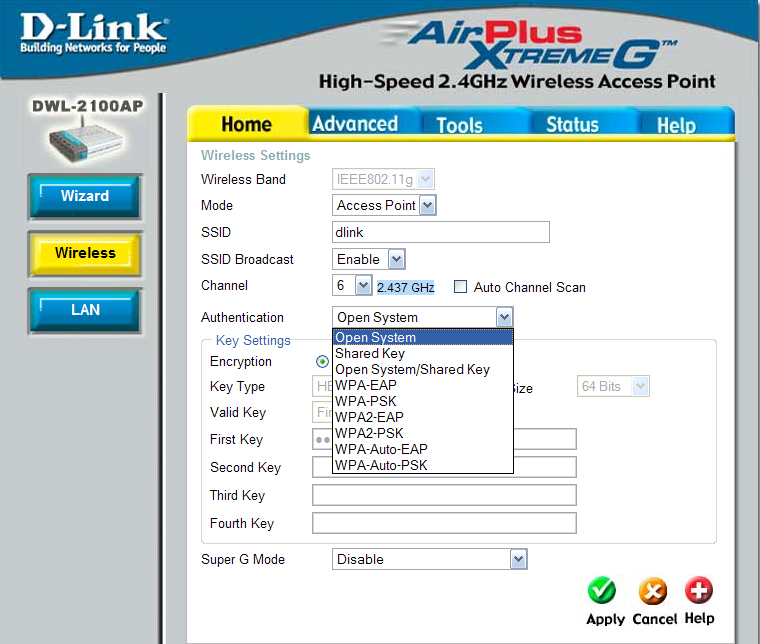The DWL-2100AP AirPlus Xtreme G Access point is an award winning product from D-Link which itself is an industry leader in networking solutions. This product has won the Best Buy award from PL-Computer in Russia. It has some of the best features suited for wireless networks that make it a great buy for home as well as office use. Priced at around $115, it hits the perfect balance between amazing features and mid-range price.
Wireless specifications: The DWL-2100AP is a single band wireless G access point that operates in the 2.4 GHz range. It is backward compatible with 802.11b standards too. While 802.11b supports just 11 Mbps speed, the 802.11g can boost the speeds up to 54 Mbps providing ample bandwidth for regular networking use like sharing files, chatting and checking emails. The device also future-proofs the network with D-Link’s 108G enhancement solution. This solution uses the latest wireless technologies like turbo mode, fast frame, packet bursting and compression and encryption to increase the wireless g rates from 54 Mbps to 108Mbps. At this high speed the network can support voice and video applications too.
The device is equipped with internal antennas to provide good coverage while making it easy to install and place it in the office floor. However, sometimes due to the floor layout, or the placement of the access point, the office may have some dead spots where signals do not reach. In such cases, the DWL-2100AP can be attached with a detachable antenna that can help increase the coverage in the desired area.
Wireless Security: The DWL-2100AP has host of features that can help create a secured wireless environment to complement the high speeds. It supports Wi-Fi Protected Access (WPA) as well as 802.1x authentication. The WPA is a highly secured encryption solution that uses shared keys to help protected the wireless network. It is much better than the WEP or Wired Equivalent Privacy which can be easily hacked. While WPA alone is great for home networks, for enterprises, the access point needs to fit into the enterprise security infrastructure and this is where the 802.1x support comes in handy. With this feature, the access point can communicate with the enterprise security servers to grant access to requesting devices. If the device is not authorised by the enterprise security platform the access point will deny it access to the wireless network.
Wireless Operation Modes: The DWL-2100AP can operate in five distinct modes providing multiple options to deploy it in the enterprise wireless LANs. The table below describes various modes and their details.
| Operation Mode | Description |
| Access Point | Wireless network hub providing network connectivity to connected wireless devices |
| Point to Point Bridge (PtP) | Wireless bridge connecting to one other wireless bridge in the network to interconnect different set of devices linked with each access point |
| Point to Multipoint Bridge (PtMP) | Centre of a larger and more complex wireless network and acts as the master connecting to other access points in PtP orPtMP modes |
| Repeater | Wireless coverage extender that connects to another root AP and extends its reach further |
| Wireless Client | Acts as the wireless interface for Ethernet based wired devices like gaming consoles or servers |
Device Management: The device supports web browser management interface that allows the users to connect to it from their web browser to access the configuration menu and also access other network management data. It also supports SNMP management, for any third party SNMP v3 compatible network management system to manage the device. D-Link’s wireless AP Manager II is another option that can offer device management capabilities to the user. With AP Manager II however, one is limited to just supported devices and is not universal.
Configuration Setup: The device is configured with a default IP address of 192.168.0.50. Configure the computer connecting to this device for configuration setup to be in the same subnet, say 192.168.0.251 with subnet of 255.255.255.0. Now follow the steps mentioned below to configure the DWL-2100AP.
- Power up the DWL-2100AP and connect it to the computer.
- On the computer browser, type in the following URL – http://192.168.0.50
- Enter the user name as admin and leave the password field empty. Click OK
- The Home Wizard screen is displayed.
- This screen has multiple tabs at the top and menu items on the left panel. By selecting various combinations, different aspects of the access point can be configured. The screenshot below shows configuration of the wireless details