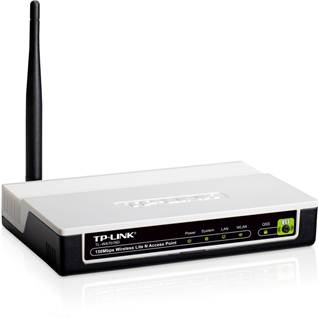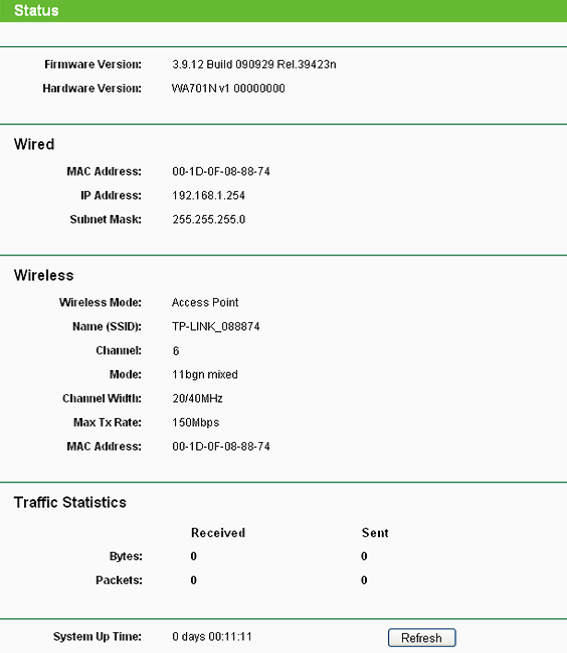With growing reliance on wireless devices all small and medium business are moving towards a mobile workforce and deployment of wireless networks so support them. TP Link’s TL-WA701ND is one such solution built with this growing market in mind. This is a wireless N access point designed to support several security features and quality of service that allow users to access the wireless network seamlessly and run all kinds of traffic – including voice, video and data – over it.
Wireless Specifications: The TL-WA701ND is a single band wireless n router. It operates on the 2.4GHz range and is backward compatible with the older standards on the same frequency: 802.11b and 802.11g. It can support speeds of up to 150Mbps which is significantly higher than any other wireless standard which gives the users ample bandwidth opening up access to a whole new set of applications besides mere emails and data.
To enhance the voice and video experience over the wireless networks, the device supports Wireless Multimedia or WMM. This standard allows the device to prioritize the real time, delay sensitive traffic ensuring a smooth voice call or a video clip.
Another important feature with this device is the clear channel assessment technology that allows it to scan for the channel with minimal interference and use it for communication. With a clear channel to communicate, with the same range and power, the wireless device can deliver superior throughputs. The access point can be installed without any antenna, but most times to extend the coverage of the wireless network, it is cheaper to just attach antenna to the existing device rather than getting a new access point. With this in mind, this device comes with one detachable omnidirectional antenna. Through all these features and aspects, the TL-WA701ND can deliver speeds that are up to 9 times faster and range that is nearly four times the typical wireless g network.
Wireless Security: The TL-WA701ND supports all the latest security standards providing a safe and secure wireless network for access data and the internet alike. Wired Equivalent Privacy (WEP) has long been the most standard wireless encryption and this access point supports 64-bit, 128-bit and 152-bit encryptions. However, today WEP is not considered a safe enough encryption standard and has been replaced by the more secure Wi-Fi Protected Access (WPA). This model supports WPA and WPA2 flavors of this encryption type. It also has the personal and the enterprise versions to support different usages.
TL-WA701ND also supports enabling and disabling of SSID broadcast. What this feature can do is basically block out the intrusion of devices that are not aware of the wireless network. This is a very simple but highly effective security filter that can be used at home as well as in office. The access point also supports MAC filter that provides a second layer of access authorization based on the wireless device MAC addresses.
Wireless Distribution System: This access point supports the wireless distribution system architecture and can be used in multiple operating modes to address the same. The table below shows a list of all the operating modes for this device with a short description of each.
| Operating Mode | Description |
| Access Point | Standard mode used to connect wireless devices to the enterprise network or the broadband modem |
| Multi-SSID | An extension of access point mode where the device connects to different LANs using different network names |
| Client | In this mode the device connects to wired Ethernet devices wirelessly |
| Repeater | In this mode, the device does not provide connectivity to any other wireless device – it only extends the reach of the root access point |
| Point to Point Bridge | In this mode the device can connect to one other wireless device and act as a bridge |
| Point to Multipoint Bridge | In this mode, access point configured as multipoint device acts as the master of the wireless network while other devices configured as point to point device are slaves communicating with each other via the master |
Configuration setting for TL-WA701ND
The default IP address of the device is 192.169.1.254. To access this device the computer needs to be in the same subnet. Hence for the initial configuration of the device, the IP address of the computer needs to be changed to something in the same subnet i.e. 192.169.1.xxx with a subnet mask of 255.255.255.0. The steps below describe how to access the configuration setup menu for the TL-WA701ND device.
- Power up the access point and connect its Ethernet port to the computer
- On the computer browser, enter the following link http://192.168.1.254
- Enter the user name and password as admin
- This opens the Status screen with a summary of the wireless access point current configuration.
The user can access various sub sections to configure the wireless path, security encryption as well as the operating mode of the device. While it is important to power up the device using the power adapter for initial configuration, the TL-WA701ND supports 802.3af or power over Ethernet standard which means it can draw power from the Ethernet port directly. This allows for easy deployment especially in enterprise networks.