How to improve hotel WiFi with bandwidth control per client
How to improve hotel WiFi with bandwidth control per client

According to a recent survey carried out by Forbes, almost 50% of hotel guests consider free WiFi a top priority. Leisure travellers expect to find fast guest Internet access to browse the web, to stay in contact with their friends and family on Whatsapp and social media, to upload pictures of their vacation on Instagram and Facebook, to stream music and video content on Youtube and Netflix, etc. At the same time, business tourists expect reliable WiFi services to share files on Google Drive, perform video conference calls (VoIP and Whatsapp calls and real-time communication on Skype), access their email accounts, etc. As guest satisfaction is key to improve guest loyalty and hotel bookings, it is crucial to allocate hotel bandwidth properly.
In general, bandwidth consumption depends on a range of factors, mainly the environment of the hospitality venue, the number of concurrent users being connected to the hotel WiFi network and the type of Internet applications guests are using – from low bandwidth apps, i.e. web surfing and instant messaging, to bandwidth-hungry apps, i.e. video calls and video streaming. Given the increasing amount of WiFi-enabled devices per user, together with the proliferation of different internet applications, it is difficult to provide a smooth WiFi experience to all hotel guests at the same time. Tanaza helps hoteliers overcome this problem.
Tanaza has just released its innovative Bandwidth Control per Client feature, which allows hotel network administrators to set a per-user guest WiFi bandwidth limit.
Tanaza allows to limit bandwidth both per SSID and per user, at the same time. For instance, if the hotel IT manager has a total bandwidth of 25Mbps available, he might decide to allocate 20Mbps for guest WiFi on an SSID and the remaining 5Mbps for the hotel staff on a separated SSID. At the same time, considering the 20Mbps of bandwidth available for guest WiFi, he can decide to provide each hotel guest with 300Kbps.
With this new bandwidth control tool, network admins can now enable bandwidth upload and download limitations per user, at the SSID level. This means that all guests being simultaneously connected to the hotel network benefit from the same WiFi performance.
A unique aspect of Tanaza’s per-client bandwidth control feature is its ability to avoid “bandwidth hog”, the term used to identify users consuming more bandwidth than other concurrent users on the same WiFi network. In fact, Tanaza’s Bandwidth Control per Client feature comes with a “boost” function, which allows hotel guests to exceed the bandwidth limit for a few seconds when they use a WiFi service. For instance, let’s suppose that the hotel network admin configures an SSID for guest WiFi with a bandwidth limit of 3Mbps. When a hotel guest performs an online activity, i.e. streaming a video on Netflix, he will be temporarily allowed to use bandwidth over that limit. At the same time, for a few seconds, he will consume more bandwidth than other concurrent guests.
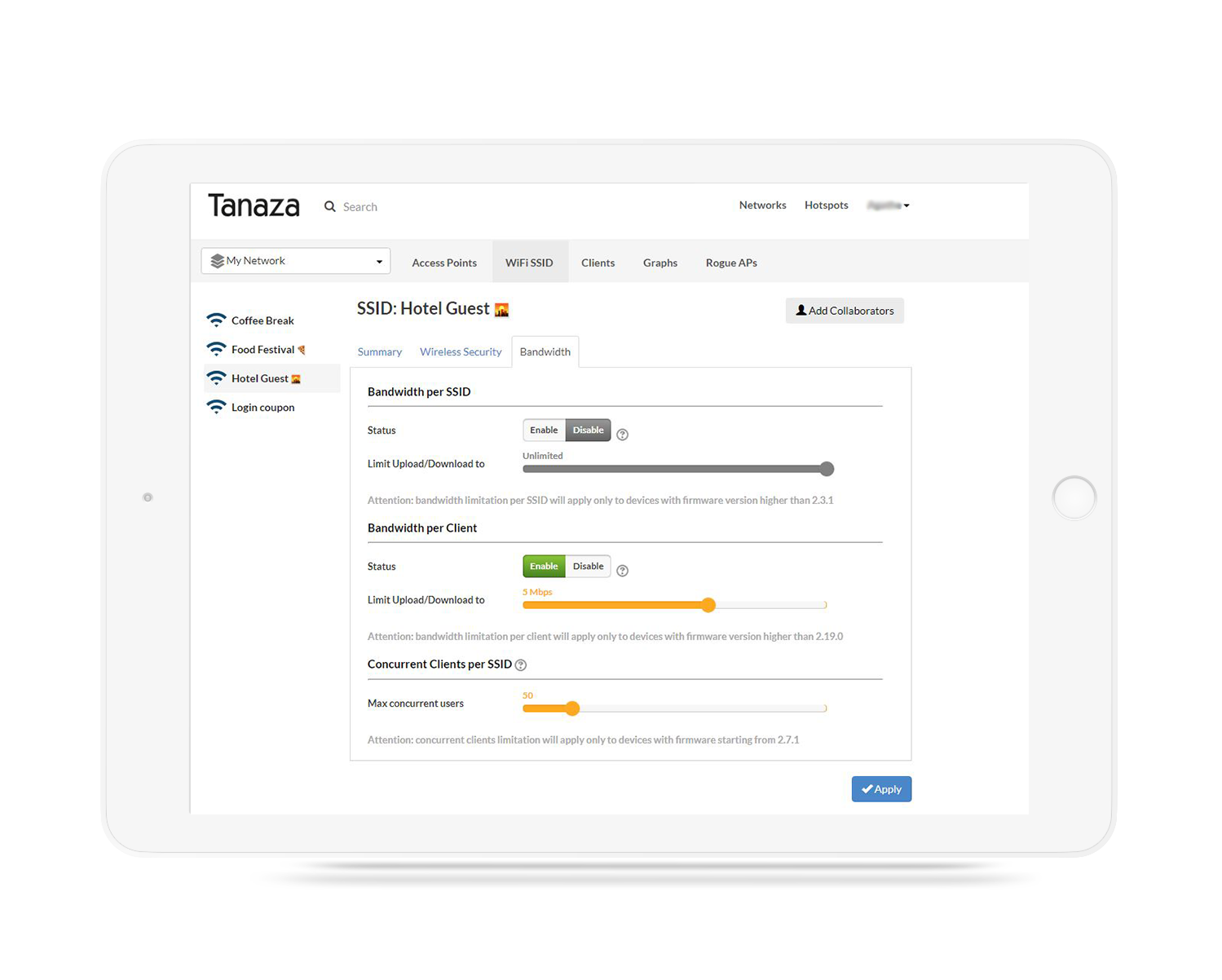
Thanks to Tanaza’s Bandwidth Control per Client capability, all hotel guests connected to the same SSID will benefit from the same fast and reliable WiFi experience, independently from their Internet usage. By successfully meeting guest expectations regarding WiFi performance, hoteliers can enhance guest loyalty and attract more visitors.
>> Do you want to estimate your hotel network bandwidth need? Try our free Access Point Selector!
Related articles:
Top 7 hotel Wi-Fi hotspot features your facility should have
https://www.classichotspot.com/blog/in-wall-wi-fi-access-points-innovative-solution-hotels/

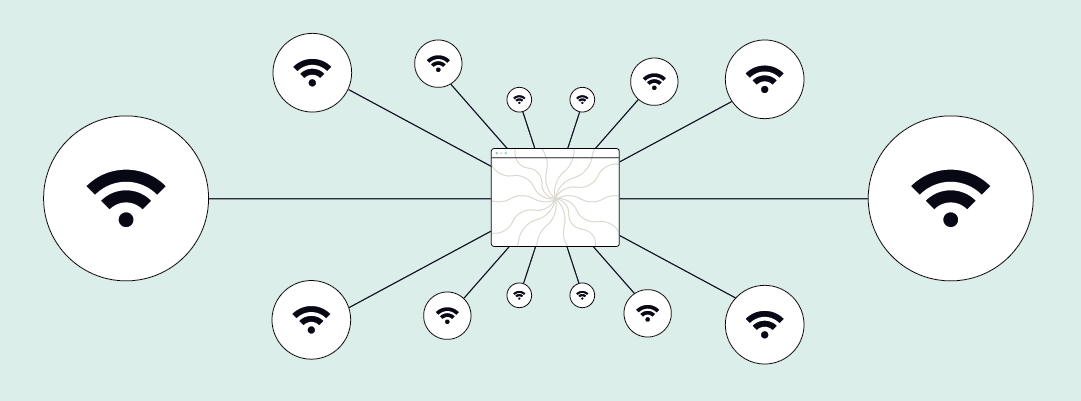
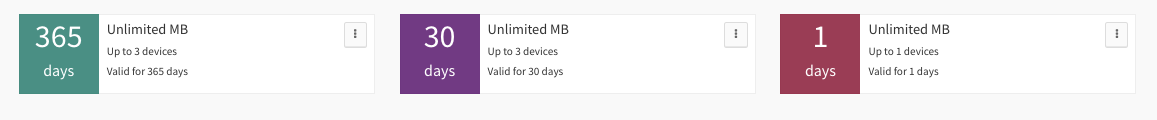
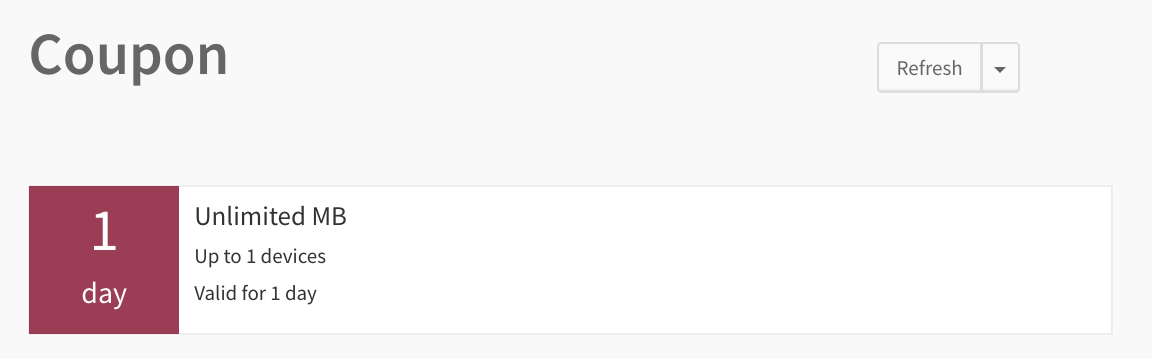

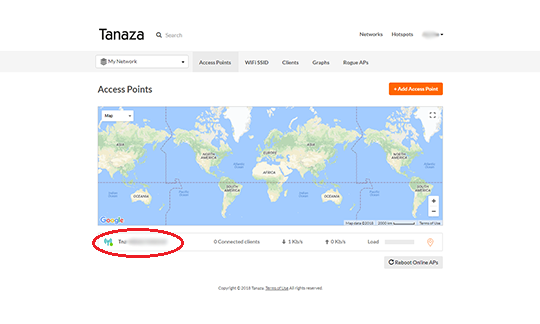
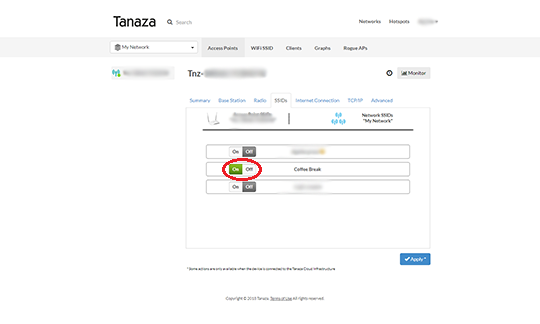
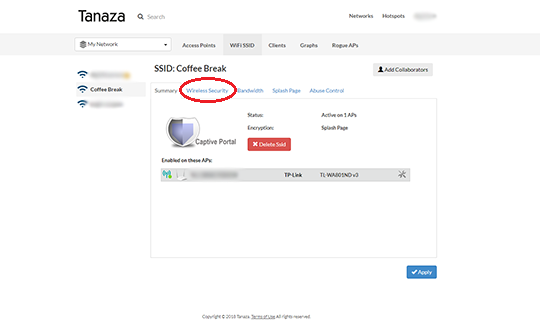
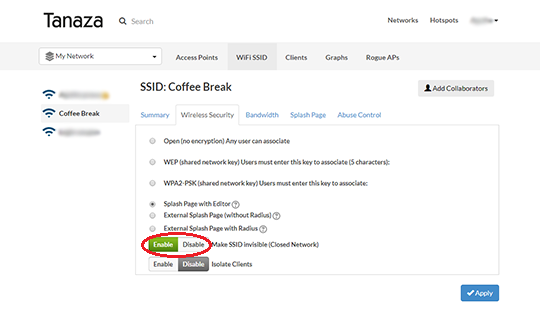
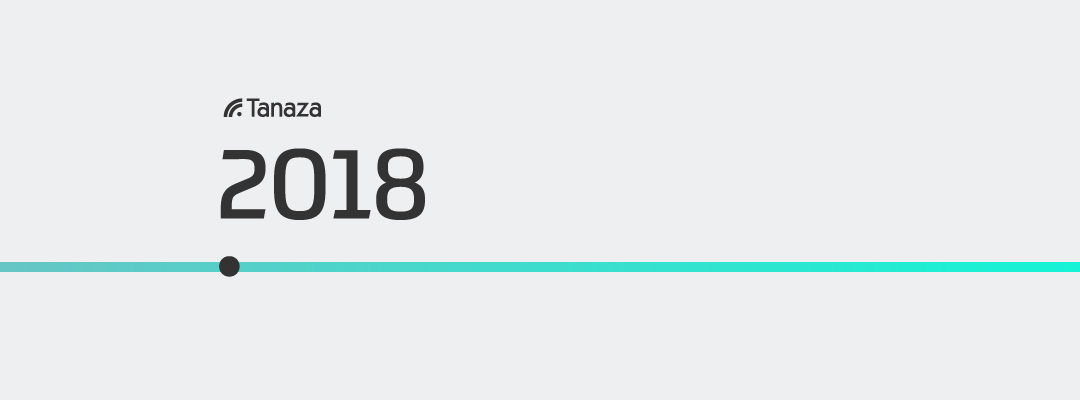
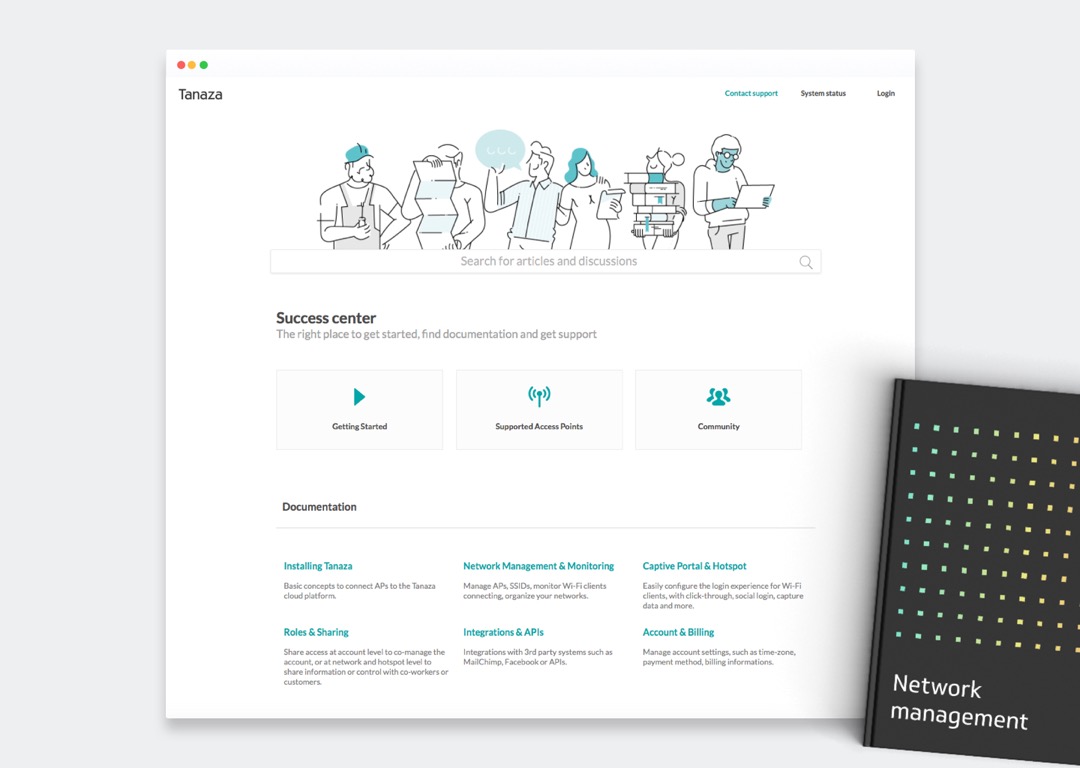
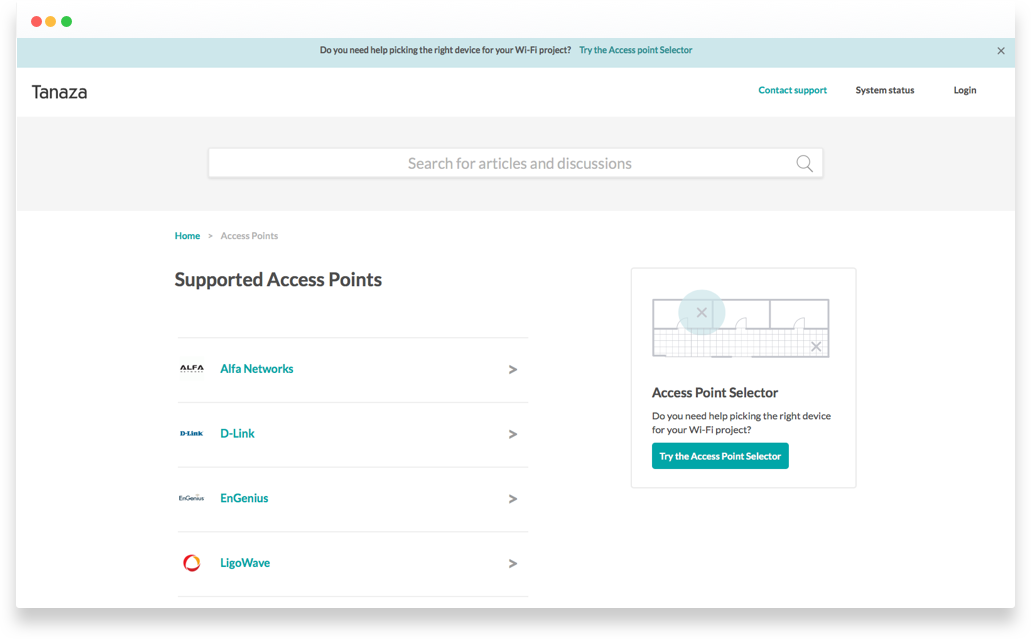
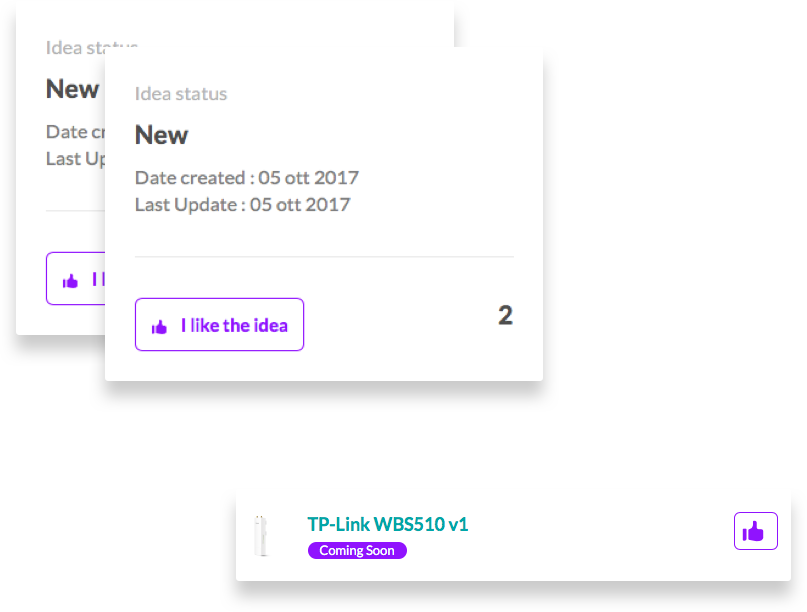
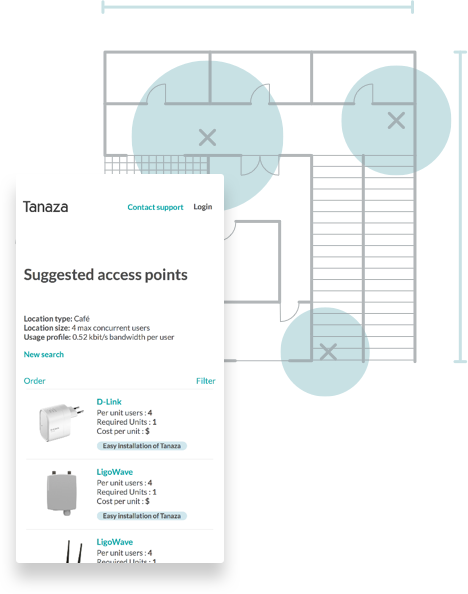
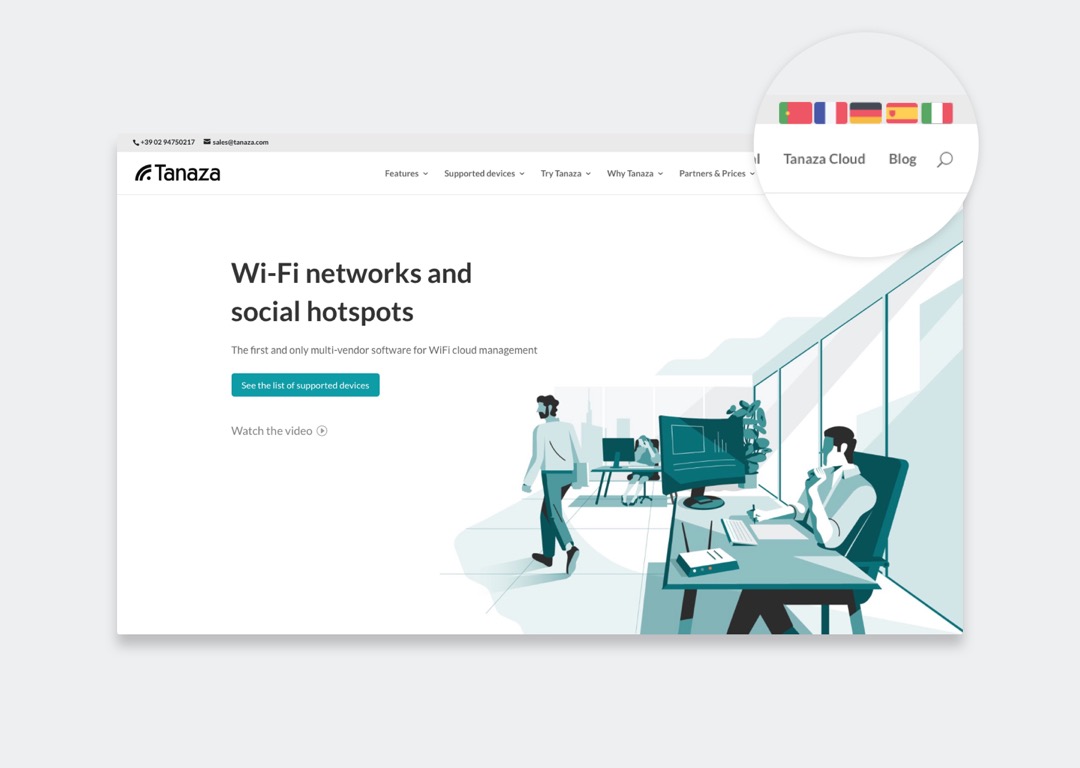

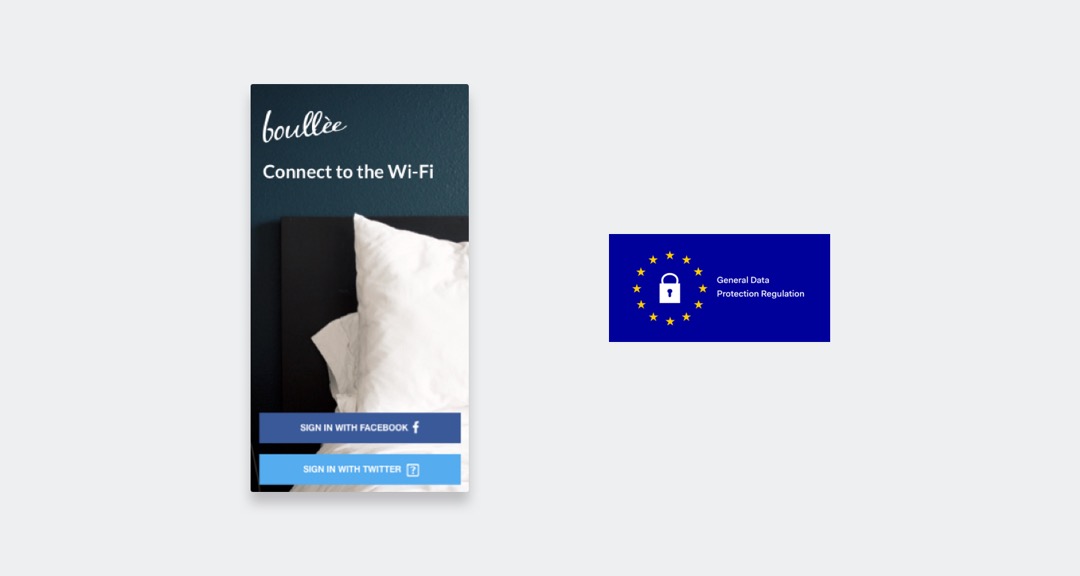

 This Wi-Fi scanner app shows the Wi-Fi channels being used around your area and provides a Wi-Fi signal strenght tester that allows you to detect how strong your signal is. In this way, when setting up your WLAN deployment you will know where to better position your Wi-Fi access points for a better signal coverage and faster wireless network connection. WiFi Analyzer provides a very intuitive graphical representation of the channels nearby and helps you choosing the less congested ones.
This Wi-Fi scanner app shows the Wi-Fi channels being used around your area and provides a Wi-Fi signal strenght tester that allows you to detect how strong your signal is. In this way, when setting up your WLAN deployment you will know where to better position your Wi-Fi access points for a better signal coverage and faster wireless network connection. WiFi Analyzer provides a very intuitive graphical representation of the channels nearby and helps you choosing the less congested ones.
 This handy tool for network discovery and scanning comes with a neat and simple user interface, allowing you to view the detected information through both graphs and ratings.
This handy tool for network discovery and scanning comes with a neat and simple user interface, allowing you to view the detected information through both graphs and ratings. 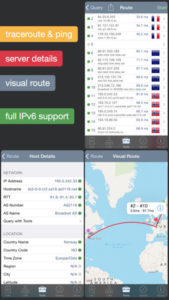 This WiFi analyzer app is available on the App Store for iOS devices only, both iPhone and iPad.
This WiFi analyzer app is available on the App Store for iOS devices only, both iPhone and iPad. 