9 good reasons to choose the Social Login
9 good reasons to choose a social login for your Guest WiFi

Do you know all about Social Login?
We all agree that we find signing up for any registration process quite time-consuming and tiresome. It happens almost whenever we are trying to create a new account on websites. Sometimes these sign-up processes are way too complicated. We always try to look out for a fast and easy social login that is hassle-free.
With the advancement in technology, getting yourself sign-in on the internet has been improved. We are no stranger to social login while signing up on a website. Network managers need to create a seamless experience for the guest WiFi users during authentication. You need to look out for the ways where your customers are involved in fast login methods.
The Classic Hotspot platform features a built-in captive portal that allows Network Managers to personalize the way WiFi users log into the network. The platform provides you with various login options that allow you to gather different types of information regarding your customers. Apart from the basic login modes via email, phone number, and password, users can opt for social login. The social login will allow guest WiFi users to login into the WiFi network through social media platforms such as Facebook, Twitter, Linked In, and more.
Discover why setting up a social login method for your network authentication is the most efficient way to gather real data and provide a smooth connection experience.
Faster registration
The main reason behind using social login to access public WiFi is that it is a comparatively faster process. It is also a simpler login process than other log-in options. With just a single click, users get themselves registered on to the network.
There are multiple login methods, but businesses find social login more engaging. Everyone has a social network account either on Facebook, or Instagram, or Twitter account on their devices. With social login, with just one click a user will be able to access the internet and the business will get accurate information about the WiFi user.
Social login methods
You can also make the users like your Facebook page or Check-in your venue by allowing the social login method on your Classic Hotspot Splash page. It is quite a convenient way to promote your business. With the usage of Classic Hotspot, these types of social actions will help your business improve visibility on the internet. To enable your social login, a Network Admin just has to click on the symbol of the login method of preference and then click “apply” to make the changes effective. In the Classic Hotspot platform, by default, the login methods are disabled. You will have to enable them into your splash page. The social login methods that Classic Hotspot allows are as follows:
- Windows Live Login
- Vkontakte Login
Data capture
The Classic Hotspot Platform allows you to customize the captive portal accordingly. It also allows you to capture the data of the WiFi users through the social login. Allowing social login on your captive portal is a good option to collect customer’s insights.
After logging into the WiFi network, Network Admins can collect data such as their name, surname, age, gender, email address, location, likes, interests, and more. For a business, this data can be used to drive marketing campaigns and target the right audience.
There is no doubt that Facebook is the most used social media platform in the World. It is the reason that most websites provide Facebook as the social login option for guest WiFi users. Not only it makes the social login easy, but it also helps improve the marketing strategy.
Easier registration
In the era of Information Technology, we all have created multiple accounts to access different websites. Remembering all of them is quite a confusing task, so we tend to forget our passwords most of the time. By giving your users an option for social login, they will choose their favorite social media platform to get themselves registered on your network.
The easier the registration process, the more chances are there that it will not result in a failed login. Social login makes the process of joining a network hassle-free. It is the most user-friendly WiFi authentication process if compared with other login methods. Also, if a user logins into your WiFi network through any social media platform, you will fetch and analyze the user data to run your statistics.
True data collected
Most of the time, when users have to give their data in exchange for internet access, they provide false information. But when you log in with a social media platform, it guarantees that you will get verified data such as their email.
It is of utmost importance to have a clean database that will accordingly help you create marketing campaigns. Many guest WiFi users have admitted that they fill in wrong or false personal information on the registration forms. By doing this, it will become challenging to validate the user database.
Getting quality users is essential for your business, and social login guarantees you a verified user data. The Classic Hotspot platform will let Network Admins get data of the users connected by which they will be able to get real-time data reports, also to control the number of concurrent users and bandwidth usage. Also, it highlights the most engaged guest WiFi users and shows how many Facebook likes/ Check-ins the business has received from WiFi users.
Greater personalized experience
Network Admins will be able to get real-time data reports by which they will personalize the client’s experience. By knowing who your users are, you will know what they like or not. More detailed and reliable data will allow you to tailor your business model and let you monitor the trends.
The relevant social data will also help measure how your marketing strategy will impact future demand. Social marketers think that they know what customer’s demands are. Still, it is important to get real-time data analysis to know it precisely. Classic Hotspot will allow you to create a personalized experience for each customer that will help drive marketing campaigns.
Easier login for mobile
It is essential to create a seamless experience for users while registering to your WiFi network via their smartphones. Today, almost every mobile device comes with large screen size, but sometimes people face difficulty filling out the registration forms.
Providing your users with the social login option will eliminate the chance of filling the registration form manually. It is a much advisable and easiest login process. With just one click, users will be able to connect to your WiFi networks.
Strengthen relationship and promote your events
It is a simple understanding that when users log in to WiFi through Facebook, they will see your Facebook page. It is an excellent chance to get attention to your business via social login.
You will be able to provide more information about the business to the users regarding your venue, your upcoming events, promotions, and discounts that you have on offer.
It is the most effective way to market and promote your business. Social media login will not only allow users to endorse your brand simply. It will also benefit when users can actively invite their friends to engage with your site and content.
Improve your marketing campaign
Social media allows you to know your customers even better. By gathering data from your clientele, businesses can get a powerful insight that will help improve marketing campaigns. WiFi is a great tool that will help your business grow and reach new heights. It helps improve the business strategies by analyzing the real-time data reports.
With the captive portal, users will provide their details with opt-in for marketing usage. Businesses will also get benefitted from the Classic Hotspot platform as lead generation through WiFi is extremely cost-effective. The public guest WiFi access will provide your business with a unique opportunity to boost your brand. In shopping malls, public WiFi is the best way to generate hundreds of contacts for a company.
Summary
Suppose your portal is asking for too much information during the WiFi authentication process. It may deter your customers from connecting to a free hotspot. Adding social login to your captive portal will give the users easy and fast access to your WiFi network.
If you are running a business, a shopping mall where you offer free WiFi to customers, providing them with social login is a good option. Classic Hotspot platform will provide you with various options to customize the splash page. It allows clients to access your public WiFi hotspots using their existing social media credentials.
Get yourself a free trial of the Classic Hotspot platform today to know how you can personalize the experience for your users. Know the real power of social media login by signing up for a trial today.




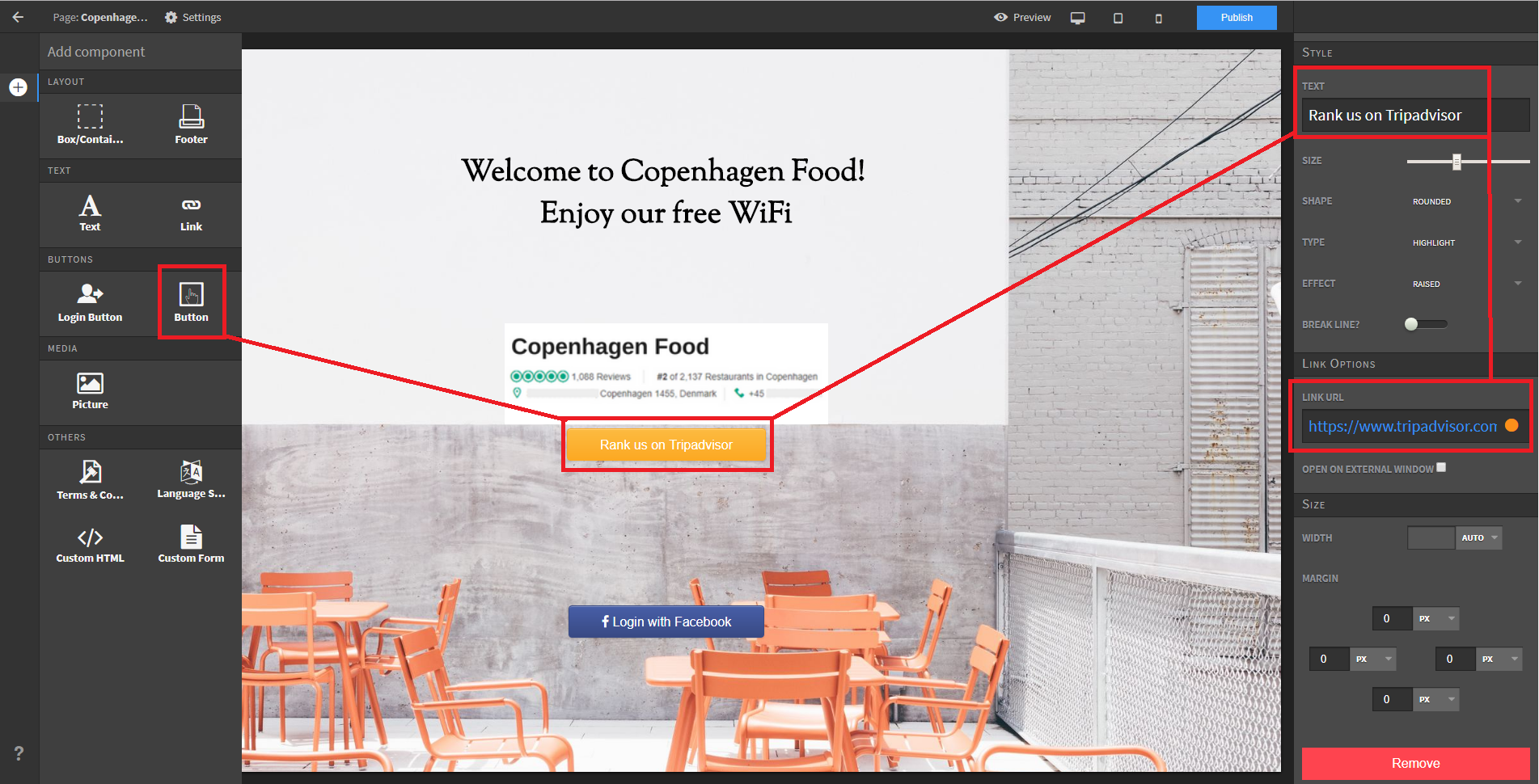
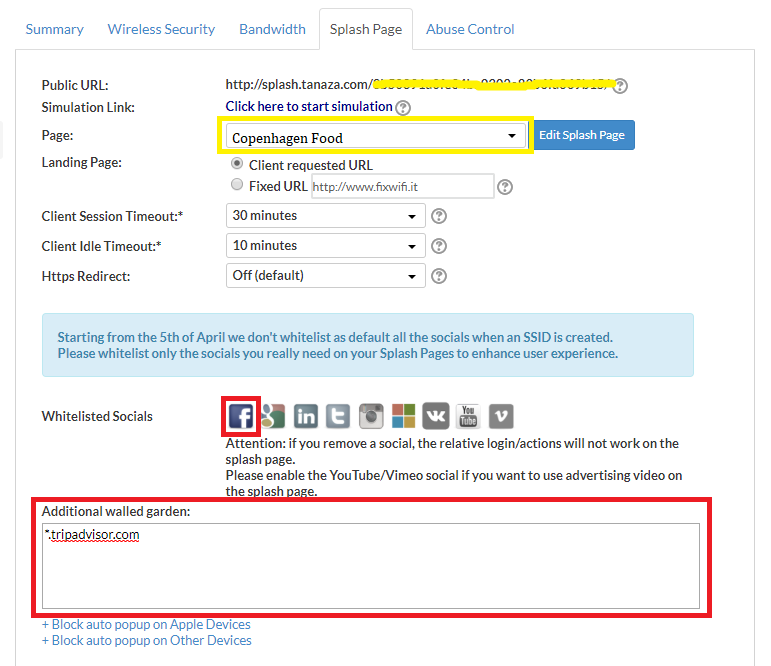
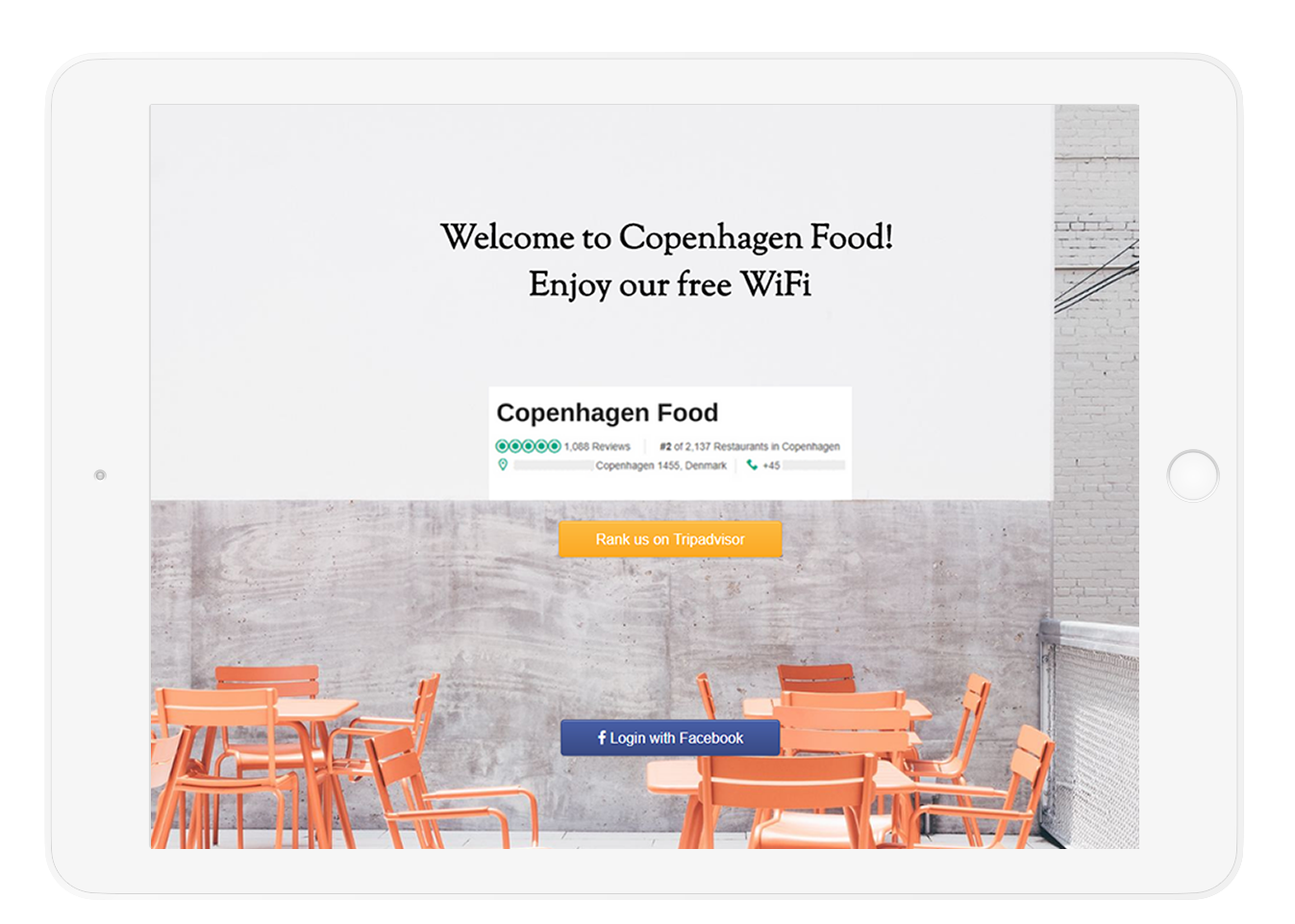
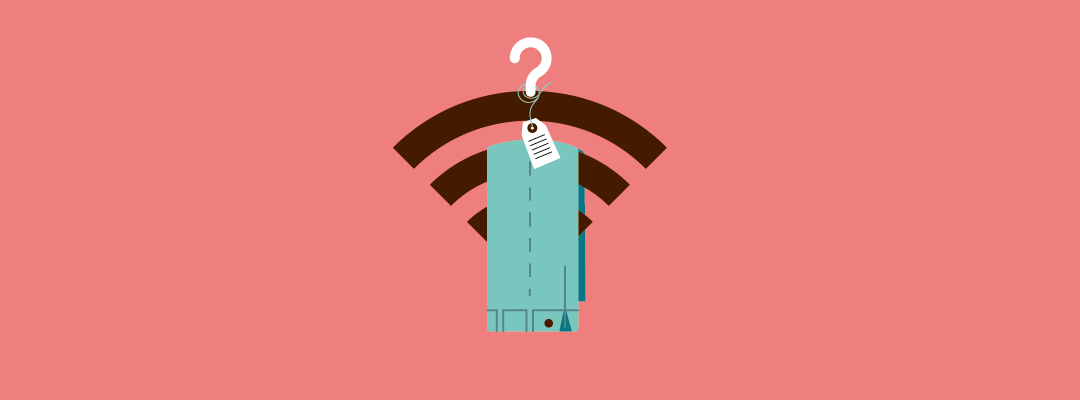
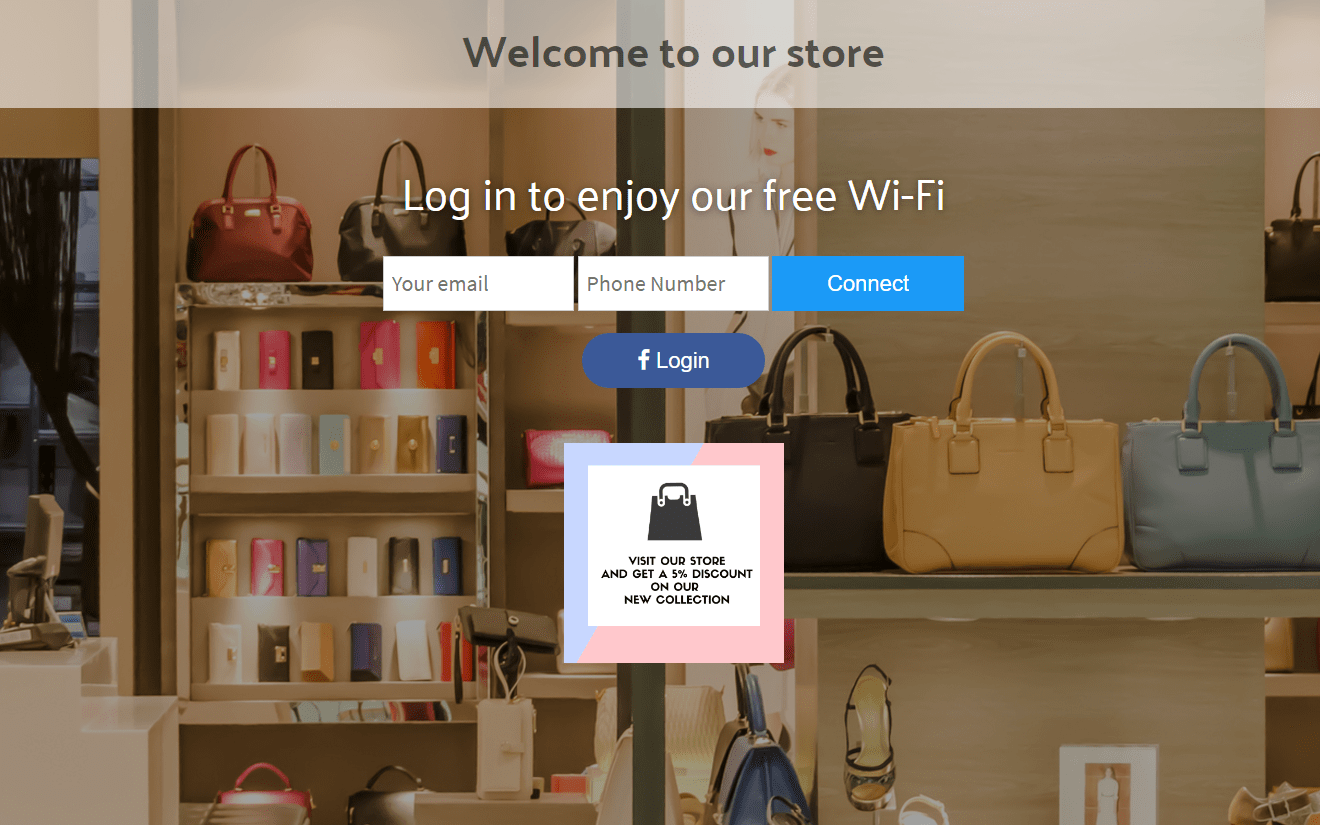

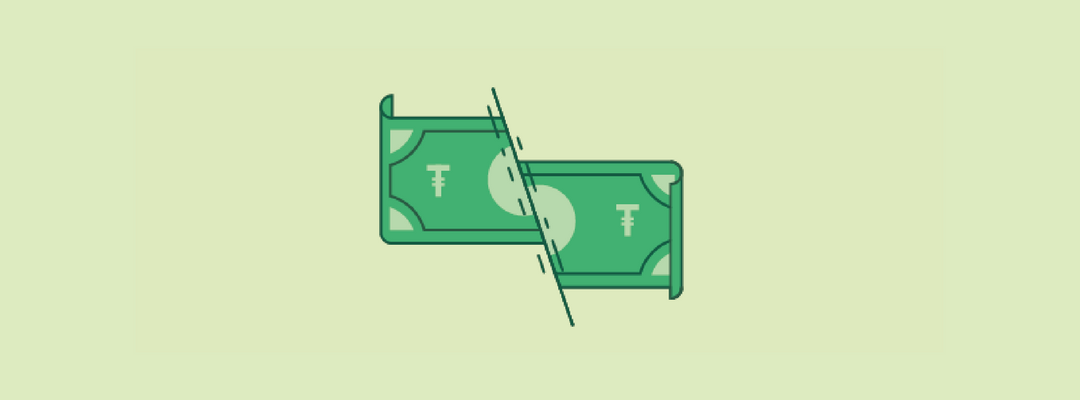
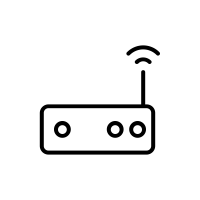
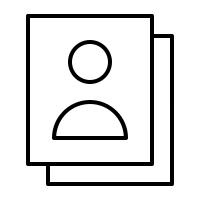
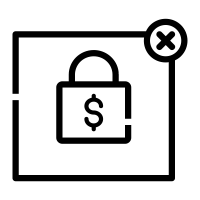
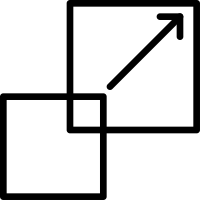
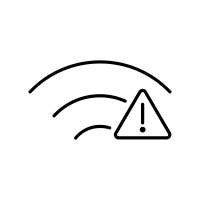
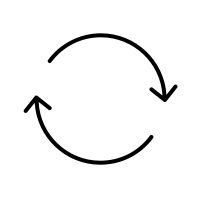
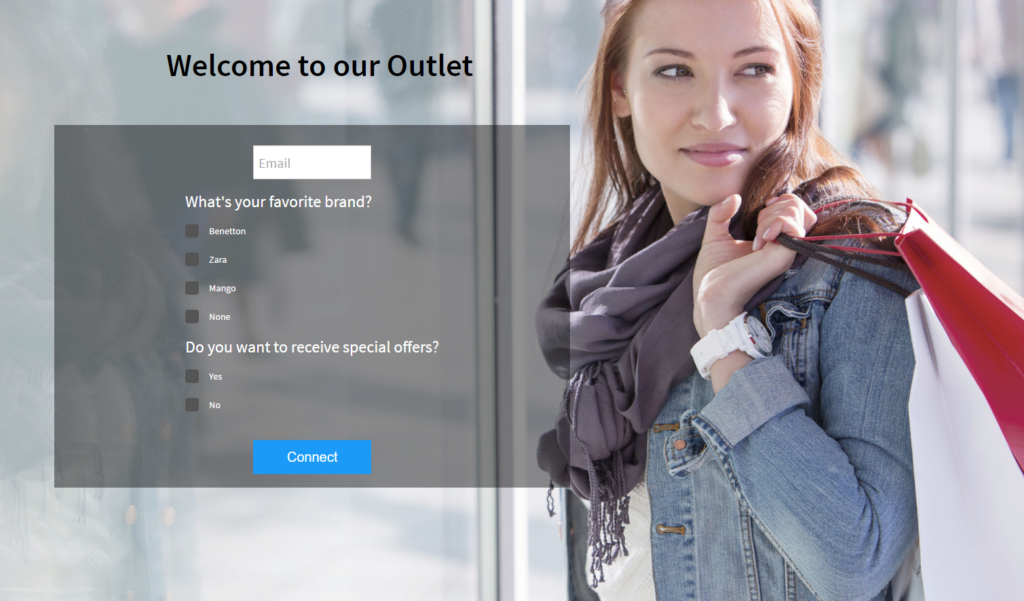 Screenshot 1: a login page with the personalized form and the email authentication
Screenshot 1: a login page with the personalized form and the email authentication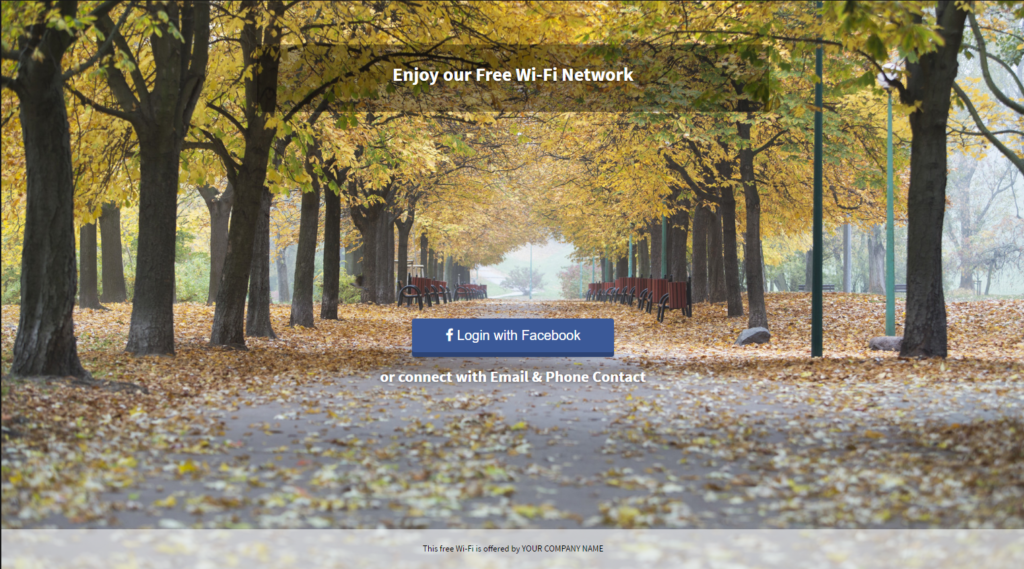 Screenshot 2: a login page with the Facebook login
Screenshot 2: a login page with the Facebook login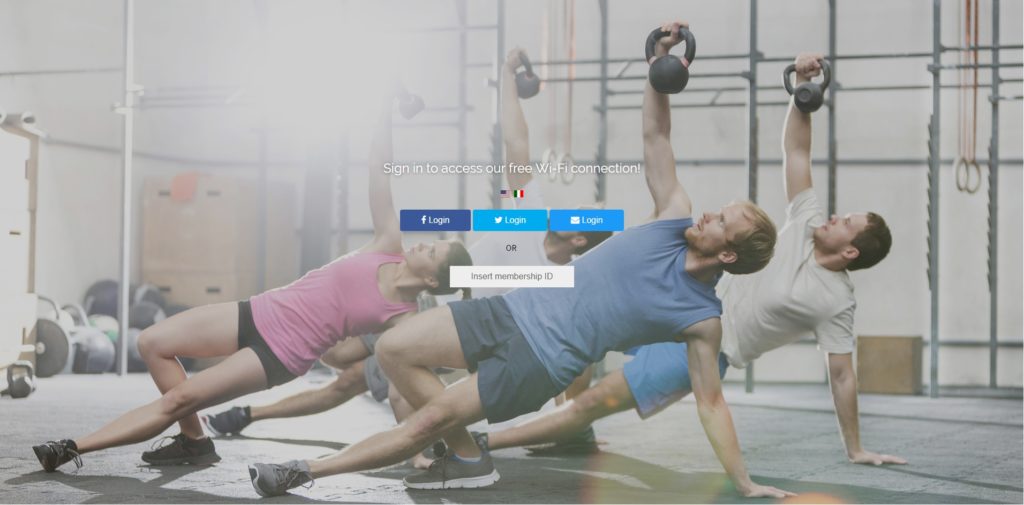 Screenshot 3: a login page with the social login
Screenshot 3: a login page with the social login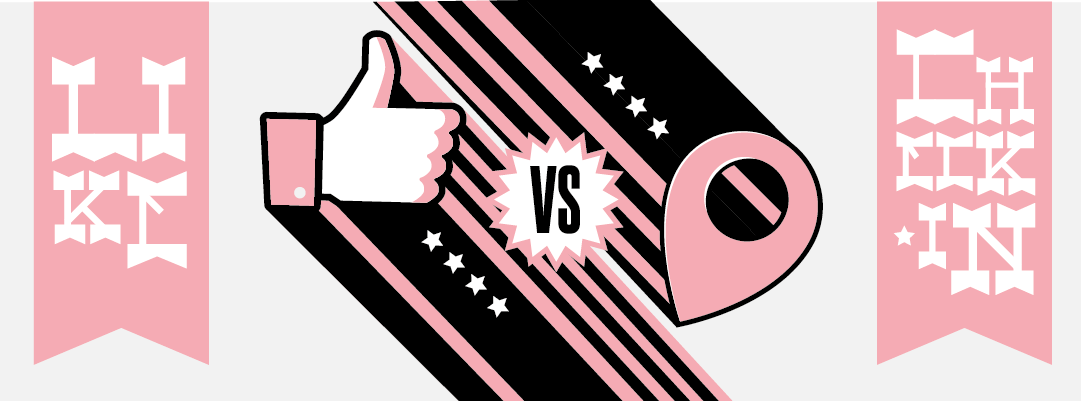
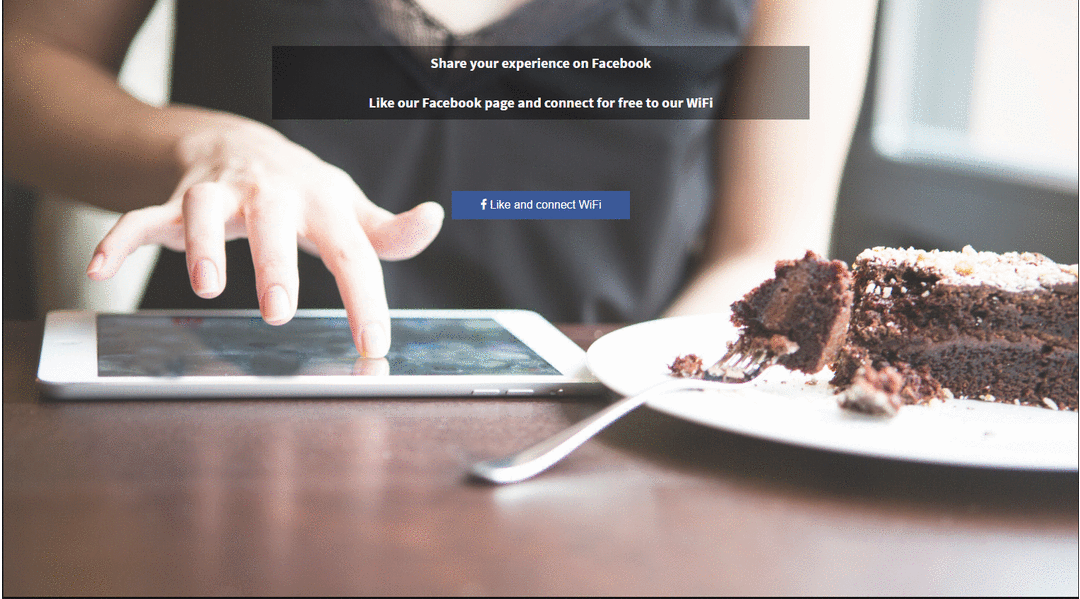
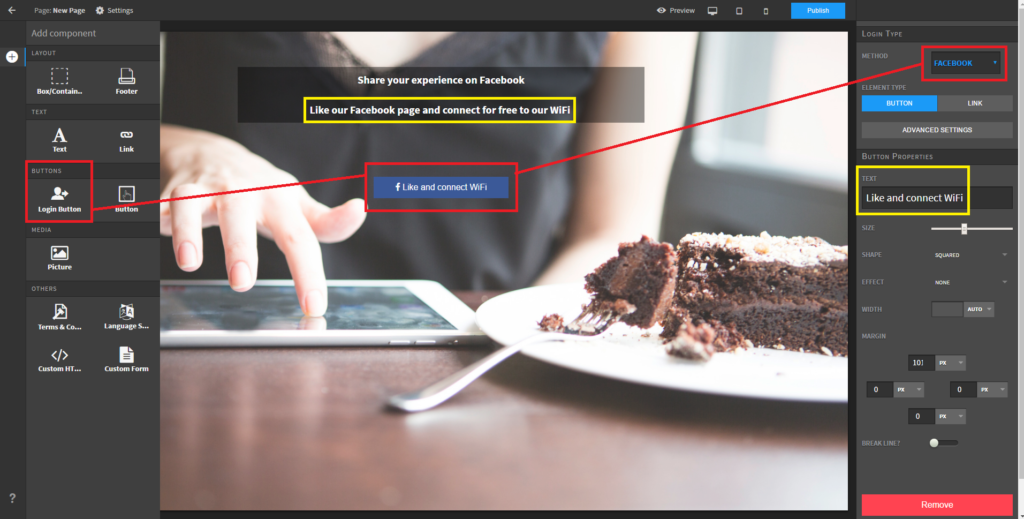 Screenshot 1: Adapt your text to your request and configure the Facebook login button
Screenshot 1: Adapt your text to your request and configure the Facebook login button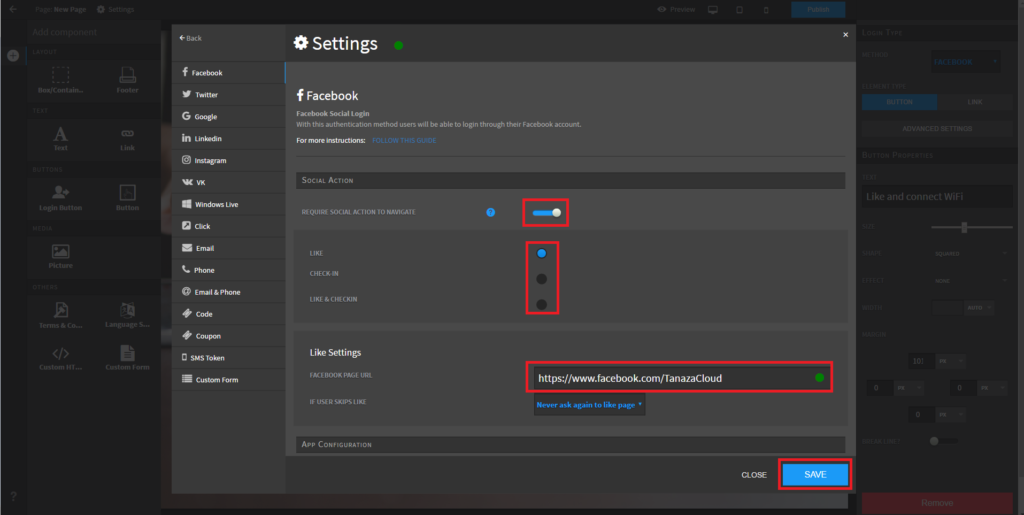 Screenshot 2: enable the social actions, select for example the Like
Screenshot 2: enable the social actions, select for example the Like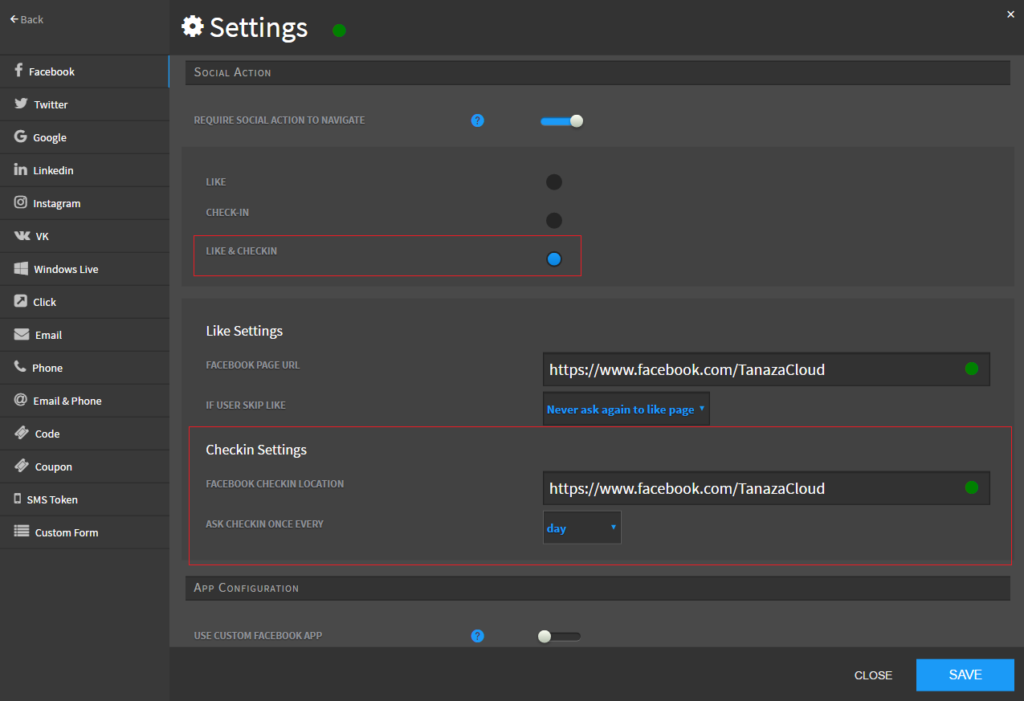 Screenshot 3: configure the Facebook Check-in
Screenshot 3: configure the Facebook Check-in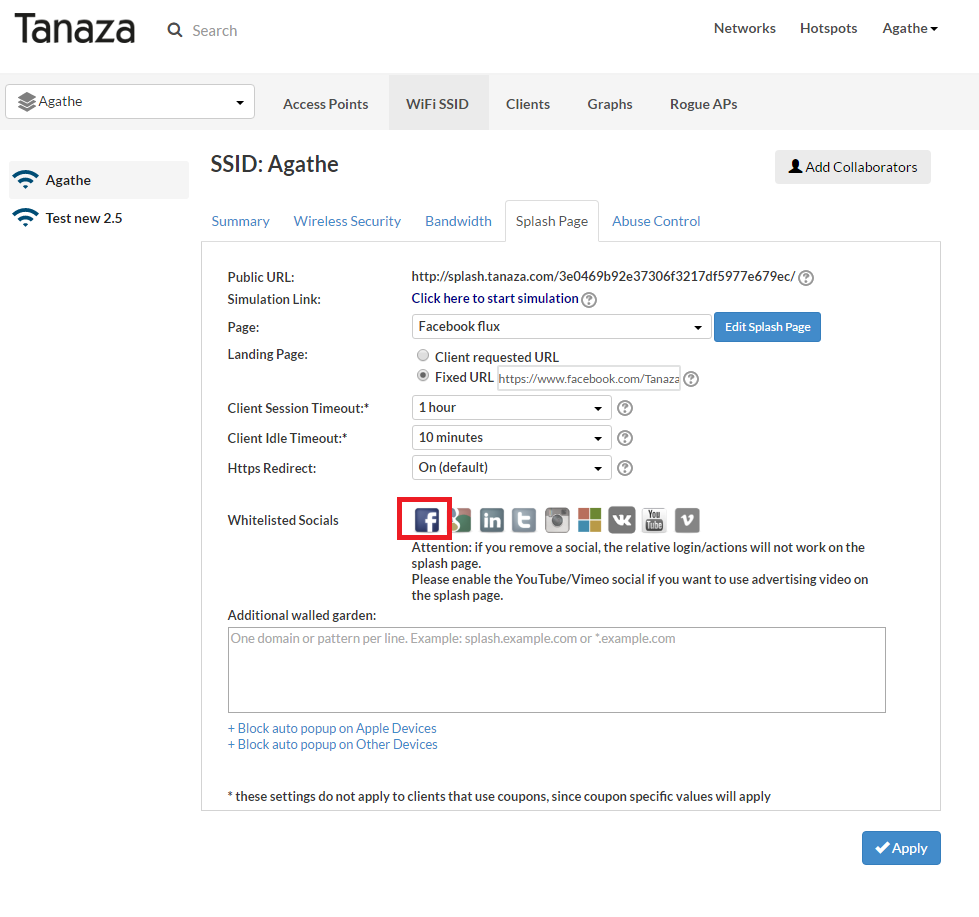 Screenshot 4: enable the Facebook login within the walled garden parameters
Screenshot 4: enable the Facebook login within the walled garden parameters