WiFi Guest Access > Advertisement-based WiFi
WiFi Advertising
Through WiFi advertising, you can target the right audience, at the right time and at the same time leverage your hotspot to promote your business for free! Many businesses are currently exploring WiFi as a channel to advertise their products and services and generate new leads.
WiFi advertisements enable businesses to:
Target the right audience
Use WiFi advertising to target the right audience with personalized messages or media. Manage what your users see about your business and promote relevant content that will interest them.
Feature relevant content
Display image (of any size) and video advertising (with random or time-based location) in the right moment and target your customers while they are in your location with in-store discounts, special offers and other such promotions on the splash page.
Nourish customer loyalty
Improve your customer retention and engage with your new and returning users when they are using your WiFi – target them with advertisements and customized email marketing to keep them interested and coming back.
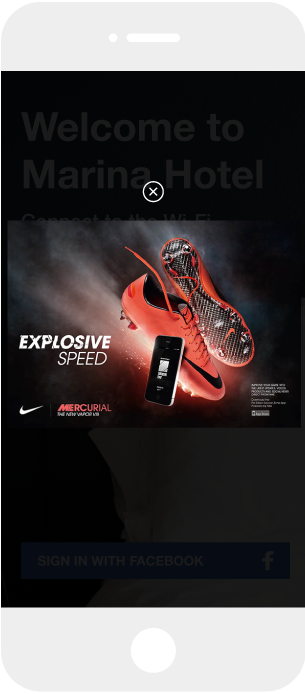
Multimedia advertising
Target existing and potential customers using Classic Hotspot built-in system for image or video advertisements, or both. Choose the type of advertisements you want to add to your splash pages, the duration of time each add is shown and at what point during the authentication process it is displayed (before, after or during the login process).
Classic Hotspot features the capability to add linked images to the splash page. This means, that your splash page can include advertising banners, that link to your own website or page, or an external one.
Advertisement rotation
There are three types of ad rotation that can be set on the Classic Hotspot splash page.
- None: Image or video advertisement will be displayed as is.
- Random: Image or video advertisements will be displayed at random rotation (no specific order) on the Splash Page.
- Time-based: The system will switch automatically from one advertisement to the other after a determined period of time (1 minute, a few hours, etc.)
Leverage the collected WiFi data
Use the data collected through your network’s WiFi authentication process to identify trends within your target market. Develop a strategy based on the data you have obtained and promote your business using the captive portal: choose what your users will see when they log onto your network; the type of ad and the ad duration, and more.
The analytics dashboard makes Wi-Fi analytics very easy. It includes general statistics and trends, top users, authentication methods, geographic location of users, gender and age. If you would like to share the data collected, you can do so without giving users permission to change your Wi-Fi configurations.
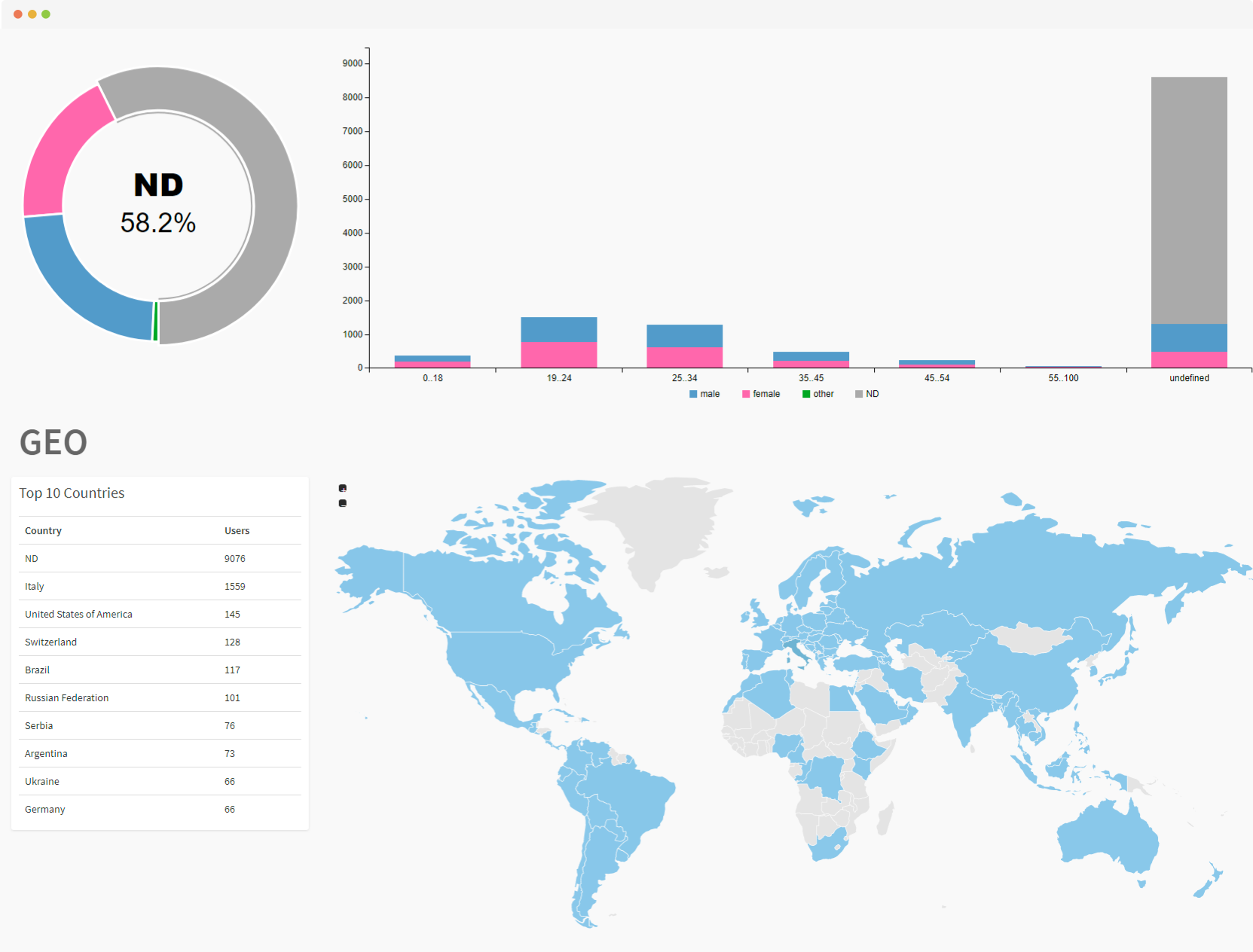
How to place ads on the splash page
Watch this video and find out how to place video and image advertisements on the Classic Hotspot built-in splash page, even with random or time-based rotation.


