Guest WiFi Access > Paid WiFi Vouchers
Paid WiFi Vouchers
The Classic Hotspot couponing system allows you to efficiently create, print, and distribute vouchers for Internet connectivity.
Limit and control guest access
Print WiFi Vouchers
Further, voucher codes are unique, and they are valid only for a given period, e.g., 1 hour or 24 hrs. In this way, you can avoid having WiFi users using your network all day long.
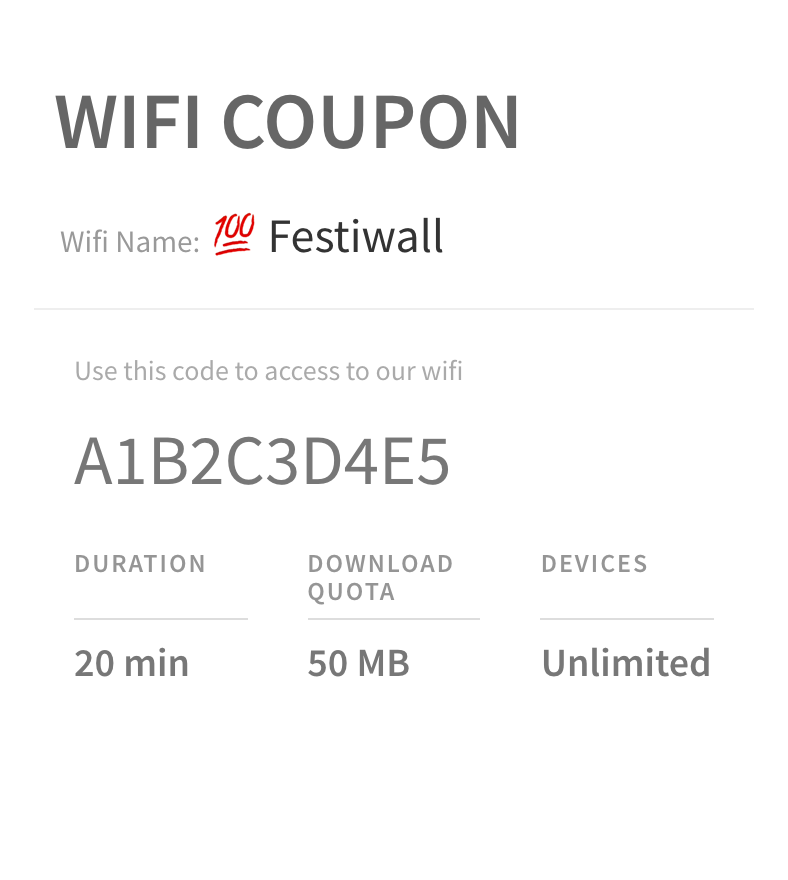
Customize WiFi Vouchers
With Classic Hotspot, you can:
- Specify how long a user can use the WiFi during one connection
- Stop and resume: if enabled, the counter will stop if the user doesn’t use the WiFi, and it will restart again at the new access. The minimum time you can set up is 1 hour. For instance, if the WiFi user is connected to the Internet for 30 minutes, the counter will consider 1-hour consumption
- Determine the number of devices the user can connect to the Internet with one voucher
- Set a voucher’s validity 24hrs, 72hrs, one week
- Set the amount of data the WiFi user can download and upload with the voucher
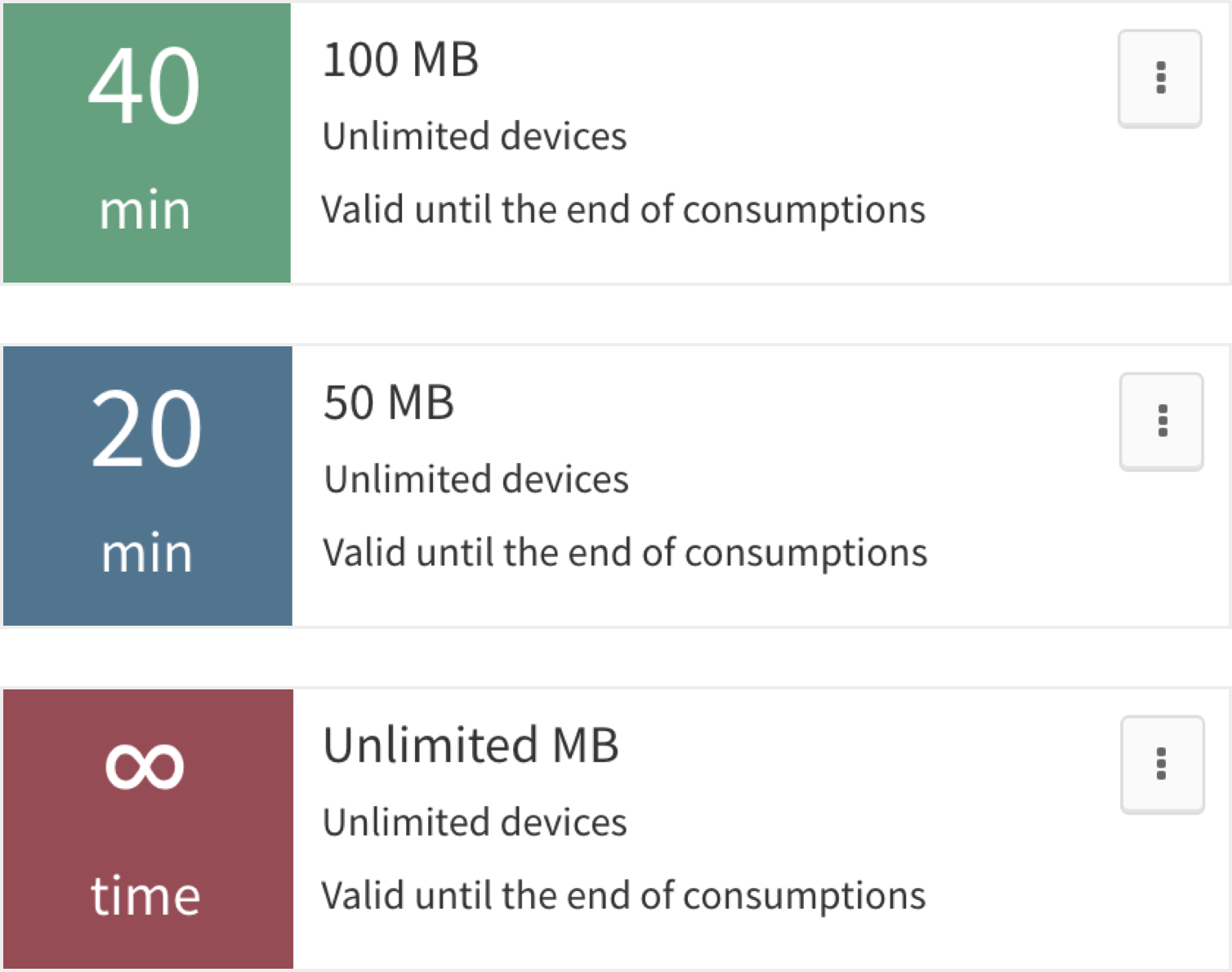
Monitor WiFi Vouchers
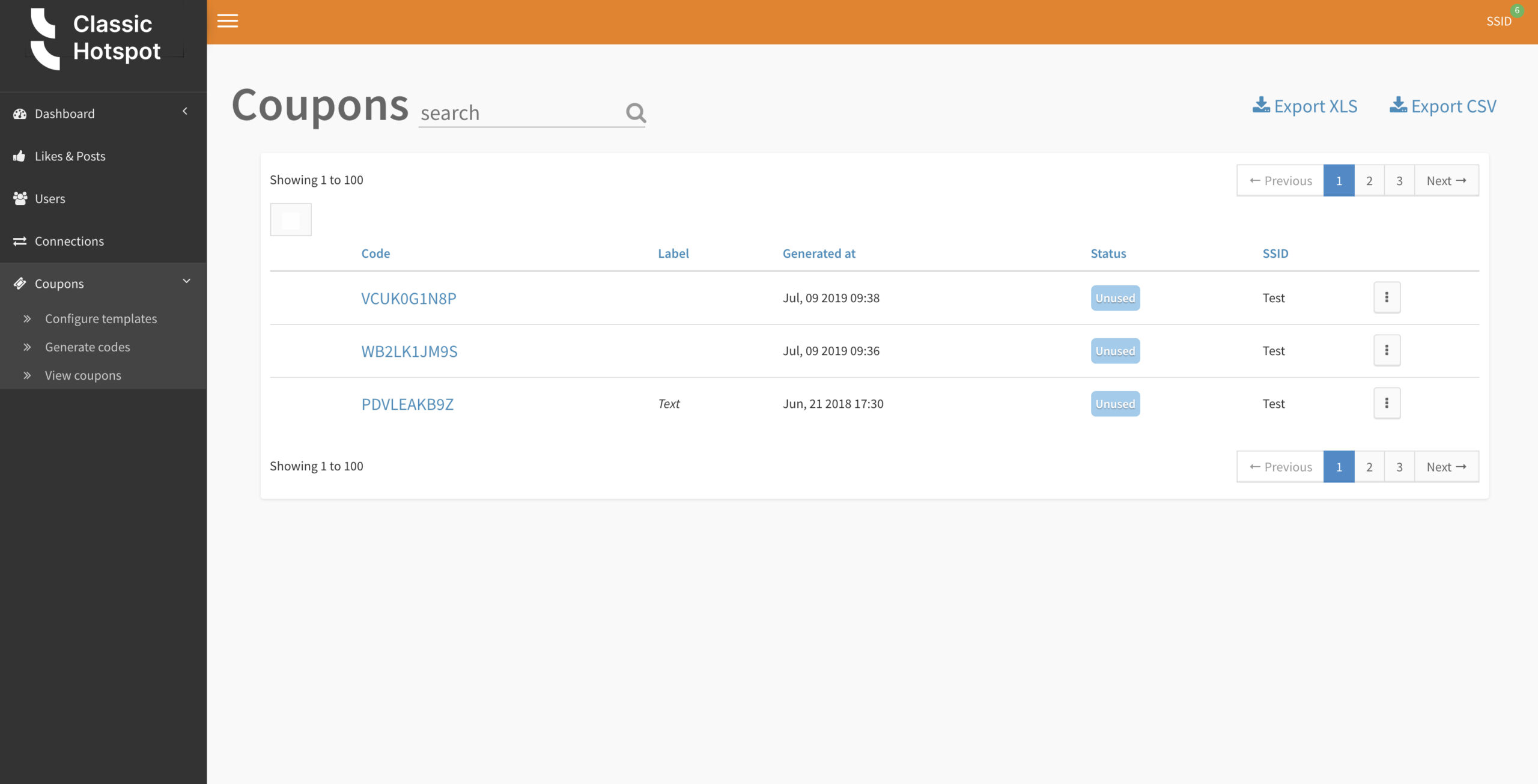
Monitor the data usage of your vouchers, remaining time, download and upload data, SSID connected to, amount of devices connected, expiration date, and MAC address.
Configure multiple-level roles
For instance, once granted authorization, a front desk operator can easily print tons of unique voucher codes in seconds and distribute or sell them to your guests. The Classic Hotspot monitoring dashboard enables you to see in real-time if a voucher has been used or not.
How to set up the Coupon login
Up next


