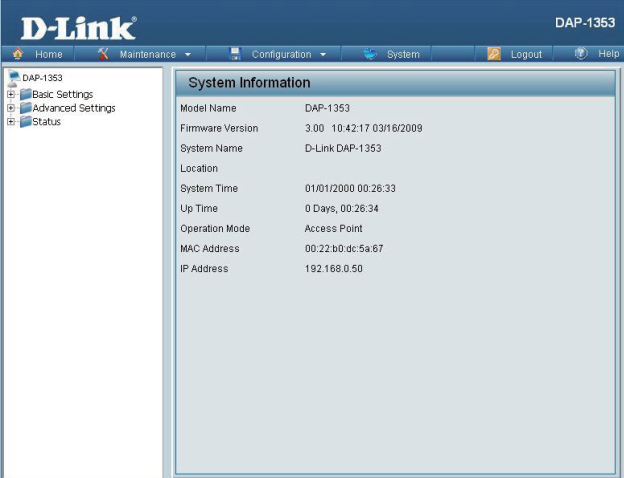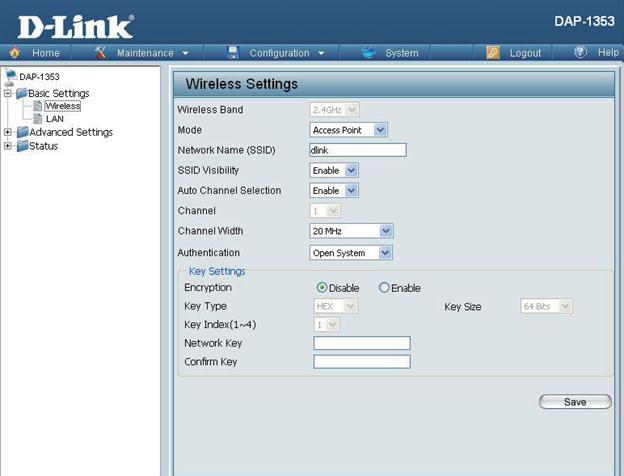The D Link DAP-1353 wireless N router is the perfect product for your home, home office and even small enterprise. It is a great combination of top performance, high end security and ample coverage area. This router can be configured to work in a wide range of operational modes to suit the varying needs of the customers. The best part about this model is that with all the latest features and technology, it continues to remain very easy to install and setup.
Speeds: The DAP-1353 router is basically an 802.11n device designed to support the wireless N technology. This allows the wireless network to achieve speeds of up to 300 Mbps theoretically. While the actual throughputs would depend in a host of other environment factors, this model does provide a much superior data rate compared to a traditional 802.11b/ g router,. The good thing about this model is that it is backward and forward compatible.
Through backward compatibility, wireless devices running on older technologies like 802.11 b/g can also connect to this router. This is critical when one is looking to upgrade the enterprise networks. Forward compatibility is another interesting aspect about this model. Given that 802.11n standard is not a fully revised, there is always a possibility of incremental changes which would typically render the router incompatible with standard products. D-link has designed the router in a manner that one can upgrade the device to the final wireless N standard through a simple firmware update.
Like most of the latest wireless routers models, the DAP-1353 also supports Wireless Multimedia or WMM. This feature ensures that you can support real time traffic like Voice over IP (VoIP) and video streaming over the broadband networks with minimal glitches.
RangeBooster NTM 650 Technology: The DAP-1353 model comes with the award winning Rangebooster NTM 650 technology. This technology delivers a real world performance that is 650% that the 802.11g solution in terms of speeds and coverage. With this router, you are assured of a superior connectivity in almost any corner of your home and/or office. While external aspects always play a role, the network performance with this router is significantly better than the older models.
The triple antenna design provides what is known as spatial diversity that ensures that the router receives good signals from remote corners of the office or home. The router uses MIMO (Mutliple Input Multiple Output) design to ensure better range and coverage.
Security: This wireless router has a host of wireless security features to protect the network and ensure data integrity and safety. It supports strong 64 bit and 128 bit WEP encryption along with Wi-Fi Protected Access (WPA/ WPA2). While these are common wireless security features for domestic usage, enterprises need more advanced features. This is reason why DAP-1353 also supports MAC Address filtering, SSID broadcast disable function, VLAN tagging and is compatible with 802.1X RADUIS. These are important features that are common in wired enterprise networks for better security.
Where to Buy?
D Link DAP-1353 wireless N router can be purchased from a host of places. Depending on the country, there are varied retailers, distributors and partners who sell this router. One of the most convenient ways of shopping is purchasing it online. Amazon and Dell are two of the most famous online stores selling this model. Typically these would cost somewhere between £105 and £126.
Wireless Router Operation Modes
Clearly for a router designed for both domestic and enterprise use, it is important to support wide range of network configurations so that typical needs can be addressed. Keeping this in mind the DAP-1353 router supports five different modes. The table below captures brief details about the various operational modes.
| Operation Mode | Description | Usage |
| Access Point Mode | Connects wireless devices to access common broadband connection | Typical solution in homes |
| Wireless Client Mode | Connects a single device wirelessly to a wireless network | Ethernet enabled gaming console used to connect to the internet |
| AP Repeater Mode | Extends coverage of wireless network | Typical solution in large offices where single access point cannot provide adequate coverage |
| WDS Mode | Connect wired devices in wireless networks | Commonly used to connect a host of wired computers to the enterprise wireless network |
| WDS with AP Mode | Extension of WDS mode to also connect wireless devices | Same as WDS mode, although the router will also accept wireless connections |
Configuring Wireless Router in Access Point Mode
Before you can use the router for your wireless networks, you must first configure the unit to function properly. Here the steps for the basic configuration:
- Power up the wireless router by connecting the power adapter to an outlet.
- Connect the wireless router to your computer using the Ethernet cable provided with the unit.
- On your computer’s browser type the following link: http://192.168.0.50
- This will open a login page. The User Name is admin and the password is blank by default. You can change this later if you prefer. This will open the home page of the router configuration.
Once inside the home page, the router can be configured in one of the operational modes described above. One of the most common modes used in residential setup is the Access Point mode. To configure the DAP-1353 in Access Point mode, follow the steps mentioned below.
- Under “Basic Settings”, select “Wireless”
- Select the mode as “Access Point”.
- Select a suitable SSID which would become the name for your network.
- SSID visibility determines whether the router should broadcast the SSID. This can be a very useful security feature if left disabled.
- Leave all the other values as default and click “Save”