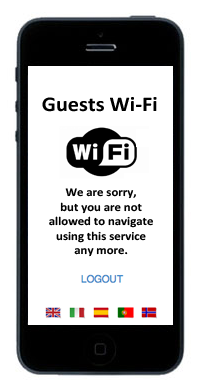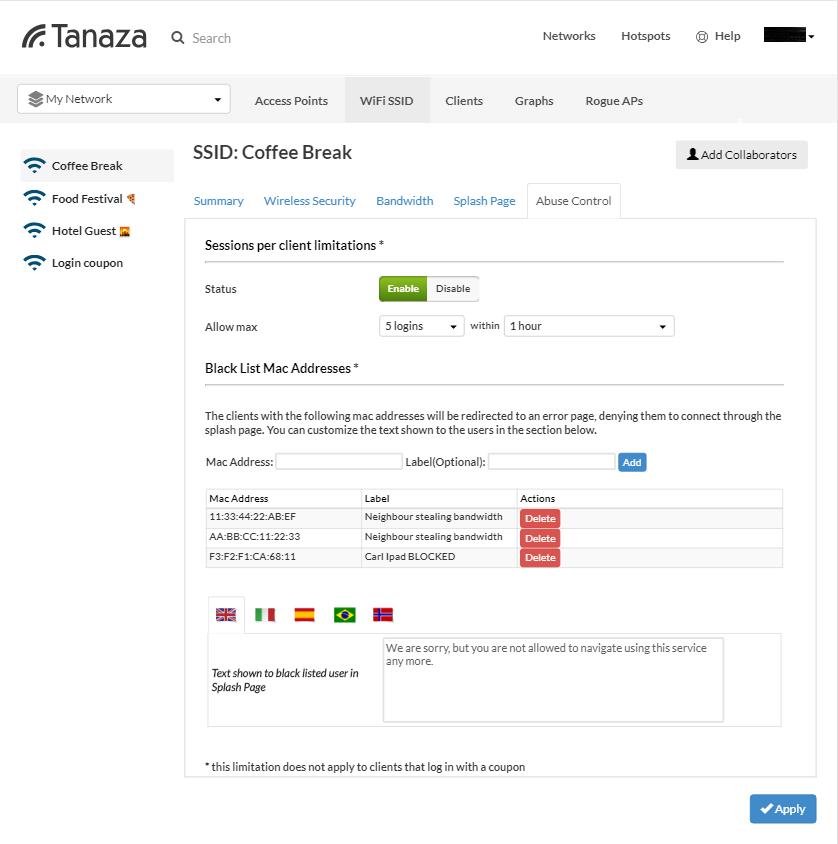Abuse control for your cloud-based WiFi social hotspot
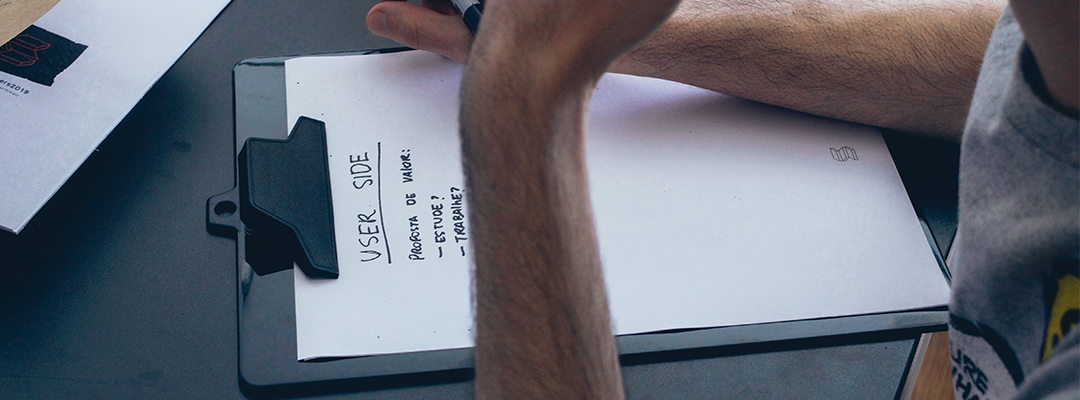
Have the guest Wi-Fi clients used too much bandwidth recently (see Bandwidth Control also), sitting there the whole day using “too much” free internet? Any neighbour or “guy in the street” stealing your Wi-Fi service to download large files, damaging your beloved guests experience? Well, we have the solution for you.
We just released an Abuse Control feature set which allows:
- Setting a max number of sessions/connections per each user;
- Blocking specific Wi-Fi clients, blacklisting them.
If you manage the Wi-Fi for a coffee shop chain, you’ll be able to avoid users having more than three 30-minutes-free-internet-sessions every 24 hours. In this case, any guest trying to connect more than three times to the Guest Wi-Fi will see the following message, advising them to come back later.
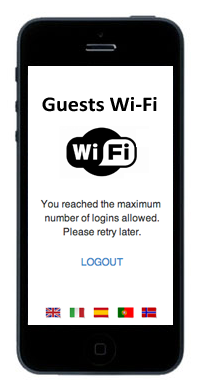
BLACKLIST A SPECIFIC WI-FI CLIENT
If for any reason you don’t want to provide a free connection to a specific Wi-Fi client, such as a neighbour that enjoys your free connection “too often”, well you can now block him, adding his/her MAC address to the BLACK LIST. In this case, such Wi-Fi client will see the following message when trying to connect to the Wi-Fi.