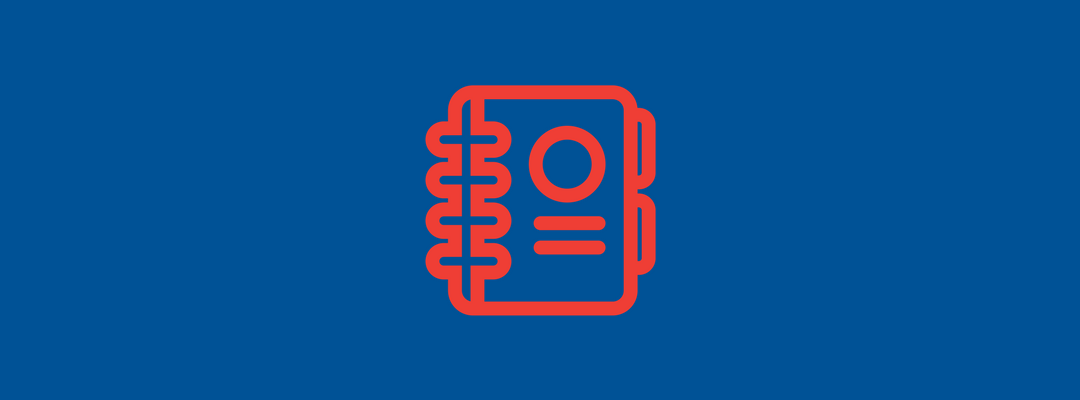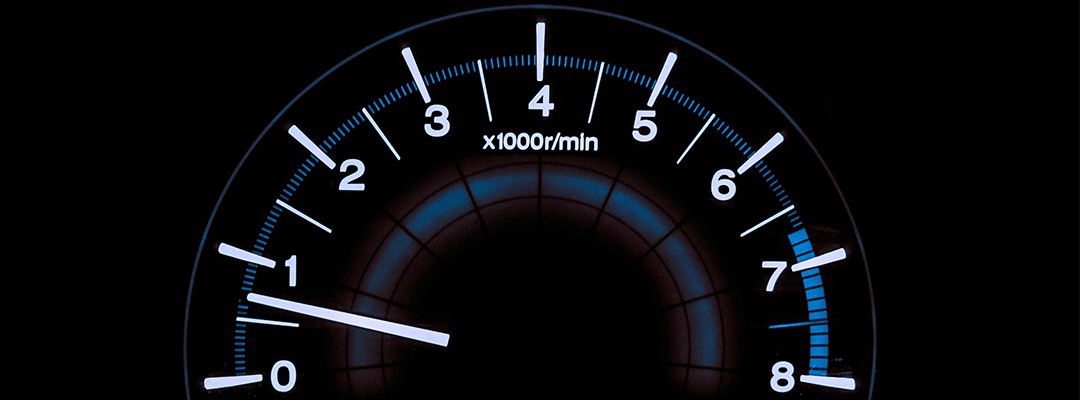5 main advantages of Wi-Fi networks over wired networks
5 main advantages of Wi-Fi networks over wired networks

Let’s discuss in this post the main benefits of Wi-Fi networks over wired for small deployments.
Small networks, such as home and small business LANs deployments, can be set up relying on both wireless and wired technology. In this post, we discuss the main reasons why you should consider building your network using the Wi-Fi technology instead of Ethernet.
1. Cloud-based Wi-Fi easy setup
Firstly, Ethernet cables need to reach all computers to work. Accordingly, it becomes tricky when more computers are required for your deployment and are positioned in different areas, as you might need to pass through walls or under the floor to reach them. On the contrary, Wi-Fi is less time-consuming and easier to setup, especially if you operate your wireless infrastructure in the cloud, like Tanaza. Indeed, cloud-based management allows you to remotely install your access points and configure your network, with no need for an IT expert on-site. Furthermore, the most innovative cloud-based systems, such as Tanaza, are characterised by zero-touch deployment tools, meaning that also the provisioning and the first configuration of your network is performed remotely through the cloud. No matter where you go, thanks to cloud-based Wi-Fi management, you can manage and control your network anywhere, saving a huge amount of time and money.
Read this article to know how to cloud-manage your first Tanaza powered access point.
2. Wi-Fi is fast enough
Thanks to the new standards, Wi-Fi has become increasingly fast over time, to the point that the difference between Ethernet and Wi-Fi regarding speed is not so relevant anymore. Indeed, the latest WiFi 5, also known as 802.11ac, standard provides a speed of up to 3200 Mbps, making Wi-Fi enough good performing for the majority of tasks. Also, latency is not a big issue either: it is true that with Wi-Fi there is a higher delay when signals travel from a wireless device and a wireless router, but this does not prevent a good performance if you use your network to browse online, stream videos and listen to music. On the other hand, being less affected by latency, Ethernet connections are a better choice for online gaming and VoIP calls.
Read these instructions to discover how Tanaza helps you to remotely improve your Wi-Fi speed.
3. Wi-Fi uses encryption to protect data
Using Ethernet cables, wired LANs are more secure than wireless. On the other hand, with Wi-Fi data travel in the air, which increases the likelihood that your sent and received data can be intercepted. Nevertheless, nowadays the majority of Wi-Fi networks use encryption to protect data. In particular, WPA2 is currently the most recommended encryption mechanism for Wi-Fi secure connections.
If you want to know how to protect your SSIDs using WPA2-PSK with Tanaza, click here.
4. Wi-Fi is versatile
Thanks to Wi-Fi, businesses achieve faster client onboarding: indeed, instead of providing Ethernet cables, it is only necessary to provide a password or to use a system that allows the BYOD policy, like Tanaza. The Tanaza software also allows you to successfully connect to your Wi-Fi network devices with no Ethernet port, such as Es smartphones. Furthermore, Wi-Fi networks allow more user to use the same connection at the same time, remotely, simplifying files access and data sharing and transfer. Tanaza Wi-Fi, for instance, allows an unlimited number of concurrent users to browse online. Also, on the Tanaza Cloud dashboard, you can check the number of people connected to your wireless network anytime. Not to mention that thanks to Wi-Fi, people are free to move around a location and access the network anywhere within coverage range, instead of being constrained in the place where the router is physically located.
Click here to learn how to create a new network in Tanaza Cloud.
5. People love Wi-Fi
Wi-Fi is the ideal choice for small businesses located in public areas, such as cafes and bars. Indeed, Wi-Fi has become an expected service among people and can be therefore leveraged by businesses to increase their revenues. Furthermore, customers can enjoy wireless internet connection using any type of Wi-Fi-enabled device, including smartphone, tablet, wearables, sensors, etc.
If you are curious to know how to start a business in the Wi-Fi market, read this article.
Related articles:
https://www.classichotspot.com/blog/how-cloud-based-wi-fi-management-improves-your-business/
The Pros and Cons of cloud-based software vs on-premise software
https://www.classichotspot.com/blog/3-ways-to-improve-your-wi-fi-network-security/