Throughput network – Estimate needs for your Wi-Fi network
To implement a high-performance WLAN, it is essential that those who design the networks consider external variables, such as the applications’ requirements in terms of bandwidth and throughput network.
Find in the infographic below the bandwidth needed and the throughput requirements for 5 common ways to use Wi-Fi: video streaming, video call, social media, VoIP calls and web browsing. The throughput requirements are estimations done by Tanaza’s tech team.
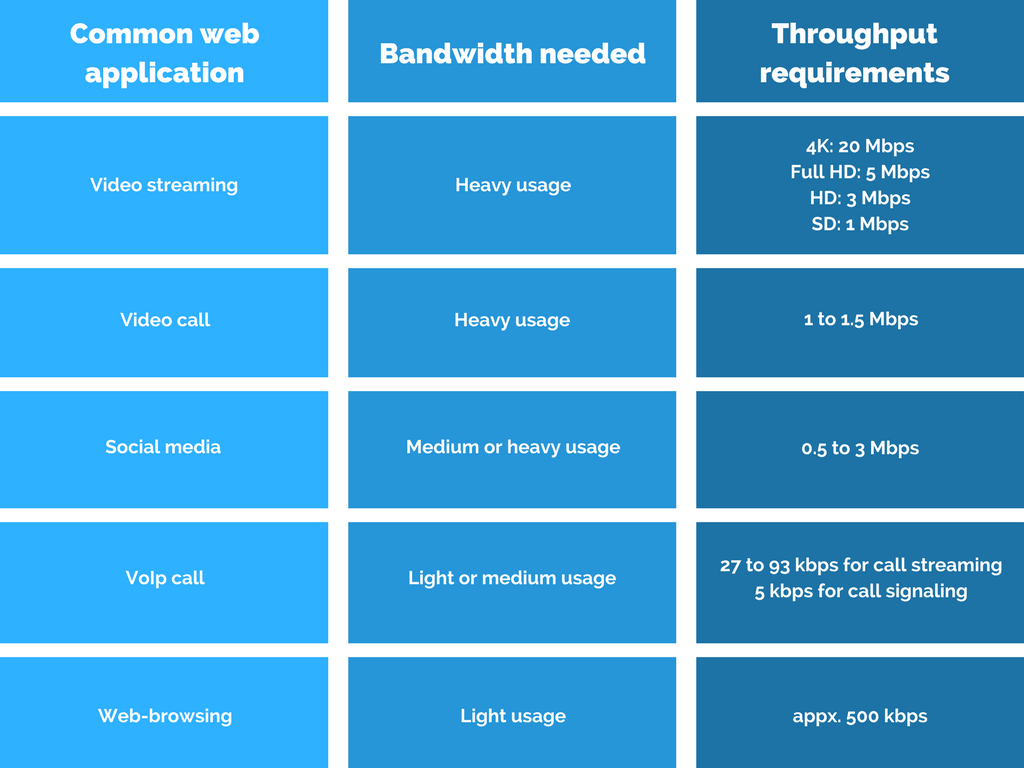
In addition to the throughput and the bandwidth, when deploying a WLAN, you have to identify the coverage area and make a site survey to detect possible interferences that could lower performances of your Wi-Fi network. There are different solutions to get the best Wi-Fi signal such as relocate your access points, change the radio channel of your access points, upgrade your devices with antennas…
You can find more information about why you shouldn’t ignore the throughput requirements of your Wi-Fi network, how to boost your Wi-Fi signal and how to pick the best channel for your network and limit interferences.
A site survey will also allow you to determine how many APs you need for your WLAN: indoor or outdoor, omnidirectional or bi-directional etc. Tanaza supports a wide range of access points which allow you to work with your favorite vendor and empower your devices with Tanaza’s features.
You can find more information about the type of APs to use according to your environment and your needs in this article.
Last but not least, be sure to configure your Network security: change the default login, check if you have an updated firmware (Tanaza automatically updates its firmware) and enable the firewall.
Related articles:
Wi-Fi real max speed / bandwidth / throughput / bitrate
3 ways to improve your Wi-Fi network security
The main changes when switching from on-premise to SaaS
8 popular tools for DNS content filtering

