Are you looking for simple ways and tips about how to boost the WiFi signal?
The following are useful methods you can use to boost WiFi signal for better connectivity, wherever you are located:
1. Relocate the access point
2. Add an additional wireless access point to your network
3. Change the radio channel
4. Upgrade your device with antennas
The intensity of the Wi-Fi signal is one of the most important elements in a WLAN. In fact, if the signal of the Wi-Fi is too low, users might complain because they are in a blind spot, with no coverage. In this article, we will suggest easy ways to way to boost a Wi-Fi signal, improve coverage and avoid interference.
Relocate the access point
The place where your access point is located can have a significant impact on your Wi-Fi signal. The Wi-Fi electromagnetic waves bounce on the walls and lose intensity. Often, the ideal position for an access point is in the center of the room, with minimal physical obstructions around. It is important to take into consideration that the other electromagnetic devices like microwaves, TVs, phones, fridges, etc. can also create interferences with your access point.
Also, if your access point has external antennas, don’t forget to modify their direction. Although we usually put antennas in a vertical direction, engineers recommend that one be positioned in a horizontal direction and the other in a vertical direction, in order to enhance the propagation of the electromagnetic waves.
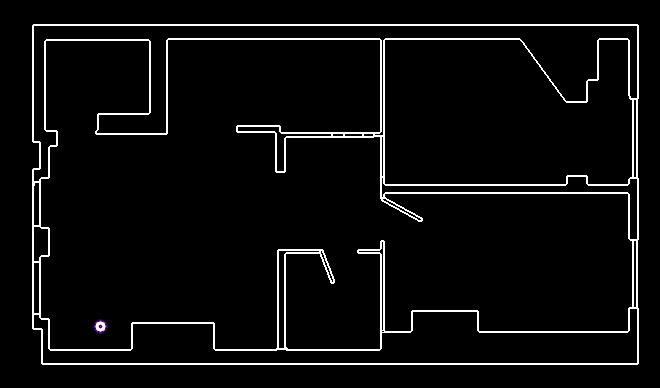 |
|
| Source: Macg.co |
Add an additional wireless access point to your network
The bigger the area to cover with your network, the more wireless access points needed to guarantee a ubiquitous signal.
To add an AP to your network, you will have to connect it through a cable to your router.
Take into consideration that every access point has different features. An AP must be chosen based on the type of environment in which the network is deployed. For example, an indoor access point should only be used inside a building and a desktop AP should be positioned on a table, while a ceiling mountable AP can be fixed on the wall.
If you want more information about Wi-Fi devices commonly used in public networks, you can check our infographic about the different models, brands, prices, indoor or outdoor usage and capacity of access points.
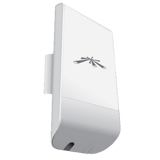 |
 |
| Outdoor AP: Ubiquiti Nanostation loco M2 | Indoor AP: Linksys WRT160NL |
Change the radio channel
As you know, there are different Wi-Fi radio channels. If your neighbor’s APs use the same channel as yours, there may be interference that creates issues with Wi-Fi and its speed. If you change the radio channel, you can get better-working Wi-Fi. To maximize throughput and avoid interference, channels 1, 6, and 11 are the best choices because as they are spaced out far enough to avoid overlapping. For example, if your neighbor intensively uses channel 2, your best choice will be channel 11. If you are interested in the radio channel, have a look at those two articles:
Auto-channel selection to avoid interference
How to configure radio mode, channel and power level of an AP
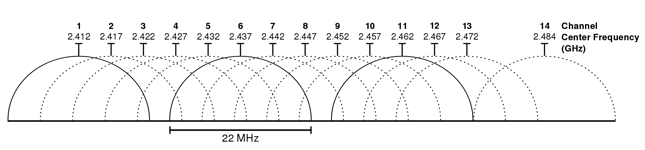
Upgrade your devices with antennas
Routers are in constant evolution and old wireless devices might not pick up radio signals as well as new wireless devices. For a better Wi-Fi experience, be sure to have an upgraded access point and selected it according to your needs. For example, access points have different types of antennas: the omnidirectional that spreads signal in every direction, the unidirectional that spreads signal in only one direction and the bi-directional that spreads signal in two opposite directions. Use an AP with omnidirectional antennas when it is positioned in the center of a room and choose the unidirectional AP when it is positioned in a corner.
Additional tips to discover how to boost WiFi signal
- We don’t advise you to use an extender or a repeater to boost your Wi-Fi signal as it can be the source of many issues like disconnections, speed problems, interference… read our article for more information
- Follow the instructions for installation, use a specific access point for each type of environment (indoor, outdoor, ceiling mountable, desktop…) and test where to place your AP
Related articles:
https://www.classichotspot.com/blog/how-to-calculate-wi-fi-bandwidth-need/
https://www.classichotspot.com/blog/quick-guide-7-tips-on-how-to-position-your-router/
