Netgear WG102 Wireless Access Point
Netgear is well known in the networking gear space and with WG102 it has developed a solid product for deploying and expanding wireless local area networks in offices in a secure and scalable manner. It is developed with the best solutions with regards to security, usability, data rates and management.
 Wireless Specifications: The WG102 is a wireless g access point designed to support 802.11g standard. As per the standard specifications, this device operates at the 2.4GHz band and can support a throughput of 54 Mbps. If need be, with dynamic allocation, the device can double its throughput to 108 Mbps. The device is backward compatible with wireless b standards which also operates in the same 2.4GHz range. Thus the access point helps expand the wireless coverage and deliver excellent end user experience.
Wireless Specifications: The WG102 is a wireless g access point designed to support 802.11g standard. As per the standard specifications, this device operates at the 2.4GHz band and can support a throughput of 54 Mbps. If need be, with dynamic allocation, the device can double its throughput to 108 Mbps. The device is backward compatible with wireless b standards which also operates in the same 2.4GHz range. Thus the access point helps expand the wireless coverage and deliver excellent end user experience.
The device also comes with a detachable antenna that can be attached to enhance the network depending on the location, design and desired coverage area. The device supports adaptive transmit power ranging from 100mW to 0mW to contain its interference with any other access point or network coexisting with it.
Another important aspect of wireless network design is the cabling to connect and power up the access points. WG102 supports 802.3af or Power over Ethernet standard. This allows the device to be powered by the Ethernet cable without having to cable the power supply separately. The device does come with a standard power adapter and can be powered by a dedicated supply too.
Device Management: When it comes to enterprise devices and networks, management becomes very critical. The devices need to be accessible and monitored easily from remote locations. WG102 access point supports SNMP and has well defined MIBs that can be managed by any open standard SNMP network management systems. Netgear has its own NMS called ProSafe Network Management System that can help configure, support and maintain these access points.
The device can also be configured using CLI through a telnet session. Besides this, the device comes with the default web browser setup. Depending on the usage of the device network administrator may prefer one management alternative over the other.
Wireless Security: In the security space, this device supports the latest and bests wireless encryption standards of Wi-Fi Protected Access (WPA); it is also 802.11i ready. The device can be configured to prevent SSID or network name broadcast ensuring that only devices with the knowledge of the network can connect to it. MAC address filtering with access control list for up to 256 devices allows the access point to control the level of access various devices have over the wireless network. This feature can be used to control the traffic flowing through the network and the users accessing the network. The device also supports 802.1x RADIUS server with Extensible Authentication Protocol (EAP), Transport Layer Security (TLS), Protected EAP (PEAP) and Tunnelled TLS (TTLS). These are standard security features that most enterprises deploy and WG102 is compatible with all of them.
Device Operation Modes: WG102 can be configured to operate as a bridge between the wired and wireless network or as a router. As a bridge the device can act as an independent access point or a point-to-point bridge or a master or slave in a point-to-multipoint bridge or as a plain repeater.
What does the Package contain?
The WG102 box comes with the device and host of other accessories needed turn it up and configure it. Typically the package contains the following items:
- WG102 Wireless G access point
- One 5 dBi antenna that can be detached from the access point
- Power Adapter – to be used if the device is not powered by the Ethernet cable directly
- Ethernet Cable
- Installation Guide
- Resource CD with the use manual and other important details
- Warranty and support card
Configuring the Access Point
The access point can be configured using any of the management options discussed above. The simplest setting is using the web browser and given below are the steps to be followed for this configuration.
- Connect the access point WG102 to the computer and turn it on
- On the computer browser, type the following link http://192.168.0.229
- The username is admin and the password is password.
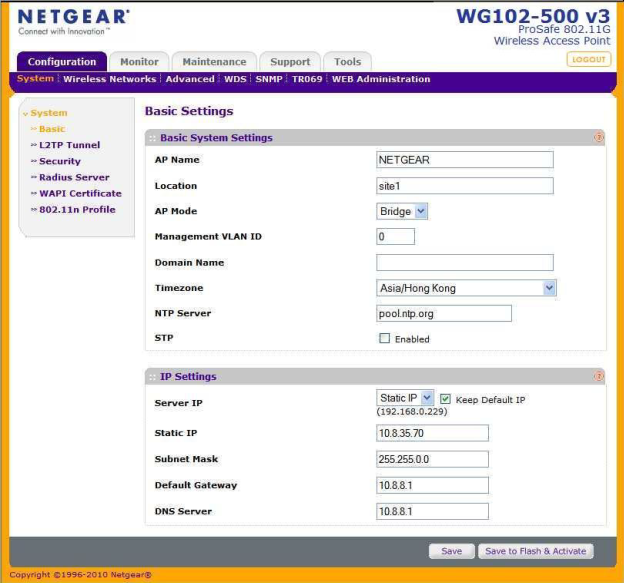
- Under the Basic settings link to configure the IP settings. Typically, the access point can be configured as a DHCP Client to request the IP address from the network DHCP server.
- From the Wireless settings tab, the wireless network parameters can be configured. This includes the SSID, security settings and the various operation modes.
Cloud management and remote monitoring
Netgear WG102 devices can be cloud managed thorugh Tanaza, thanks to a single centralized dashboard. Get a free account and cloud manage your WG102 NOW!
