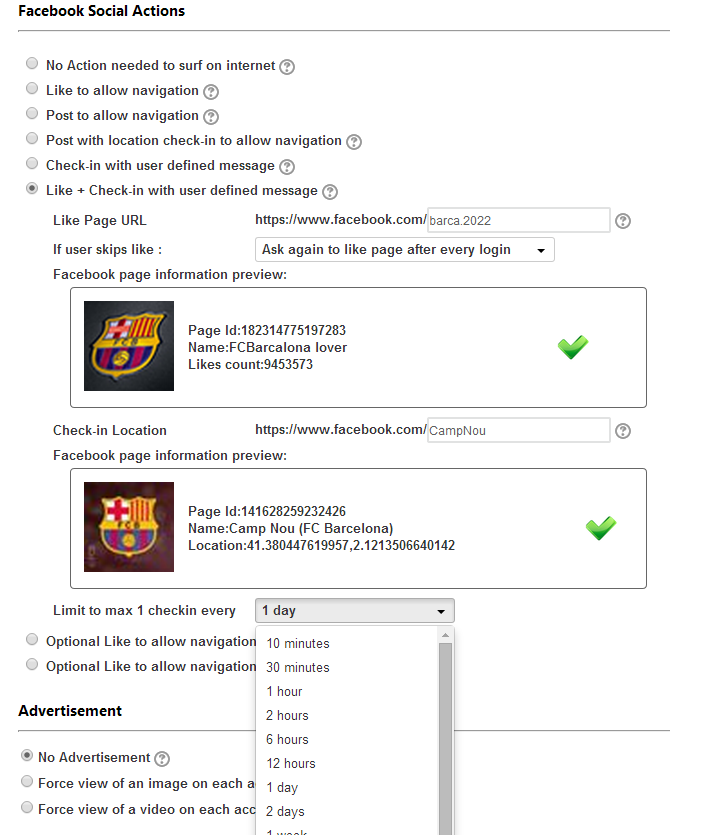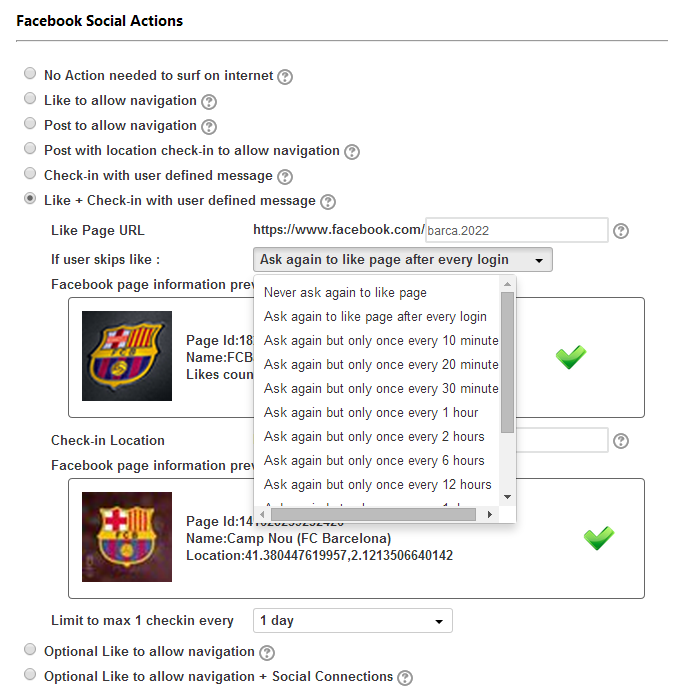In order to ask users to give their “Like” to a Fan Page on Facebook, and then ask them to check-in as well, you should enable the “Like + check-in login flow”. Discover how to setup the login flow.
How to setup Facebook Like + check-in login flow
The user experience widely varies depending on the settings in the Tanaza Cloud Dashboard.
Read more about social login and social actions flow
In the Facebook Social Actions configuration, you should set up “Like + Check in with user-defined message”
You should specify two valid URLs: the Fan Page URL and the Location URL (they can be the same, or they can be different).
E.g. You could ask users to “Like” the Fan Page of a soccer team, and ask them to check-in at the stadium instead.
How many times do you want to ask for the “Like”?
You should decide if you want to ask for the “Like” anytime the user connects, or only after a defined period of time, or never after skipping the page once.
How many times do you want to ask for the “check-in”?
If a user has already liked the page, or if he skipped the “Like” and configured the splash page not to ask for it anymore when he connects for the second time to the network he’s asked to check-in at the Facebook Place.
You can set up, here, how many times he’s asked to check-in and post your place on Facebook.