Great article about Wi-Fi Planning: you need Wi-Fi Pro more than expensive APs. You need their intelligence, expertise, skills and experience in order to get an effective WLAN. $700 devices with all the state-of-the-art algorithms are not enough, if there is no intelligence put in place during planning.
Source: SpiceWorks Community* * *
So, how is your wireless? Great, huh? When was the last time you talked to your users about it? Oh, you’ve never done that? Try it, but be warned: THEY KNOW.
They know where there are problems. They know when the performance of the wireless network in your warehouse or manufacturing plant or hospital isn’t up to snuff; they depend on it to do their jobs.
Three years ago, when you installed your wireless gear, you had a site survey. You put the APs up exactly where you were supposed to, and you let the controller set up the channel and power with the “magic algorithm.” You walked around that Saturday night after it was installed and read the signal strength by looking at the bars in the gauge on your laptop. Everything worked when you put it in.
There are a few issues with using the “magic algorithm” and with using the bars gauge on your laptop. The magic algorithm doesn’t take a lot of things into account, including the fact that your APs are 30 feet in the air with a clear line of site to each other, and the users are on the floor, often without line of sight to the access point. Setting the channel and power statically is generally better and keeps things a lot more stable. Each bar in the gauge on your laptop is equal to some dB level. It varies from device to device, and wireless card to wireless card. A tool like inSSIDer from Metageek is a much better option because it reads the actual signal levels.
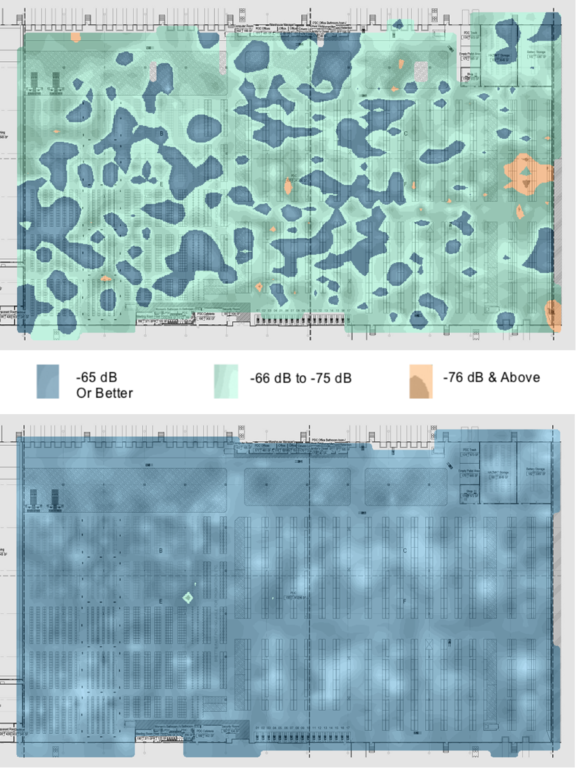
Any of this sound familiar? I’ll wager the last two bucks in my wallet that it might. The problem is that your environment has changed, and your wireless didn’t.
OK. Take a breath. It can be fixed without ripping out that 3-year-old 802.11b/g system.
What you need is somebody that knows wireless. I mean REALLY knows wireless. Somebody who can come in with the right tools to see not only your wireless, but the wireless signals of the guy next door, and the other RF noise in the environment that is causing problems for you. We call it an Analysis and Optimization of an Existing Network, or A&O.
Doing the math
To illustrate how effective it can be, take the following case from one of my customers. (Names have been changed or omitted to protect the guilty.)
One of our customers has a 150,000-square-foot warehouse — not small, but not huge. On average, an 802.11b/g access point will cover about 10,000–12,000 square feet. Do the math. 15 APs is a good average guess for that warehouse. They had 53!
My first instinct was that they were pulling our collective leg. Then we got the listing from their Cisco Controller. It showed that they were using the “magic algorithm” from Cisco to set the power and channel, and that they had 53 access points.
We were stunned. Shocked. Amazed. And all three of the RF Engineers in my office got an almost uncontrollable case of the giggles as we recovered from the initial horror. Then we realized that somebody had come in and convinced this customer (several years before we got involved with them) that they were in good hands and that their wireless needs would be met.
Instead of getting a good wireless system, these people got screwed to the tune of 53 access points. In round numbers, at the prices of three years ago, they were about $800 each. Let’s do the math. 53 * $800 = $42,400. And that is just the Access Points. It doesn’t include antennas, cabling costs, or extra switch ports.
Once we got on site, we started asking questions, and not just of management. The best sources of information when it comes to wireless issues are the people driving the forklift and the folks who are walking around picking orders. In healthcare, talk to the nurses and phlebotomists — they travel around the hospital, and are generally pretty vocal when asked.
So we start by taking a heat map with spectrum analysis of the facility. It’s ugly. With 53 access points, these people ought to be swimming in coverage. The problem was way too much coverage. (C’mon, you saw that coming, right?) The spectrum analysis of the facility showed massive noise from the number of APs. The map below is the “before” and “after” heat map from the customer site. This is the actual data. (Just so that it’s clear, dark blue is good, blue/green is usable, browns are borderline usable at best.)
The next steps are to recommend changes. We started by turning off half the access points. That put us in a much better diagnostic position. Then we repeated the heat map process, and determined that more APs needed to be removed from the system, power setting and channel changes were all necessary to make things right. When we left, the customer had gone from 53 APs to 18. We actually left 36 in place, with 18 of them turned off to give them 100% redundancy in case of failure. Even with full redundancy, we took down 17 access points. So in the end, this site had three times as many APs as they needed.
All in all, after removing the extra access points and documenting the actual locations, name, MAC, etc of the active and redundant access points, we were onsite for five days. Since we left the site, the customer has been up and running for a few months with no problems. When we left, it looked like the second half of the image below. How about that for results?
The short version is that your wireless network has become a mission critical system and needs to be cared for like one. Being proactive in the care of your wireless helps keep your business flowing more smoothly.
- Talk to users — They’ll know exactly where the issues may be in your wireless coverage because they use it every day. And every day have issues.
- More isn’t always better — When a problem is identified, throwing up another access point isn’t always the right solution. You have to consider all the variables (power, channel, and placement) for not only the AP you intend to put up, but the rest of the access points in your deployment as well.
There is an ROI for having a professional analyze your wireless network. It is all about productivity. If your users aren’t fighting the infrastructure to get around problems, they are picking more orders, shipping more products, and seeing more patients. This all translates into real money.

