Fast Roaming of Wi-Fi Networks
WiFi Fast Roaming
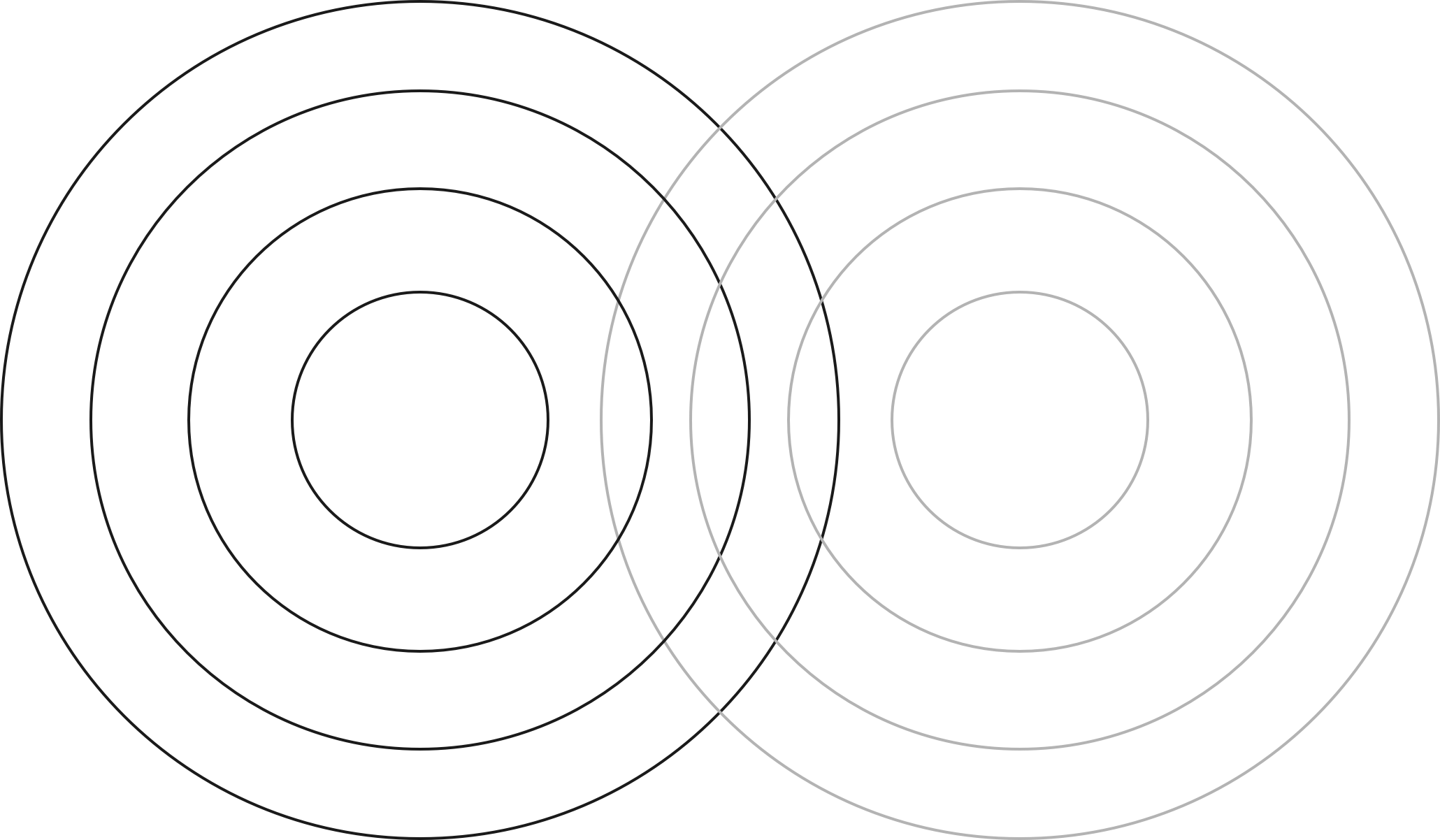
WiFi Fast roaming, also known as IEEE 802.11r or Fast BSS Transition (FT), is a wireless protocol that allows client devices to roam from one access point to another faster without the need to re-authenticate to the RADIUS server every time it roams.
Tanaza WiFi Cloud software supports the current fast roaming IEEE 802.11
The fast roaming standards are leveraged when a client device is connected to a secured-password or captive SSID in a wireless network. The standards allow the client device to roam quickly from one access point to another in a seamless way. The client devices do not need to re-authenticate to the RADIUS server every time they switch access points.
This feature delivers a better experience for the end-user as the connection remains seamless, and it’s not interrupted. At the same time, the load of client devices per access point is optimized thanks to several technologies employed.
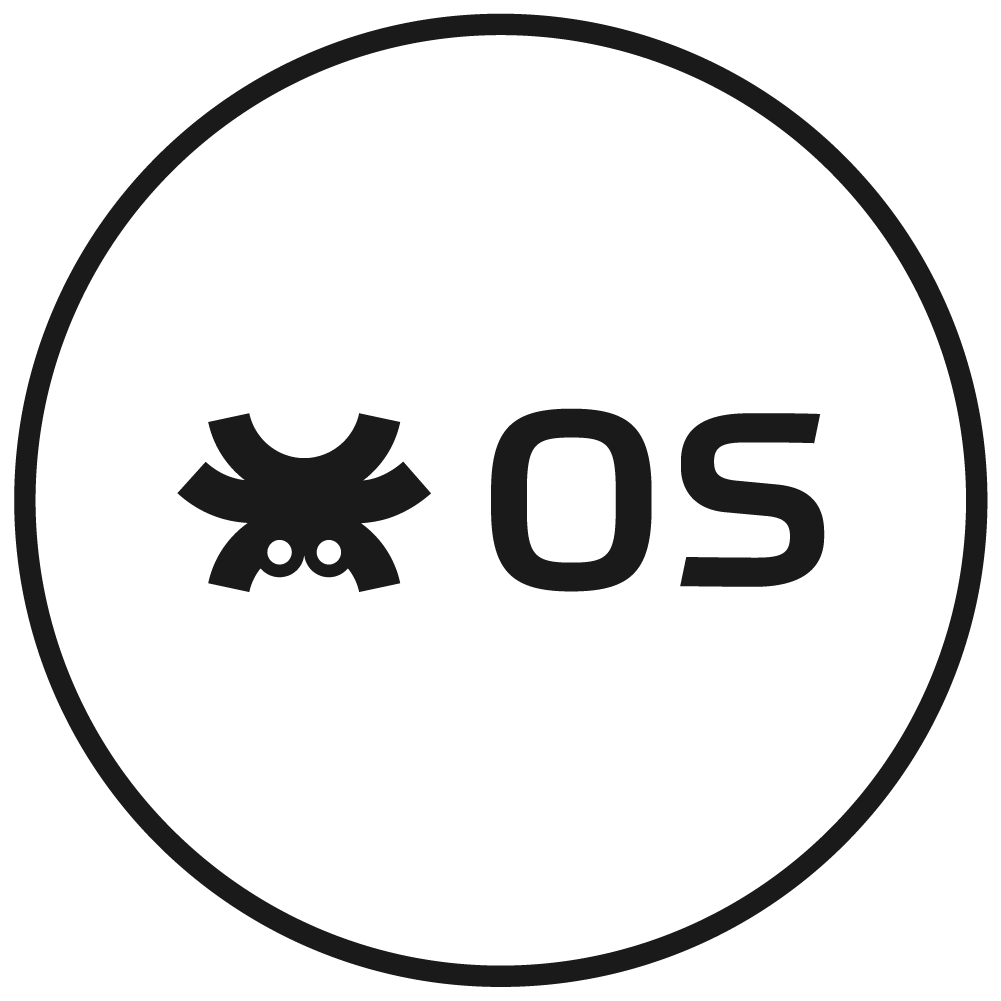
TanazaOS supports the IEEE 802.11r/k/v roaming standards on all the compatible WiFi access points.
By installing TanazaOS operating system on access points that don’t have roaming with the stock firmware, the network administrator can add roaming features following the IEEE 802.11r/k/v standards. In consequence, it enables the fast roaming feature on top of multi-vendor networks of a wide variety of devices. TanazaOS can run on a wide range of access points, from the cheapest to the most performing ones.
Discover all compatible WiFi access points supported by TanazaOS
What are the IEEE 802.11 standards?
It is a set of industry standards that regulates wireless networking transmission methods. These standards allow WLAN WiFi computer communication implementation at different frequencies, including 2.4 GHz and 5GHz.
The standards that govern wireless network management to provide fast roaming are:
802.11r Fast Transition Roaming
This standard decreases the time needed for wireless authentication between access points in a network, by using Fast Basic Service Set Transition (FT). This feature allows faster authentication as it stores the encrypted keys of all access points in a network. Thus, the client device doesn’t need to authenticate every time it roams from one access point to another within the network.
802.11k Assisted Roaming
This standard improves network performance by helping client devices to search faster the nearest access point available, based on its active users and overall traffic. The client devices continuously scan the nearest access points and their channels. Also, it provides optimized signal strength management while decreasing the amount of time needed to find neighboring access points. In this way, the end-user has a better roaming experience.
For instance, when a client device detects an AP close in proximity but with high traffic versus an AP with less traffic but not close in proximity, the standard 802.11k would suggest using the latter AP, due to its faster network throughput. In the case, the signal strength of the current access point debilitates, the client device immediately finds another access point from the network list.
802.11v Network Assisted Power savings
This standard allows client devices to communicate with access points and exchange information regarding the network to improve their performance. Some of the functionalities of this enhanced standard are:
- Network assisted Power Savings: helps client devices to preserve device battery life by optimizing multicast traffic transmission on wireless networks.
- Network assisted Roaming: allows the WLAN to communicate with client devices connected to the network about access points available. The AP’s evaluate the quality of connection for each client device and direct them to roam to the nearest AP. In this way, the end-user has a better WLAN experience.
The network-assisted roaming feature is useful for balancing the number of devices connected to an access point.
Frequently asked questions
What happens when the 802.11 roaming standards are not activated?
When client devices roam from one AP to another, they always need to go through an authentication process with the new AP. When AP’s act independently, the process of establishing an authentication takes place every time the client device roams.
For instance, an end user’s smartphone is connected to the airport’s WiFi – where dozens of AP’s coexist in the same network. If the end-user is on the move, without the inclusion of standards 802.11r/k, the smartphone disconnects from the existing AP before establishing a connection with the new one.
As a result, the end-user experiences WiFi disconnection and latency while trying to reconnect to a new access point. It translates into dropped WiFi-based calls, websites loading slowly, difficulties in uploading images on social networks, and other negative performance.
Do you need more help with the WiFi fast roaming settings on TanazaOS?
To request help or to know more about the Fast Roaming feature in TanazaOS, please fill out this form. A Tanaza expert will get in touch promptly to answer any questions.


