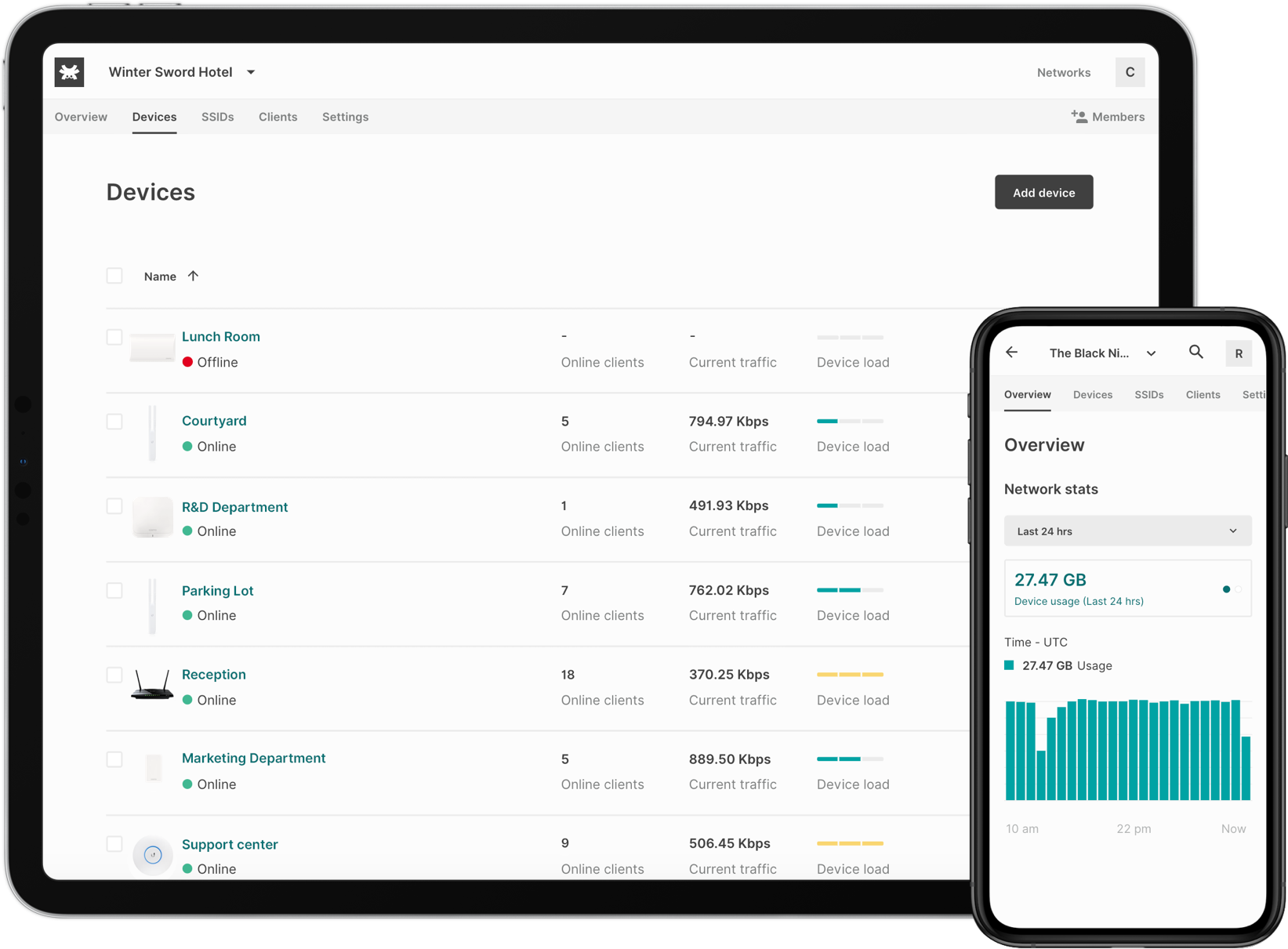Centralized configuration
Configure WiFi Access Points in the Cloud efficiently
Tanaza is designed to increase efficiency when deploying large-scale WiFi Networks. It enables users to configure, manage, and monitor from one single platform multiple WiFi organizations and networks, cloud-based access points, SSIDs, and clients.
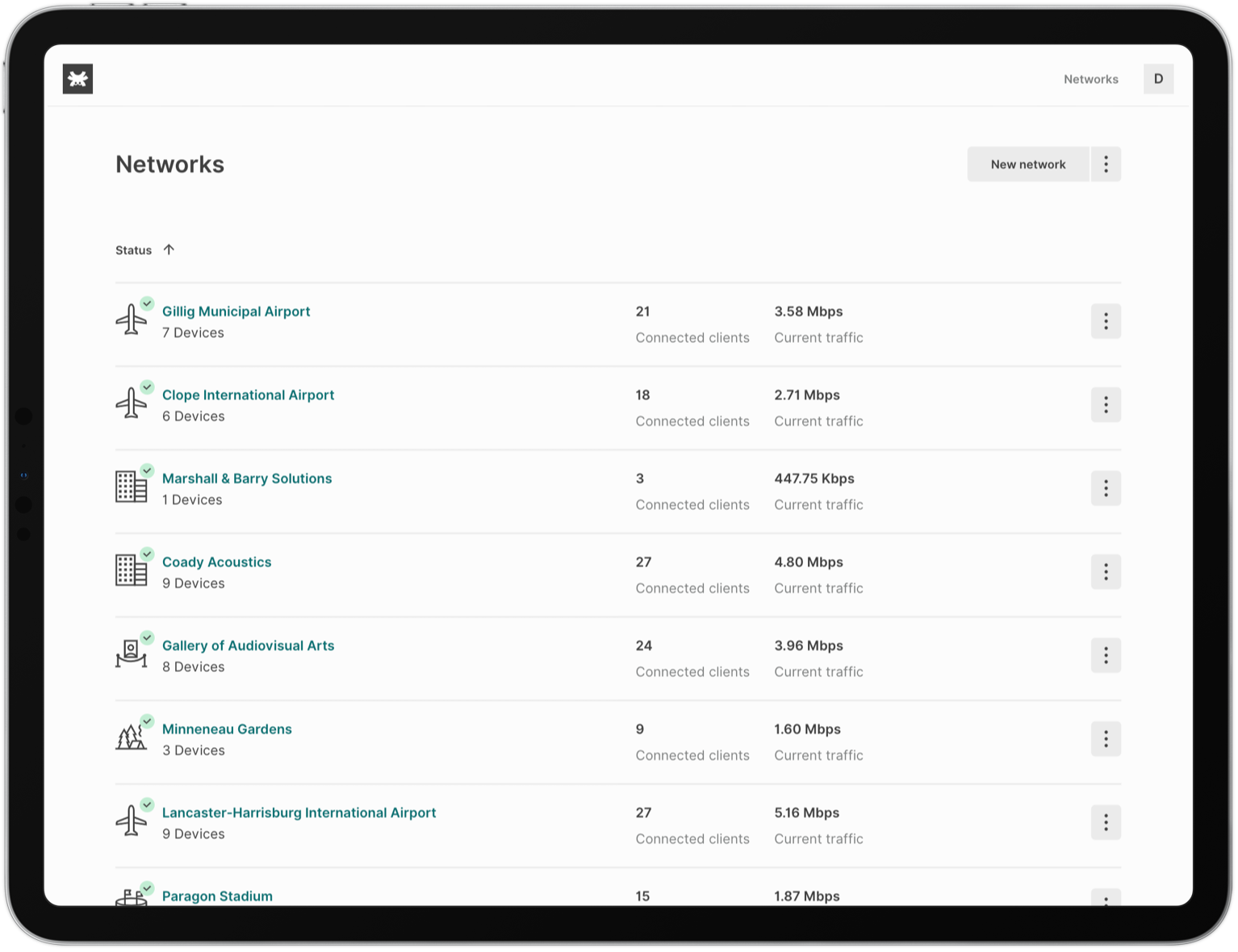
Network-wide settings
Tanaza lets users set the basic configurations of the network, that are applied by default to all the cloud-managed access points in that network. This feature ensures an issue-free, fast and easy provisioning of new access points in a large-scale WiFi network.
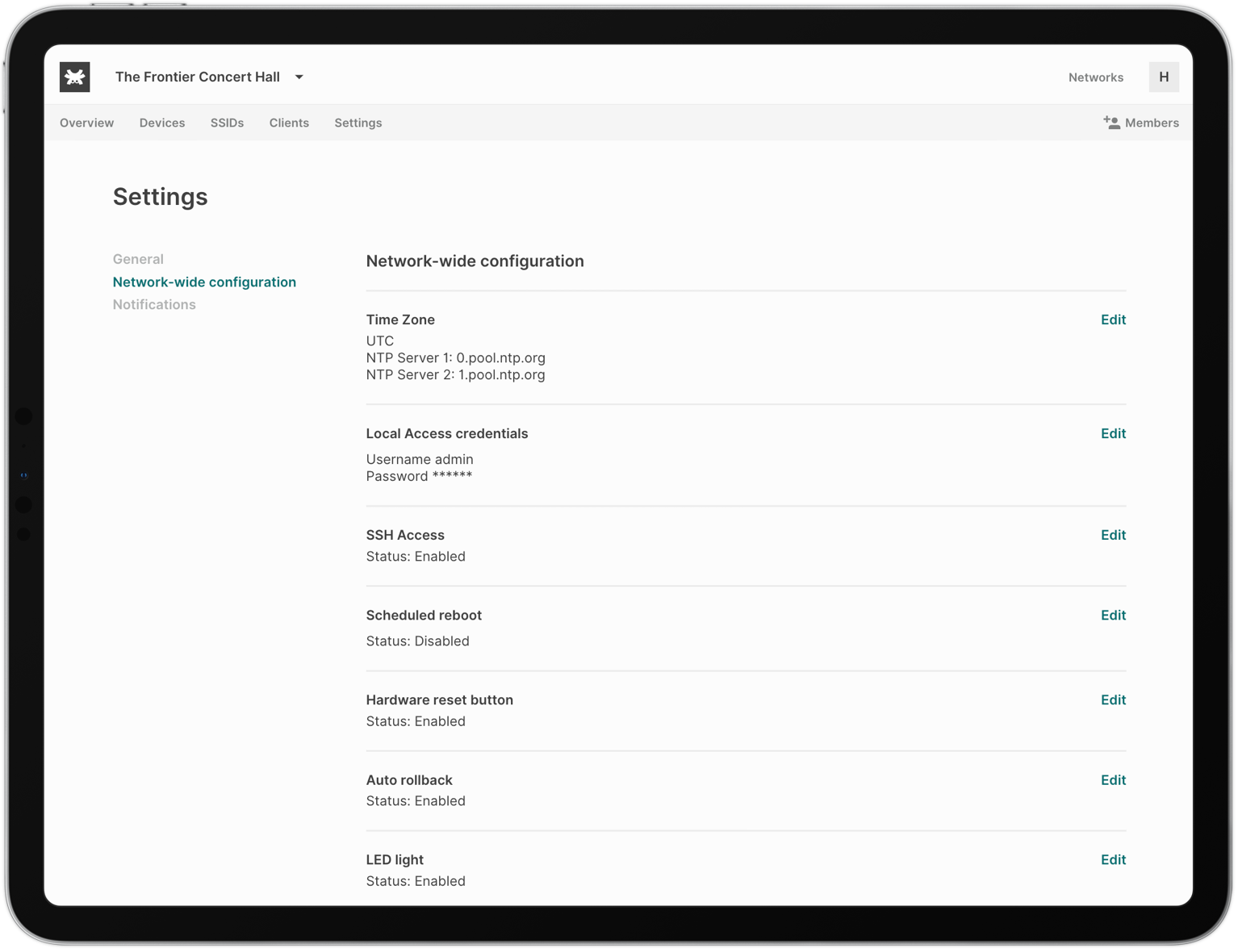
Automatic configuration rollback on Access Points
Prevents applying the wrong configuration to a WiFi access point and getting it disconnected. In case of disconnection, due to a new configuration, it automatically restores the last working settings of the WiFi access point to avoid disruptions in the WiFi network.
Schedule remote reboots of WiFi Access Points
Remotely reboot WiFi access points at a specific hour and weekday. Schedule WiFi networks maintenance to minimize slowness and load peaks after a long uptime.
Prevent unwanted WiFi access point reset
Disable the hardware reset button to protect the WiFi access points from unwanted reset, caused by accidentally pressing the reset button.
Automatic WiFi channel distribution
Tanaza automatically chooses the right channel for your WiFi access points to minimize interference on site.
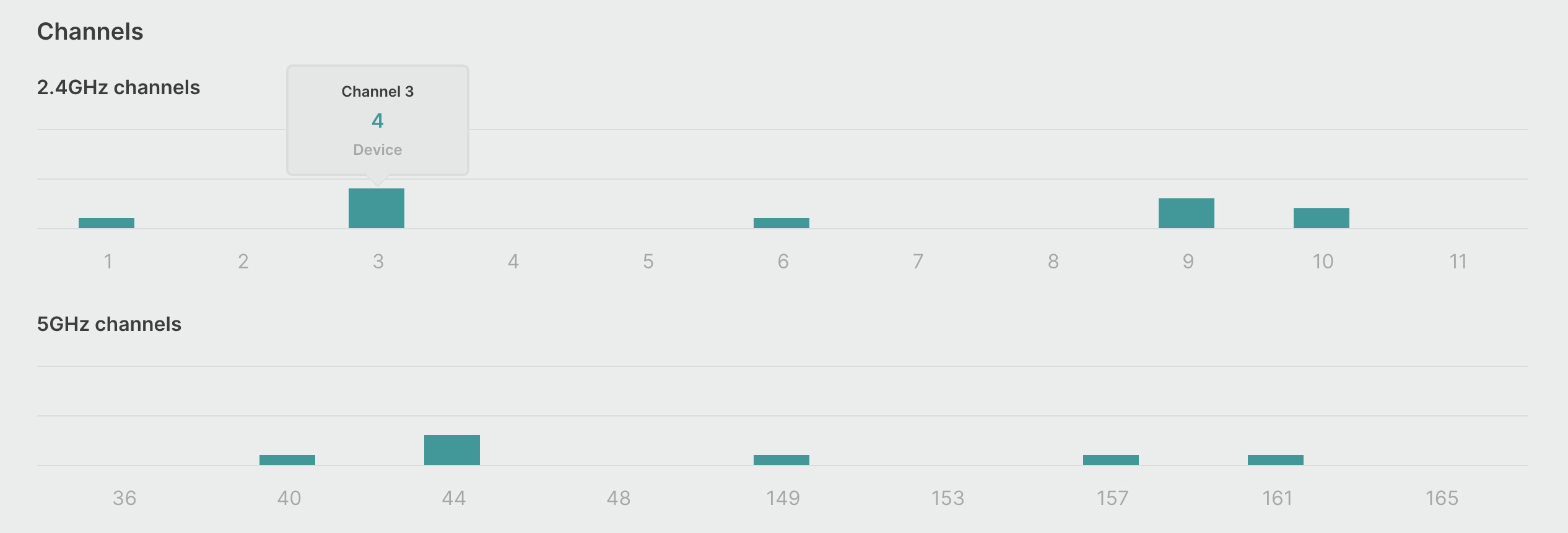
One-click WiFi SSID activation
Create, configure, and apply up to 8 WiFi SSIDs to multiple network’s access points in one click. TanazaOS allows users to use external splash pages, with or without RADIUS, and enable multiple SSIDs with splash pages on a single access point.
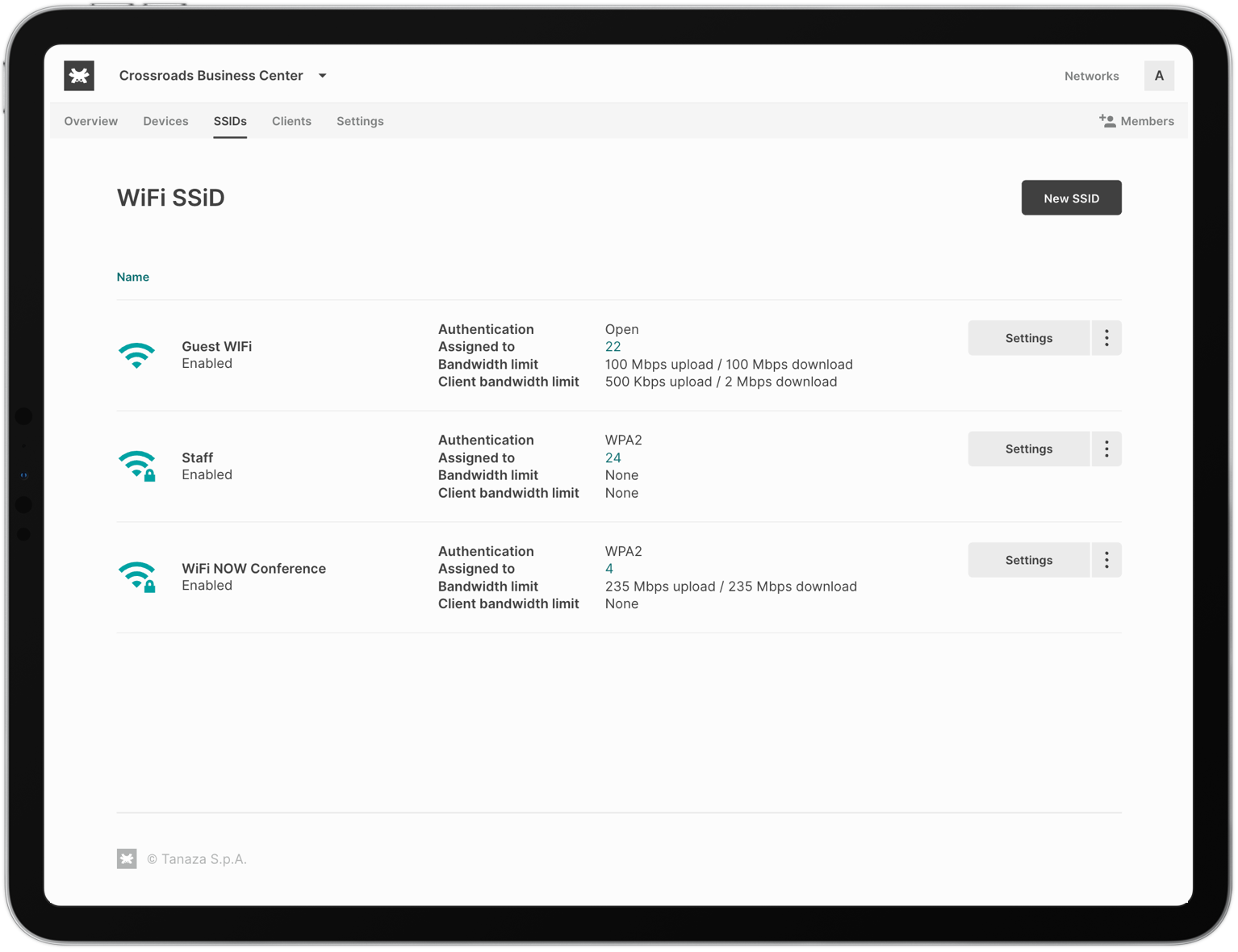
Wireless Client Isolation
Prevent clients from connecting with one another within the wireless network
Max. concurrent clients
Limit the number of clients connected per access point at the same time
Band selection
Choose which wireless band will be used to connect clients