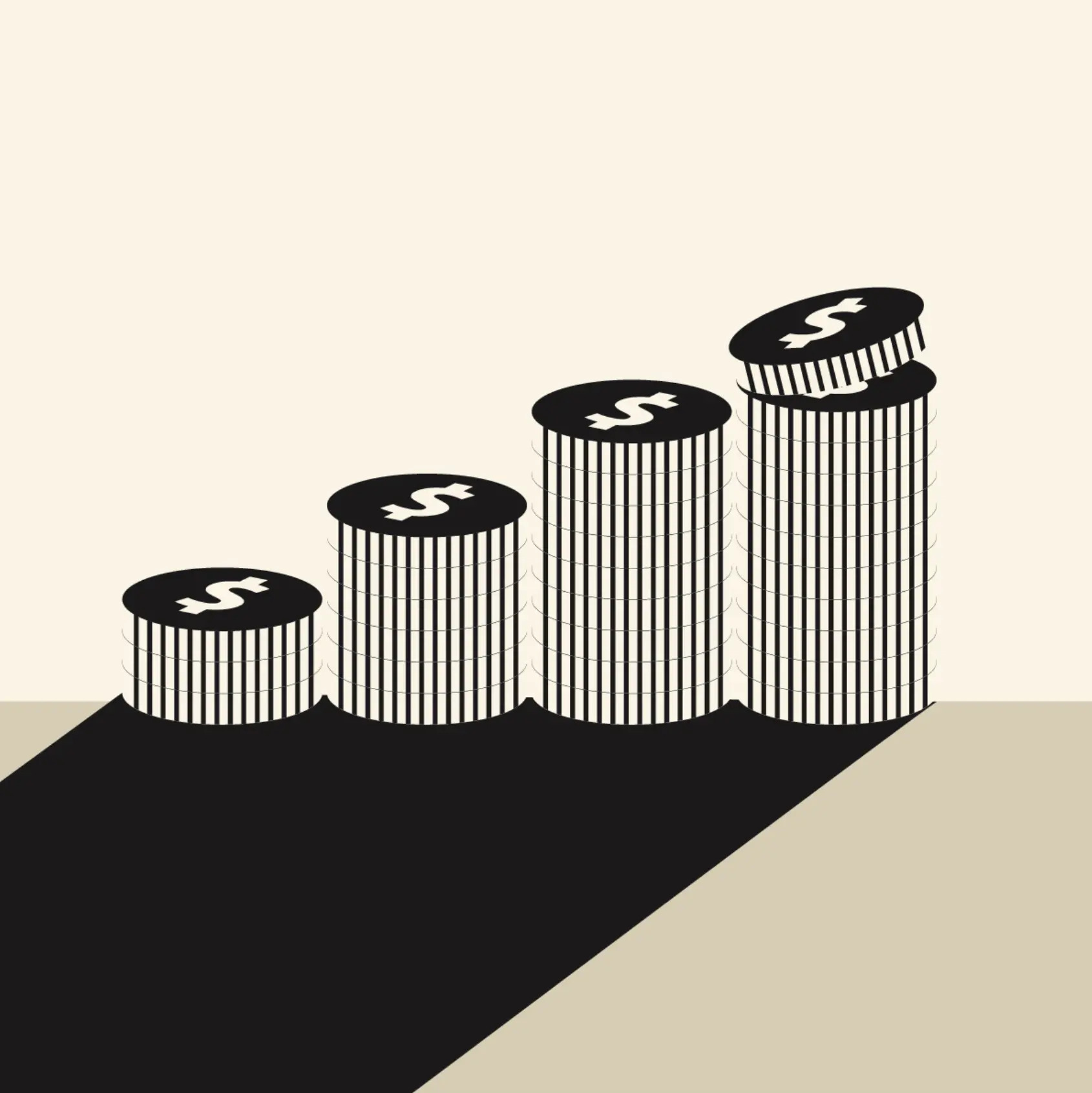The real cost of wireless networks is often underestimated, with negative consequences on the bottom line. Calculating the TCO of WiFi is essential to make informed decisions, ensure ROI, and choose the most suitable technology stack.
The cost of wireless networks over time: why is it important to calculate TCO?
Gartner, the world’s leading IT research and advisory company, defines the total cost of ownership, acronym TCO, as “a comprehensive assessment of information technology (IT) or other costs across enterprise boundaries over time.”
The keyword here is “over time”. A decision that seems smart today might be wrong in the long run. Let’s take as an example the many users that chose to deploy their networks with Cisco because “nobody ever got fired for buying Cisco.” They likely underestimated OpEx. Later, in times of tight budgets and limited resources, some CIOs and MSPs suffered from being stuck into Cisco’s licensing system, so they decided to switch their networking gear to other brands (like Ubiquiti, often managed with Tanaza).
The cost of WiFi networks goes far beyond their purchasing price (also called “total cost of acquisition”), which is the amount paid for hardware and software at installation. According to Gartner, 80% of total IT costs occur after the initial purchase. TCO in WiFi networking takes into consideration the purchase costs but also other costs that arise over the lifespan of the units – even the intangible ones.
However, the choice of technology should not be based only on TCO. It is good to consider the reliability of the system and also, its flexibility to adapt to the ever-changing business needs.
For example, is the system keeping up with the pace of technology advancement? Is it scalable? In other words: does it respond to the growth of WiFi consumption? Is it possible to upgrade the system remotely to get new features? Are new features and innovations introduced frequently?
Which elements to consider when calculating the cost of wireless networks
When calculating TCO, costs divide into capital expenditures (Capex) and operational expenditures (Opex).
Capex includes:
- Acquisition costs for hardware: the amount paid to get the wireless access points, cables, switches, hardware controllers, and other networking equipment
- Acquisition costs for software: the amount paid to get the software licenses, if needed
- Installation and provisioning costs
- Initial system customizations
Opex includes:
- Staff, usually the highest cost item. To calculate this, look at the employees’ salaries and productivity rates. How much time do they spend on troubleshooting the network? Is the technology stack helping them use time efficiently, or is it preventing them from being productive? Is training taking a lot of the staff’s time?
- Recurring costs: for example, subscriptions for software
- Server costs, for example, costs of hosting the UniFi Controller on AWS
- Service and support, including fees to change the system configurations, expenses for troubleshooting, on-site visits to fix issues and costs for system monitoring
- Charges for security, upgrades, back-up, and maintenance of the system
- Costs of downtime and productivity losses
- Depreciation of fixed assets: depreciation, for example, of your wireless access points and hardware controllers, if you have any (if you are asking yourself what depreciation is and how to calculate it, read this article by ProfitBooks)
- Electricity, storage, floor space, internet subscription
- Customization, feature updates
- Replacement services and warranty
- Costs for decommissioning the system and switching to another technology stack
What are the best strategies to reduce the cost of wireless networks?
We’ll mention three best practices to reduce the total cost of ownership of WiFi networks:
- Cloud managed wireless access points. Cloud management reduces installation costs thanks to zero-touch provisioning; dramatically decreases the time spent by the staff on configurations, monitoring, and troubleshooting; cancels the need for on-site visits. Also, without a hardware controller, there are savings on electricity, floor space; with less hardware comes less complexity and lower replacement costs, as well. The trend towards cloud and the vast advantages of bringing applications to the cloud are widely-recognized (Forbes, 2016).
- Standardize to reduce inefficiencies. Make so that all the wireless equipment is manageable through a single platform because that minimizes the wastefulness of using a multitude of different systems (which relates to training costs, loss of productivity, staff costs, service, and support costs). It makes it easier to analyze data across all the networks.
- Outsource when possible and avoid customizations. Outsourcing some of the operational expenditures (such as maintenance, servers, security, back-up costs) reduces TCO. It’s better to choose a ready-to-use product available on a subscription basis instead of customized solutions. That allows spending time on something more valuable for the business. In the long term, using a SaaS brings a TCO reduction.
How does Tanaza reduce the cost of wireless networks, specifically?
Tanaza is absolutely the pioneer of introducing these strategies for TCO optimization in the wireless access points market, allowing up to 60% in savings in 5 years.
By using Tanaza’s operating system TanazaOS, wireless access points management happens through a single centralized platform, whatever is their manufacturing brand. Standardization reduces operational expenses, and the freedom to buy multiple brands’ access points reduces CapEx considerably.
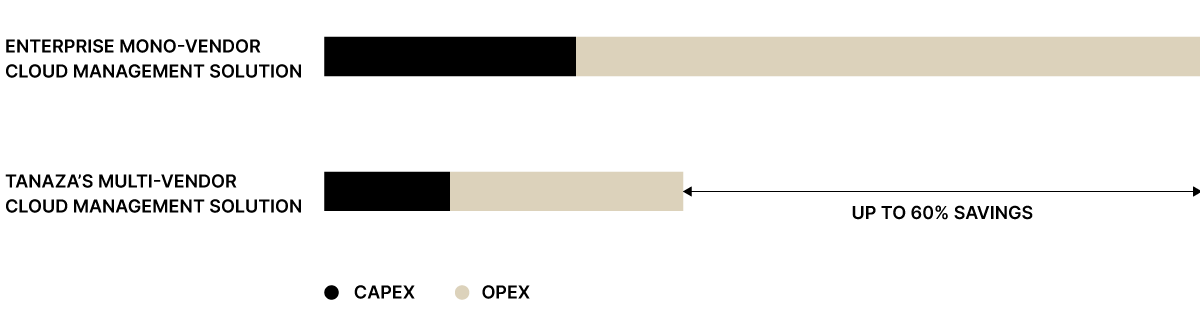
Cloud management provided by Tanaza reduces OpEx throughout the whole life cycle of access points, from installation to configuration and maintenance. Also, it cancels the need for physical hardware controllers installed on-premise (CapEx).
Finally, Tanaza takes care of many operations, including server maintenance, back-up, security patches, and fixes, and ensures high availability (99,99%) of the system for minimum downtime and productivity losses.
Discover more about Tanaza’s cloud management platform for wireless networks
What is vendor lock-in? Why should it be avoided?
The vendor lock-in is the ability of vendors of software or hardware to make their customers dependable to them, due to the high switching costs of transitioning to another vendor.
It’s a typical situation in the enterprise wireless market when choosing a vendor typically means being stuck with them for the whole access points’ life, because switching the entire infrastructure to another vendor would be too expensive.
Choosing between being loyal to a hardware vendor or going multi-vendor has substantial consequences on TCO calculation.
On one hand, users might think that going with an established enterprise brand would imply having lower Opex, thanks to the reliability of products and the quality of services offered. On the other side, going for an established brand and being “locked-in” to that vendor usually implies getting stuck in their expensive license system. Also, it makes it hard to innovate or apply changes outside of the vendor’s product and services portfolio: finally, that would result in extremely high (and often unbudgeted) operational expenses.
Finally, without vendor lock-in, the pace of innovation accelerates. In case users want to go for another brand of wireless access points, with Tanaza, that doesn’t imply changing the whole software and hardware infrastructure – just the hardware. Also, Tanaza allows its users to keep up with the pace of innovation, thanks to the continuous release of new features.
Book your Guided Demo today!
This guided demo will help you understand how to use the different features the Tanaza platform offers. Speak directly with one of our experts.
✔︎ No credit card required ✔︎ 15-day free trial