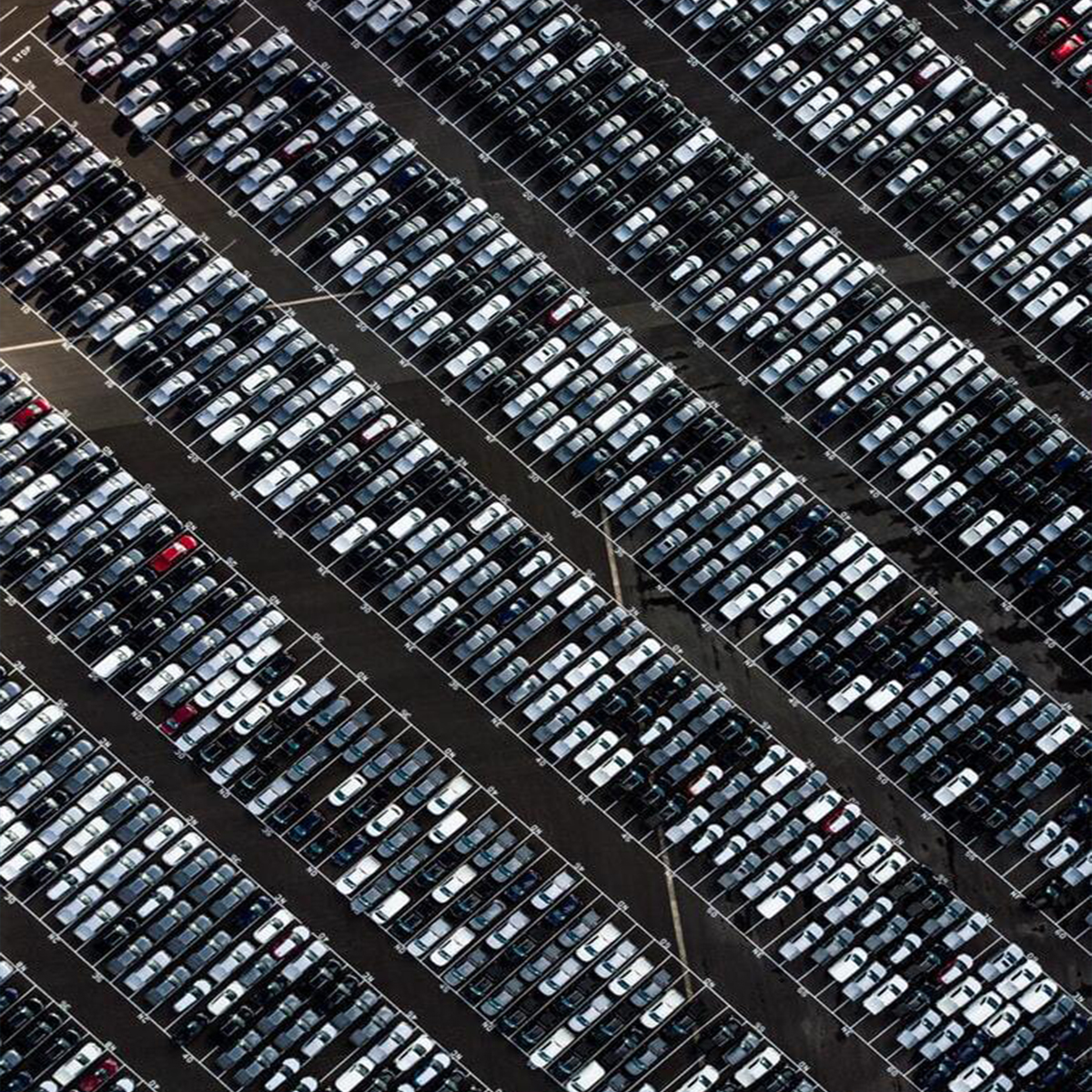
Network Capacity Planning – Wireless Capacity vs Coverage
Press play to listen to the article.
Network capacity planning is the process of designing a wireless network for a specific location, bandwidth, number of access points, channel utilization, and other network capacity constraints. Doing proper network capacity planning helps network engineers to plan the WiFi structure adequately.
The process of designing a WiFi network can start in many ways. All IT teams take a different avenue when it comes to planning a WLAN’s structure. However, the goal of providing connectivity to a specific location in which users will be connected to the network doesn’t change.
In our previous article, we have put together seven key recommendations for network engineers to plan a better WiFi network design.
In this article, we will take a hands-on approach to plan wireless networks. Before deep-diving into it, let’s take a quick look at the differences between planning a wireless network for coverage vs. capacity.
Wireless network for coverage
When deploying WLANs for coverage, there are three main variables to consider: device power settings, physical environment (like buildings, obstacles, walls), and the device antenna capabilities. The latest enterprise gear will automatically adapt their settings to supply ideal coverage. However, long gone are the days when we used to plan for coverage. Nowadays, with the fast-paced growth of IoT devices connected to networks, users not only want to connect their laptops and smartphones to a WiFi network. They want to be on the move and still have a great connection. They want to upload, download, and stream content without the ‘suffer-buffer’ and slow loading rates.
Consequently, planning only for coverage seems falling short for the current users’ needs. A proper WLAN design for capacity and coverage, paired with spectrum analysis and validation site surveys (pre and post-deployment), will reduce most of the support tickets coming your way related to the performance of your customers’ networks.
Wireless network for capacity
When designing for capacity, instead, we need to analyze multiple variables that will shape the final decision, like the main application to be supported, how many users will be using the network simultaneously, estimate bandwidth per user, and access points throughout. Also, plan for site survey validation that among all the things that are useful for, it helps you to avoid the typical coverage holes in the WiFi networks.
Let’s look at each segment in greater detail.
Wireless Network Capacity Planning – How to get started
Assess the application bandwidth requirement
The school’s primary application might be browser-based, streaming a video class, or a learning platform. Understanding what the school needs will help you to know what should be the per-user bandwidth goal. The latter will drive further design network decisions.
We have a tool that can help you to calculate the bandwidth requirement. We created it to suggest the type of access points suitable per location and application type, but to estimate the required bandwidth per-user connection, it comes in handy. Check it out here.
Assess the Aggregate Application Throughput
As a thumb of rule, you should have an aggregate application throughput for different areas. For instance, one for the classrooms, another one for the halls and the staff offices, as the connections and usage might differ in each area.
So, let’s say you are designing a WiFi network for a school to support video streaming, which requires at least 3 Mbps per user in a classroom of 50 students.
Assess the Aggregate Throughput per Access Point
In reality, client device capabilities can have a meaningful impact on throughput as client devices supporting only legacy rates will have lower throughput than a client device supporting newer technologies.
When assessing client device throughput requirements, you can run a survey on client devices to determine their wireless capabilities. For instance, if the school wants to prioritize throughput for proprietary hardware, you should identify the supported wireless bands of those devices (e.g., 2.4 GHz vs. 5 GHz). Also, check on the supported wireless standards (802.11a/b/g/n/ac), and the number of spatial streams each device supports.
Recommendations:
- To ensure the quality of experience, make sure to have around 25 client devices per radio or 50 client devices per AP in high-density environments.
- Also, consider in a high-density context, we’d suggest having a channel width of 20 MHz to reduce the number of access points using the same channel.
- Client devices do not always support the fastest data rates. Thus, based on the manufacturer’s advertised data rate, then estimate the wireless throughput capability of the client device. A common practice is to consider about half of the data rate. Then, based on that value, reduce further the throughput by 30% for a 20 MHz channel width.
Calculate how many access points are required for a perfect network capacity planning
Going back to our previous example, designing the WLAN for a school, with the following requirements and assumptions:
- Main application to support: video streaming, which requires 3 Mbps with standard resolution.
- The classroom accommodates 50 students streaming video to the school laptop at the same time.
- All laptops support the 802.11ac wireless standard. Also, have 3 spatial streams capability.
- The WiFi network is configured for 20MHz channels.
- The WiFi access point yields up to 101 Mbps of throughput.
To calculate roughly how many APs are needed to satisfy the video streaming application capacity, use the following formula:
Once the number of access points is defined, then the AP’s physical placement can take place. Carry out a site survey to ensure adequate signal coverage in all areas and also proper spacing of APs on the floor plan with the minimum co-channel interference and proper cell overlap. It’s crucial to consider the RF environment and construction materials used for AP placement.
Make sure to keep an eye on our blog. We will release weekly blog posts about WiFi network design, key for a healthy and well-performing WiFi network.


