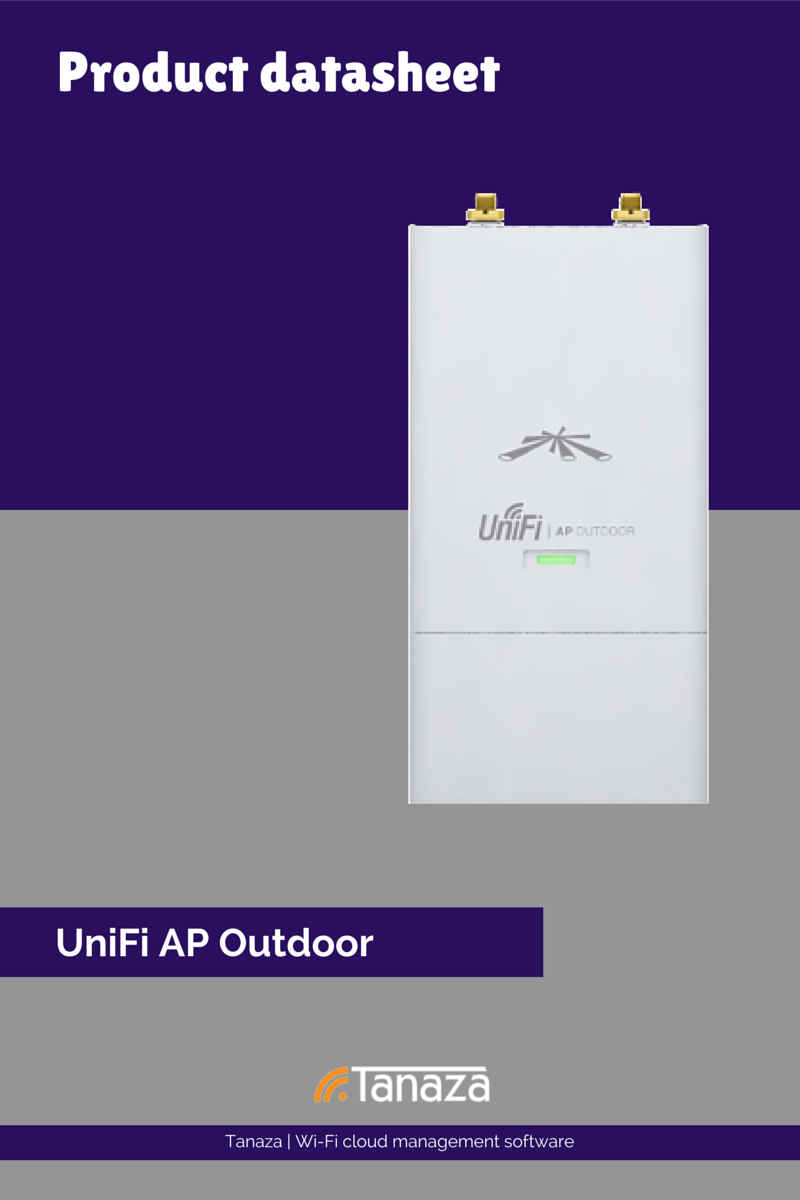WiFi has a positive impact on learning. Students and teachers are increasingly using wifi-enabled devices for educational purposes.
Nowadays, the way students learn is way different from how students used to learn years ago. This generation of students is a digital generation, and young people are used to work and develop their skills by using devices connected to the internet. Most students read books and write homeworks on their devices and some schools even provide their own PCs and tablets for the pupils.
Having WiFi connection at school means leveraging wifi-enabled devices for educational purposes. Nevertheless, catching up with tech-advancements might be a challenge for educational institutions, but bringing WiFi connection at schools will play an important role in delivering effective and engaging learning experience.
Indeed teachers can galvanize classes by offering more interactive activities with connected boards, leverage online platforms to share homework, create a common agenda. The WiFi network should be separated in two or three SSIDs, the first one with a code for the pupils in classes, the second one for the school administration, and the last one for the connected devices such as printers.
In an educational environment, using a content filtering is fundamental to protect children from inappropriate content. Tanaza features a web content filtering very easy to configure: like parental control, the WiFi administrator can select the categories of content to block, and creates his own blacklists.
Tanaza’s WiFi is 100% compatible with any client’s device, including the latest laptops, tablets, and smartphones. Nowadays, people have more than one connected devices which mean that, like the BYOD trend in offices, the WiFi administrator has to limit the number of devices that can access the network. Tanaza features a couponing system allowing the WiFi administrator to create coupon to limit and configure the internet session. Each coupon can be configured with a customize password, the network administrator can limit the number of devices connected , the bandwidth per client or per SSID.
Thanks to the connected devices and the usage of various applications that include 1:1 online programs (where teachers can provide personal lessons for the students lagging behind) and shareable digital contents (with which students and teachers can share files, etc.), students are getting more involved in interactive learning processes. Additionally, with the class management and remote controlling features, teachers are able to manage the situation in the classroom even if they’re absent, and monitor the class’ real-time statistics.
By using Tanaza WiFi for schools and universities, educational institutions can develop collaborative and interactive learning by providing free WiFi to students and staff.