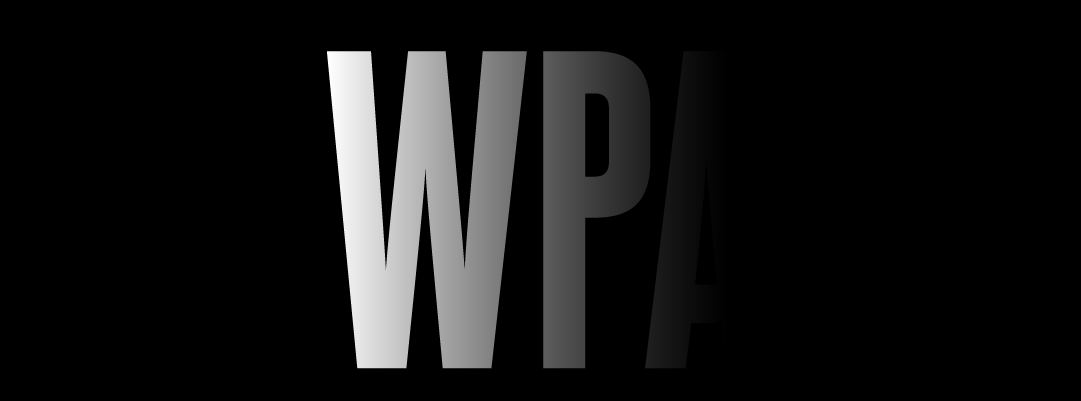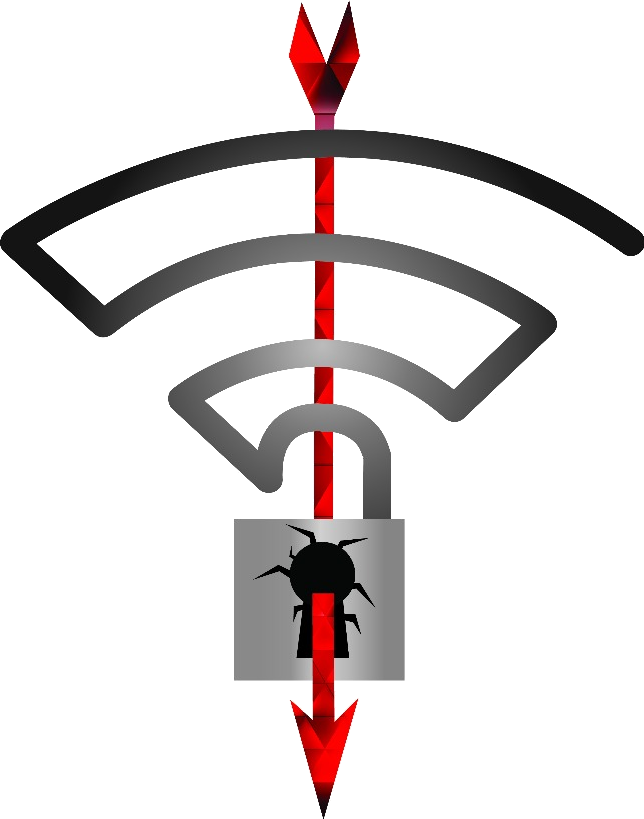How to calculate WiFi network bandwidth requirements

How can you calculate WiFi bandwidth needs when designing the network? What specific considerations are involved?
What is bandwidth in networking?
The basic unit of this language, the byte, is composed of 8 bits. The bandwidth determines, therefore, the number of bytes that can be transmitted on the connection. The unit of measurement is the bits per second (bps). For example, a low definition video lasting 15 seconds, weighing 1 Megabyte, can be downloaded from an Internet site on your computer in 3-5 minutes if the connection is made via modem (56 kbps) or ISDN line (from 64 to 128 kbps). The same action takes a few seconds instead if the connection is broadband, like the one with the optical fibers (over 1000 Gbps).
Network bandwidth is the capacity of a network communications link to transmit the maximum volume of data from one point to another over a computer network or Internet connection in a given amount of time, usually one second. Bandwidth has the same meaning of capacity, and defines the data transfer rate.
Bandwidth, though, is not a measure of network speed.
As a matter of fact, the words “bandwidth” and “speed” are often misused as synonymous. The explanation of this misunderstanding can be, in part, due to their use in advertisements by ISPs that refer to speeds when they mean bandwidth. Indeed, speed refers to the rate at which data can be sent, while the definition of bandwidth is the capacity for that speed.
Why is it so important to calculate network bandwidth requirements before deploying a network?
Consider that in any kind of deployment location, there are bandwidth limits. This means that there is a constraint to space for the data to flow. Therefore, multiple devices in a single area must share the bandwidth. Some devices request much more bandwidth than others. Greater bandwidth is absolutely necessary if proper speed must be maintained on different devices.
When do you need to calculate bandwidth?
Before you start designing your WiFi network, you should follow some steps to achieve your bandwidth goal.
1. Estimate how many devices will be connected to your WiFi network simultaneously
Each computer or device added to your network will degrade the bandwidth available to the other devices using the same connection. All those devices share the same wireless network and the same Internet connection from your broadband service provider. In this case, the congestion isn’t necessarily with the wireless connections. Still, it is with the amount of traffic or bandwidth that can pass through the Internet router to your broadband service provider.
Example
If you want to estimate how many concurrent devices will be connected, consider, for example, a hotel with 18 rooms for 2 people each. The hotel has 36 guests if it is fully-booked. If each guest has 1.2 devices, you have around 43 devices in total. We can assume that only 20 of 43 can be connected or generate significant traffic at the same time.
2. Calculate the application bandwidth requirement
To implement a high-performance WLAN, network designers must consider external variables, such as the applications’ requirements in bandwidth and throughput networks.
Tanaza offers a useful way to calculate the bandwidth requirement of a network. We have created the tool “Access Point Selector” to suggest the ideal access point per location and application type. However, it’s also helpful to estimate the required bandwidth per-user connection. You can try it here.
In the image below, you can check the bandwidth needed and the throughput required for the mainstream applications, such as messaging, e-mails, social media, video calls, VoIP calls, web browsing, file sharing, and video streaming.
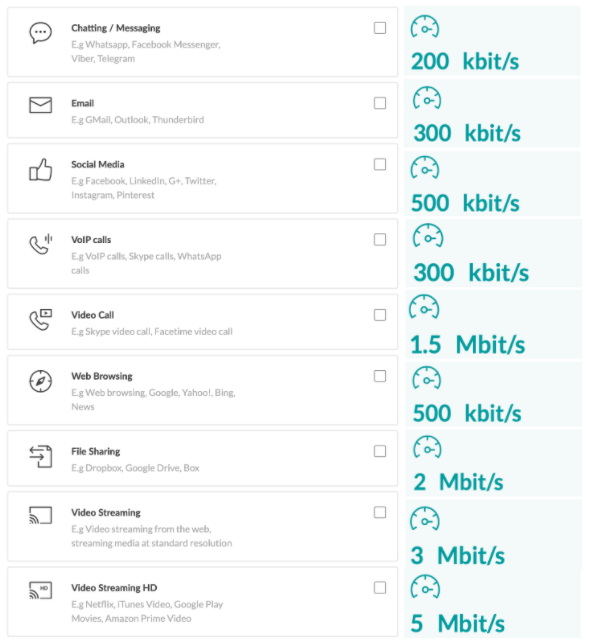
Alternatively, you can measure the bandwidth requirements by usage. The chart below compares minimum download speed (Mbps) needs for light, moderate, and high household use with one, two, three, or four devices at a time (such as a laptop, tablet, or game console).
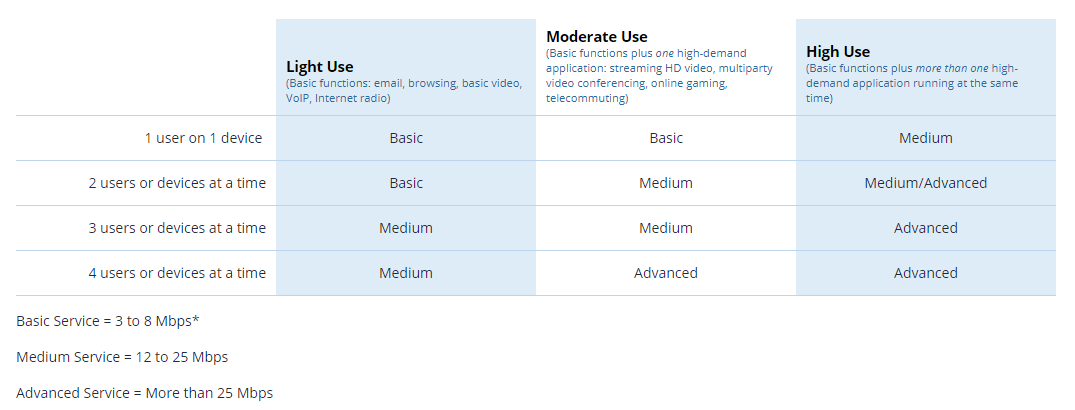
If you are using our Access Point Selector tool, in a hotel with 35 concurrent users employing chatting/messenger services, e-mail, social media, web browsing, and video streaming, you will have, as a result, an estimated bandwidth per user of 3.33 Mbit/s. This means that the hotel would need at minimum: Location bandwidth – 117 Mbit/s.
3. Calculate network bandwidth requirements
Furthermore, bandwidth connections can be symmetrical when the data capacity is the same in uploading or downloading data, and asymmetrical when download and upload capacity are not the same. In asymmetrical connections, upload capacity is usually smaller than the download capacity.
In addition to testing, you have to calculate how much bandwidth is needed to run all your networks’ applications. To understand how much capacity you need, you must calculate the maximum number of users who might be using the network connection simultaneously and multiply that number times the bandwidth capacity required by each application.
To calculate the bandwidth need required you can use the following formula:
(Application Throughput) x (Number of concurrent Users) = Aggregate Application Throughput
(3.33 Mbps) x 35 concurrent users = 117 Mbps
Note: the result you get here might exceed the bandwidth that the internet service providers offer.
If you are deploying wireless networks, read also WiFi network design – What to take into consideration when designing WLANs, there are many factors to consider to plan out your network deployments thoroughly.