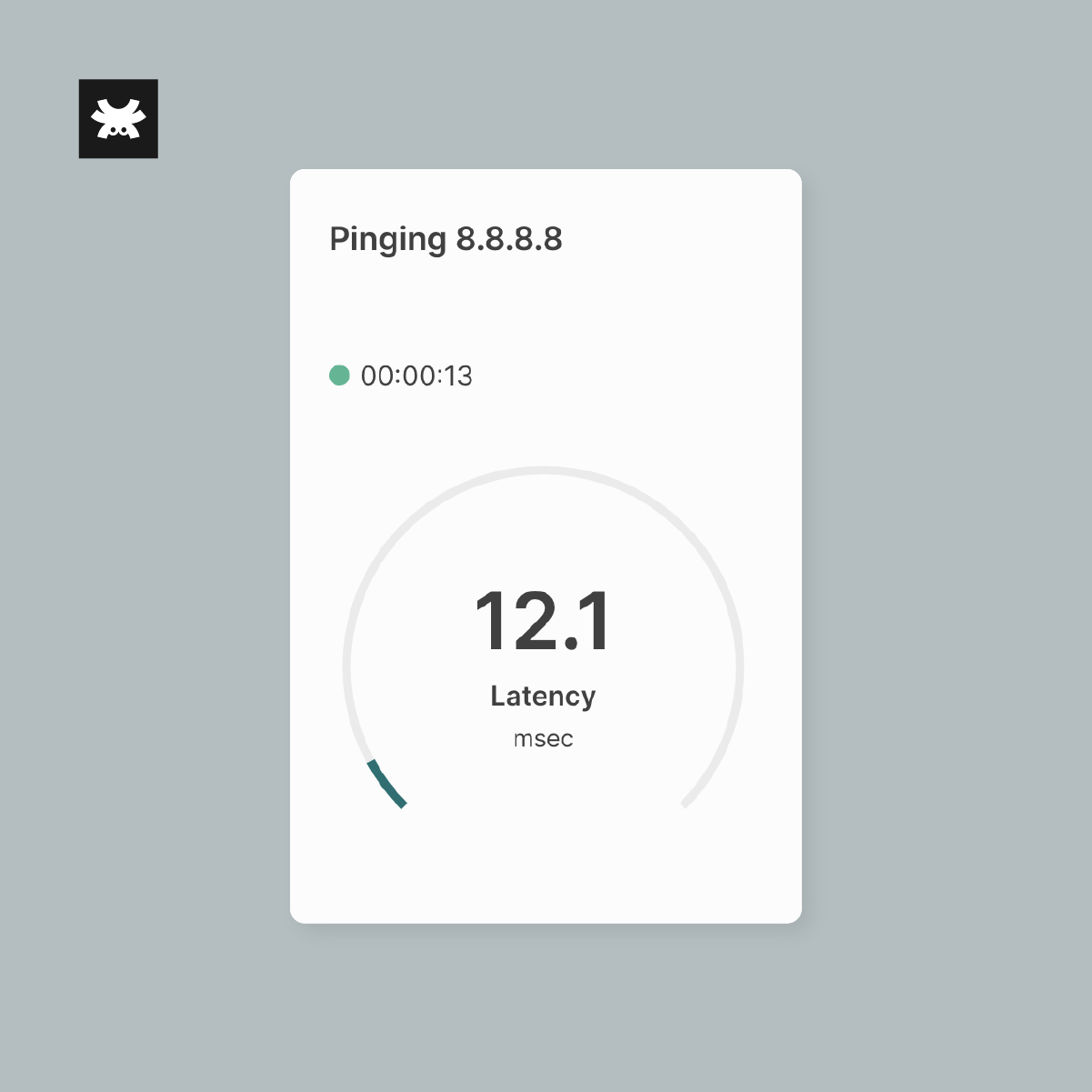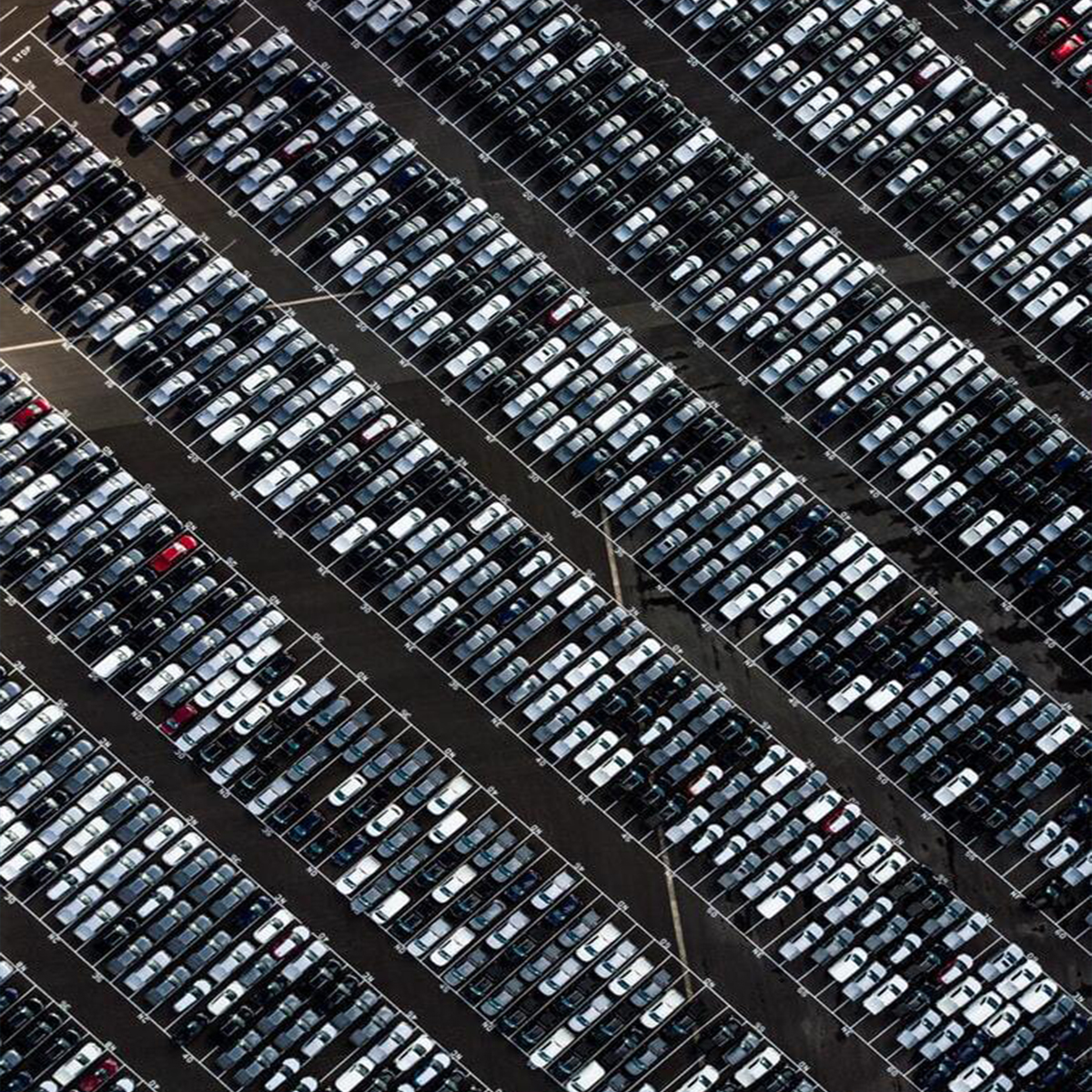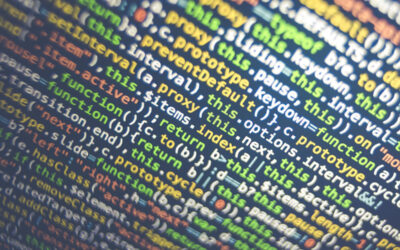FAQs
How can I troubleshoot a device that can't connect to Tanaza?
Once you have a Tanaza powered device (i.e. running TanazaOS), if after following the guide How to add a device to Tanaza the device is shown not online from your account, there are some steps to spot where the problem could be. Read this step-by-step article to troubleshoot your device.
How does the 802.11k assisted roaming work?
Devices which support this standard (e.g. more recent smartphones) can send a request to obtain a list of neighbor access points, with their channels and status, for instance when the signal strength of the current one starts weakening.
Once obtained, the devices know which access points are candidates for the next roam.
This standard specifies that, for example, if there’s an close access point with high traffic, and another with less traffic but farther than the first one, the recommended one will be this last one, due to its faster throughput capability.
How can I ensure the communication between a device and Tanaza?
In order to manage any device with TanazaOS installed from the Tanaza platform, a communication between the two must be ensured. The device will have to reach the Tanaza servers infrastructure, and being able to create a secure connection to them to grant full access from the cloud, to transmit statistics and receive configuration updates. Read this article to ensure the correct communication between the TanazaOS devices and the Tanaza servers infrastructure.
Can I connect the Classic Hotspot with Tanaza cloud?
It’s now possible to use also the complete feature set of the Tanaza Classic Hotspot with this new Tanaza platform.
To know more about the configuration process, please check:
External Splash Page with Tanaza Classic Hotspot
Knowledge
Recent articles
Software Advice has awarded Tanaza in the Top Software Advice’s FrontRunners report for Network Monitoring Software
This important award allows Tanaza to enter the coveted Guide to Top Network Monitoring Software of February 2022 with the main network cloud solutions of the market, including Google Cloud Platform, PRTG Network Monitor, ManageEngine OpManager, Atera, Domotz PRO, NinjaOne, WhatsUp Gold and PintPotter. Discover more.
Can ransomware spread through WiFi?
New WiFi ransomware spread through WiFi. Read how Tanaza can help MSPs, ISPs and SPs to protect WiFi networks with a solid set of enterprise tools.
How to improve WiFi reception thanks to 1-click Roaming features
Discover how to improve WiFi reception thanks Tanaza advanced roaming features. Set up AP assisted roaming, WiFi fast roaming and Network Assisted Power Savings in one-click.
Benefits of Cloud Managed Wireless Networks
The benefits of cloud-managed wireless networks over traditional network management are multiple, including infrastructure cost reduction, productivity improvement, safer security levels, efficient resolution of network problems, superior network support, and better business decision-making thanks to real-time and historical network analytics.
How Many Access Points Do I Need – Estimate the right number of devices for your network
A correct estimation of the WiFi access points is fundamental: learn with Tanaza tips and formulas to evaluate the number of devices for your business network.
What is WiFi Network Management Software?
Learn what is Wi-Fi Network Management Software and why it could be useful for your business. Read 5 key benefits for MSPs, ISPs, SPs.
Ebooks

How to troubleshoot
wireless networks
Deploying a robust state-of-the-art WiFi network that allows delivering high performance and reliability has turned out to be a challenging task for many enterprises. Learn how to troubleshoot wireless networks with the OSI model
25 Aug 2020
Sign up for updates on
Network Troubleshooting