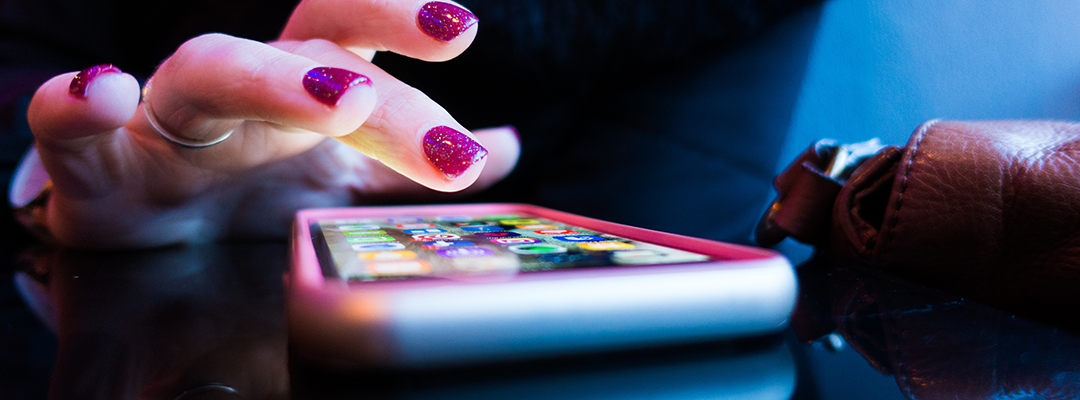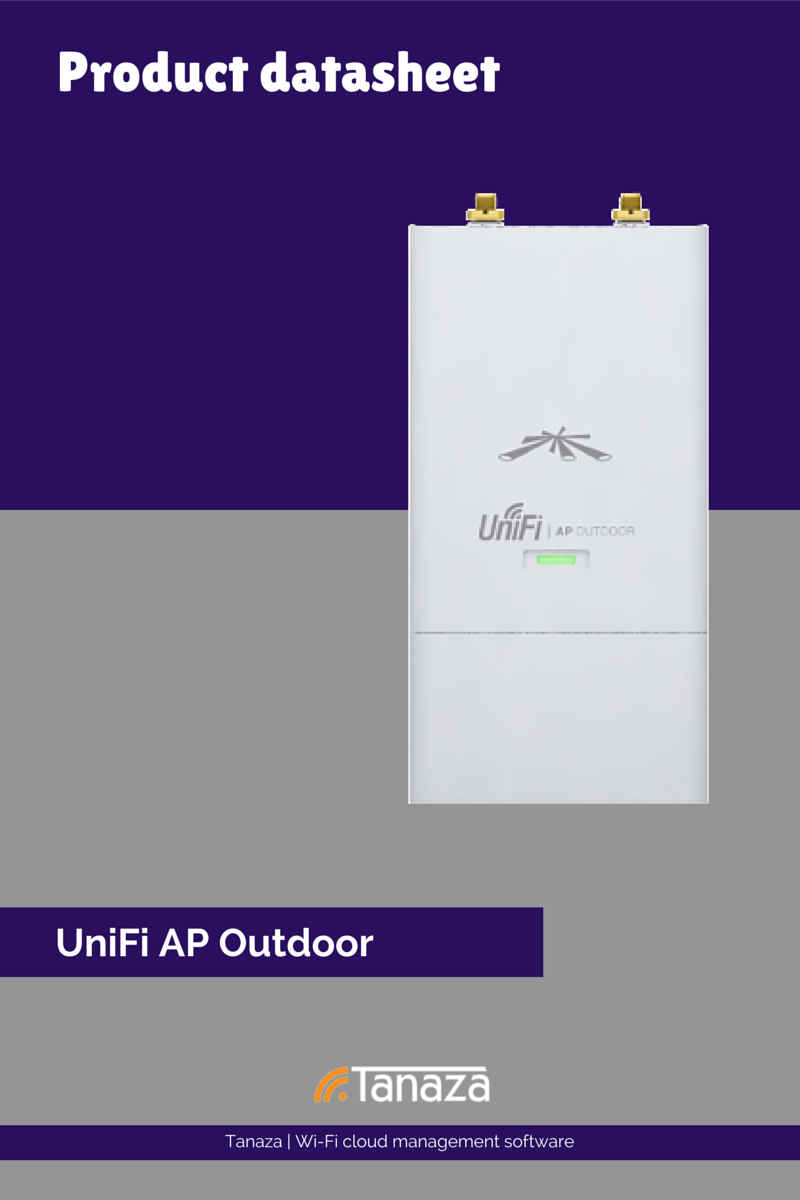 The UniFi AP Outdoor includes two external antennas and a secondary Ethernet port for bridging.
The UniFi AP Outdoor includes two external antennas and a secondary Ethernet port for bridging.
It supports 802.11n MIMO, with speeds of up to 300 Mbps and a range of up to 183 m (600 ft).
Download the complete datasheet for this device (click here to download it – PDF format).
By making this device Tanaza Powered, you can:
- Configure it from remote, cloud manage it, and receive e-mail alerts when the device gets disconnected
- Create and assign up to 8 SSIDs per AP and create a public hotspot with customized splash page
- See real-time statistics
Click here to read the FULL FEATURE LIST of Tanaza powered UniFi Outdoor