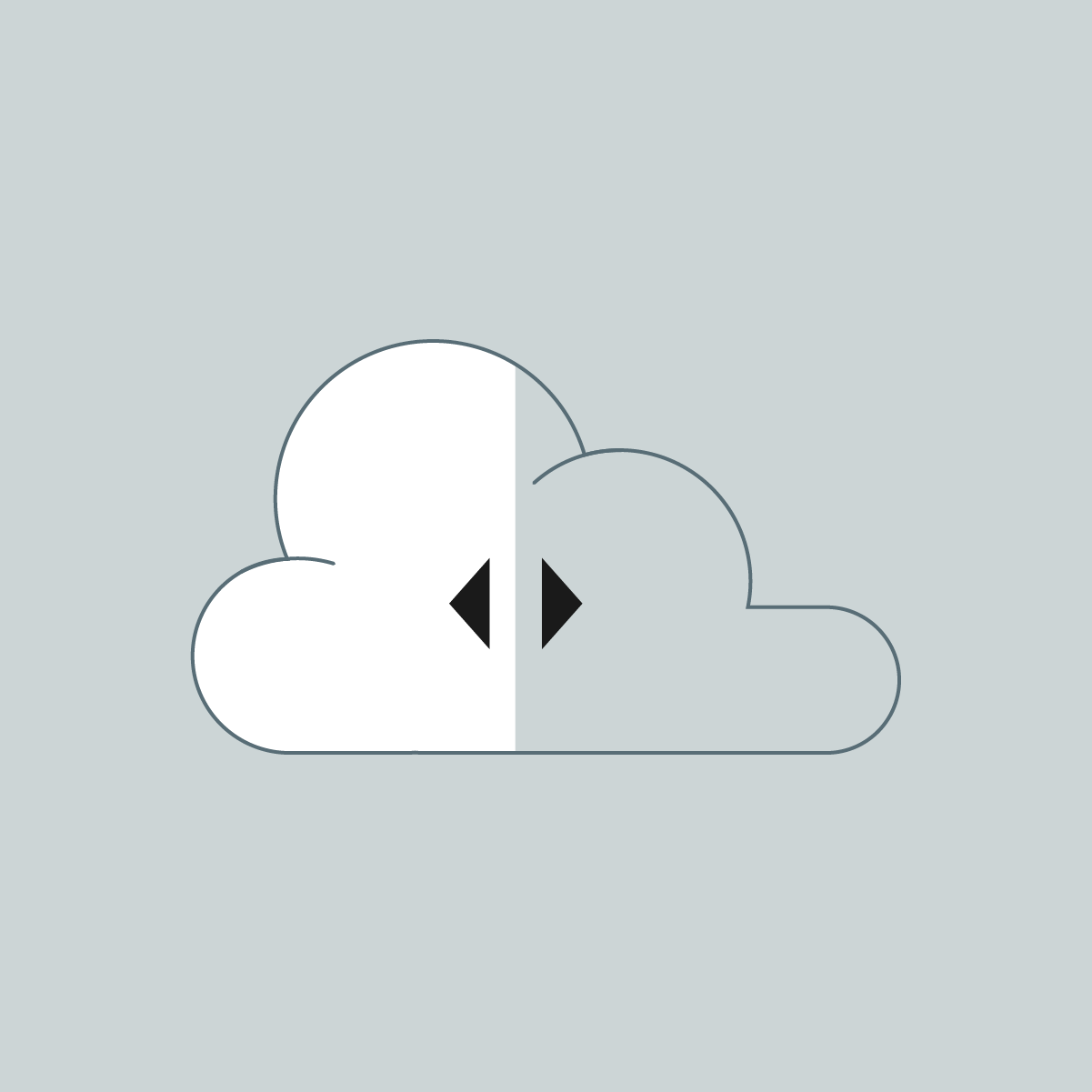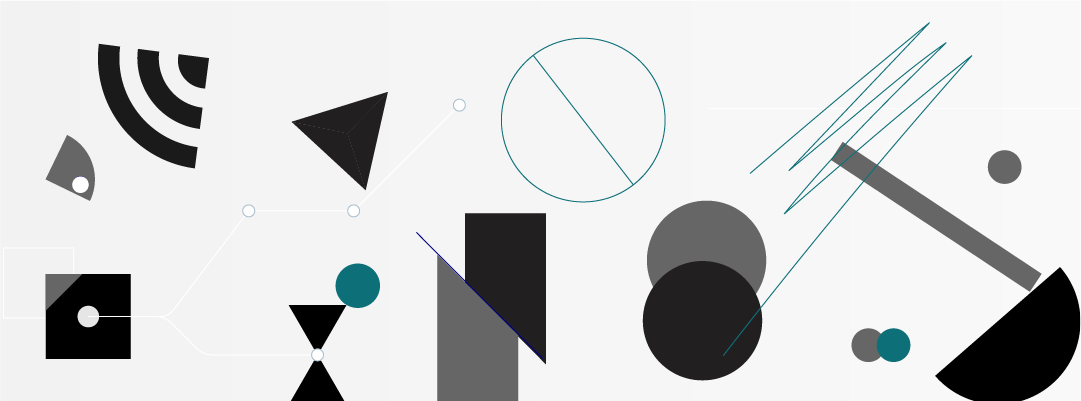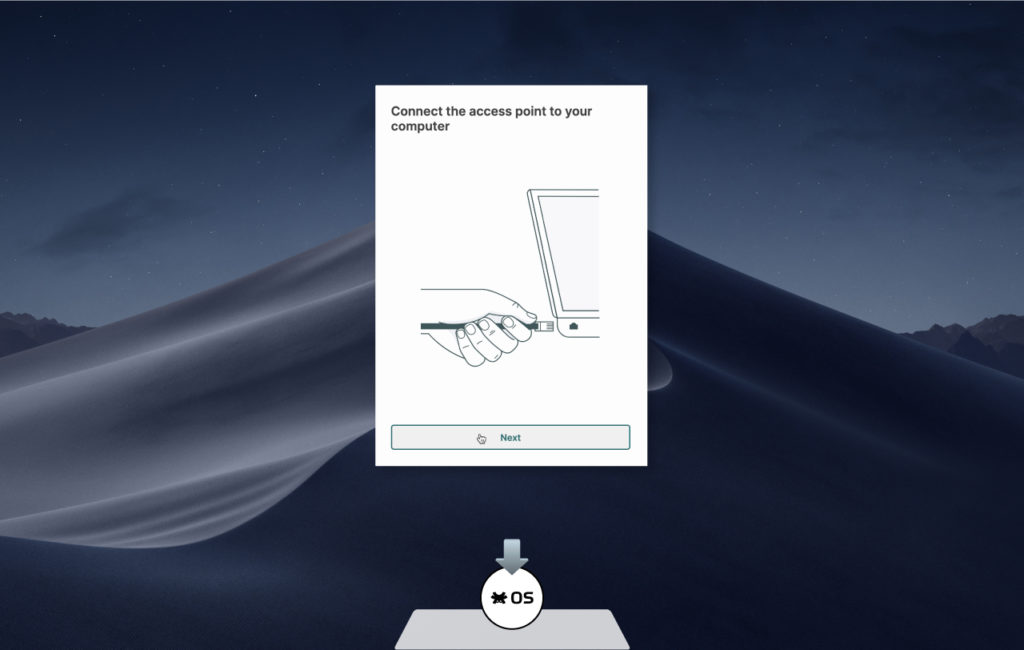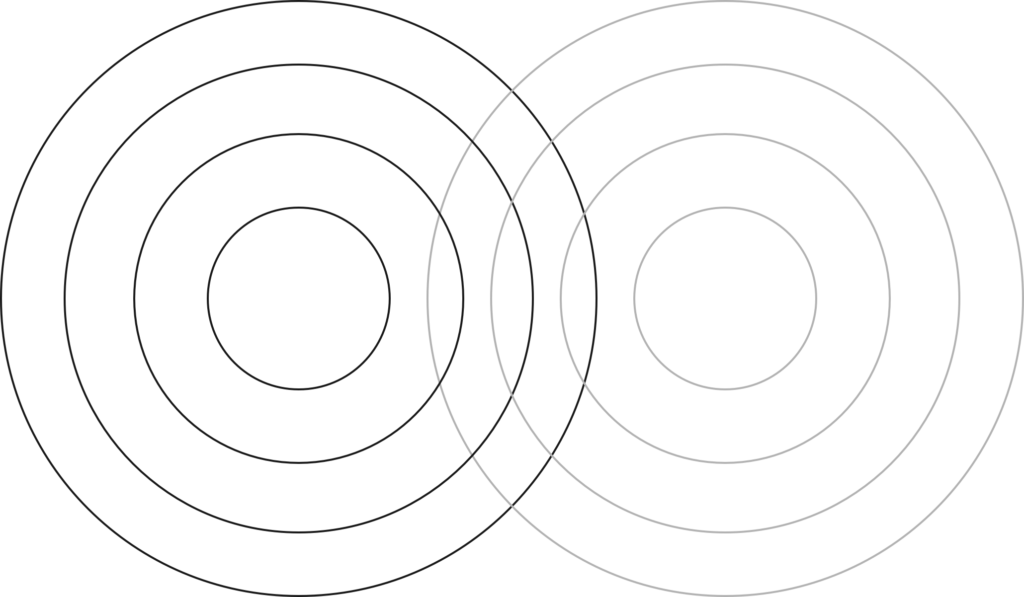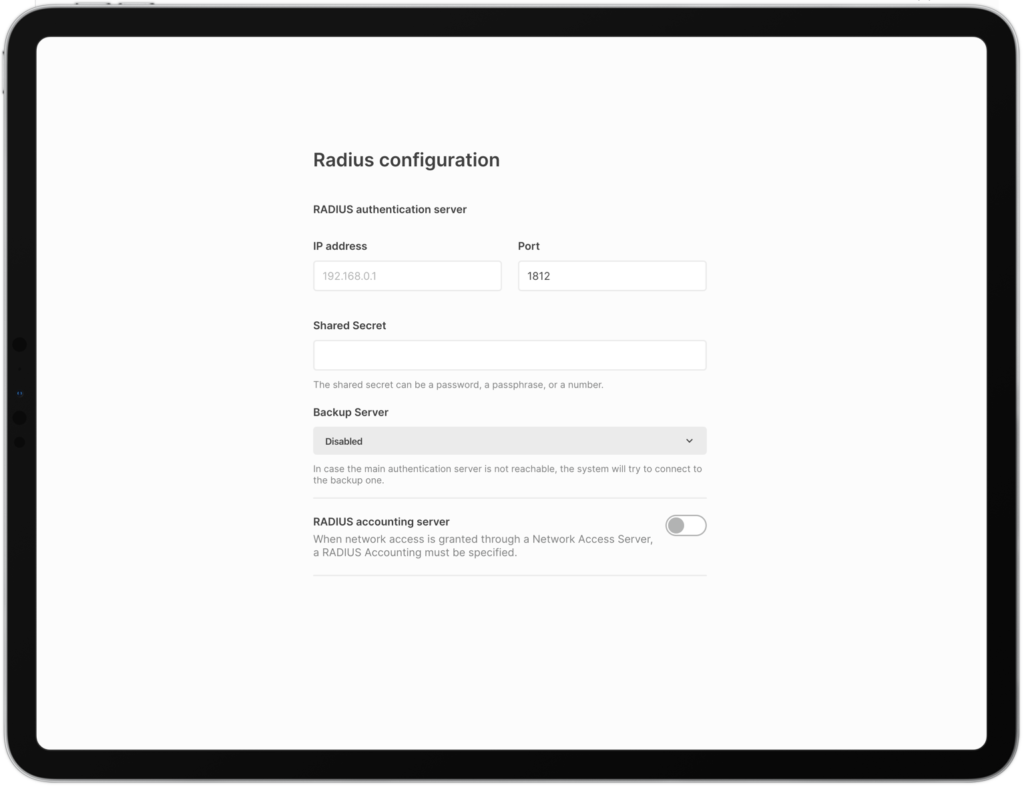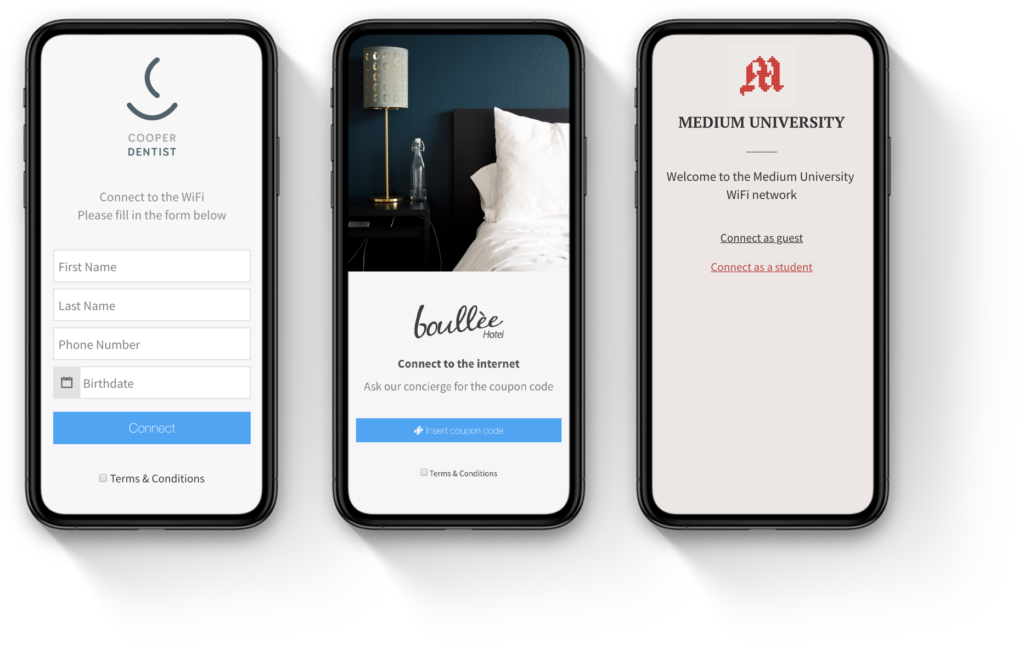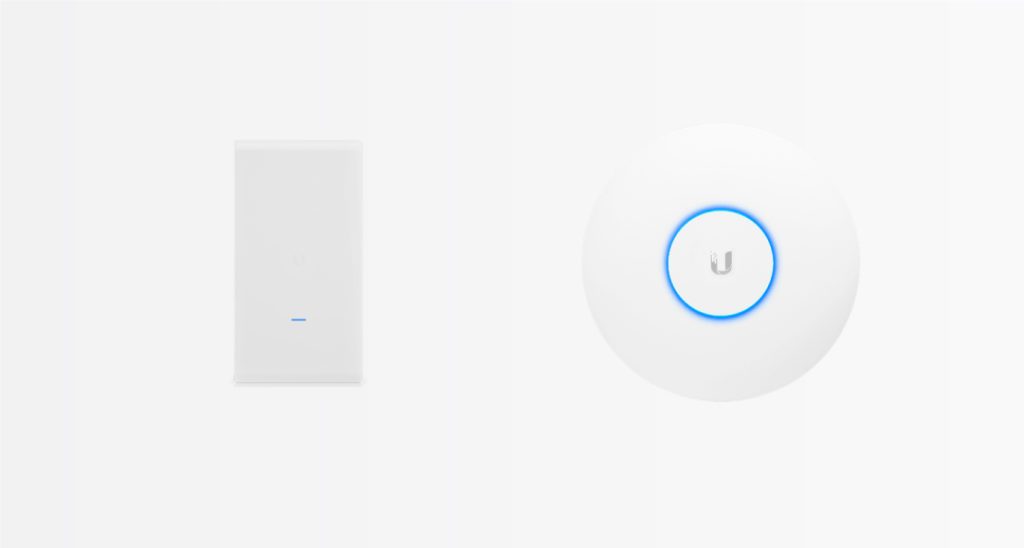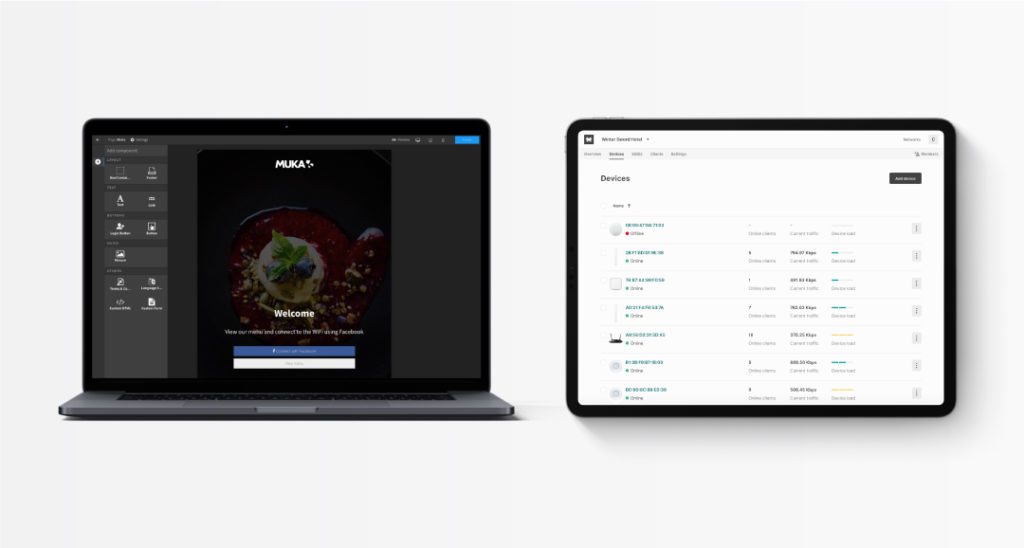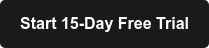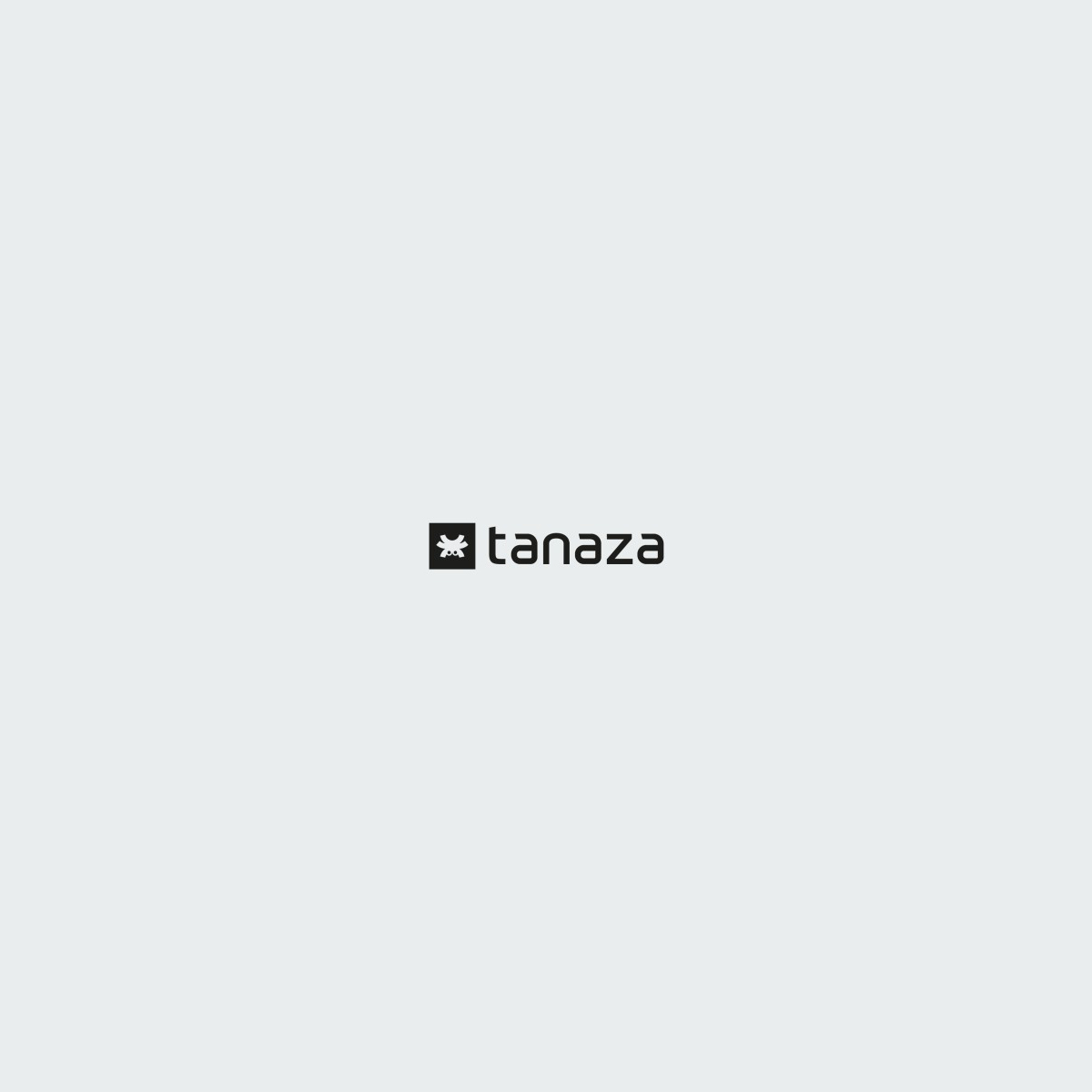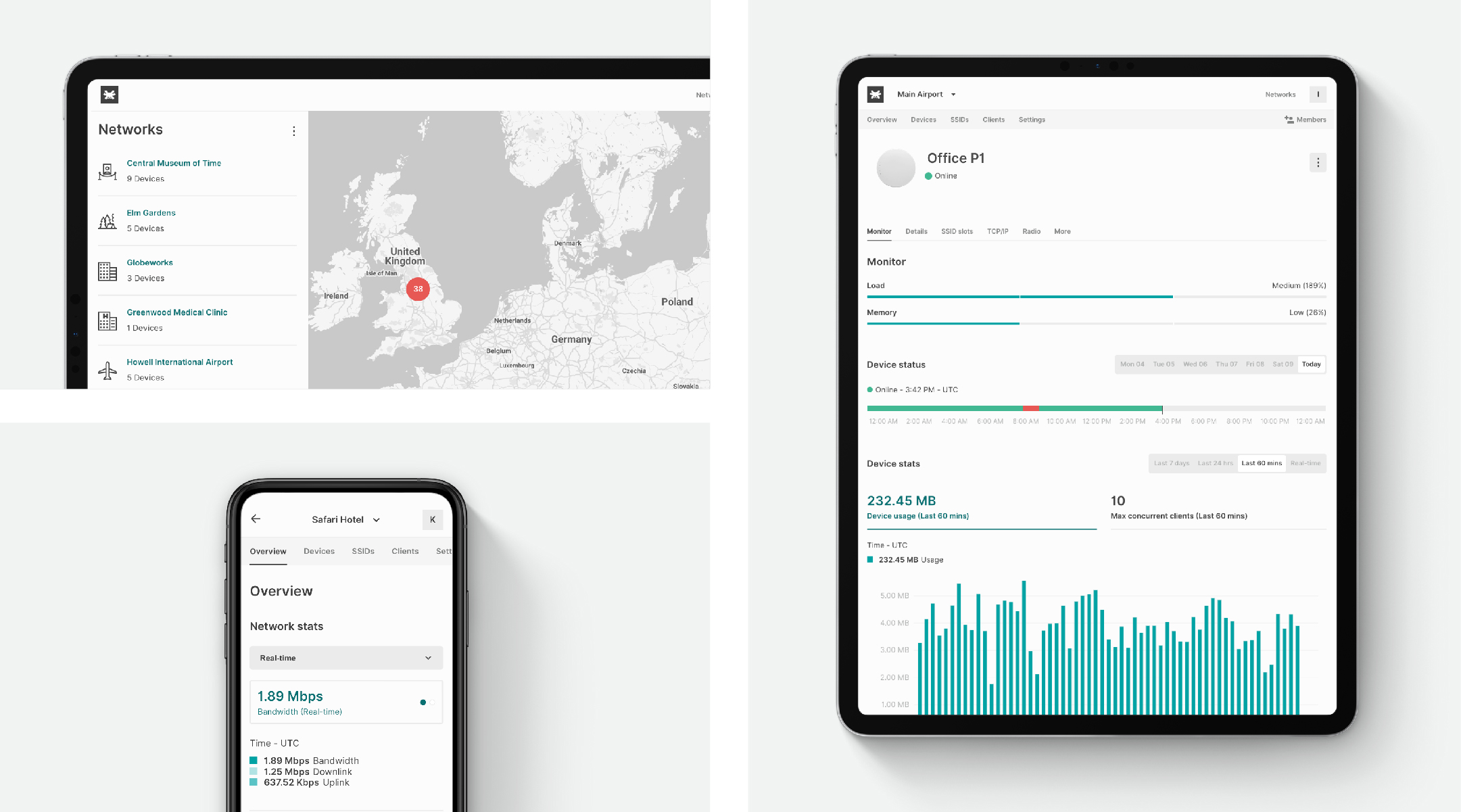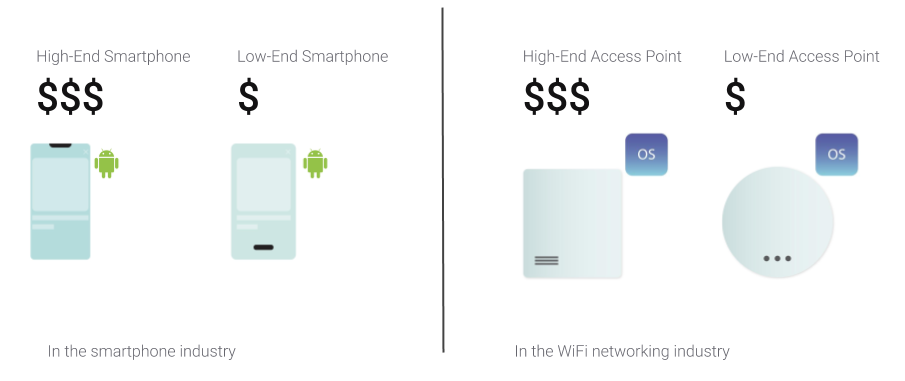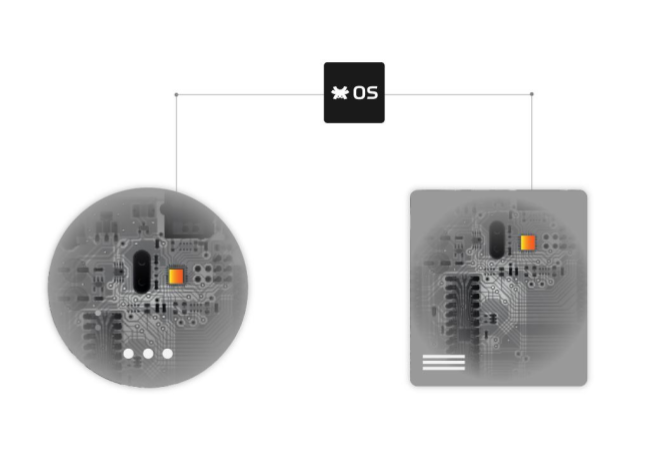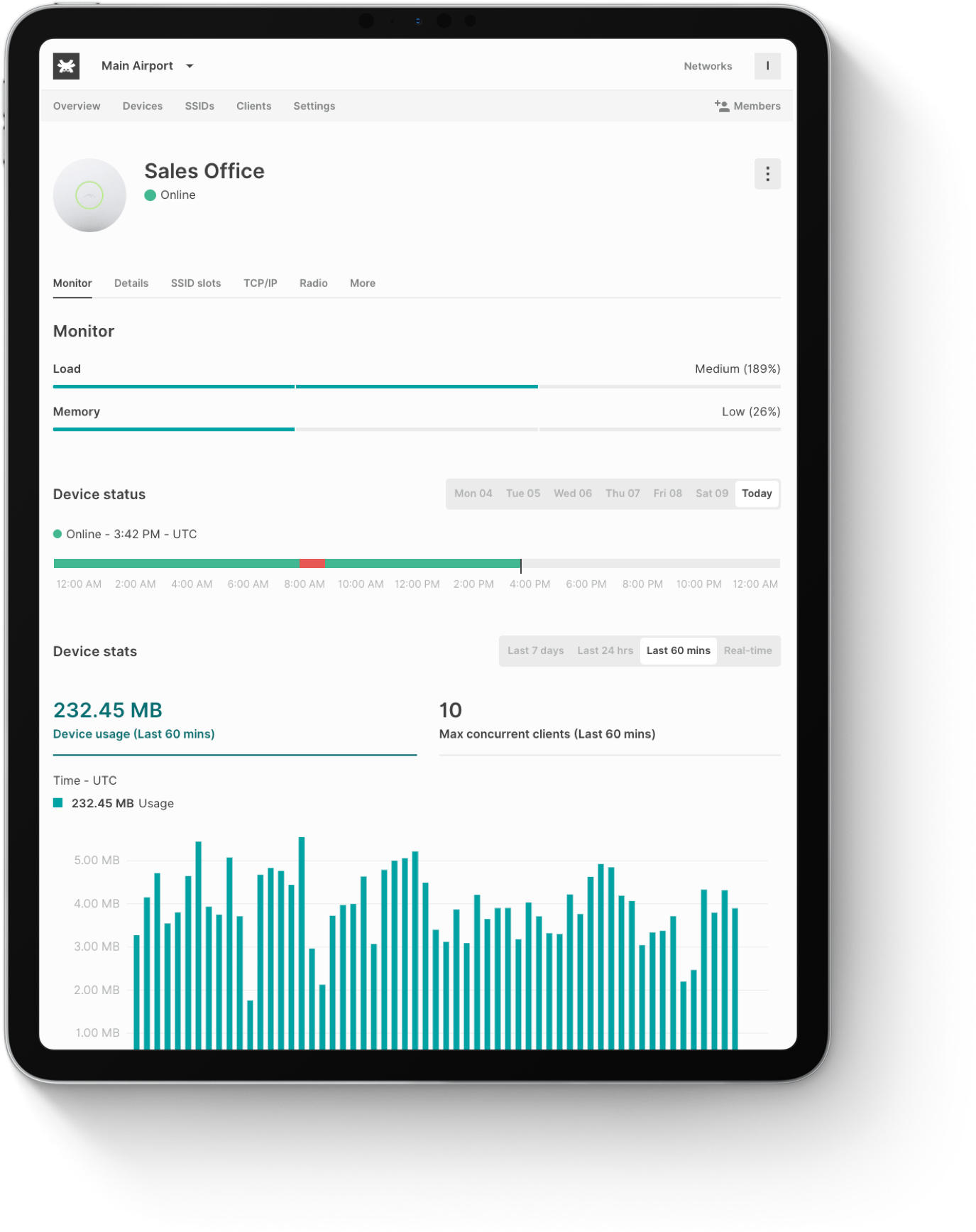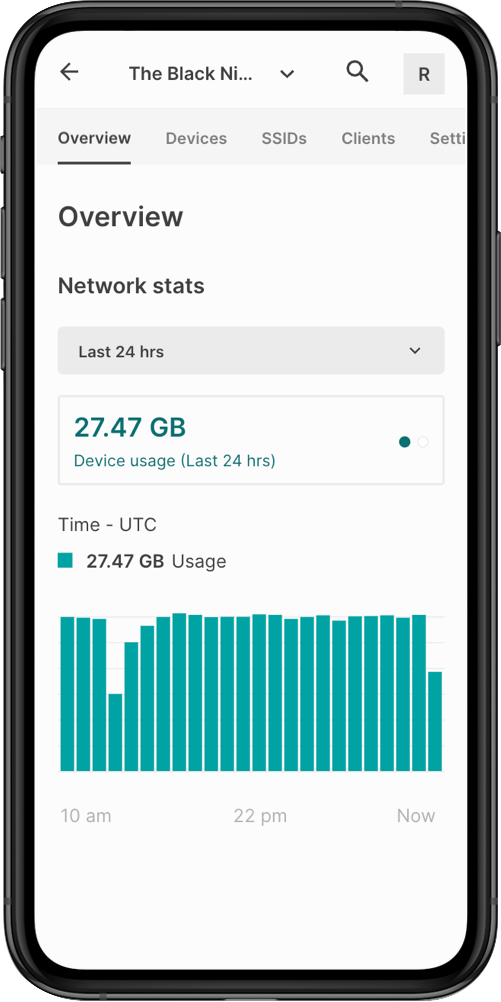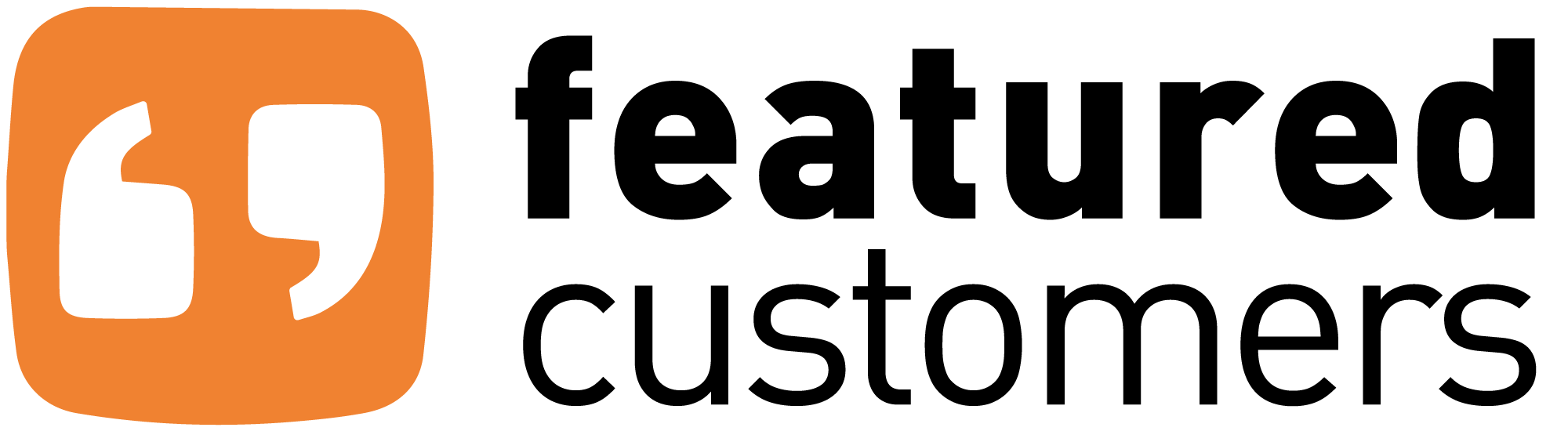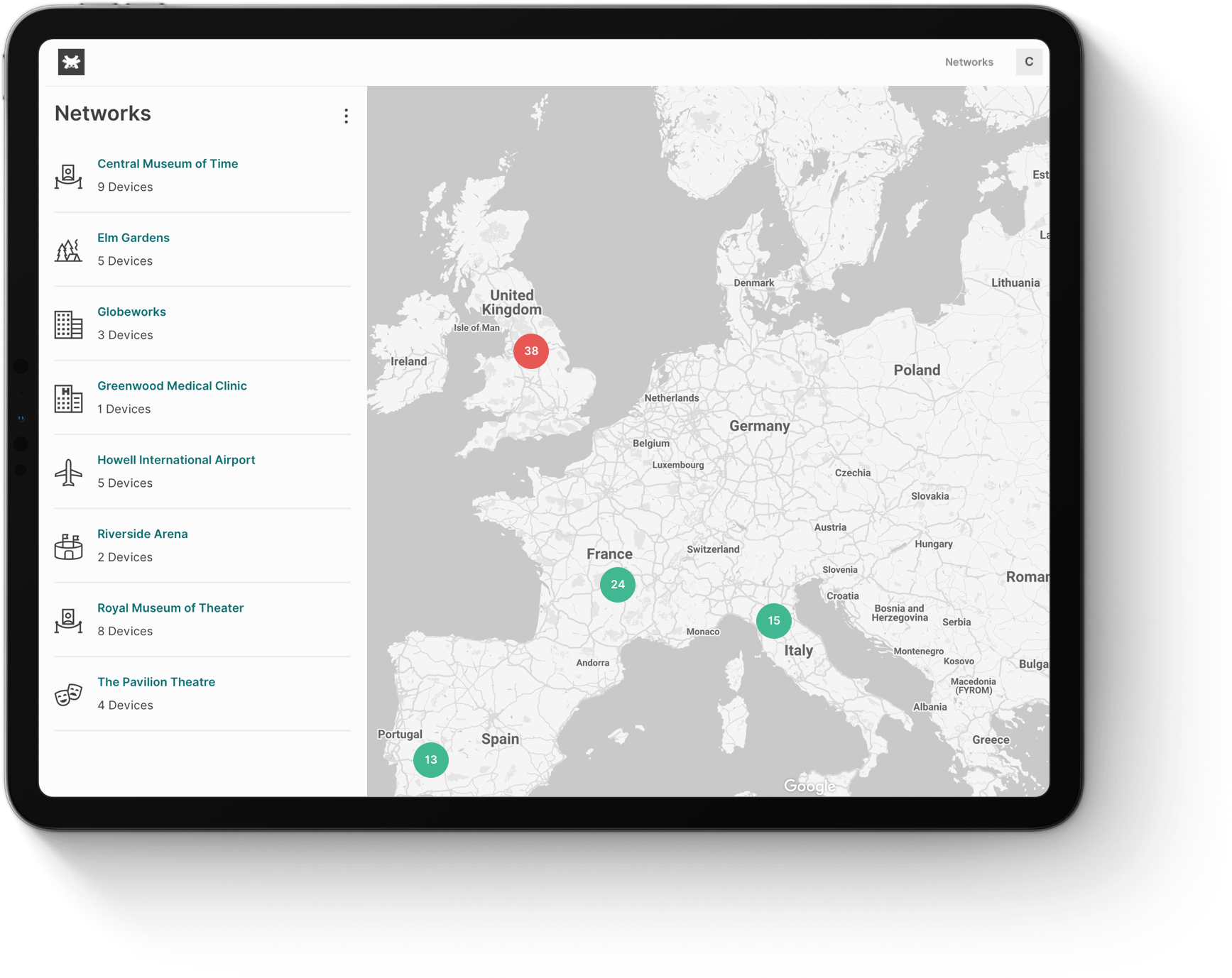Cloud WiFi Management Software for Enterprise
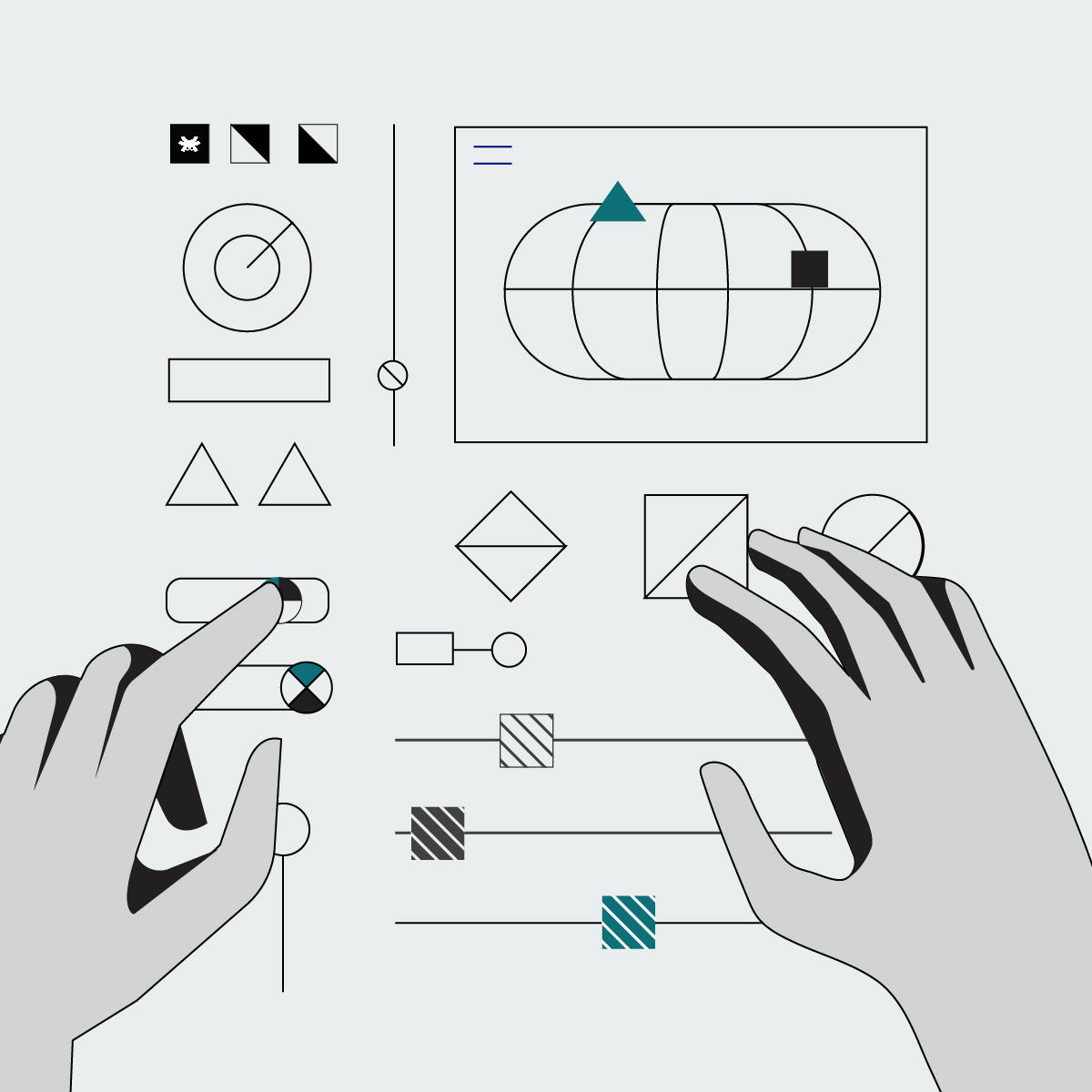
Press play to listen to the article.
What is a cloud WiFi management software?
This type of software makes it easier to monitor networks and intervene in disconnections or troubleshooting of the access points. All software updates are pushed via the cloud. The cloud management service is typically hosted in the cloud by a 3rd party as a subscription-based purchase model. Furthermore, WiFi administrators/managers can control their WiFi deployments via the cloud.
Cloud management technology is undoubtedly a full-blown reality today. People want to connect to the networks instantly, anytime, anywhere. ISPs and MSPs worldwide are now adapting and equipping themselves with this technology to provide a complete service that offers customers a good WiFi connectivity experience.
What are the options to manage a network?
Network administrators have different options to choose from
- On‐premises controller‐based WiFi architectures with built‐in the capabilities of the network equipment. This model adds further capital costs and another physical element to install and maintain.
- Cloud-based/hybrid, centralized management platform deployed as a separate tool offered by the equipment vendor. Usually, this option provides a total lock-in of the network infrastructure, forcing users always to deploy the same brand of devices. Typically, users incur higher CAPEX and OPEX with this option.
- Cloud‐based centralized management third‐party platform. Usually, this option provides lots of flexibility as the platform is independent of the device manufacturer. It provides an over-the-top software layer that, in general, is compatible with multiple brands. This option allows users in the long term to save in CAPEX and OPEX while cherry-picking device brands and avoiding the complexities of vertical solutions that imposed locked-in.
How to choose the most suitable solution for your business’ network depends on the business’ characteristics. Nonetheless, good management software is essential in any organization, small or large. Besides, most of the company’s daily operations depend on reliable, secure, and performing networks.
Cloud vs. On-premises – What is the best option to manage a network?
In this way, organizations can provision, manage, optimize, and troubleshoot an enterprise-level network via a single dashboard over the Internet. Cloud gives IT the troubleshooting tools to react more quickly to any potential issues and prevent any network anomalies right away.
Cloud-based centralized management considerably reduces the cost and complexity of IT infrastructure management.
With a cloud-based centralized management solution, businesses can:
- Reduce CapEx and OpEx considerably
- Access quickly to the network’s data.
- Increase or decrease resources and requirements according to the business needs.
- Updates, handling, and maintenance of the software is done by the provider. New features and functionality are developed continuously and automatically delivered through the platform.
- Back-up and recovery of data are less expensive and faster, thanks to the cloud capabilities.
- Cloud provides a broad set of policies that can guarantee your business security.
Cloud-based centralized management platforms provide virtually unlimited compute and storage capacity, making it ideal for utilizing advanced technologies. The cloud service may be free, freemium, or subscription-based. Therefore, differently from the hardware controller with higher CAPEX cost, the cloud-based centralized management solution gives businesses more adaptability to their budgets. Lastly, it allows taking advantage of new technologies that might be way too expensive in terms of resources and costs.
What are the options to manage a network from the cloud?
Tanaza – an ideal partner to manage your WiFi networks from the cloud
The Tanaza platform is an intuitive and responsive cloud-based WiFi management software that makes the deployment, configuration, and remote monitoring of networks a child’s play. The core technology, TanazaOS, is based on the solid and powerful Linux-based Operating System, compatible with multiple brands of WiFi access points.
The Tanaza WiFi cloud management platform offers remote provisioning, monitoring, and troubleshooting of every device. Also, network admins can manage the settings of tens, hundreds, or thousands of WiFi access points from a single cloud controller platform. Also, enable SSIDs, configure IP addresses, set radio power and channels, and more from one single dashboard.
The platform is designed to enhance efficiency when deploying large-scale WiFi Networks.
Network admins can set the network’s basic configurations, applied by default to all the cloud-managed access points in that network. And reconfigure access points without rebooting them or restarting the services —all from the Tanaza dashboard.
Furthermore, Tanaza provides its infrastructure as a Public Cloud Software-as-a-Service that is perfect for optimizing costs and as a Private Cloud solution for high-tier Service Providers and operators. Cloud services provide virtually unlimited compute and storage capacity, making it ideal for utilizing advanced technologies.
Are you ready to manage your WiFi networks from the cloud?
Try Tanaza