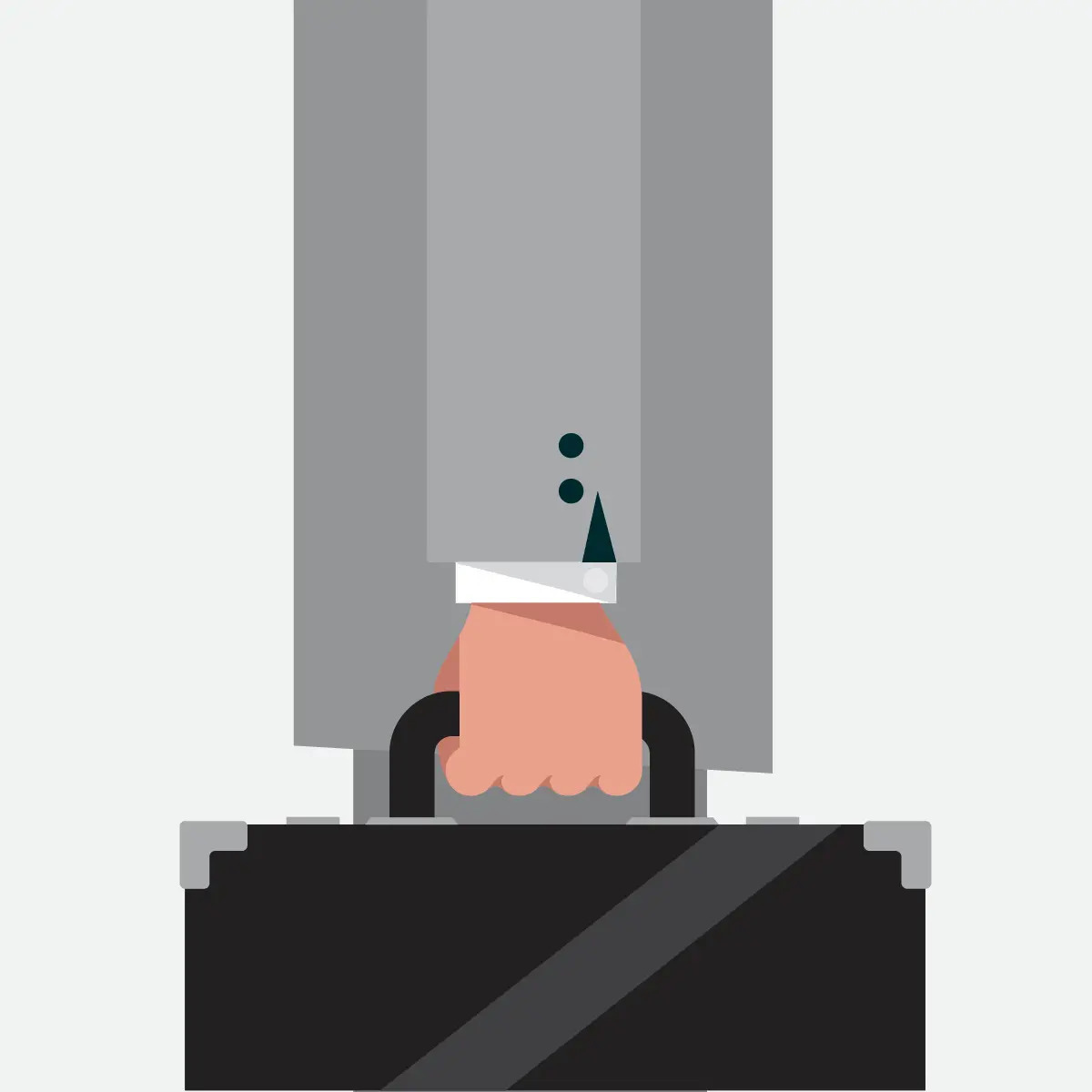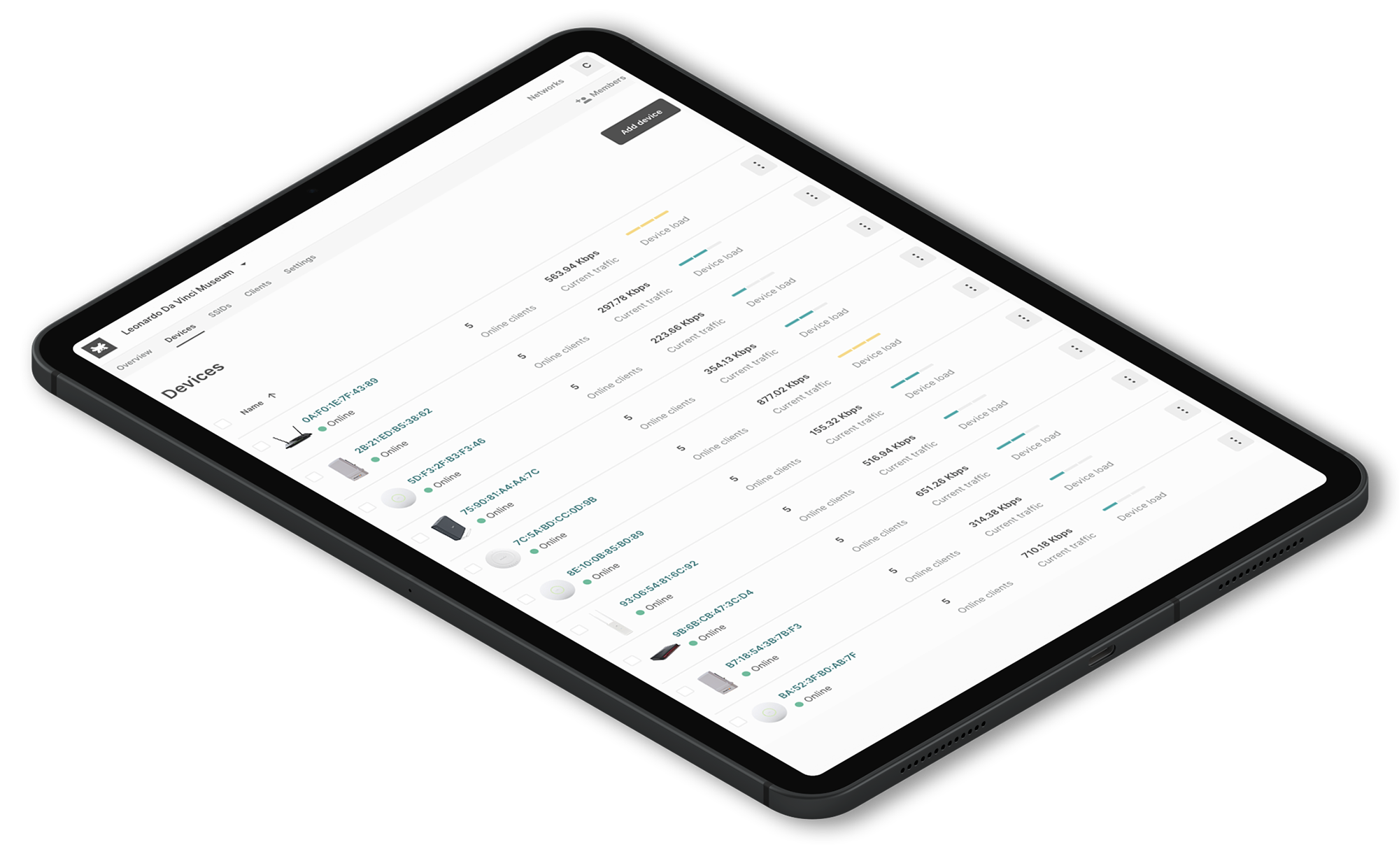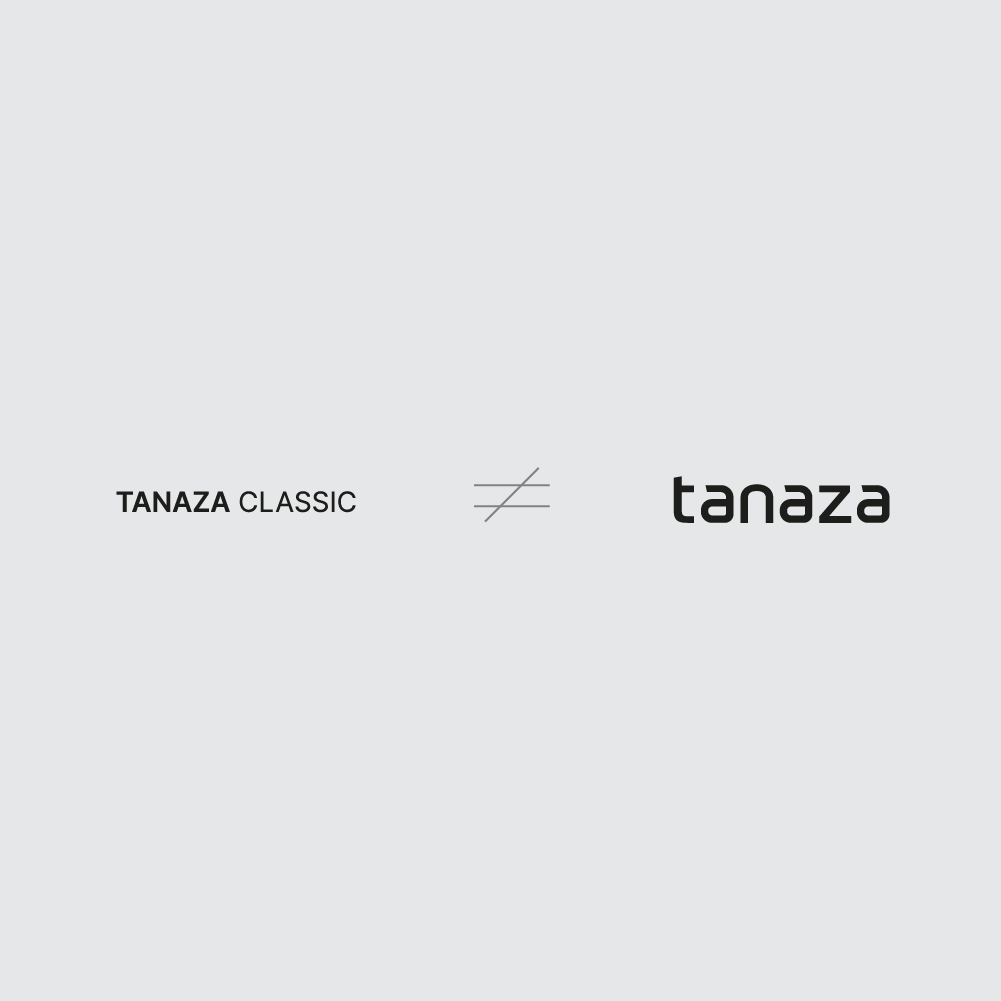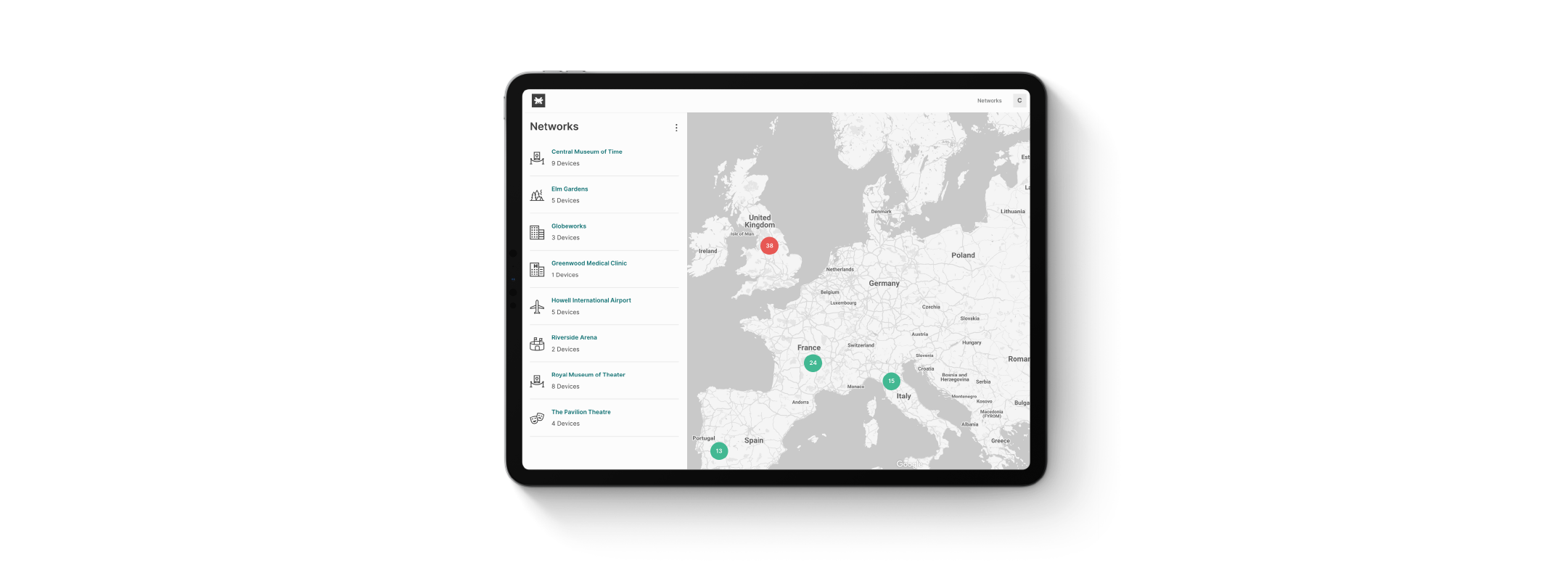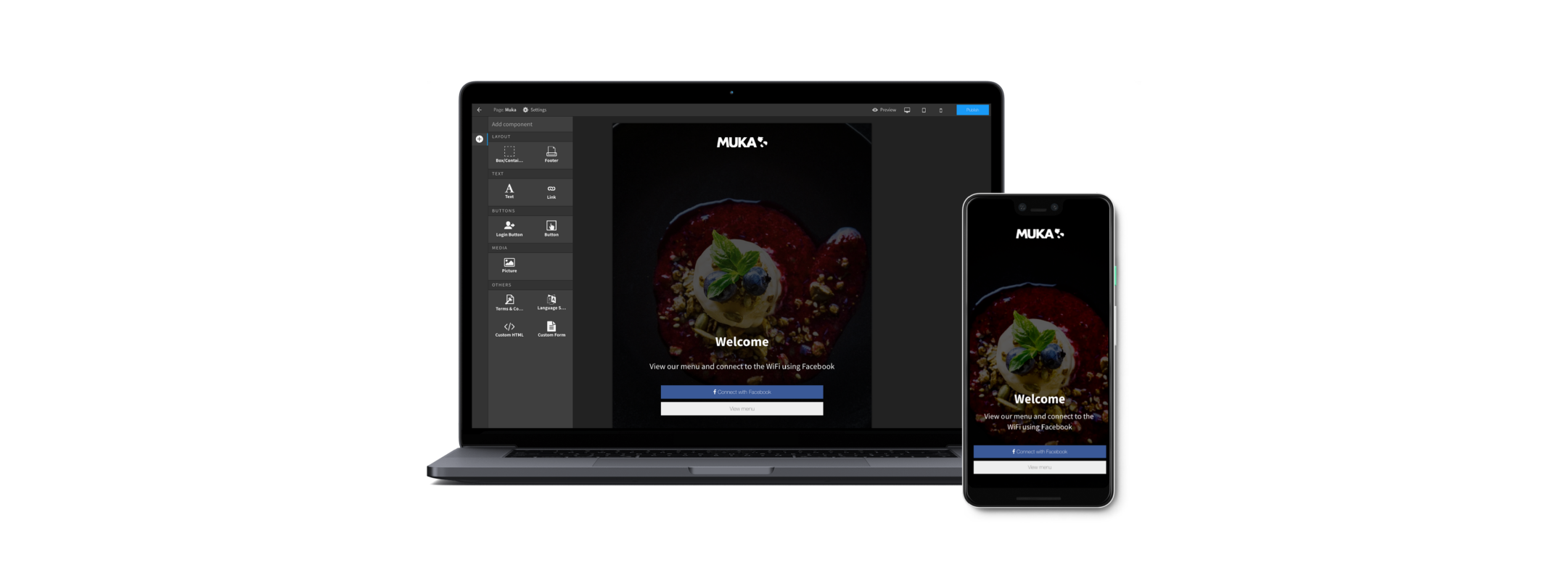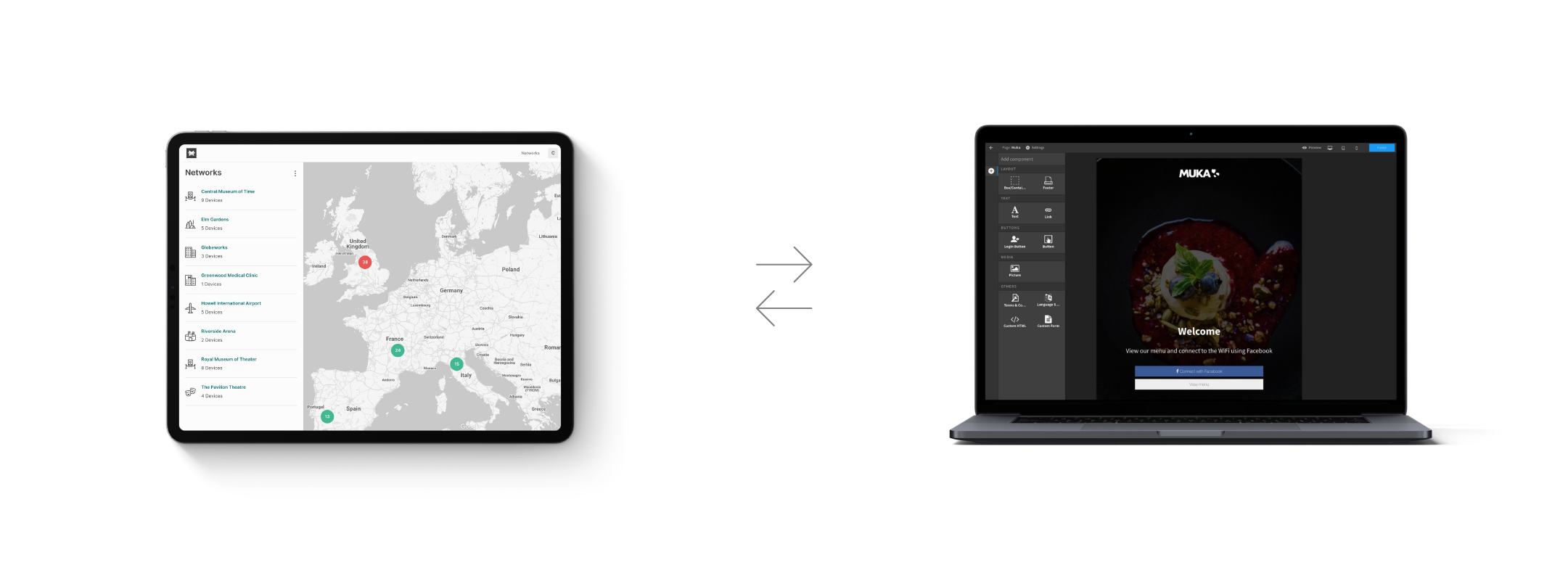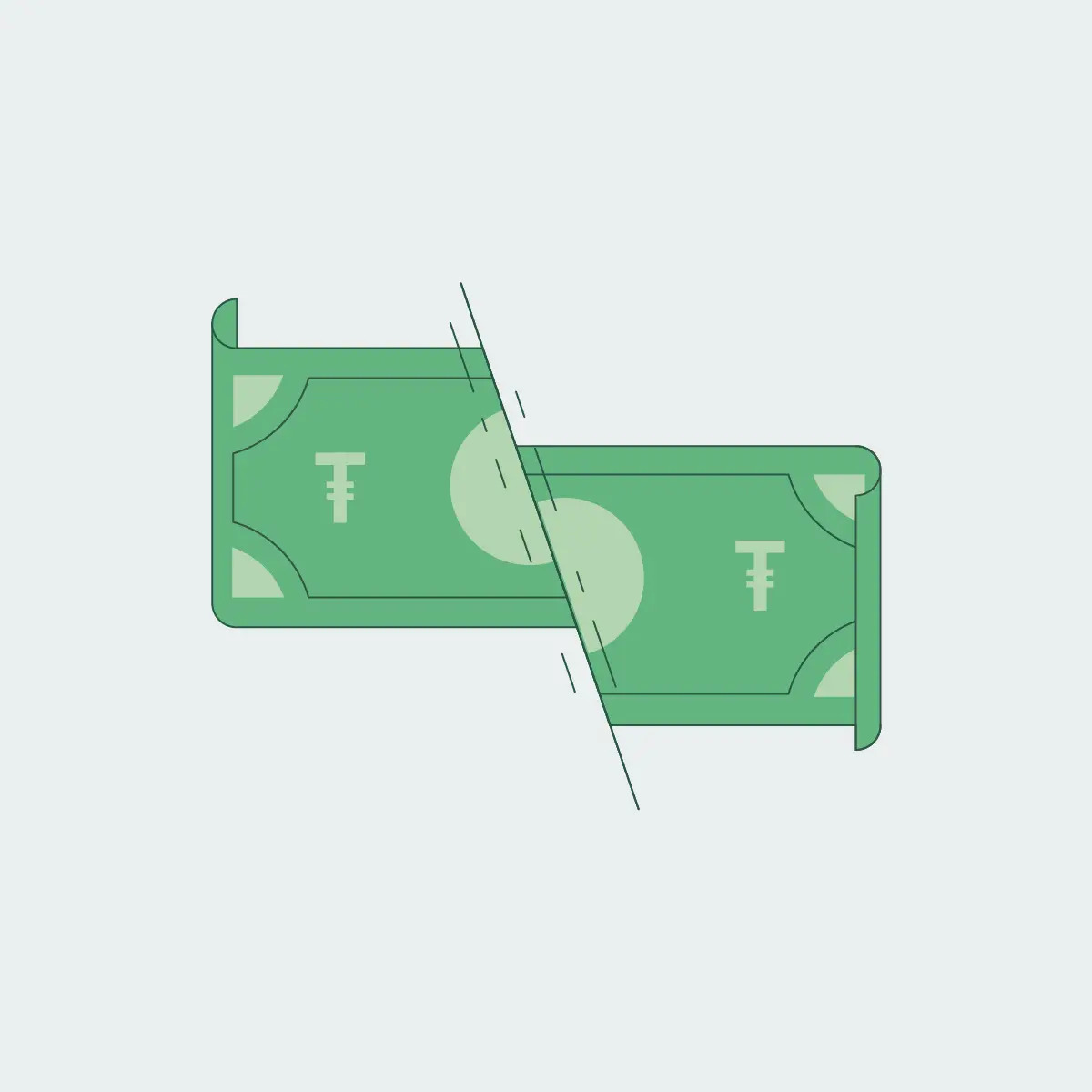Tanaza WiFi platform vs. Classic Hotspot
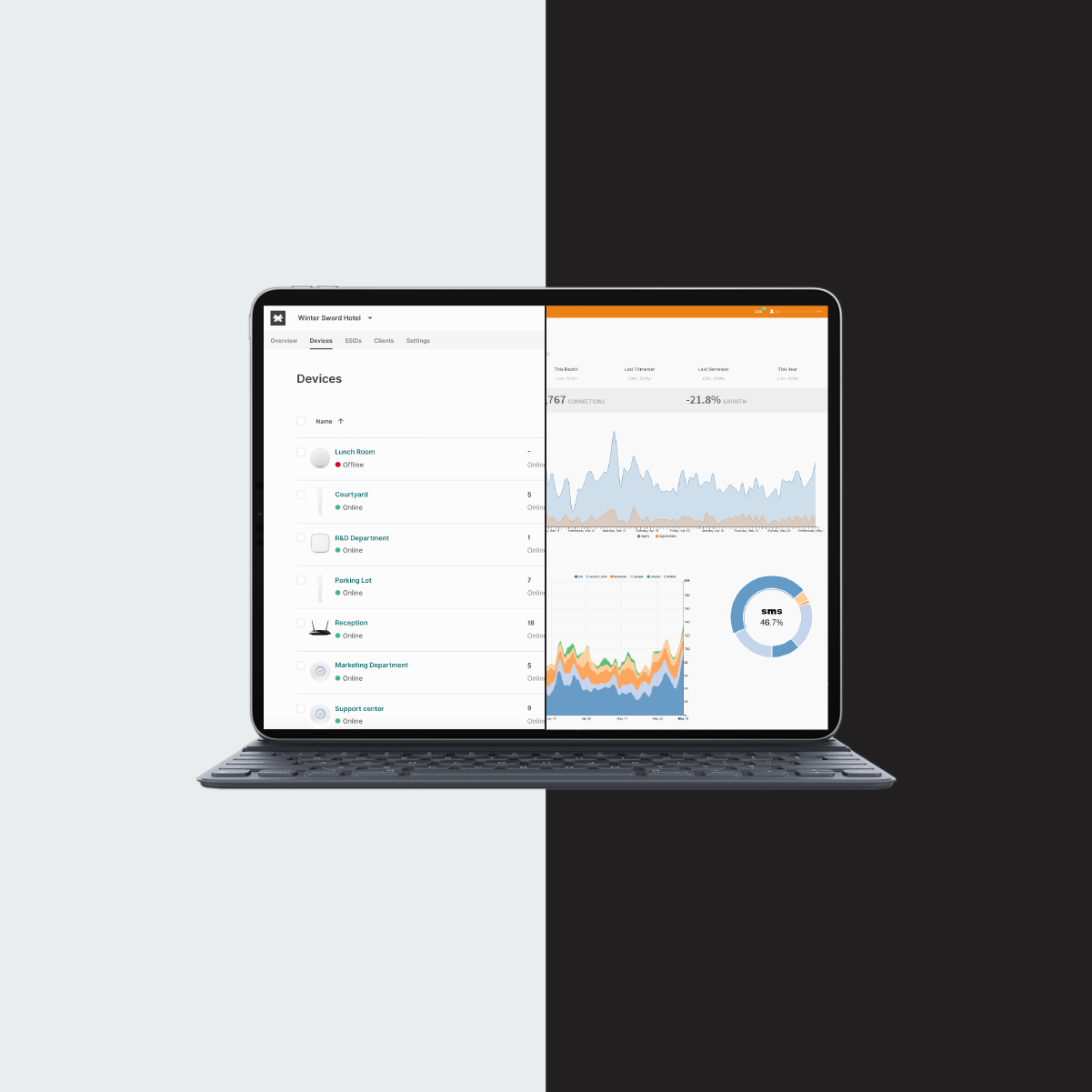
Press play to listen to the article.
Cloud-based WiFi platforms are gaining momentum more than ever, especially these days where everything needs to be available right away and from any location. WiFi platforms have become essential to monitor networks, devices, WiFi hotspots, and intervene faster when something goes wrong.
Tanaza capitalizes the WiFi cloud management concept quite well, offering a feature-rich, scalable, and secure platform to manage high performing WiFi networks. IT teams can remotely monitor networks without going onsite and troubleshoot devices in just a few clicks, with almost zero downtime.
Furthermore, Tanaza integrates with the Classic Hotspot platform to monitor and control public hotspots. Thus, MSPs and Service Providers can manage and control WLANs from a single dashboard while allowing their customers to customize the guest WiFi experience.
Disaggregation of hardware and software is at the core of Tanaza’s technology. It allows users to manage their costs better when deploying or upgrading WiFi networks, with remarkable CAPEX and OPEX reduction, thanks to Tanaza’s multi-vendor compatibility.
Tanaza – the cloud-based WiFi platform for WLAN management
Tanaza is a cloud-based management software to operate WiFi networks, suitable for professional indoor and outdoor deployments, medium, and large scale. It allows the deployment, configuration, and troubleshooting of WiFi networks remotely from an intuitive and responsive dashboard.
The core technology, TanazaOS, is based on the powerful Linux-based Operating System. The platform allows users to manage and control multiple WiFi access points and thousands of networks from one single control plane.
With Tanaza, users can enable SSIDs, configure IP addresses, set radio power and channels, reconfigure access points without rebooting them or restarting devices from the cloud dashboard. Furthermore, it’s possible to integrate the platform with third-party applications.
Tanaza represents the most suitable alternative to the on-premises and hybrid-cloud deployments since it removes the need for physical hardware controllers. It relies its cloud platform on the Amazon Web Services (AWS), guaranteeing the market’s highest security levels while running on a robust cloud infrastructure.
Tanaza takes care of many operations, including server maintenance, back-up, security patches, and fixes, and ensures high availability of the system for minimum downtime and productivity losses.
How does the Tanaza WiFi cloud platform work?
To use Tanaza, users should create an account, choose a device compatible with the platform and download the right TanazaOS firmware for the specific device to manage it with Tanaza.
To get started with Tanaza, create a network to associate any APs. A Network can contain any number of access points in single or multiple locations. There’s no limit on the number of Networks nor on the number of access points associated with it. Furthermore, Networks can be arranged into Organizations, quite useful when managing multiple client’s locations.
Add the access point by entering its MAC address. Afterwards, create an SSID and associate the access points to the new SSID to start broadcasting Internet. When creating SSIDs, users choose an authentication method, edit general settings, like Client IP assignment (NAT or Bridge mode), bandwidth limit, and security settings, such as client isolation, or band selection.
Tanaza features an Inventory for the access points within the platform, where users can store access points while not using them. Also, users can add offline devices to networks. As soon as it goes online, it will synchronize with the network’s configuration automatically.
The platform allows network admins to work with any number of collaborators by inviting them to join the networks as members.
Furthermore, network admins can assign roles and permission levels for new members in the networks that would allow full administration or only-view specific networks.
A WiFi platform with vendor-agnostic capabilities
Tanaza gives users the freedom to use different brands’ access points, reducing costs considerably. In this way, by reusing existing WiFi infrastructure, Tanaza enables customers to lower the cost of the network’s capital investment.
The Tanaza WiFi platform is compatible with multiple access points from multiple brands for indoor and outdoor deployments. Also, it has a curated selection of Tanaza Powered Devices that come with the software pre-installed. The line of cloud-managed Tanaza Powered Devices guarantees users an immediate plug & play, out of the box experience.
Classic Hotspot – the WiFi platform for hotspot management
Previously known as Tanaza Classic. Classic Hotspot is a platform to manage and monitor public hotspots from the cloud. Customers can set up and monitor their clients’ networks, their free and paid hotspots featuring a captive portal with social login and voucher-based authentication.
With Classic Hotspot, you can set up guest access authentication with password-based access, open access, or with captive portal for paid or free WiFi. The Classic Hotspot captive portal allows users to authenticate and register to WiFi networks using their credentials.
It also represents a profitable marketing tool to collect data and segment users. Businesses that provide WiFi to their clients can collect useful data and segment it to run engaging marketing campaigns.
Classic Hotspot features a mobile-ready splash page for users’ authentication highly customizable with the Splash Page Editor. The editor allows users to drag and drop built-in elements to the splash page, add new login methods, personalize the splash pages, and make it multi-lingual easily.
All information and data captured about WiFi clients are stored within the Classic Hotspot analytics dashboard, a web-based tool to access the social statistics and clients’ contact details. The dashboard helps to gather and analyze WiFi data and get insights about customers for a well-fitted brand’s engagement. The dashboard also serves as a database for all clients and their connections, showing detailed information per client and allowing export to CSV or XLSX.
Guest WiFi Access with Classic Hotspot
Furthermore, Classic Hotspot allows WiFi login through social media. Social WiFi enhances customers’ experiences and provides data to make data-driven decisions. Businesses can generate new leads, increasing the results of the lead nurturing and engagement process. Users/customers get engaged with the business while connected to the WiFi. Businesses can display welcome discounts/offers, familiarize users/customers with the brand, incentivize purchasing, and encourage interaction on social media. Classic Hotspot allows social login through Facebook, Instagram, Twitter, Linkedin, Google, Vkontakte.
The Classic Hotspot Couponing System allows businesses to create, print, and distribute vouchers for Internet connectivity. The couponing system allows to limit guest access to WiFi networks. When setting up the SSID, businesses can specify the overall bandwidth and bandwidth usage per client. Businesses can then distribute WiFi vouchers with a limited data download/upload and a limited number of devices connected to the network.
Through WiFi advertising, businesses can target the right audience, and at the same time, leverage WiFi hotspots to promote the business for free. Many companies are currently exploring WiFi to advertise their products and services to generate new leads. Using Classic Hotspot’s built-in system for image or video advertisements, you will attract existing or new potential customers.
Classic Hotspot integrates with Tanaza cloud-based WiFi platform
Tanaza WiFi Cloud platform integrates with the whole feature set of Classic Hotspot. This includes the splash page editor, social and analytics dashboard. The Classic Hotspot integration allows users to enable social WiFi, paid WiFi, and WiFi advertising on custom splash pages.
Classic Hotspot enables businesses to monitor public WiFi hotspots and manage and control the WiFi networks with Tanaza WiFi cloud all from the cloud.
To enable the integration between Tanaza WiFi cloud platform and Classic Hotspot, users should follow these instructions.
Why should you integrate the Tanaza WiFi platform with Classic Hotspot?
The cloud-managed WiFi market is rising, mostly because of the increased usage of WiFi-enabled devices and applications. The increasing employment of streamed multimedia content and web services, particularly mobile devices, expands the unique need for WiFi connectivity and drives companies to invest more into WiFi platforms.
Today, all vertical markets need to provide WiFi to their customers: retail, education, hospitality and tourism, healthcare, SMBs, public and commercial activities. Thanks to the integration with Tanaza, you can manage WiFi hotspots from the cloud.
In this way, you will have the chance to combine a professional enterprise-level product to manage WiFi access points with a complete set of marketing features that integrates perfectly. The Classic Hotspot integration allows Tanaza’s customers to enable an advanced hotspot system for WiFi marketing, social hotspots, and WiFi monetization.
Try Tanaza
✔︎ No credit card required