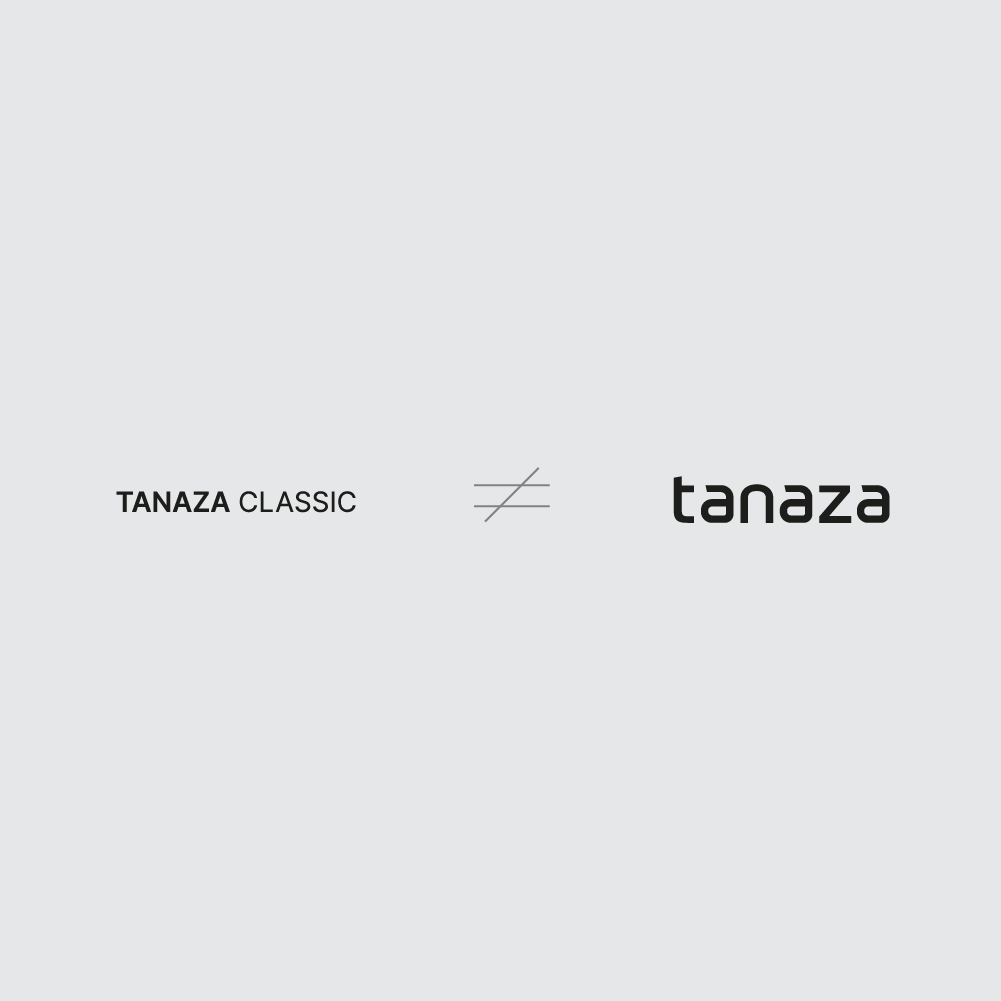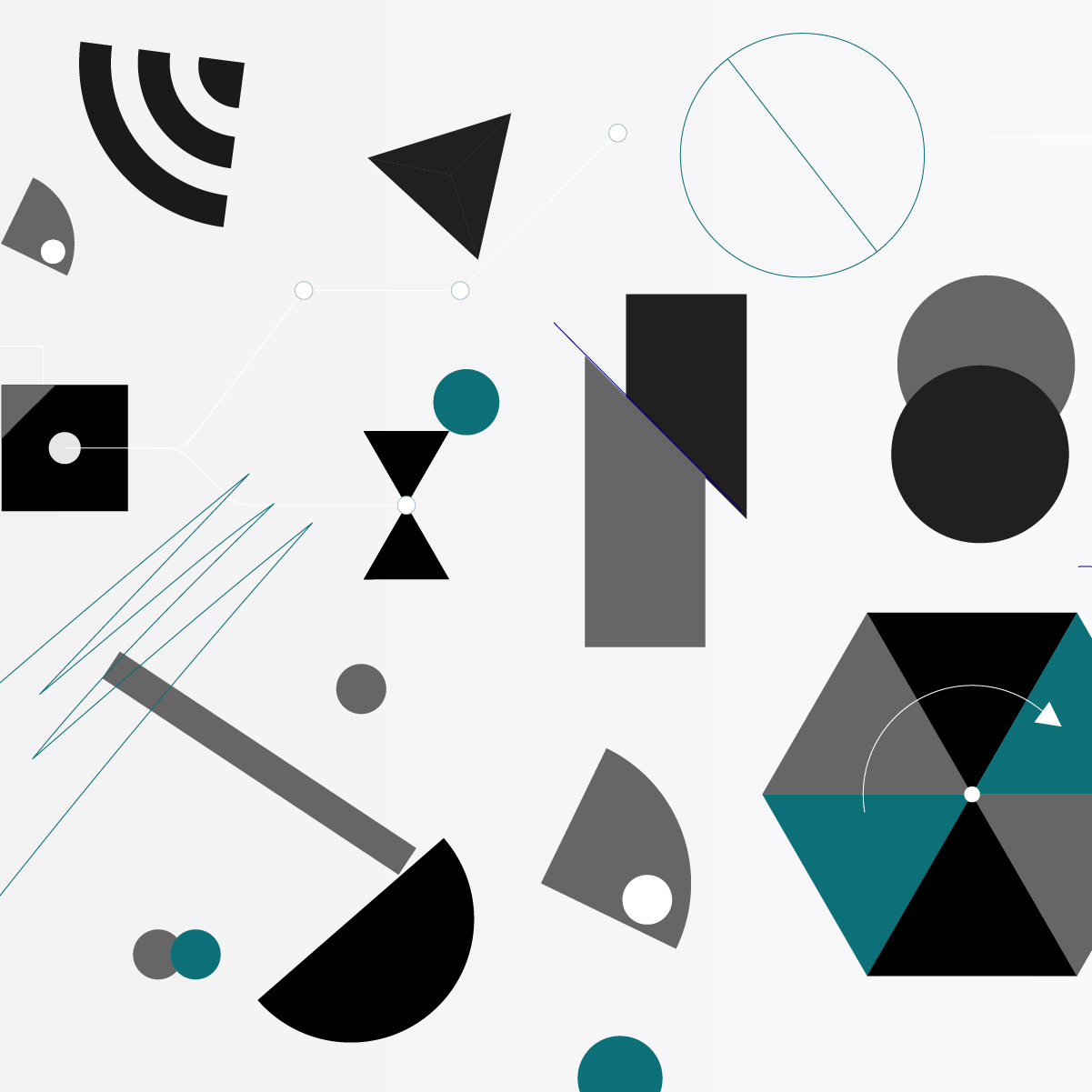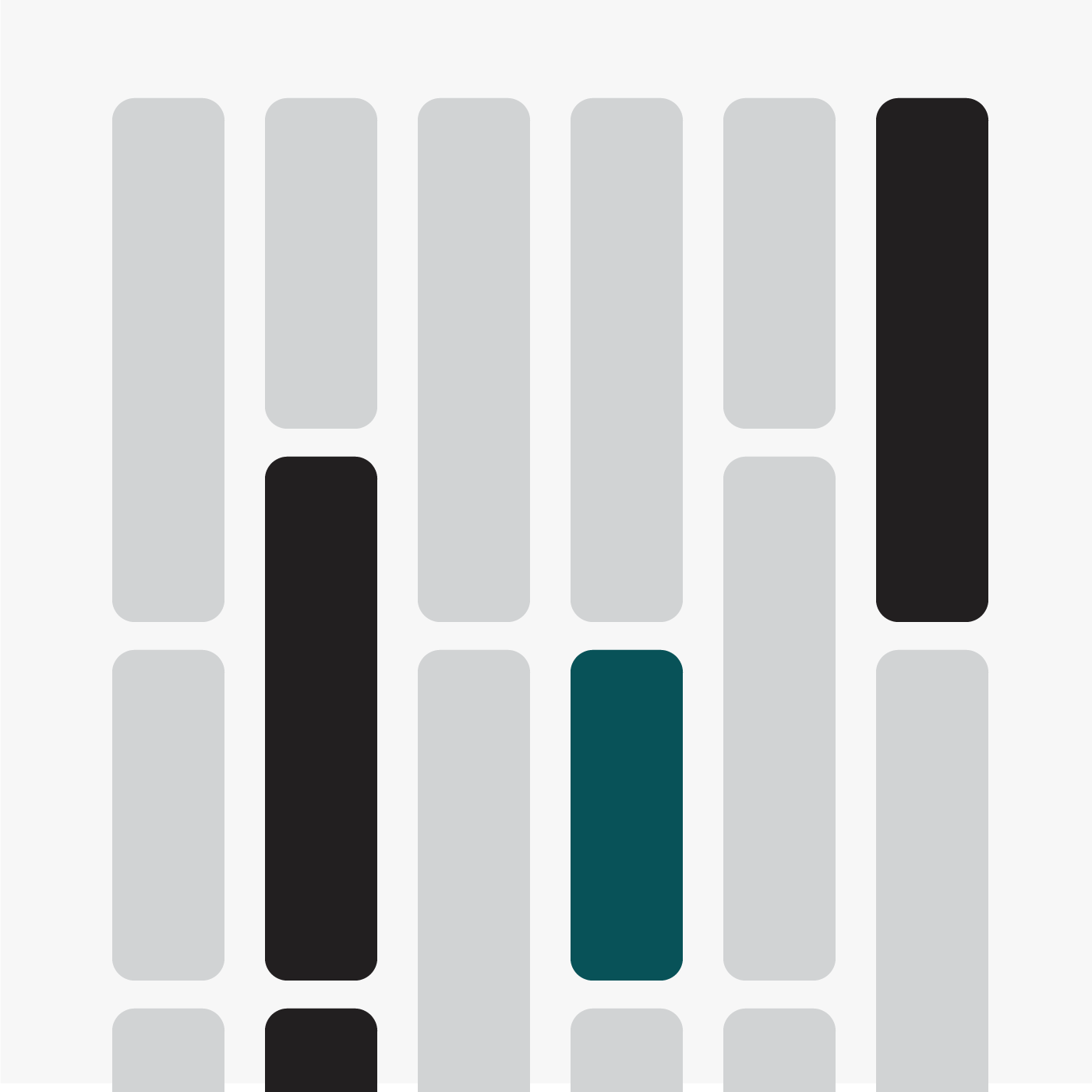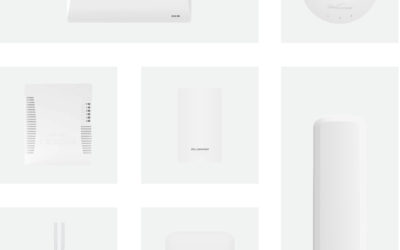FAQs
What is TanazaOS?
How does it works the inventory in the Tanaza account?
The Inventory is a temporary stock where you can store your access points while they are not in use, or just before you move them into a new Network. In this way it’s easy to manage your devices pool, and even have a list of access points ready to be quickly deployed, since they will automatically apply all the “Network-wide configuration” related to the desired Network, as soon as they will be added to it. From the Inventory you can easily add new access points, enable the Blink Led option, rename them and move any of them into an existing Network with a click. Learn how to access to the inventory from your Tanaza account.
Can I open an account for free in Tanaza?
Yes. To open an account is free of charge.
Can I use the Classic Hotspot with TanazaOS?
It’s now possible to use the complete feature set of the Tanaza Classic Hotspot with the new Tanaza platform. To know more about the configuration process, please check this step-by-step article: External Splash Page with Tanaza Classic Hotspot
Knowledge
Recent articles
Ataques de ransomware a través de redes WiFi
El nuevo ransomware WiFi se propaga a través del WiFi. Lea cómo Tanaza puede ayudar a los MSP, ISP y SP a proteger sus redes WiFi con un sólido conjunto de herramientas empresariales.
Best Wireless Access Points for Enterprise Network Deployments in 2023
Today, choosing the best access points for enterprise network deployments is fundamental. Discover the full list of Tanaza’s best Tanaza powered access points.
Capterra has awarded Tanaza in Capterra Shortlist 2022 as Noteworthy Product in IT Management Software
This important award allows Tanaza to become Noteworthy Product in IT Management Software in the Capterra list drawn up for March 2022. Noteworthy Product are highly rated popular solutions (sometimes even higher than the Established Players) but they aren’t as well known as the Established Players and Top Performers.
How to create a WiFi splash page that converts
Social WiFi and Tanaza integration can help you to build an effective WiFi Splash Page. Read about design tips, marketing services and more.
Tanaza 2.15.2 – Access point configuration in under 3 minutes
Tanaza is proud to announce the TanazaOS Installer 2.15.2 version. Discover how to flash access points in under 3 minutes, intuitivelly and smartly.
How to fix access points IP address conflict with Tanaza Installer 2.11.2
Tanaza is proud to announce the TanazaOS Installer 2.11.2 version. Discover how to fix IP address conflict caused by access points
or how to fix AP crashes running a device scan, without any previous connection.
Sign up for updates on
Tanaza Account Management