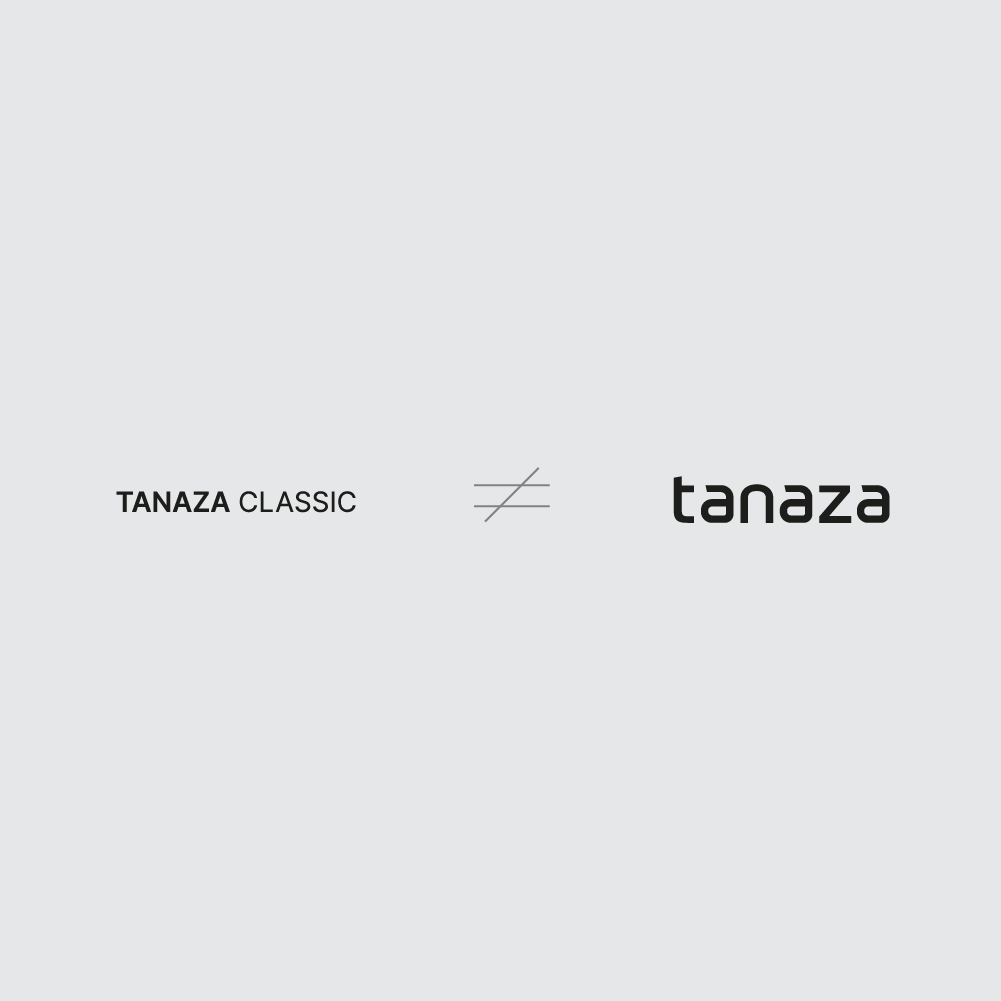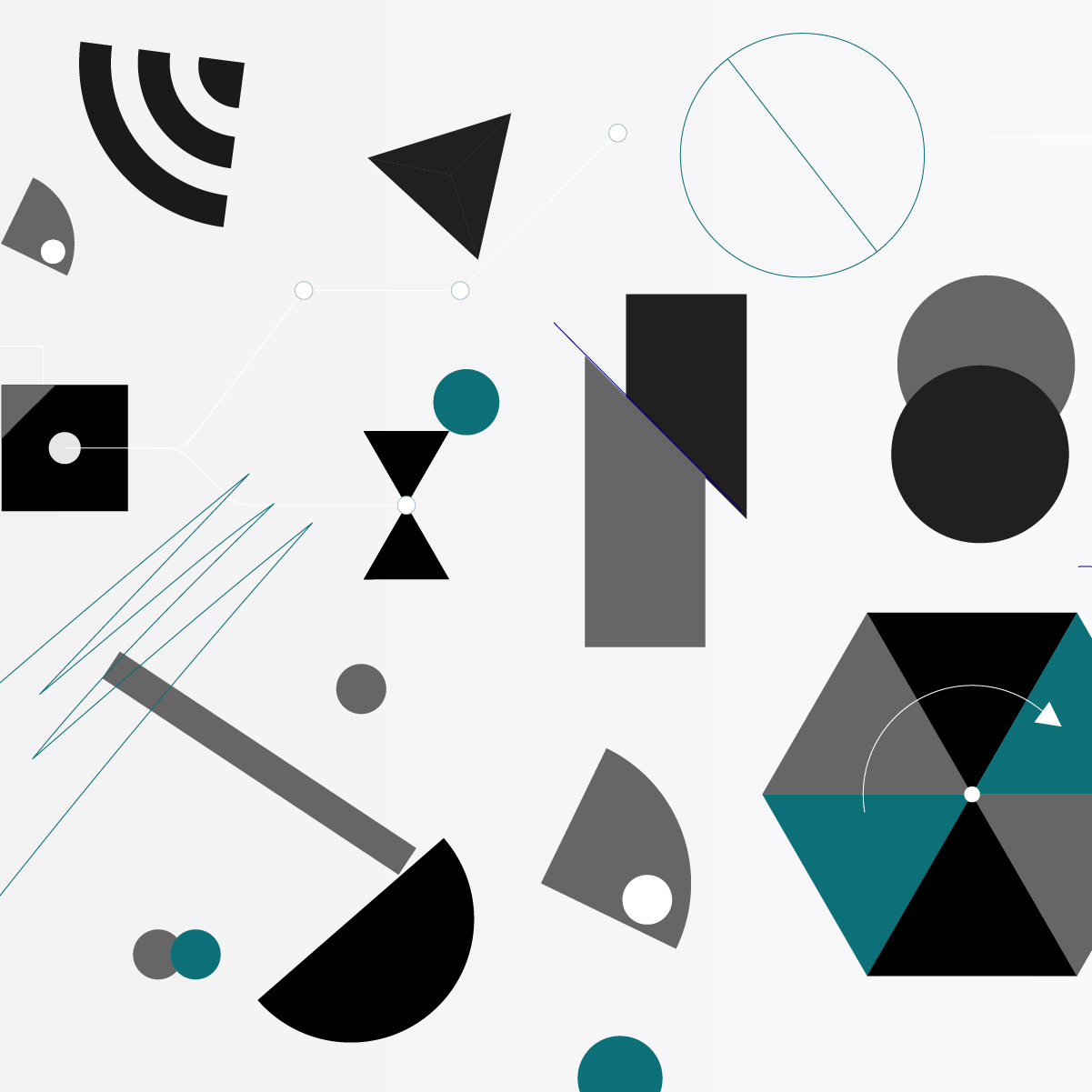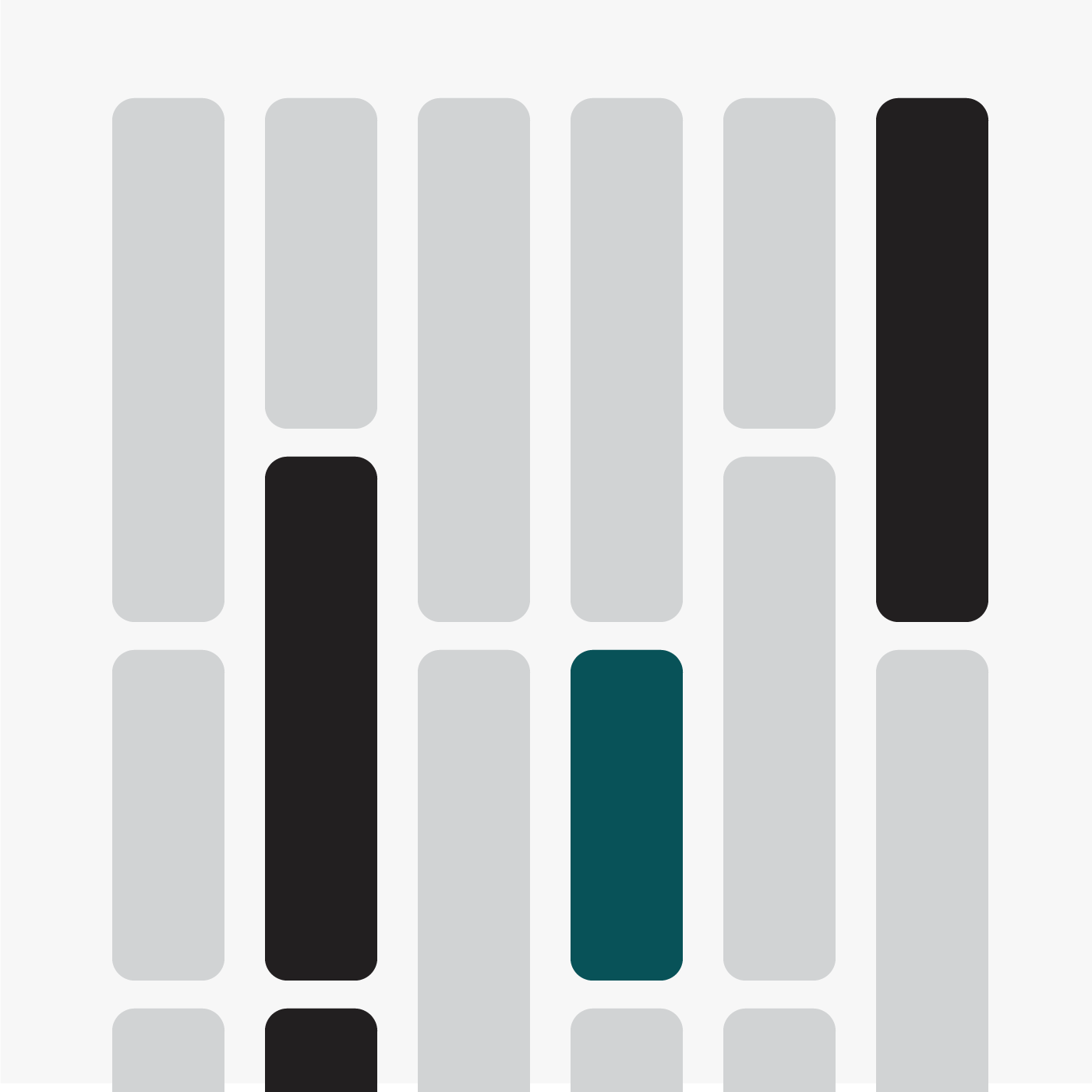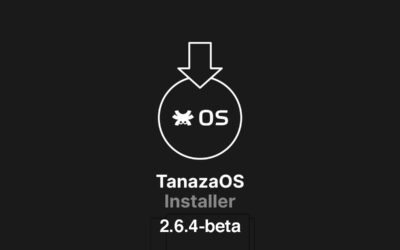FAQs
What is TanazaOS?
How does it works the inventory in the Tanaza account?
The Inventory is a temporary stock where you can store your access points while they are not in use, or just before you move them into a new Network. In this way it’s easy to manage your devices pool, and even have a list of access points ready to be quickly deployed, since they will automatically apply all the “Network-wide configuration” related to the desired Network, as soon as they will be added to it. From the Inventory you can easily add new access points, enable the Blink Led option, rename them and move any of them into an existing Network with a click. Learn how to access to the inventory from your Tanaza account.
Can I open an account for free in Tanaza?
Yes. To open an account is free of charge.
Can I use the Classic Hotspot with TanazaOS?
It’s now possible to use the complete feature set of the Tanaza Classic Hotspot with the new Tanaza platform. To know more about the configuration process, please check this step-by-step article: External Splash Page with Tanaza Classic Hotspot
Knowledge
Recent articles
TanazaOS Installer 2.9.1-beta is available with the new advanced fast access point scanner
Tanaza is proud to announce the TanazaOS Installer 2.9.1-beta. Discover a new set of features including advanced fast access point scanner, a new error handling system to understand better what happens when a network goes down and the new DHCPStaticCohexistence compatibility.
Best of the Web has awarded Tanaza in Software Development Trust Seal
Best of the Web has given the Software Development Trust Seal 2022 to Tanaza. Discover more details about this important award.
TanazaOS Installer 2.6.4-beta is officially compatible with Ubiquiti firmware versions 5 and 6
Tanaza is proud to announce a new Ubiquiti Firmware compatibility with the TanazaOS installer.
From now, our installer is compatible with the Ubiquiti firmware versions 5 and 6.
Capterra has awarded Tanaza in Capterra Shortlist 2022 as Emerging Favorite in Network Monitoring Software
This important award allows Tanaza to become Emerging Favorite in Network Monitoring Software in the Capterra list drawn up for February 2022. Emerging Favorites are products that rate highly in satisfaction (sometimes even higher than the Top Performers) but aren’t as well known as the Top Performers.
GetApp has awarded Tanaza in GetApp Category Leaders for Network Monitoring category
This important award allows Tanaza to enter the coveted the prestigious GetApp Category Leaders for Network Monitoring category in February 2022. Category Leaders rankings highlight top-ranked North American software products based on ratings from end-users in five key areas: ease of use, value for money, functionality, customer support, and likelihood to recommend.
Software Advice has awarded Tanaza in the Top Software Advice’s FrontRunners report for Network Monitoring Software
This important award allows Tanaza to enter the coveted Guide to Top Network Monitoring Software of February 2022 with the main network cloud solutions of the market, including Google Cloud Platform, PRTG Network Monitor, ManageEngine OpManager, Atera, Domotz PRO, NinjaOne, WhatsUp Gold and PintPotter. Discover more.
Sign up for updates on
Tanaza Account Management