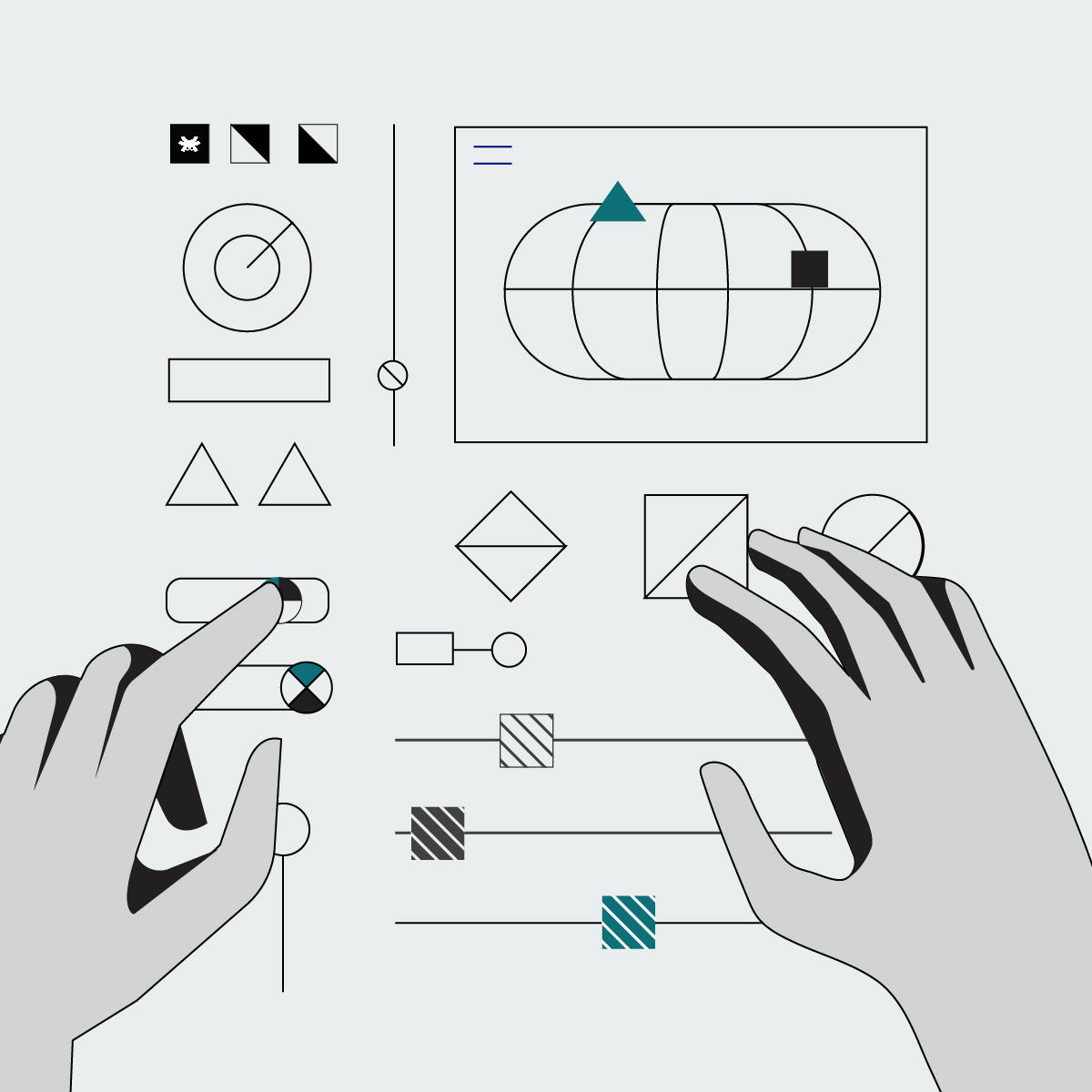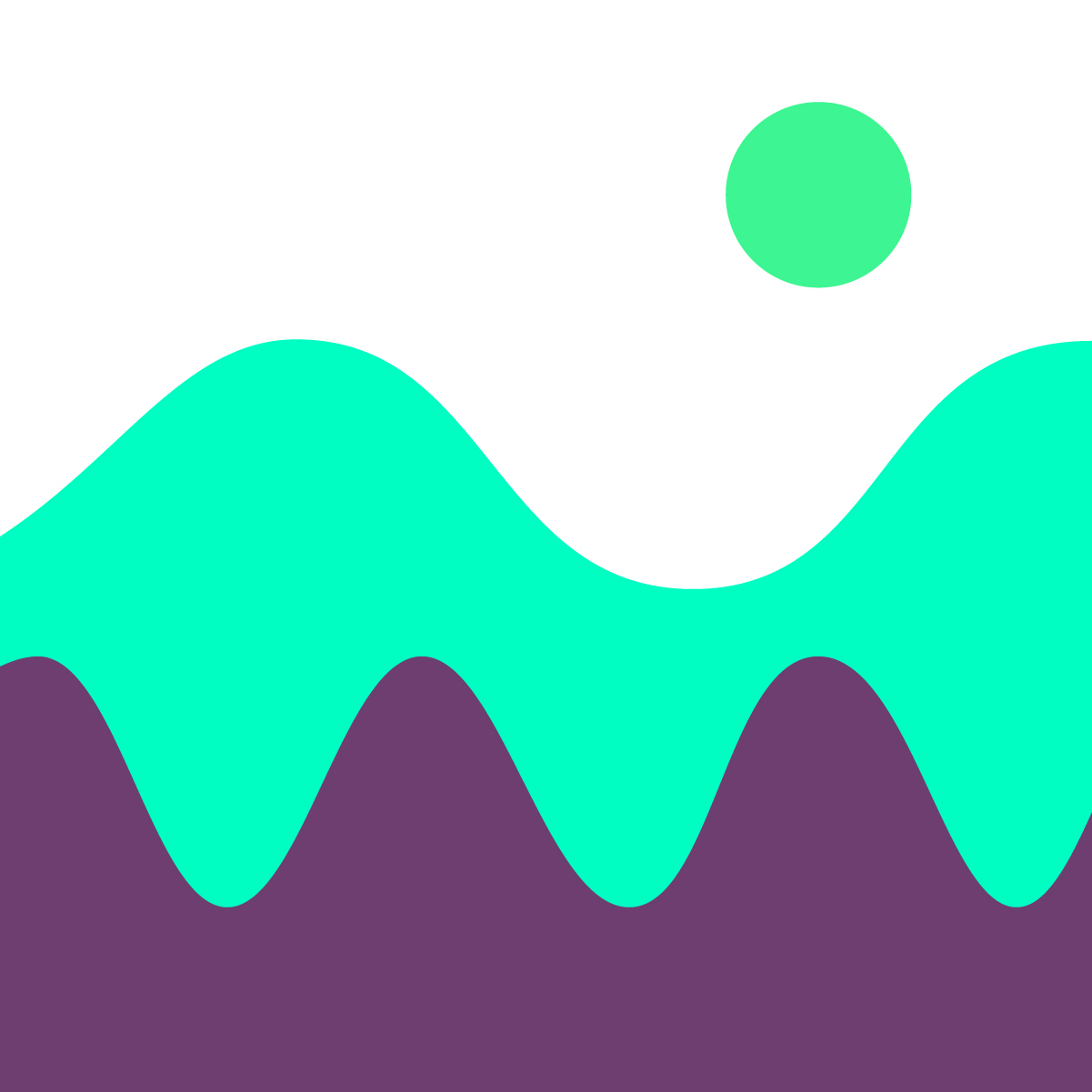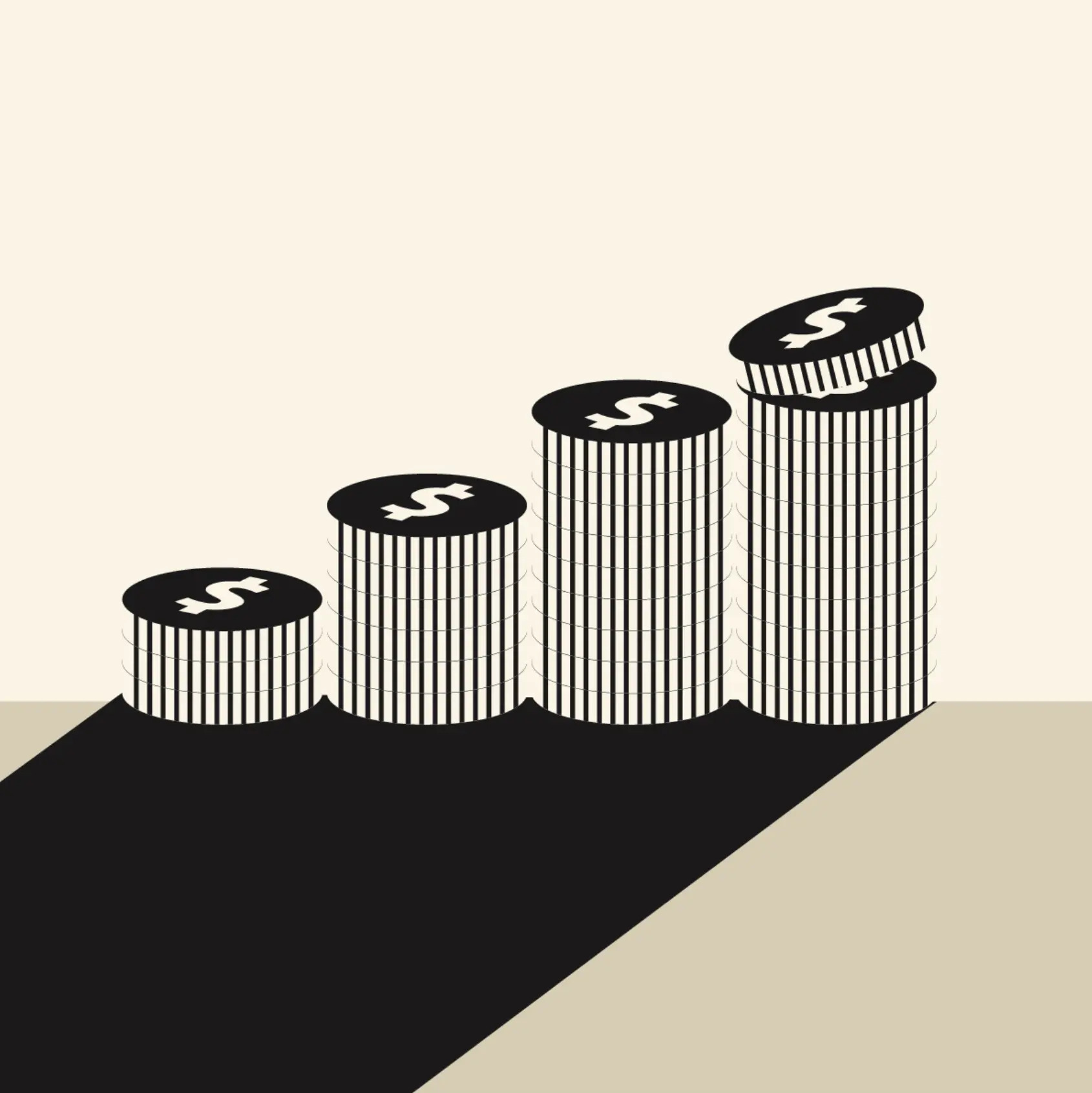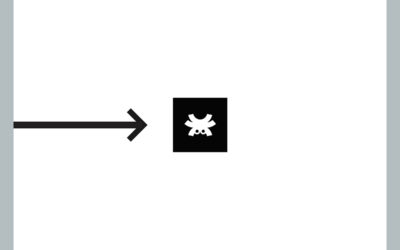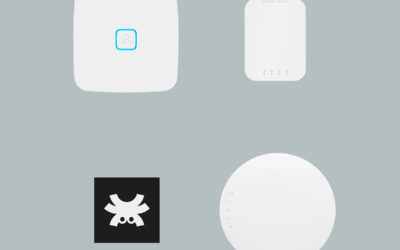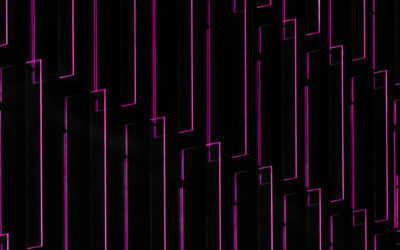FAQs
How can I configure my networks with Tanaza?
To start managing your access points with the Tanaza platform, you should create networks to group your devices that will share the same configuration. It doesn’t matter if the devices are located in different places or even cities with different Internet connections and IP configuration. With Tanaza, there’s no limit on the number of Networks, nor limit on the number of devices added to the networks. Read this step-by-step guide to configure your networks with Tanaza.
Can I configure an overall bandwidth limit for the entire SSID?
What are the privilege levels available in Tanaza?
Tanaza’s multi tenant platform has four types of management roles. At the organization level: owners and administrators. At the network level: managers and viewers. Learn more about the permissions and restrictions for each role.
Is it possible to manage the granularity of permissions to access specific networks?
Tanaza offers multi tenant and role-based administration capabilities for WiFi Cloud Management. Tanaza allows tenants, based on their permission levels, to monitor and manage multiple organizations and networks of wireless access points.
Knowledge
Recent articles
How to migrate CloudTrax to Tanaza
Discover how to migrate CloudTrax software to Tanaza and how to avoid dismantling your entire Open Mesh network and deploy from scratch brand new devices.
Open Mesh hardware compatible with Tanaza
Which Open Mesh hardware is compatible with Tanaza? Discover how Tanaza can be the smartest alternative for your existing Open-Mesh networks.
Tanaza for Open Mesh users
Are you an Open-Mesh user wondering what to do with your Open-Mesh devices after they would reach the end of life date soon? Read about how Tanaza can be a smart alternative to give a second chance to your already existing networks.
Service Providers generate revenue with Express WiFi by Facebook and Tanaza
Express Wi-Fi by Facebook and Tanaza allow Service Providers to bring connectivity in emerging countries while generating revenues over Wi-Fi. Discover how to make the most out of this initiative.
Load balancing
Load balancing optimizes throughput for all client devices by continually optimizing user associations to give each client device optimal throughput. Discover more
Vendor Lock In in the networking industry
What does it mean vendor lock-in in the networking industry? Discover more about this issue and what are the logics behind.
Ebooks
Discover all the features that will keep your Open-Mesh devices from drowning and give them a second chance with Tanaza.
June 2020
Sign up for updates on
WiFi Network Management