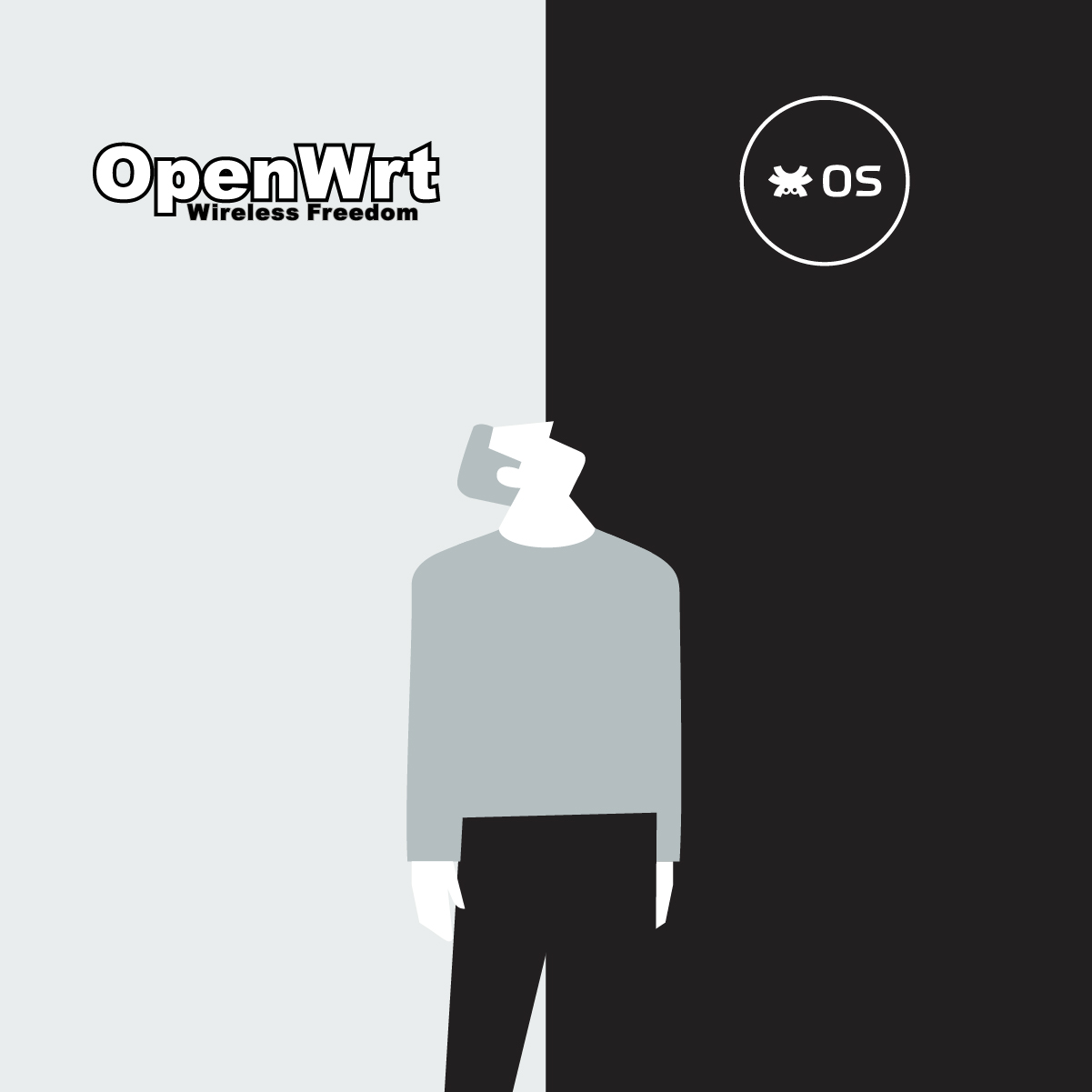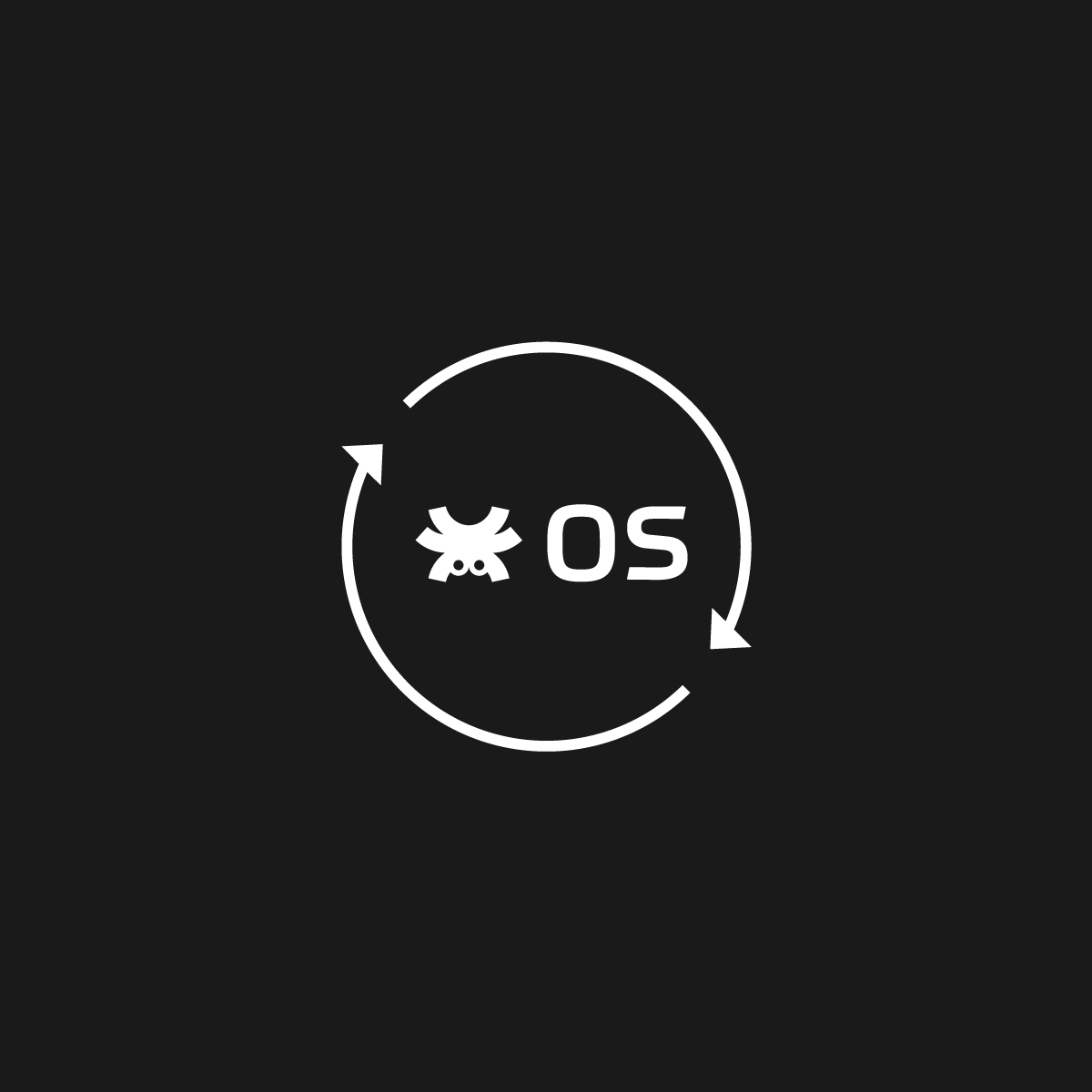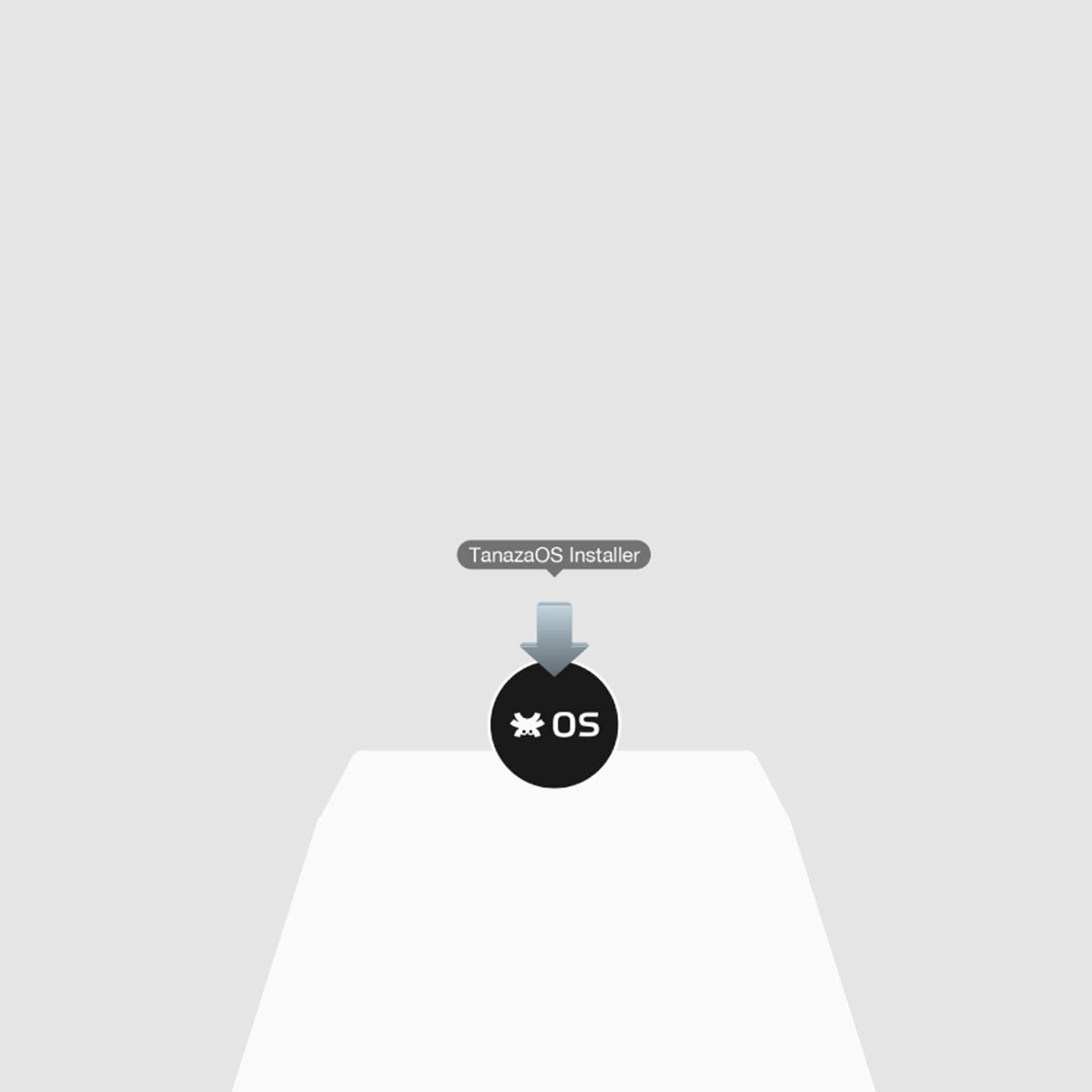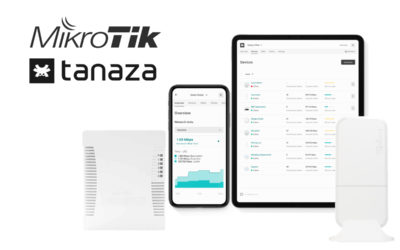FAQs
What are the devices compatible with TanazaOS?
The Tanaza WiFi cloud management platform is compatible with multiple brands of access points. Also, Tanaza has a line of cloud-managed access points, the Tanaza Powered Devices™, that come with software already installed for a ‘plug&play’ experience.
How many SSIDs can I activate on an access point?
With Tanaza, it is possible to create any number of SSIDs. Each access point can have up to eight SSID’s. Learn how to configure an SSID.
How can I install the Tanaza Operating System on my device?
Tanaza has developed the TanazaOS installer which is a software you can download to directly install the TanazaOS firmware into any supported device, in just a few clicks. Learn more about the TanazaOS installer.
How can I add an access point to Tanaza?
With Tanaza is possible to manage multi-brand access points (see the supported device list), after installing the TanazaOS firmware on them. Each model may require a different process to complete the installation, please refer to the specific instructions for your device on our support portal, or try our new TanazaOS Installer. Once installed the Tanaza firmware, follow this step-by-step guide to add the device to your Tanaza account.
Knowledge
Recent articles
WiFi Management Software Alternatives
There are several reasons to choose Tanaza Cloud Platform among the WiFi management software alternatives proposed by the Wi-Fi cloud market in 2023.
The Future of WiFi – WiFi Future Trends for MSPs, ISPs and SPs
Read our guide about the future of WiFi. Learn more about the best bandwidth channels for business use (20MHz vs 40MHz vs 80MHz vs 160MHz), technical aspects of the new WiFi technology access points, and benefits of WiFi cloud management for the environment.
How to deploy an Outdoor WiFi network for your venue
Read 5 key things to take into consideration before deploying an outdoor WiFi network. Discover the best outdoor access points for outdoor selected for you by Tanaza.
TanazaOS Installer – Download for Windows & macOS
Tanaza launched the TanazaOS Installer software to speed up the process of installing the Tanaza operating system on supported WiFi access points.
Can I use MikroTik hardware with Tanaza?
Are you a MikroTik user? Are you looking for an easy solution to manage your deployments? Experience the power of managing your MikroTik devices with Tanaza from the cloud.
Manage MikroTik devices with Tanaza – Mikrotik Cloud Management
Are you a MikroTik user? Are you looking for an easy solution to manage your deployments? Experience the power of managing your MikroTik devices with Tanaza from the cloud.
Ebooks
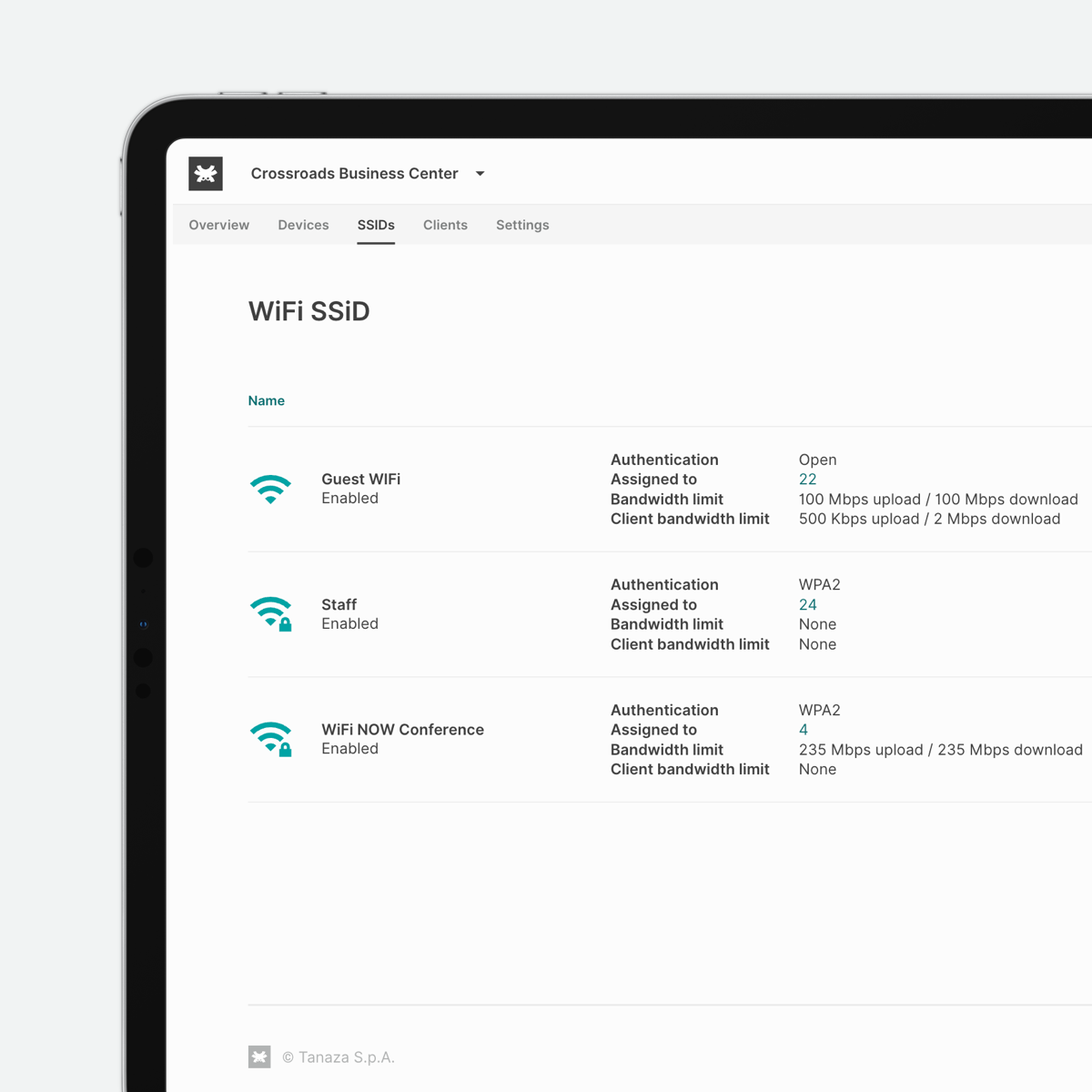
Tanaza for Access Point Management | Product Overview
Learn more about Tanaza the WiFi cloud management software for IT professionals to operate WiFi networks.
21 Sept 2020
Sign up for updates on
Access Point Management