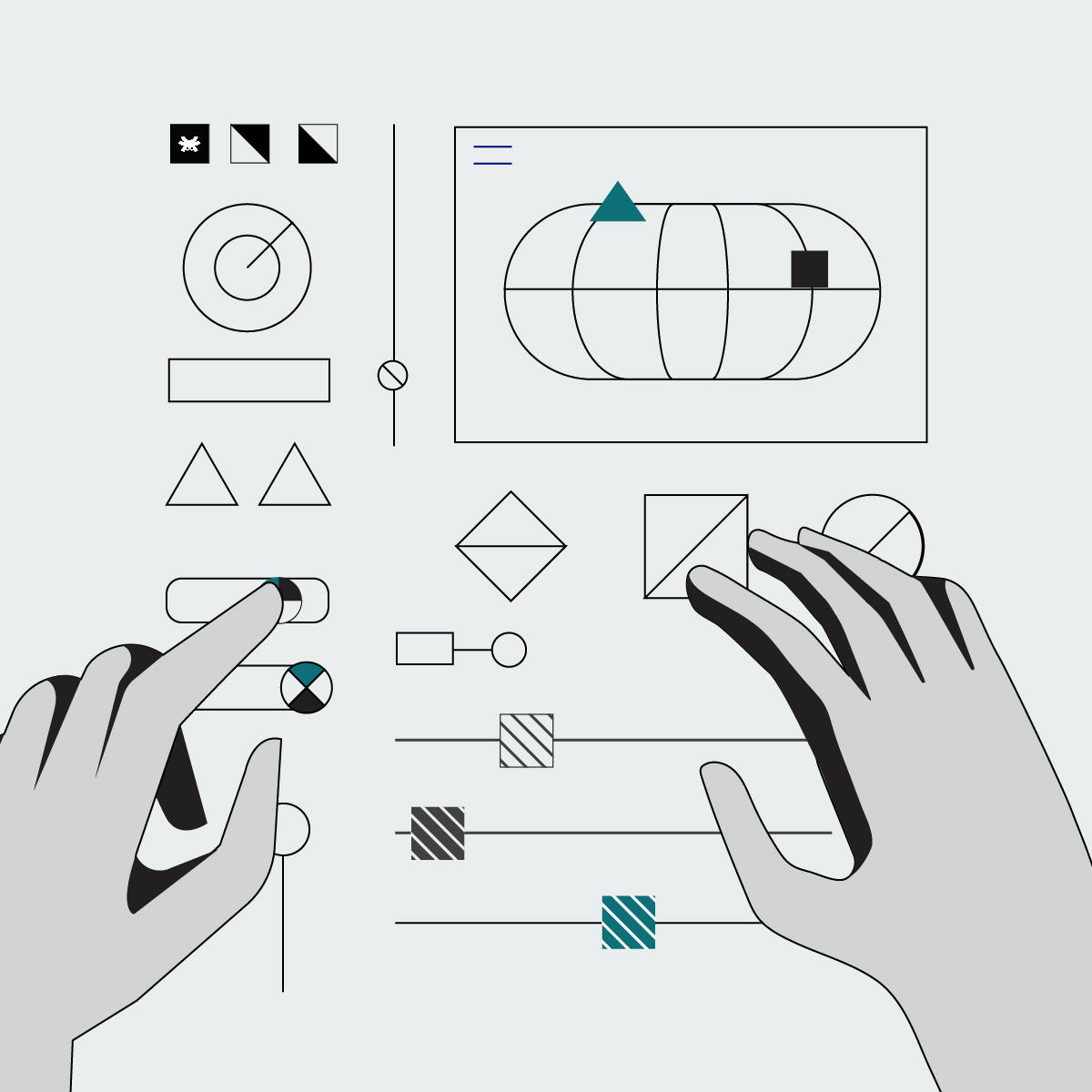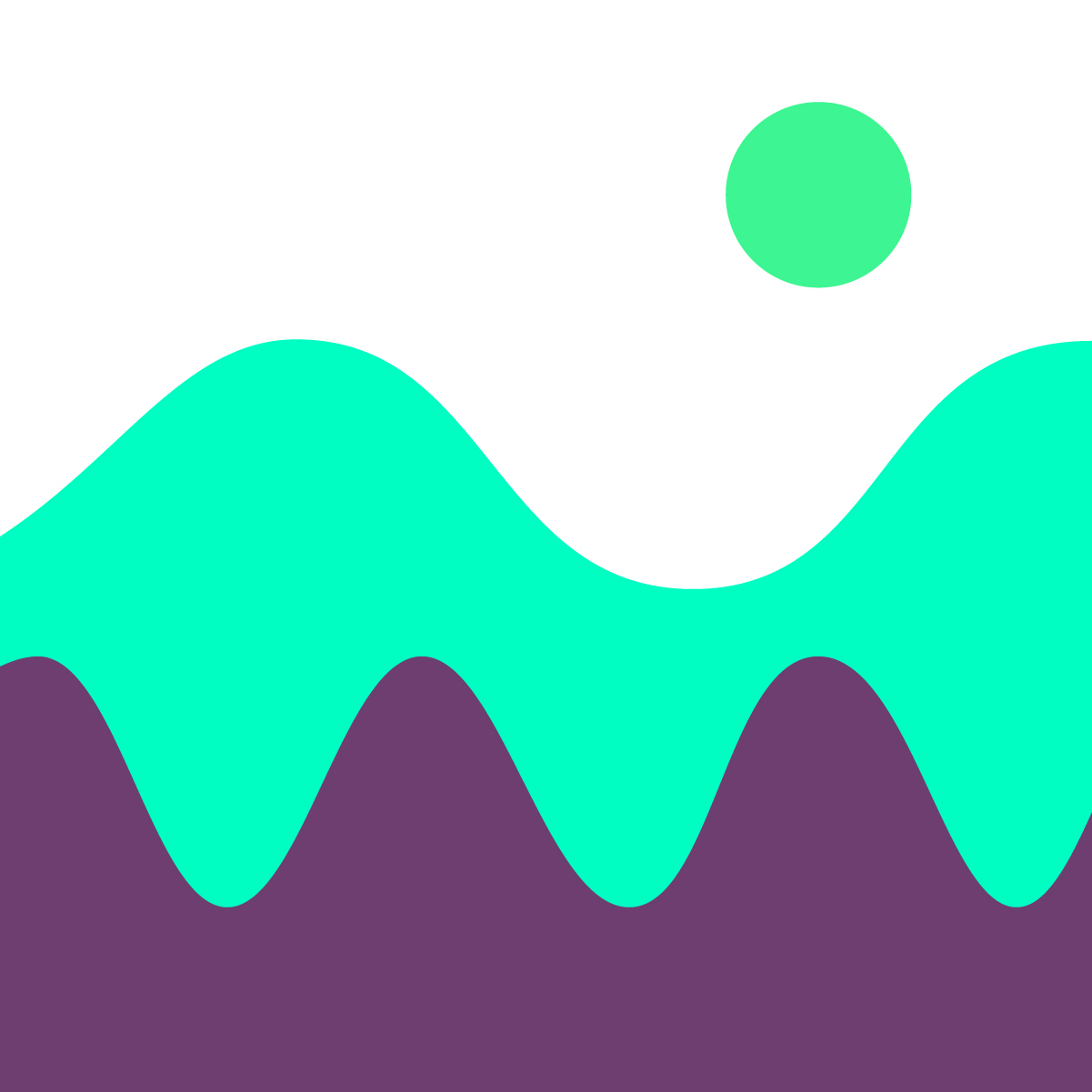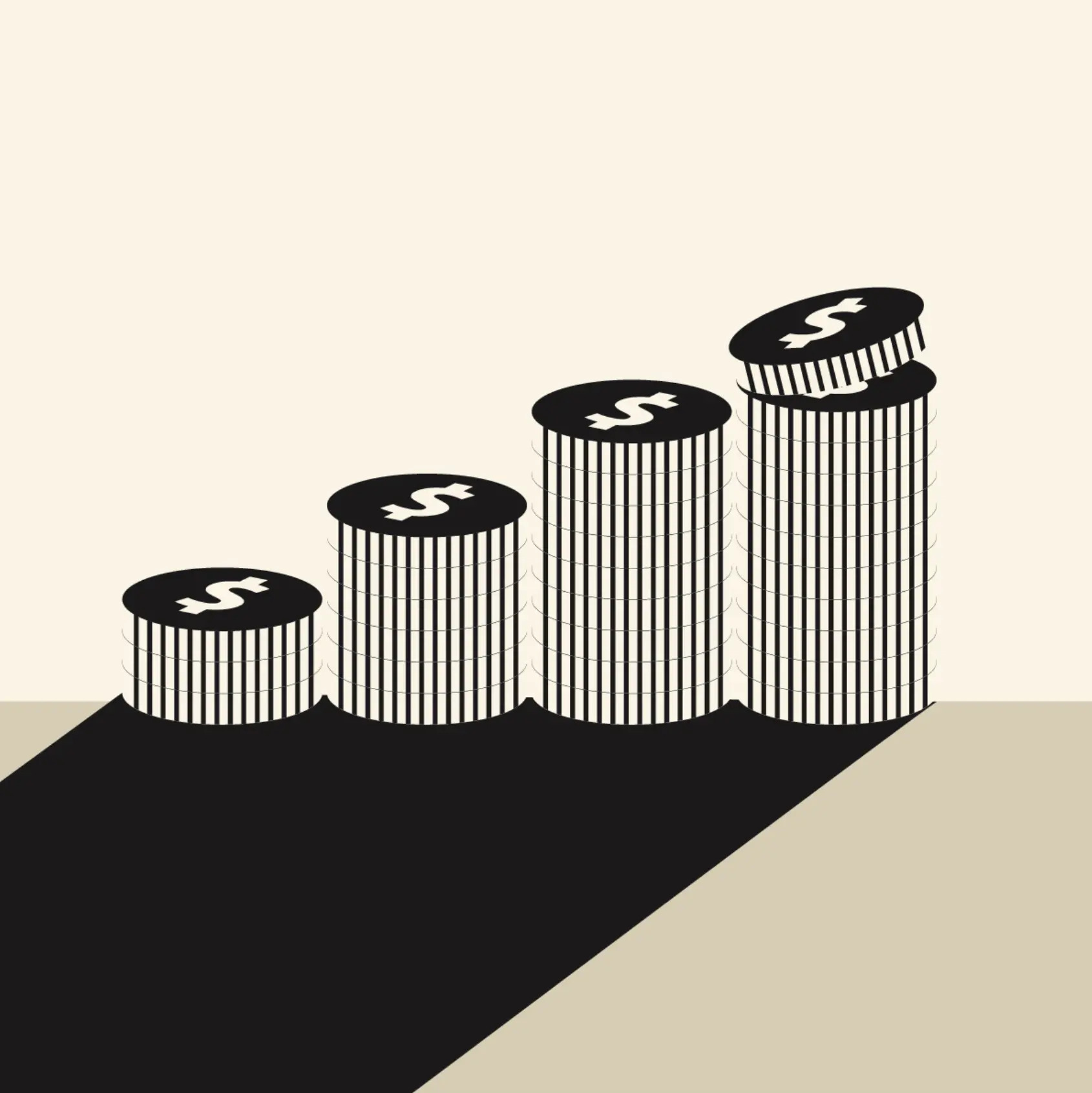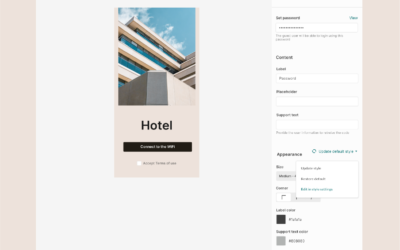FAQs
How can I configure my networks with Tanaza?
To start managing your access points with the Tanaza platform, you should create networks to group your devices that will share the same configuration. It doesn’t matter if the devices are located in different places or even cities with different Internet connections and IP configuration. With Tanaza, there’s no limit on the number of Networks, nor limit on the number of devices added to the networks. Read this step-by-step guide to configure your networks with Tanaza.
Can I configure an overall bandwidth limit for the entire SSID?
What are the privilege levels available in Tanaza?
Tanaza’s multi tenant platform has four types of management roles. At the organization level: owners and administrators. At the network level: managers and viewers. Learn more about the permissions and restrictions for each role.
Is it possible to manage the granularity of permissions to access specific networks?
Tanaza offers multi tenant and role-based administration capabilities for WiFi Cloud Management. Tanaza allows tenants, based on their permission levels, to monitor and manage multiple organizations and networks of wireless access points.
Knowledge
Recent articles
TanazaOS Installer – Download for Windows & macOS
Tanaza launched the TanazaOS Installer software to speed up the process of installing the Tanaza operating system on supported WiFi access points.
How to Improve WiFi Network Security
Discover how to improve the Wi-Fi security of your network deployments. Read suggestions about how to improve Wi-Fi network security.
How to boost WiFi signal
Check out 7 easy tips to boost the wireless signal, including why to run a speed test, how to relocate your APs, how to add an extra WiFi APs to your network, how to check if your device is a legacy device, and why upgrade your APs firmware.
7 reasons why MSPs should invest in cloud WiFi solutions
Discover 7 reasons why MSPs should invest in a cloud WiFi solution.
Discover Tanaza’s Splash Page Editor
Tanaza’s splash page editor allows creating wonderful WIFi splash pages in few minutes. You can customize texts, fonts, images, layouts, and configure splash pages in bulk.
WiFi Apps for Network Monitoring, WiFi ADV, Hotspot Management and much more
Tanaza keeps building out its software marketplace. Discover the software applications from independant vendors to enhace network management.
Ebooks
Discover all the features that will keep your Open-Mesh devices from drowning and give them a second chance with Tanaza.
June 2020
Sign up for updates on
WiFi Network Management