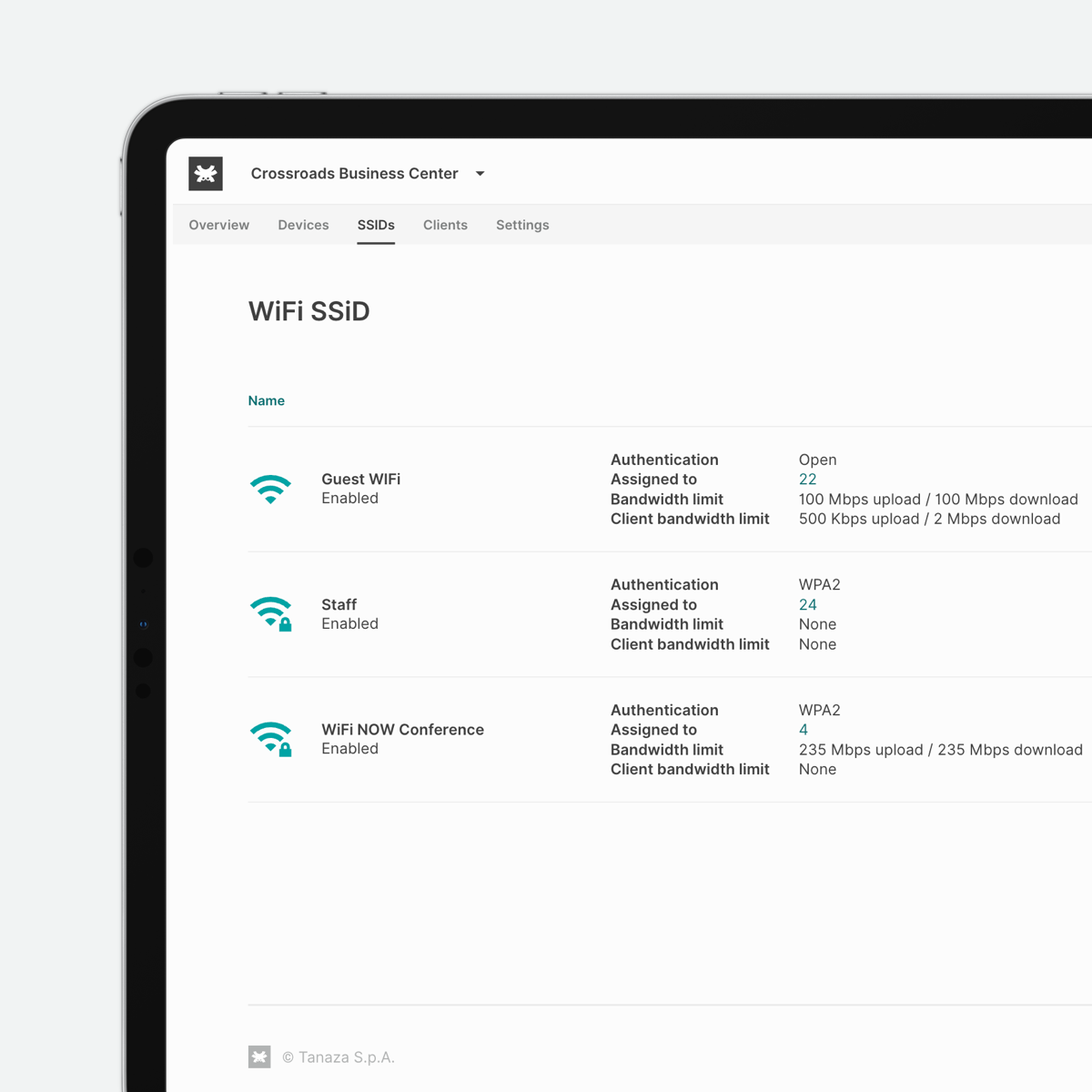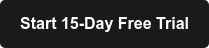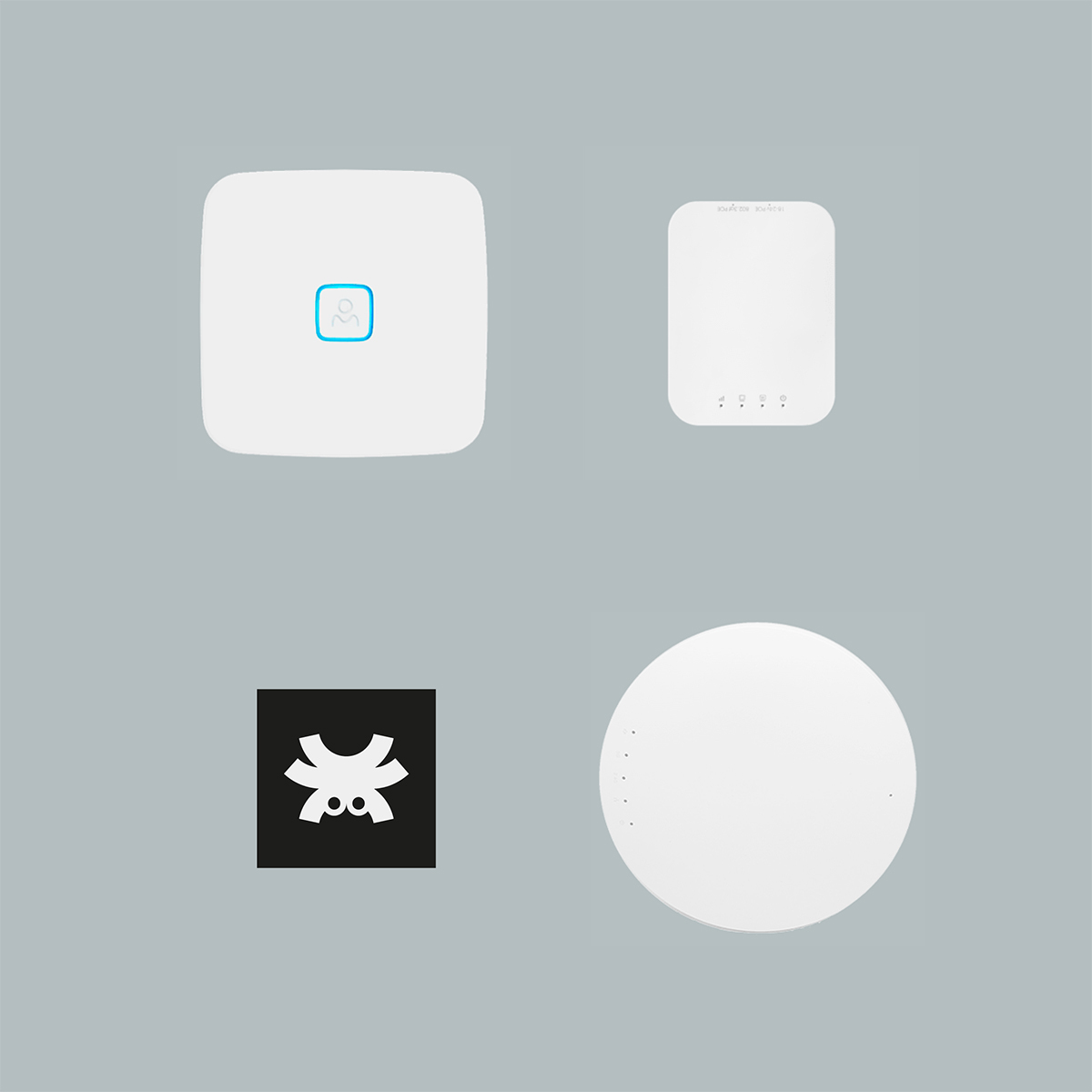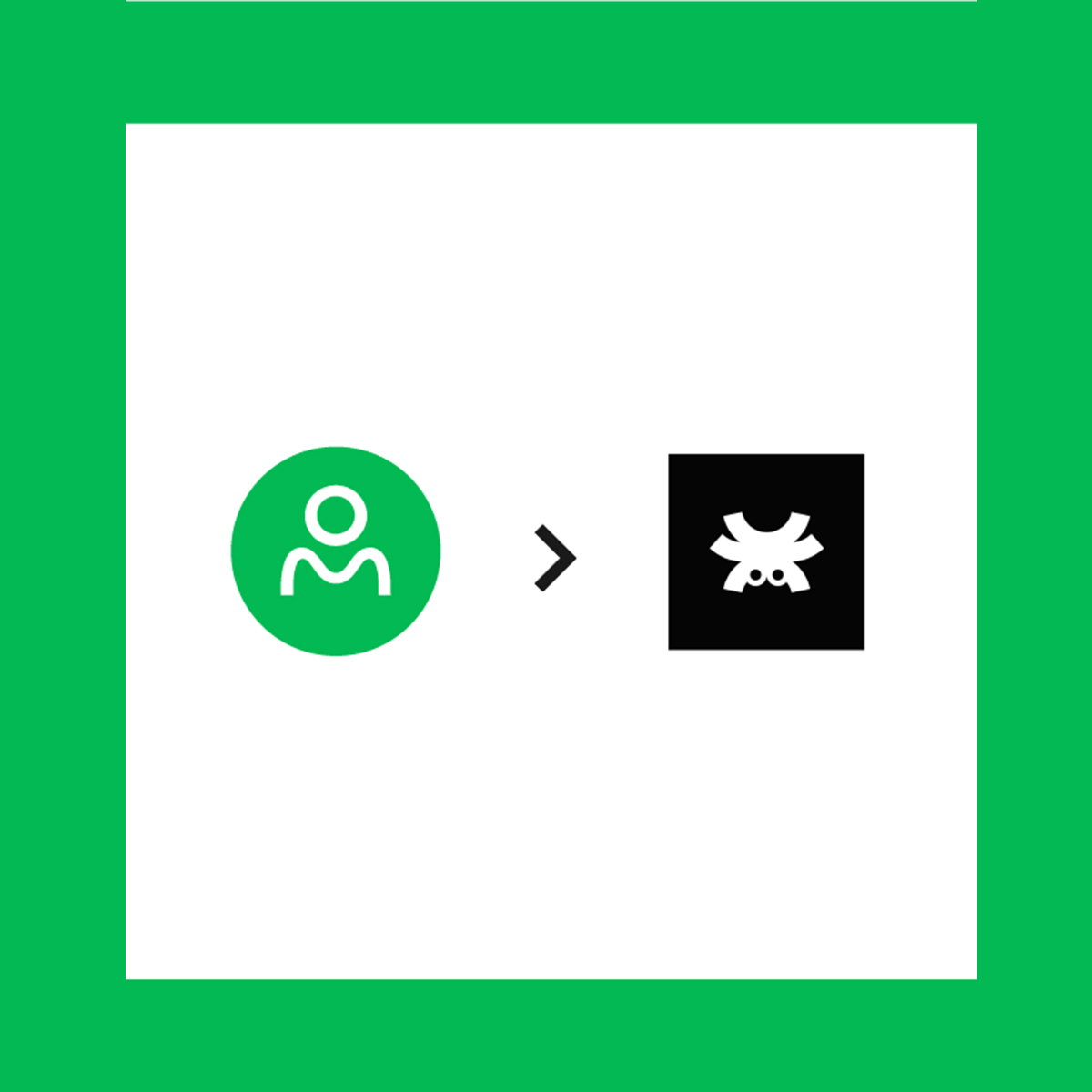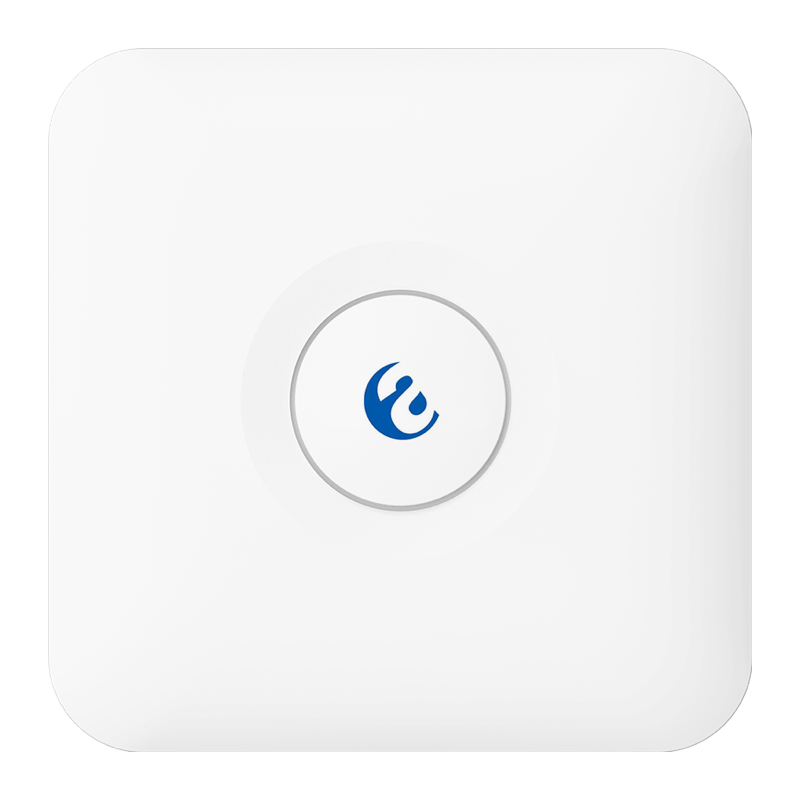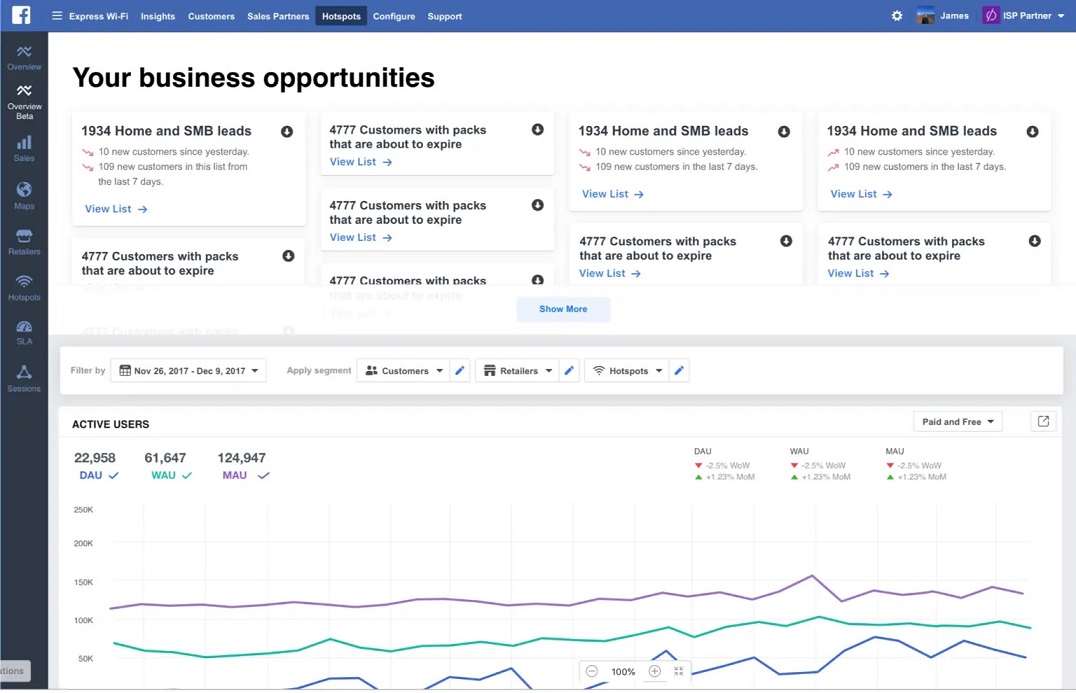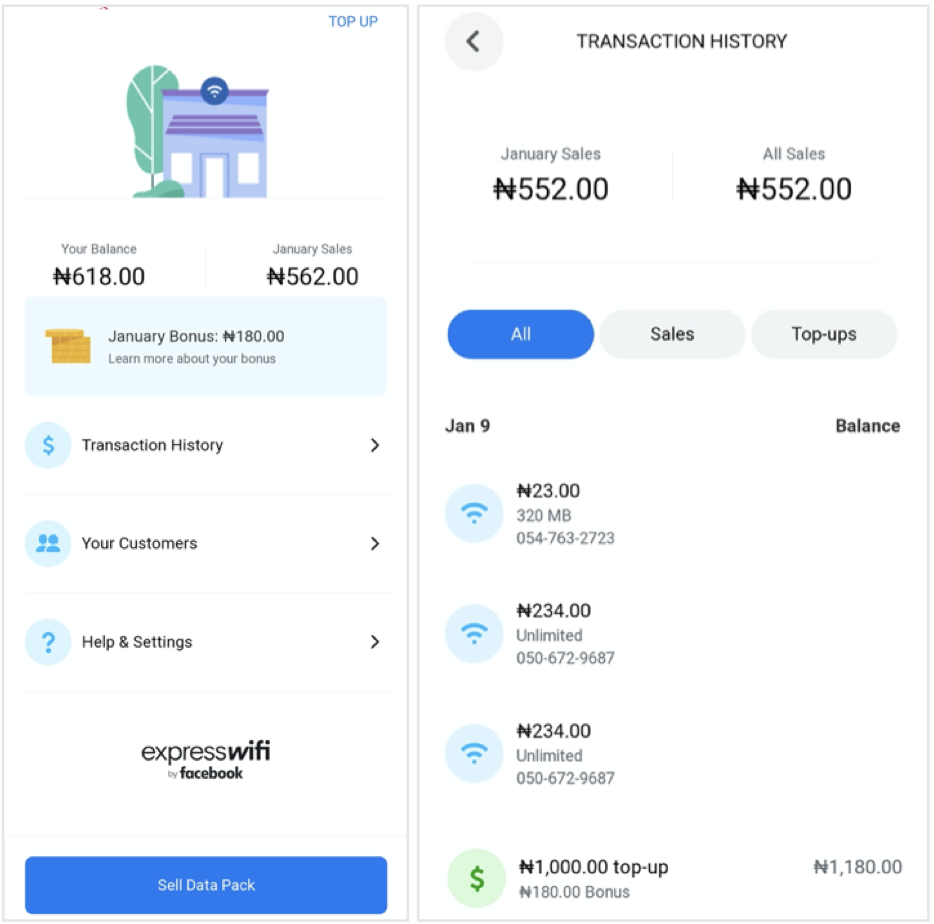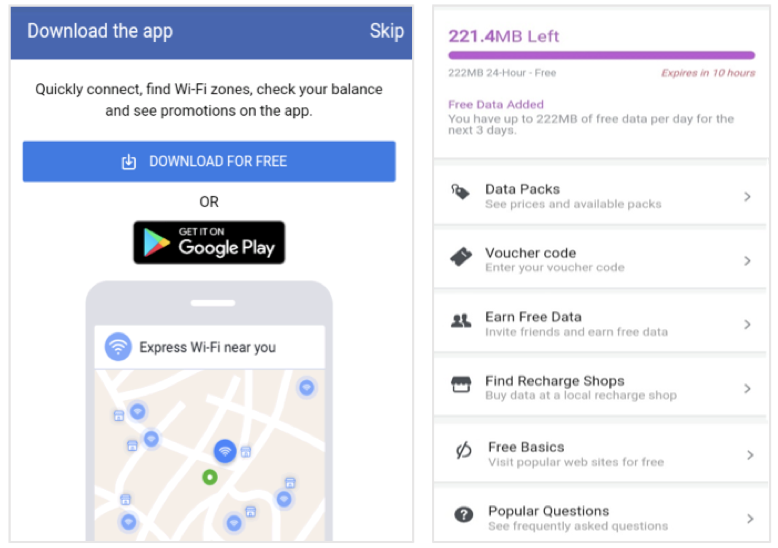How to migrate CloudTrax to Tanaza
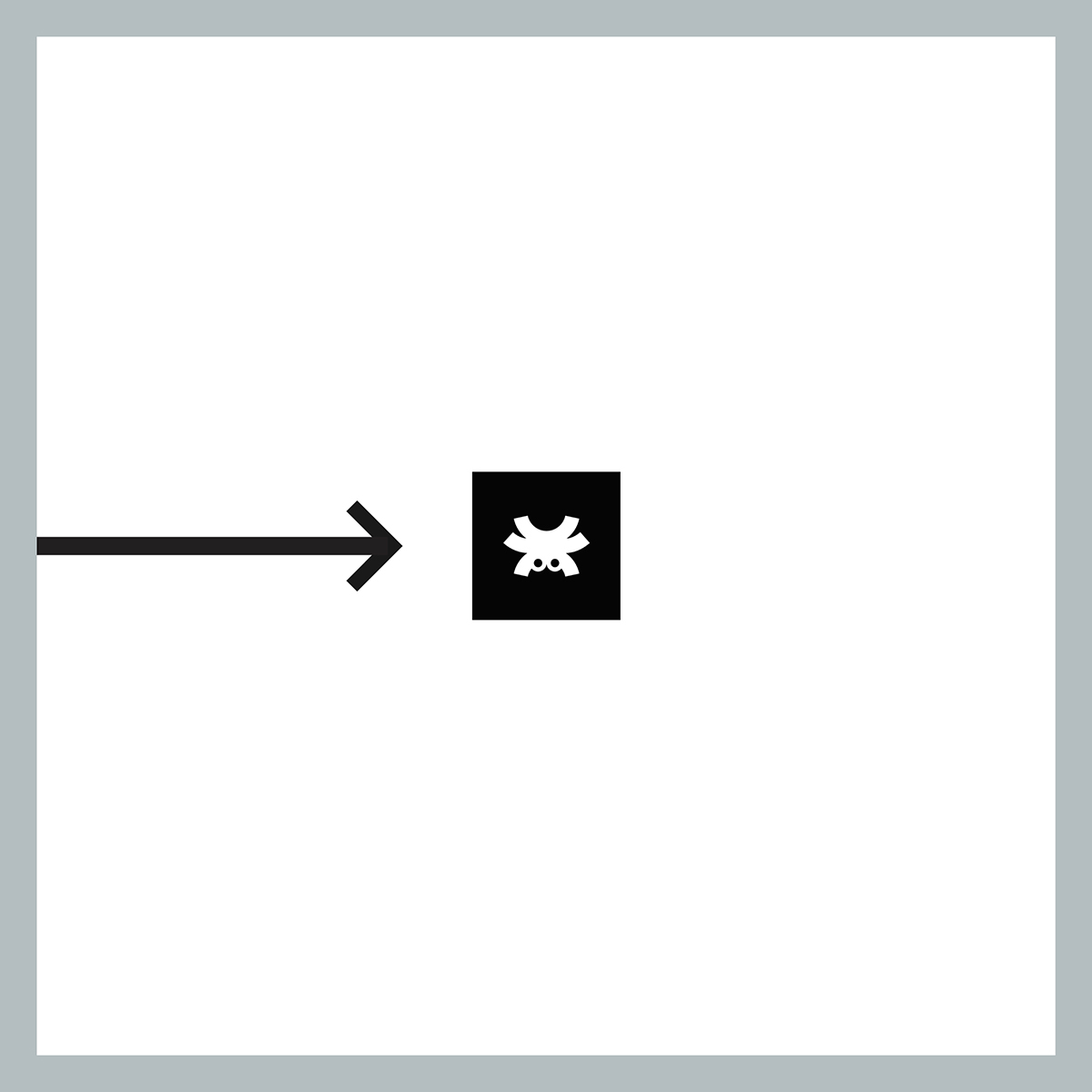
How to migrate my CloudTrax network to Tanaza?
If you are an Open Mesh user looking for an alternative to CloudTrax, then keep reading, this article is for you.
As you may know, the CloudTrax software that allows you to manage your Open Mesh devices is approaching the end of life in December 2021. The alternatives for Open Mesh users are pretty much reduced down to three:
- Migrate all Open Mesh devices to Datto, the technology solutions provider that acquired Open Mesh. However, this comes with some high-stakes investment, and not all the line of devices will be supported.
- Dismantle your current Open Mesh networks and deploy from scratch brand new devices. Also, considered an expensive option with all the bearing costs of deploying new networks.
- Migrate to Tanaza, the smartest alternative that allows you to reduce costs by 60-70%, reuse your existing Open Mesh devices, add and manage multi-brand APs from a single dashboard. By switching to Tanaza, the cloud-based network management platform, you can manage unlimited APs and networks from the cloud, centralize all your networks in a single platform, and scale networks as needed.
Tanaza, the smartest alternative to CloudTrax for your Open Mesh networks
Tanaza is a WiFi cloud management platform for IT professionals to manage and operate WiFi networks remotely. The Tanaza platform allows users to quickly install, configure and monitor hundreds of access points via the cloud through an intuitive web interface accessible from computers, tablets, and smartphones.
How does Tanaza work?
The Tanaza platform has compatibility with the most commercial Open Mesh devices on the market. This allows IT professionals to avoid dismantling the entire network and deploy from scratch brand new devices. With Tanaza, IT professionals only need to install the Tanaza firmware on their existing Open Mesh devices and start managing them from the Tanaza cloud dashboard.
Thanks to Tanaza vendor-agnostic capability, IT professionals can mix and match devices from multiple brands like Ubiquiti, Mikrotik, TP-Link, and Ligowave. Also, deploy and manage unlimited access points.
Tanaza is always adding more devices and OEM vendors to the list of compatible devices with the platform. Now users can have the Tanaza Operating System running out-of-the-box in selected devices from Comfast, Amer Networks, Intelbras, and DCN. Discover Tanaza Powered Devices.
Open Mesh devices compatible with Tanaza
Tanaza is compatible with the Open Mesh A42, A62, OM2P, OM2P-HS, OM2P-LC, OM5P-AC, and MR1750.
Open Mesh users just need to download the specific TanazaOS firmware for the Open Mesh model that Tanaza has compatibility with. Afterward, start configuring networks by adding the device’s MAC address to the platform and set up SSIDs to start broadcasting the Internet. With Tanaza, you will manage multi-brand access points and networks from a centralized cloud-managed platform.
If you want to know more about the Tanaza firmware installation process on your Open Mesh device, please visit the page of the correspondent device:
What do you get if you switch from CloudTrax to Tanaza?
If you choose to migrate your Open Mesh devices from CloudTrax to Tanaza, you will enjoy:
- A single, centralized cloud-based configuration platform to manage all your Open Mesh access points.
- An intuitive user-friendly interface.
- Remote monitoring and control of APs’ performance.
- Zero-touch deployment and configuration of APs to avoid on-site travels.
- Users can enable email notifications to receive information about the status of the WiFi access points in real-time.
- The multi-brand compatibility for indoor and outdoor access points.
- Integration with third-party applications provided by official Tanaza Partners, such as Classic Hotspot and Express Wi-Fi by Facebook.
- Unexpected costs by extending Open Mesh devices’ life and avoiding dismantling the whole Open Mesh infrastructure.
- Scale WiFi networks by adding new access points compatible with the platform while still managing everything from a single dashboard.
- Get constant updates of the operating system to ensure security and stability.
- The most cost-effective network management platform in the market with flexible subscription plans (monthly, annual, every 3 years, every 5 years).
Try Tanaza
Experience the power of managing WiFi access points from the cloud with Tanaza.
✔︎ No credit card required ✔︎ 15-day free trial