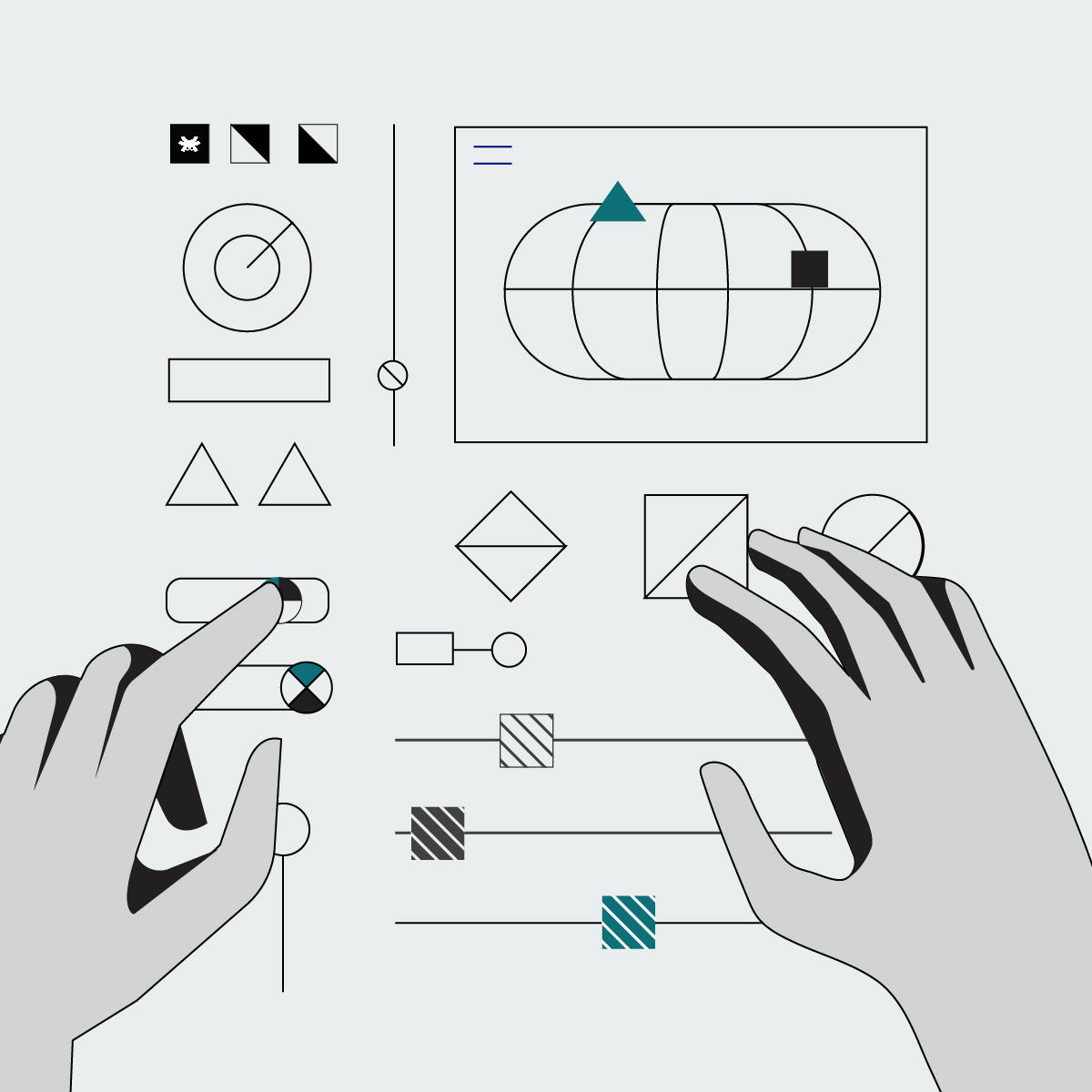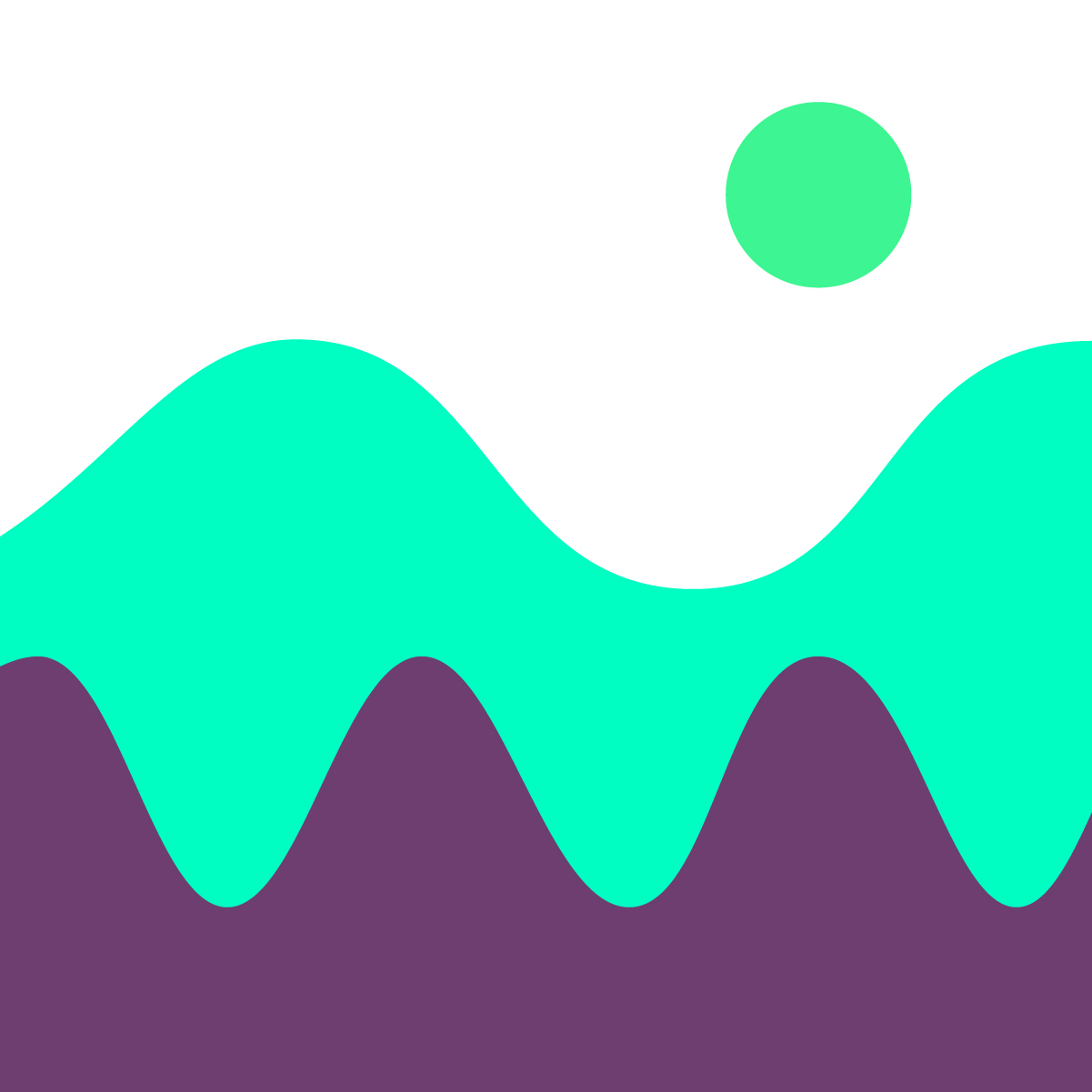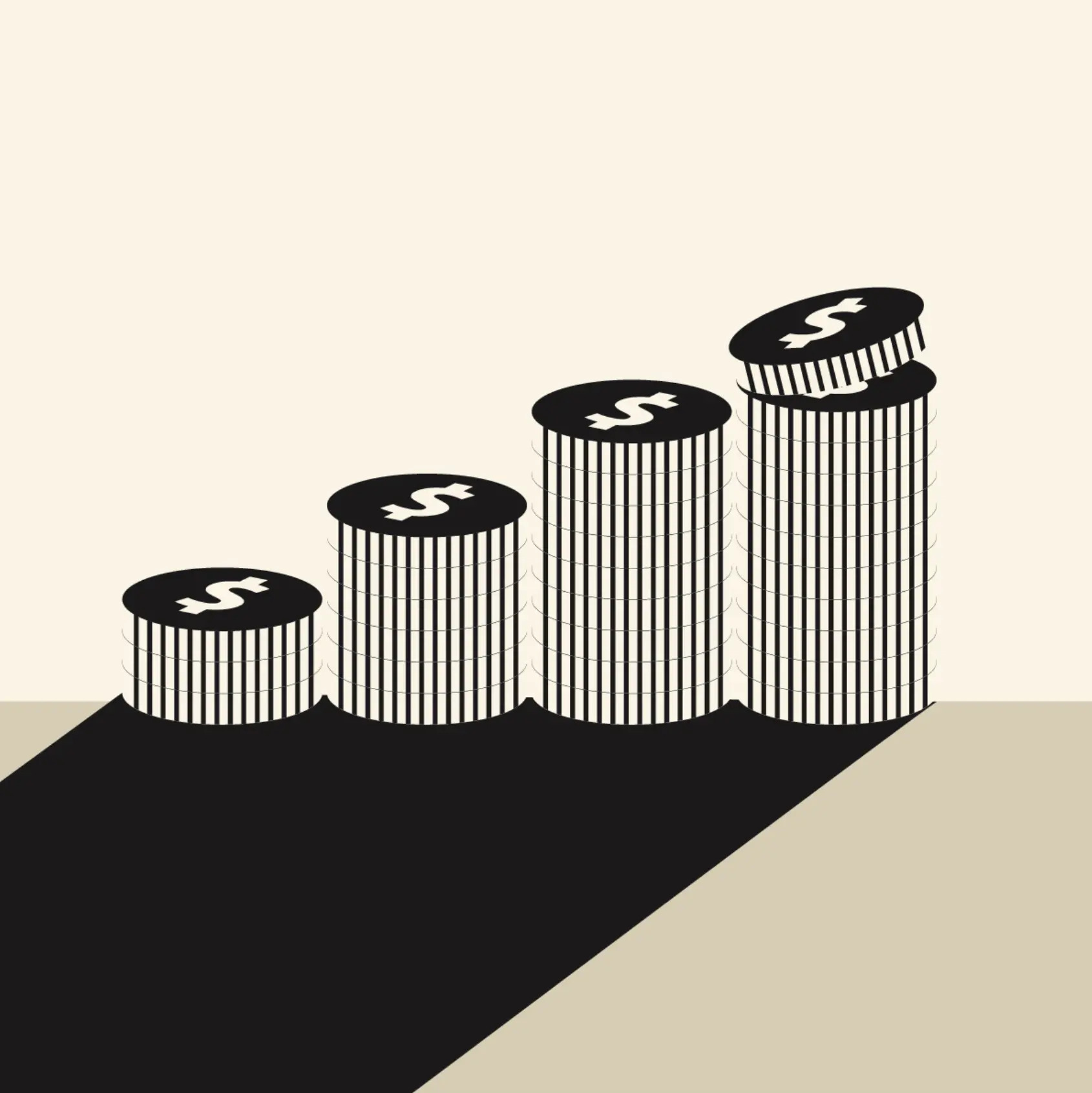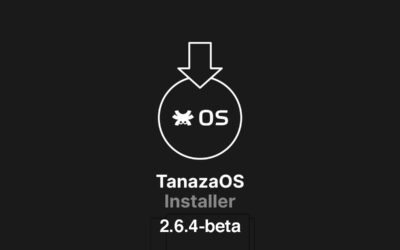FAQs
How can I configure my networks with Tanaza?
To start managing your access points with the Tanaza platform, you should create networks to group your devices that will share the same configuration. It doesn’t matter if the devices are located in different places or even cities with different Internet connections and IP configuration. With Tanaza, there’s no limit on the number of Networks, nor limit on the number of devices added to the networks. Read this step-by-step guide to configure your networks with Tanaza.
Can I configure an overall bandwidth limit for the entire SSID?
What are the privilege levels available in Tanaza?
Tanaza’s multi tenant platform has four types of management roles. At the organization level: owners and administrators. At the network level: managers and viewers. Learn more about the permissions and restrictions for each role.
Is it possible to manage the granularity of permissions to access specific networks?
Tanaza offers multi tenant and role-based administration capabilities for WiFi Cloud Management. Tanaza allows tenants, based on their permission levels, to monitor and manage multiple organizations and networks of wireless access points.
Knowledge
Recent articles
How to create a WiFi splash page that converts
Social WiFi and Tanaza integration can help you to build an effective WiFi Splash Page. Read about design tips, marketing services and more.
Tanaza 2.15.2 – Access point configuration in under 3 minutes
Tanaza is proud to announce the TanazaOS Installer 2.15.2 version. Discover how to flash access points in under 3 minutes, intuitivelly and smartly.
How to fix access points IP address conflict with Tanaza Installer 2.11.2
Tanaza is proud to announce the TanazaOS Installer 2.11.2 version. Discover how to fix IP address conflict caused by access points
or how to fix AP crashes running a device scan, without any previous connection.
TanazaOS Installer 2.9.1-beta is available with the new advanced fast access point scanner
Tanaza is proud to announce the TanazaOS Installer 2.9.1-beta. Discover a new set of features including advanced fast access point scanner, a new error handling system to understand better what happens when a network goes down and the new DHCPStaticCohexistence compatibility.
Best of the Web has awarded Tanaza in Software Development Trust Seal
Best of the Web has given the Software Development Trust Seal 2022 to Tanaza. Discover more details about this important award.
TanazaOS Installer 2.6.4-beta is officially compatible with Ubiquiti firmware versions 5 and 6
Tanaza is proud to announce a new Ubiquiti Firmware compatibility with the TanazaOS installer.
From now, our installer is compatible with the Ubiquiti firmware versions 5 and 6.
Ebooks
Discover all the features that will keep your Open-Mesh devices from drowning and give them a second chance with Tanaza.
June 2020
Sign up for updates on
WiFi Network Management