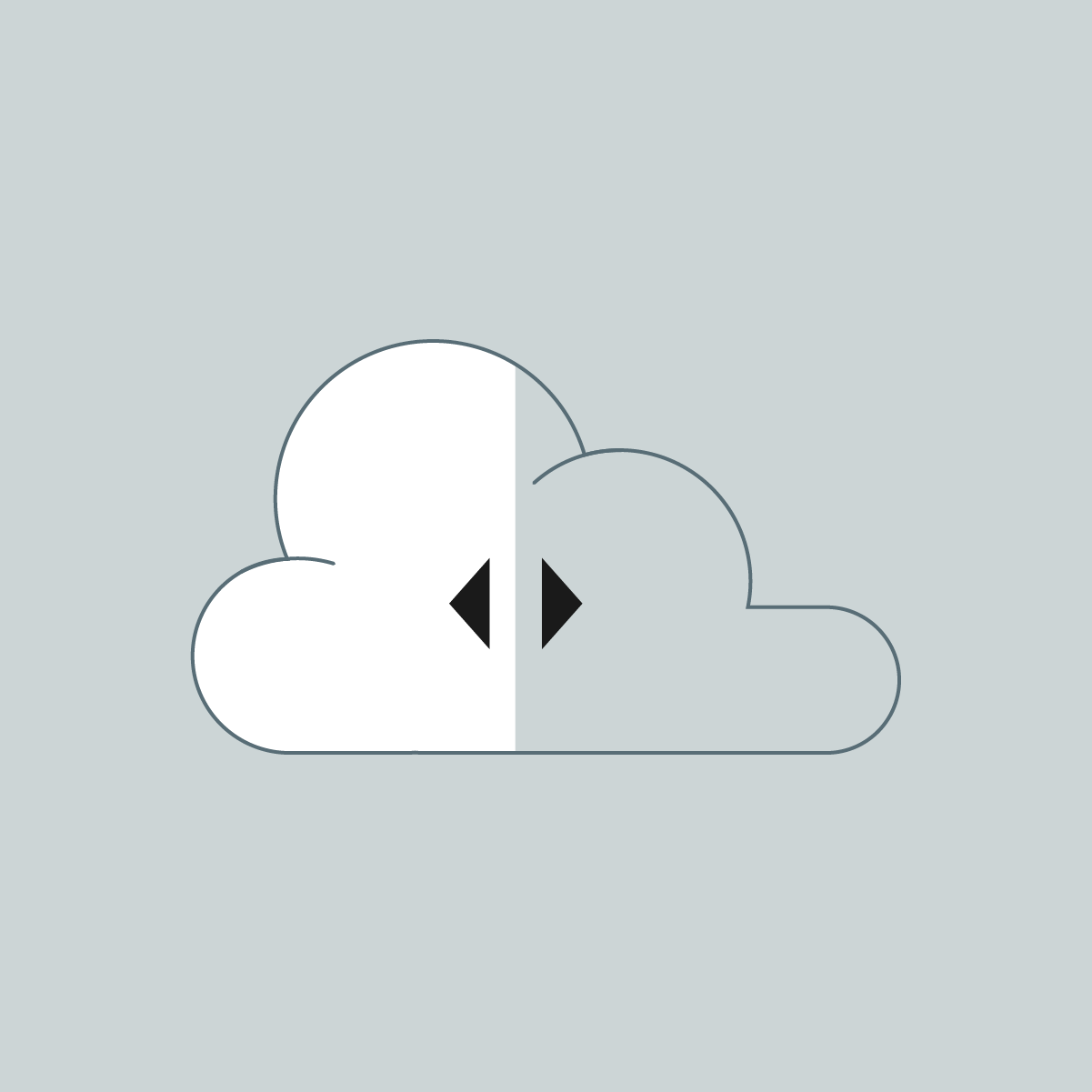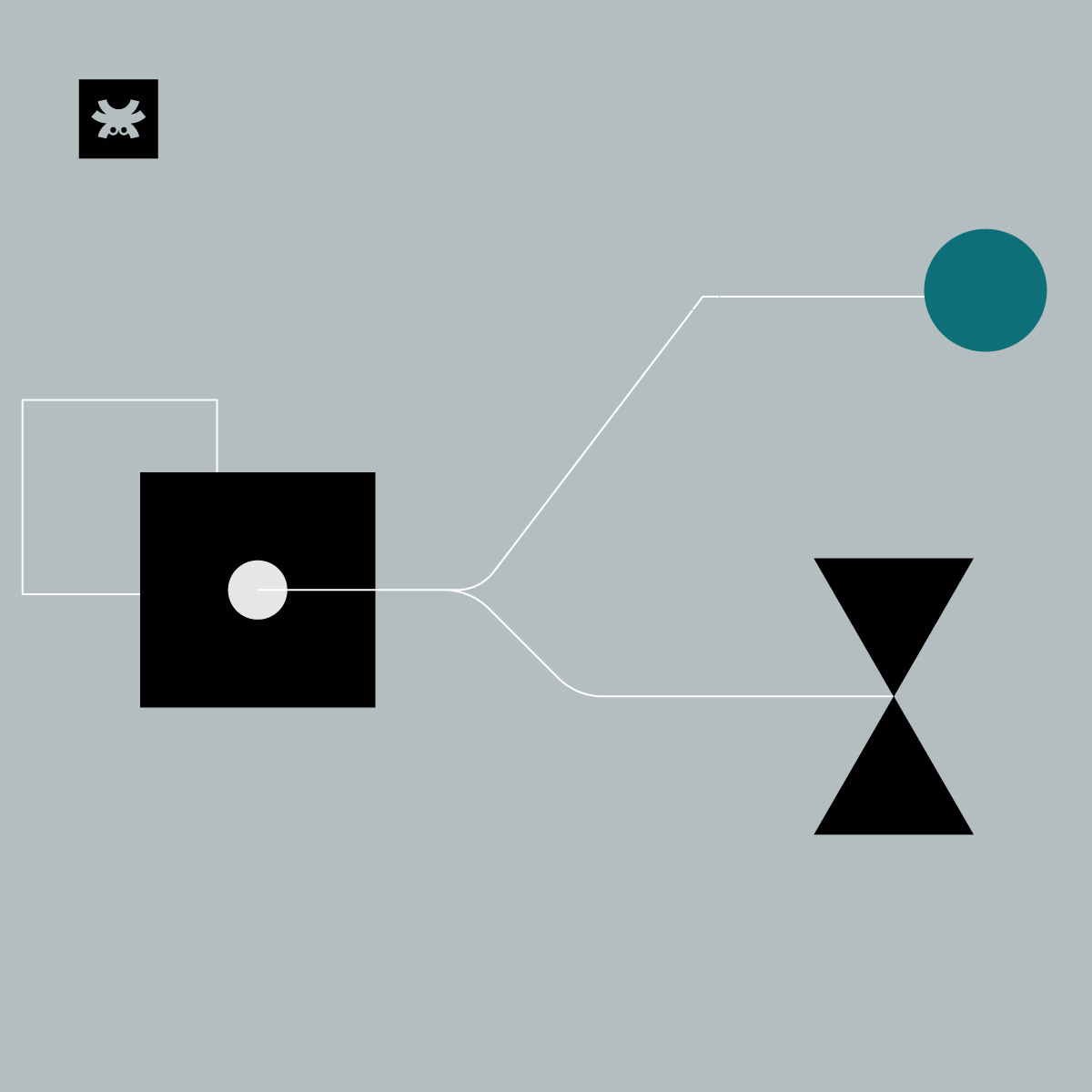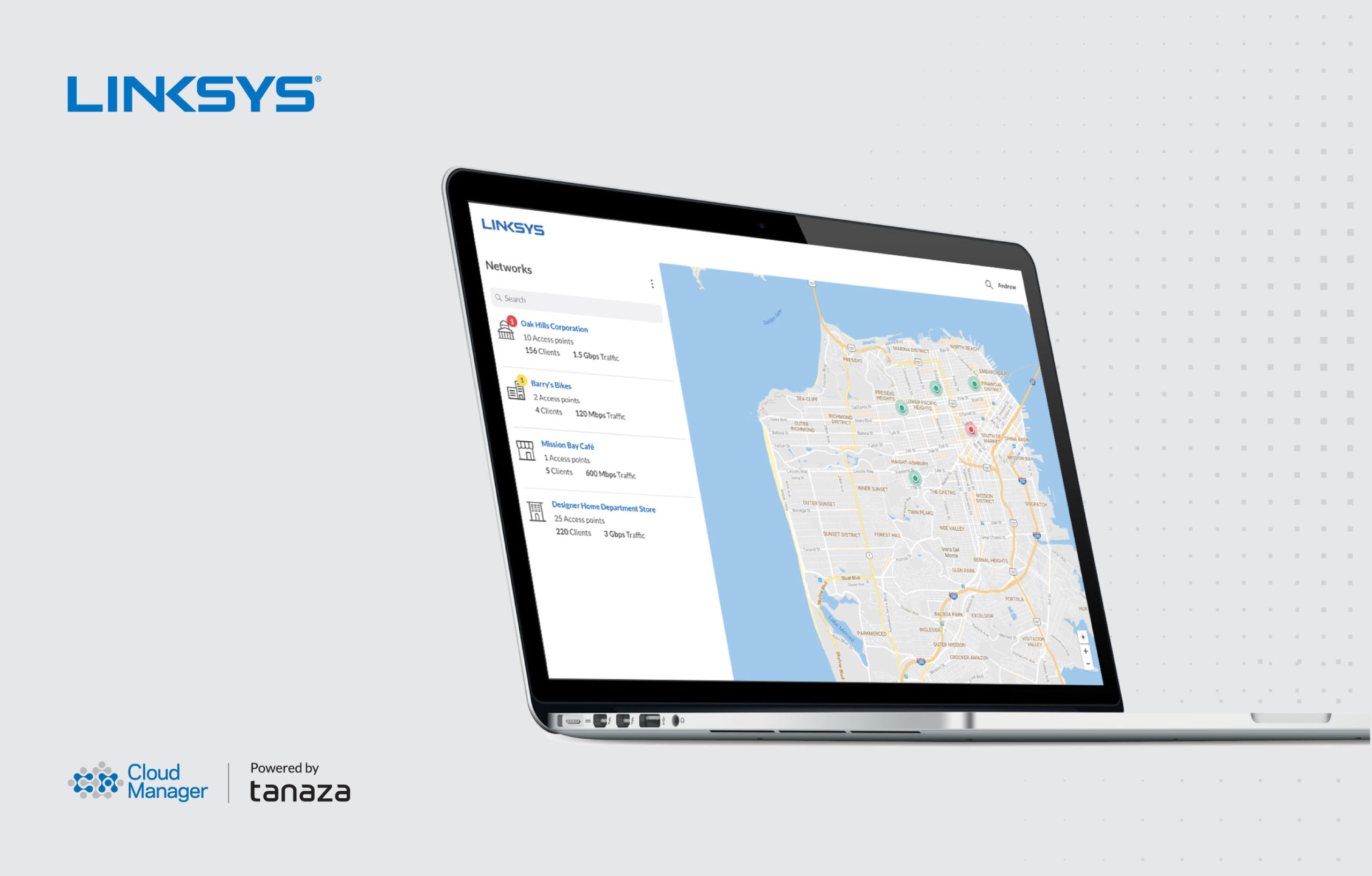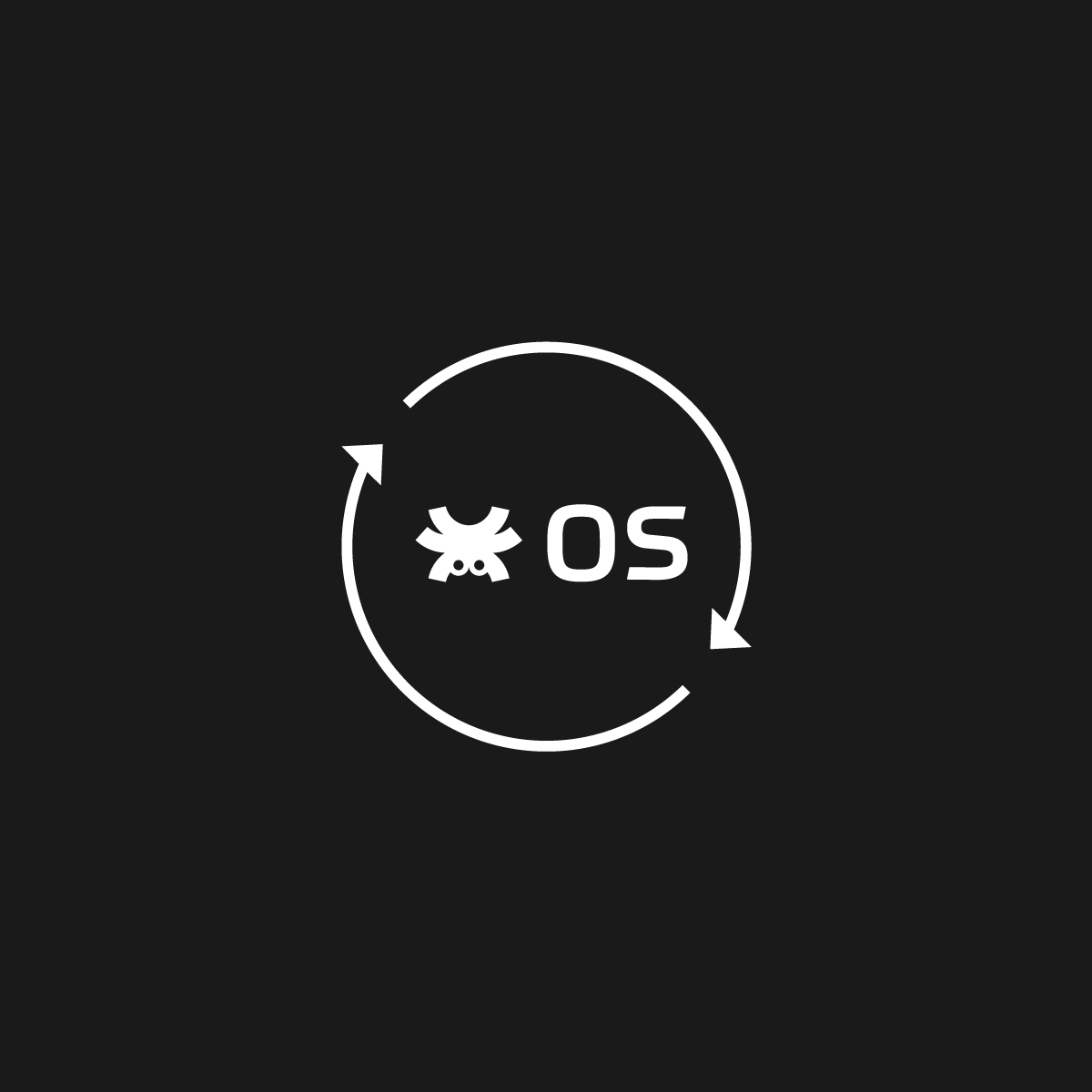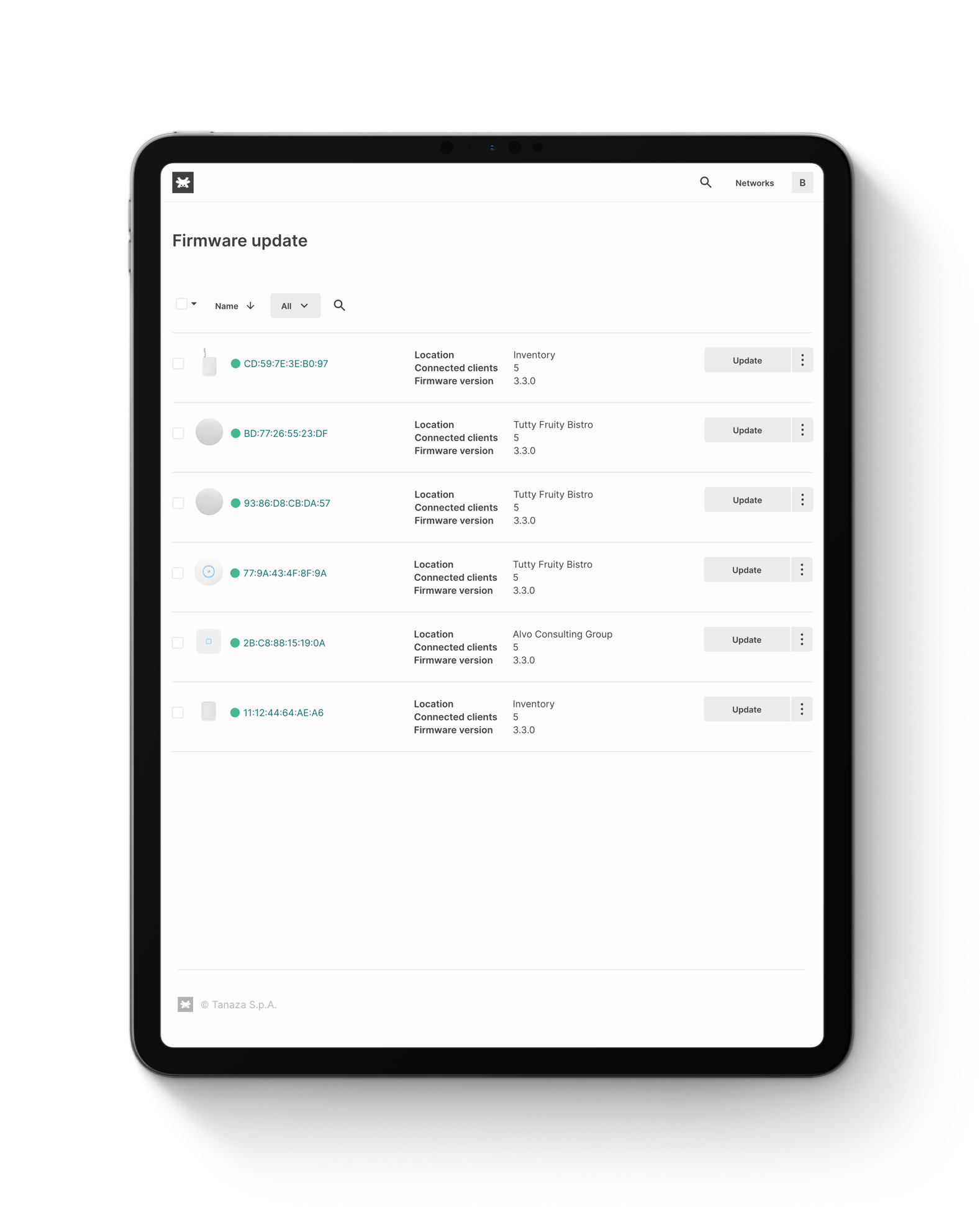Let’s celebrate World WiFi Day 2020

Let’s celebrate World WiFi Day 2020
Press play to listen to the article.
–
20th June every year, Tanaza celebrates World WiFi Day 2020. The global initiative, organized by Wireless Broadband Alliance and developed by the Connected City Advisory Board (CCAB), aims to encourage not only cities and government parties but also operators, service providers, tech vendors, and internet dealers, to come together to deliver connectivity to everyone, everywhere.
World WiFi Day celebrates innovations and new projects that help bridge the digital divide worldwide. The goal is to improve consumer access in broadband-deprived areas in both developed and developing countries. Although the number of urban unconnected is highest in the Middle East and the Asia Pacific regions, connectivity remains an essential concern in Europe and North America as well. The need of urban connectivity can be due to several technological issues, often discussed by local and national political entities.
World WiFi Day is also a platform to help the unconnected to be connected and address the possibility to continue to widen the availability of WiFi access.
Why do we support World WiFi Day every year
Tanaza supports the initiatives aimed at disrupting the WiFi market since the beginning. Our mission is to increase the availability, affordability, and awareness of high-quality internet access to make Wi-Fi more accessible. Tanaza creates value by freeing operators from locked-in vertical solutions that impose a software and hardware bundle.
Tanaza leverages the software and hardware disaggregation paradigm, allowing users to upgrade to TanazaOS multiple devices from different vendors. We believe that today’s market is a breeding ground for the disaggregation of software and hardware to be shared also in the WiFi networking market.
Tanaza is continuously committed, through projects and partnerships, to transforming hardware and software unbundling in WiFi into reality.
Tanaza strives to provide high-quality network services to underserved areas that have not had access due to a lack of infrastructure or high costs. Tanaza is a member of the Telecom Infra Project (TIP), a collaborative community among telecom companies that work to improve the infrastructure behind global connectivity. From 2019, it continues to contribute to the project, to accelerate innovation in telecommunication networks, through standardized, open-source, and disaggregated network solutions. In particular, Tanaza launched the Open Wi-Fi System project, giving proof of the compatibility of the Wi-Fi management cloud platform with TIP’s open-AP stack software, including the OpenSync™ open-source framework.
In 2020, Tanaza joined Facebook Connectivity’s Express Wi-Fi Technology Partner Program, which facilitates network equipment operators to produce network hardware and software that is compatible with Express Wi-Fi by Facebook. This project is part of Facebook Connectivity, a collection of programs, technologies, and partnerships designed to increase the availability, affordability, and awareness of high-quality internet access. Program members are currently collaborating to connect underserved communities around the world and bring more people online to faster internet access.
Over the years, Tanaza has won numerous awards, both general and sectoral (IDC Innovator; Wi-Fi Now Best Enterprise Software; Seal of Excellence of the European Commission), and has received funding under the Horizon2020 project for the TanazaOS project.
Book your Guided Demo today!
This guided demo will help you understand how to use the different features the Tanaza platform offers. Speak directly with one of our experts.