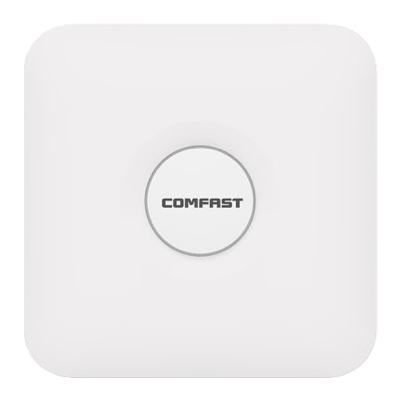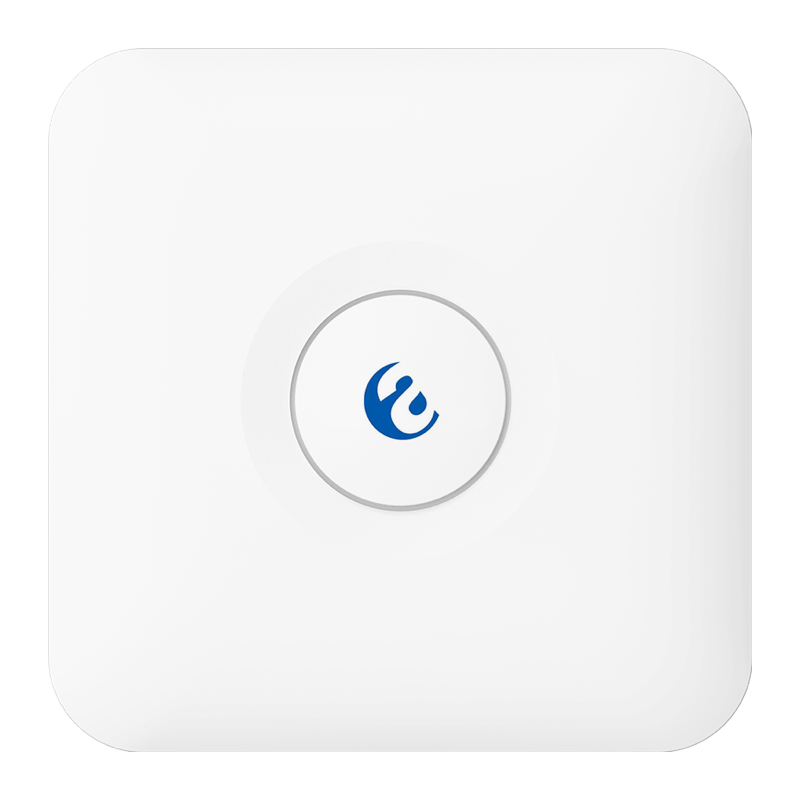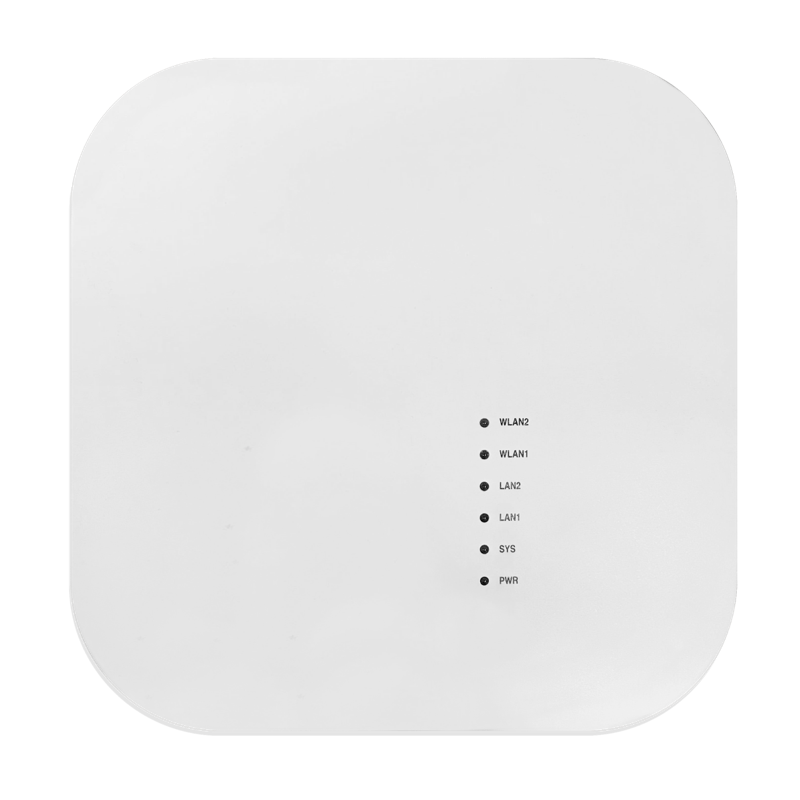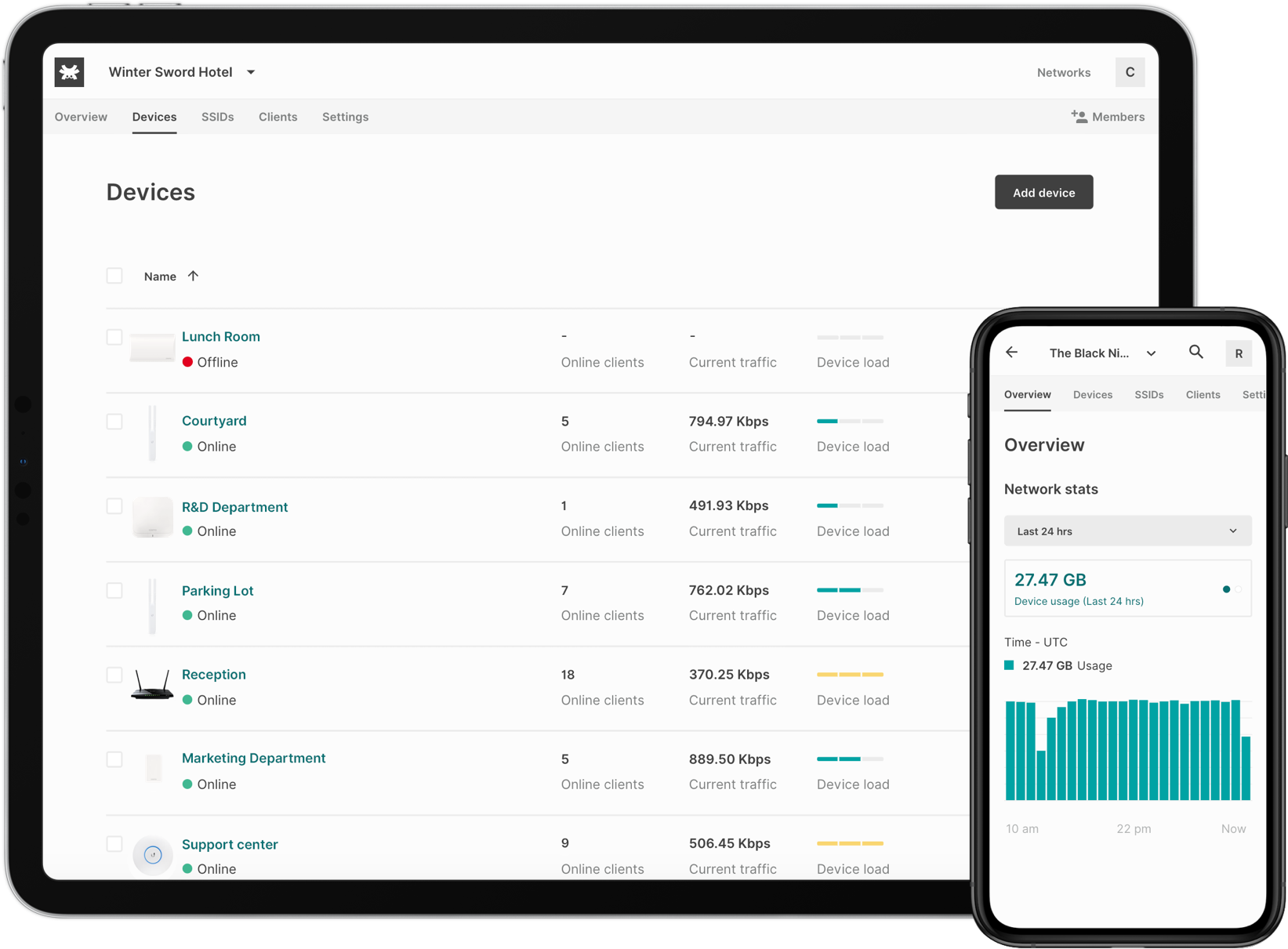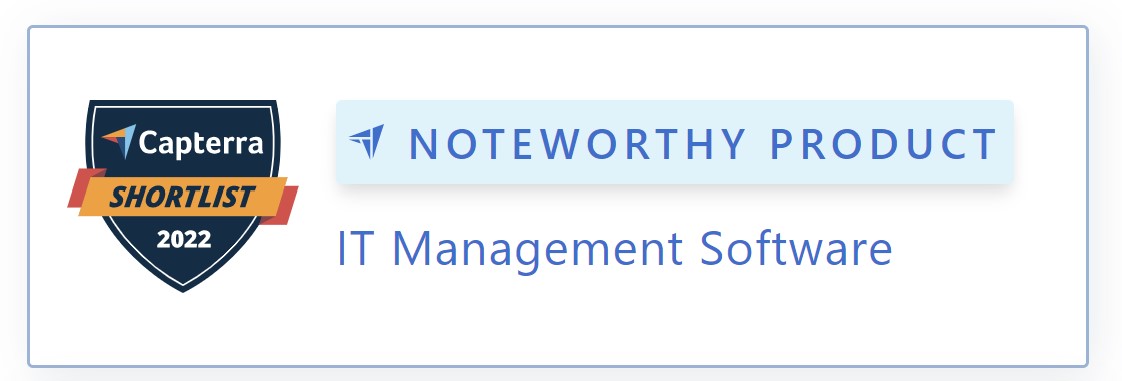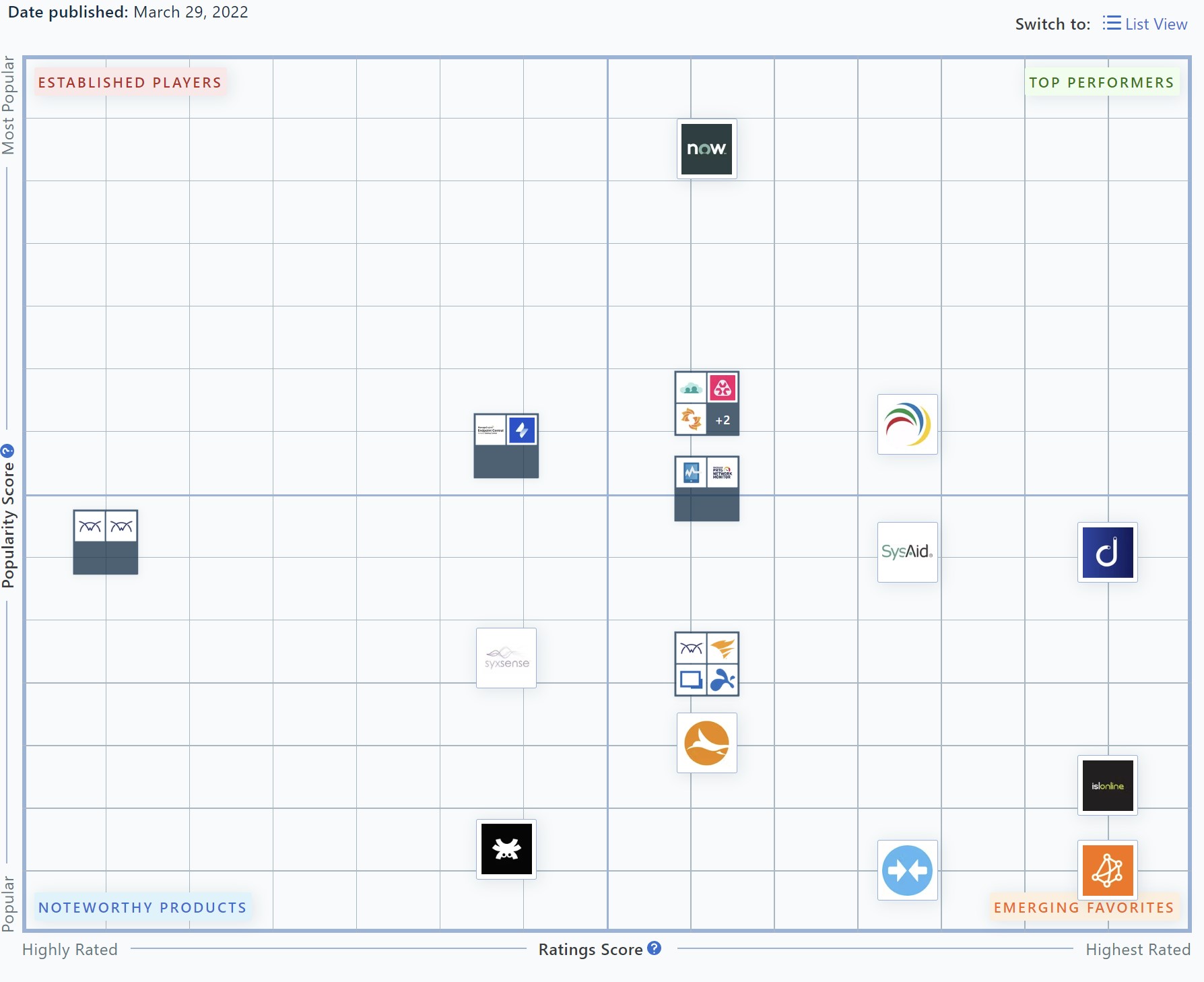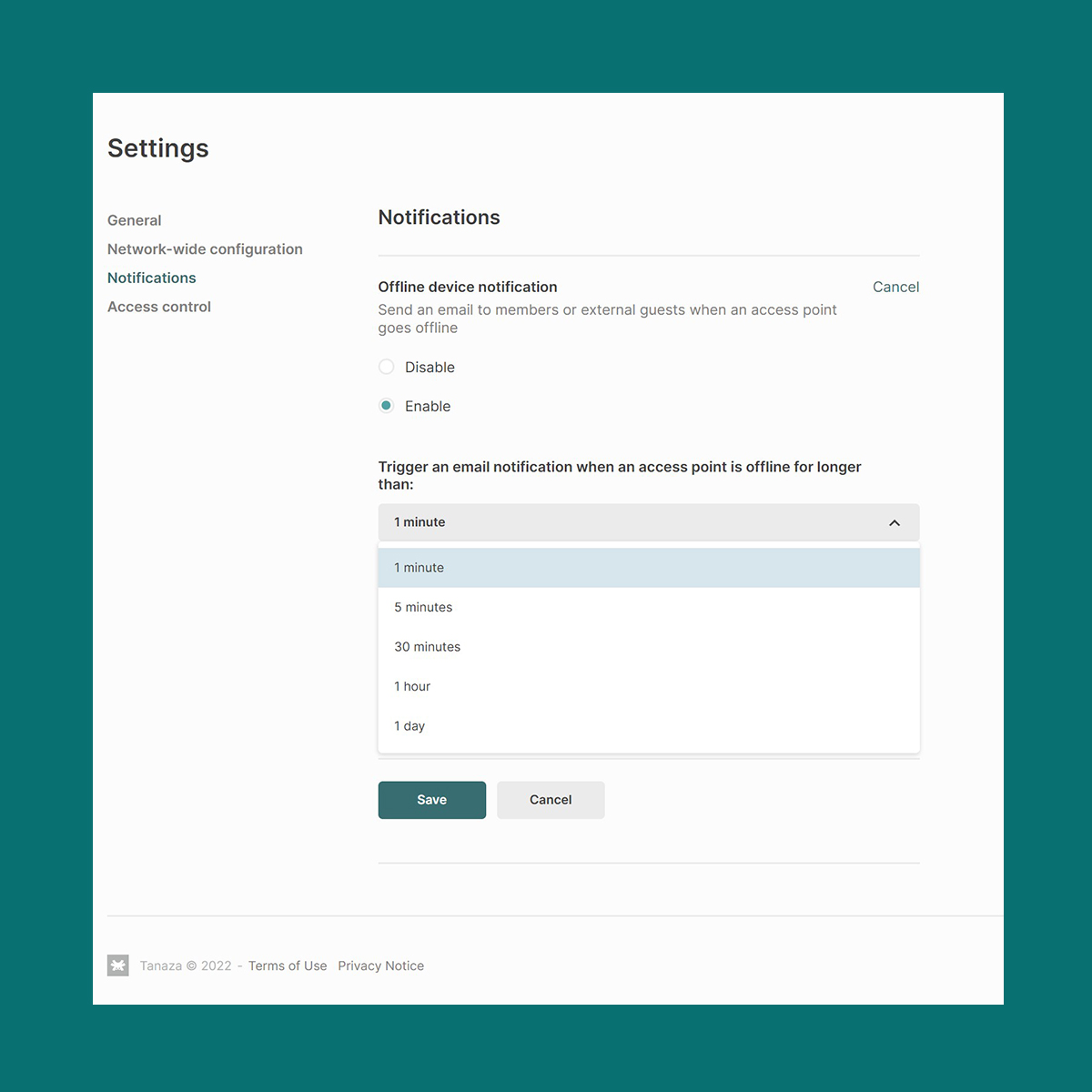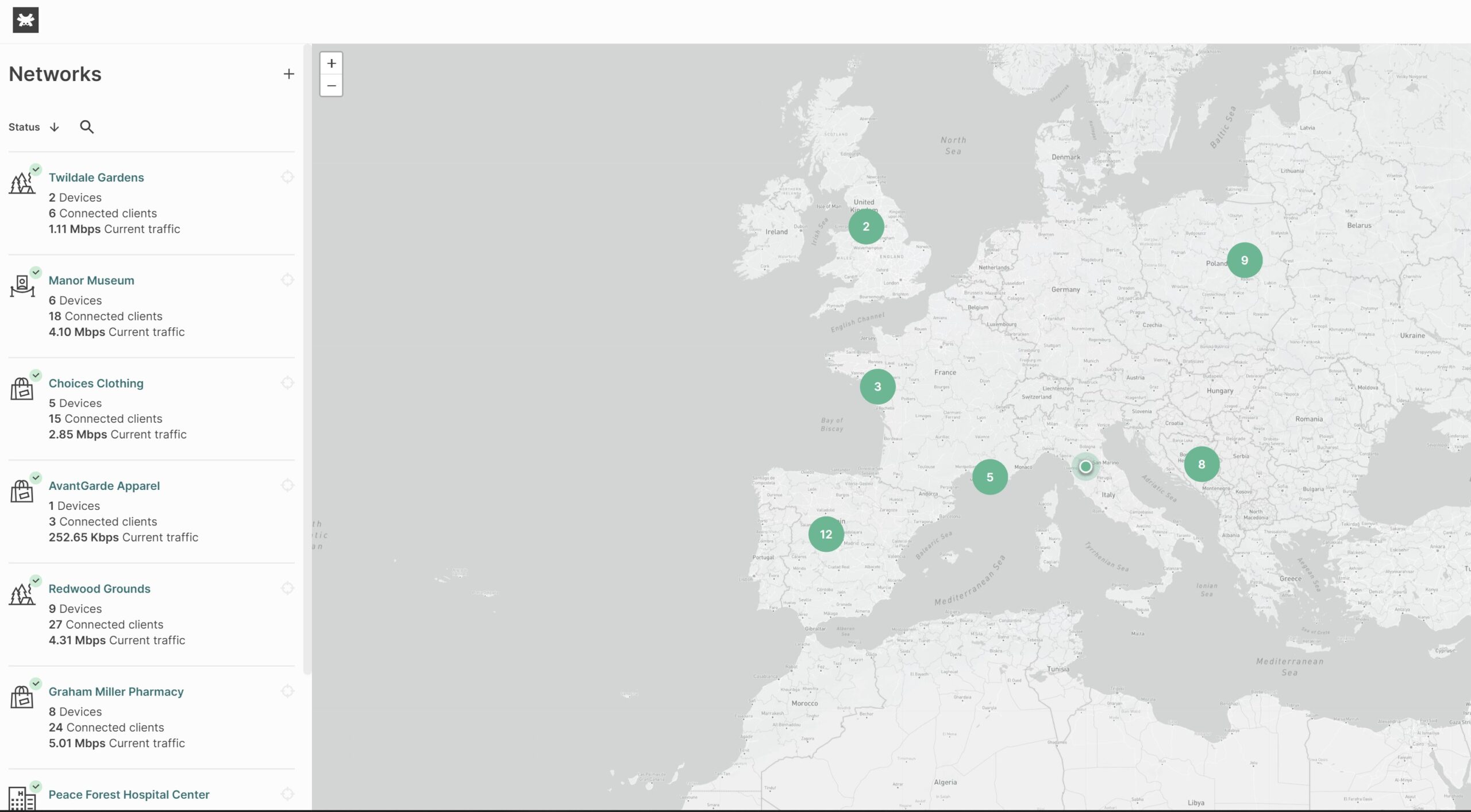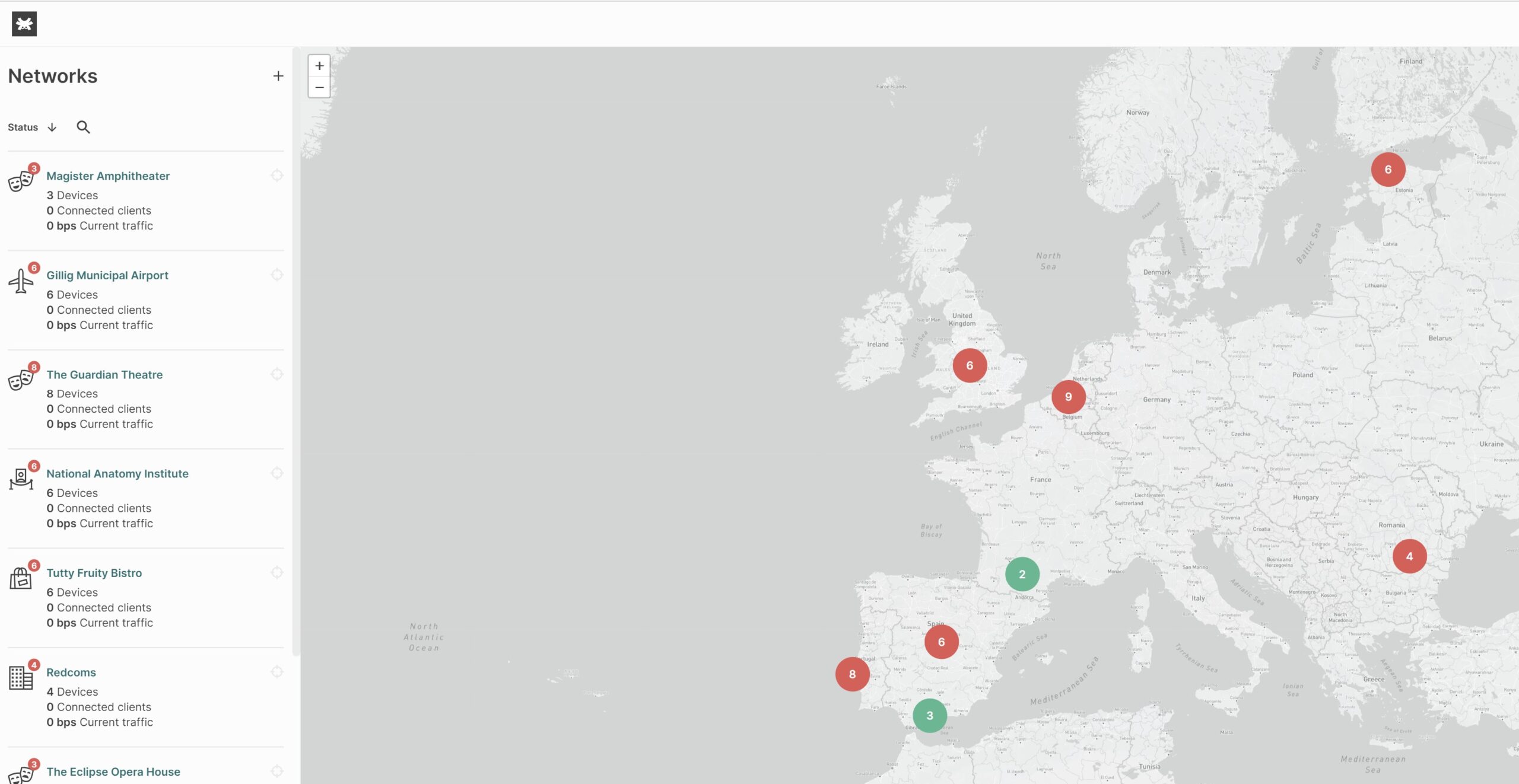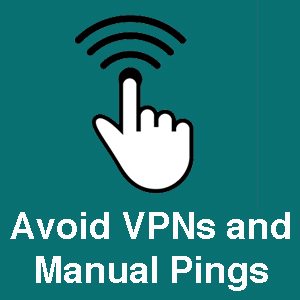Mejores puntos de acceso WiFi para redes empresariales en Marzo de 2023
Elegir los mejores puntos de acceso para las implantaciones de redes empresariales es fundamental. Las nuevas expectativas de alto nivel sobre rendimiento de velocidad, facilidad de instalación, capacidad de gestión en la nube y estabilidad del software son sólo algunos de los nuevos aspectos clave que los profesionales de TI tienen en cuenta a la hora de seleccionar qué dispositivo implantar.
Para satisfacer y cumplir estos nuevos requisitos del mercado, hemos elaborado una lista de los mejores puntos de acceso WiFi para despliegues de redes empresariales.
Los mejores puntos de acceso para empresas para su despliegue en interiores en 2023
- Edgecore EAP102-T
- Comfast CF-E375AC;
- Intelbras AP360;
- Intelbras AP1350;
- Intelbras AP1750;
- Amer Networks DataCloud1;
- Amer Networks DataCloud2;
- Amer Networks DataCloud3;
- Amer Networks WAP1000
Los mejores puntos de acceso para empresas en el exterior en 2023
Los mejores puntos de acceso para los despliegues de red de las empresas
Los mejores puntos de acceso para la instalación en interiores
Edgecore EAP102-T
Interior
PoE montable en la pared o en el techo
Edgecore EAP102-T Tanaza Powered Device™ es un punto de acceso de interior 802.11ax de banda dual concurrente y alto rendimiento de nivel empresarial. El dispositivo soporta 4 x 4 : 4 MU-MIMO de enlace ascendente y descendente entre el AP y múltiples clientes, con una velocidad de datos agregada de hasta 2,9 Gbps.
Comfast CF-E375AC
Interior
PoE montable en la pared o en el techo
El CF-E375AC de Comfast es uno de los puntos de acceso de interior más adquiridos y rentables para redes pequeñas y medianas. El punto de acceso es de alto rendimiento, con un diseño elegante y minimalista, que se puede montar en el techo o en la pared.
El Comfast CF-E375AC es un punto de acceso inalámbrico 802.11ac Wave 2 para interiores. Soporta radios de 2,4 GHz y 5 GHz simultáneamente.
El AP cuenta con tecnología MU-MIMO, lo que garantiza una comunicación perfecta con múltiples clientes, un mayor rendimiento multiusuario y la experiencia general del usuario. La tecnología gigabit de doble banda anti-interferencias hace que este dispositivo sea perfecto para entornos de alta densidad.
Su diseño redondo sin antenas visibles se recomienda para su instalación en lugares que requieren minimalismo como restaurantes, hoteles y grandes salones de convenciones.
Intelbras AP360
Interior
PoE montable en la pared o en el techo
En Latam, Intelbras es un fabricante de referencia de puntos de acceso empresariales de alto rendimiento. El Intelbras AP360 es un punto de acceso empresarial para interiores diseñado para redes de pequeñas y medianas empresas. El AP soporta hasta 100 dispositivos conectados, ofreciendo una cobertura de hasta 400 m². El punto de acceso puede mantener la estabilidad y la buena calidad de la señal proporcionalmente en el área de cobertura. El dispositivo admite la opción de led parpadeante con una característica de diseño adicional: los clientes pueden elegir el color del led y adaptar los tonos a los entornos en los que se instala el AP. El modo de parpadeo es útil para la resolución de problemas. Imagínese que tiene docenas de dispositivos y que necesita localizar un punto de acceso concreto. Por ejemplo, con nuestra plataforma Tanaza, puede utilizar la función de modo de parpadeo para iluminar el AP deseado e identificarlo en pocos segundos.
Intelbras AP 1350
Interior
PoE montable en la pared o en el techo
El Intelbras AP1350 es uno de los mejores puntos de acceso para redes empresariales, especialmente para lugares interiores como grandes hoteles con múltiples planos y edificios, industrias, escuelas, universidades, centros comerciales y restaurantes. El dispositivo soporta hasta 350 usuarios concurrentes sin perder estabilidad en la señal, también con un alto nivel de consumo de paquetes durante la conexión. El sistema Handover permite a los usuarios navegar y realizar operaciones con menos interrupciones y flexibilidad para cambiar entre APs sin interrumpir la conexión. El punto de acceso ofrece una conexión Wi-Fi estable y de alta velocidad gracias a su tecnología MU-MIMO 802.11AC de doble banda y gestionada en la nube (3×3 en 2,4 GHz, 2×2 en 5 GHz). Intelbras AP1350 integra 1317 Mbps de velocidad de cuadro agregada (AC1350) con radios concurrentes de 2,4 GHz y 5 GHz.
Intelbras AP 1750
Interior
PoE montable en la pared o en el techo
El Intelbras AP1750 es uno de los mejores puntos de acceso para redes empresariales, especialmente en lugares interiores como grandes hoteles con múltiples planos y edificios, industrias, escuelas, universidades, centros comerciales y restaurantes. El dispositivo soporta hasta 500 usuarios sin perder estabilidad en la señal, también con alto nivel de consumo de paquetes durante la conexión. El sistema Handover permite a los usuarios navegar y realizar operaciones con menos interrupciones y flexibilidad para cambiar entre APs sin interrumpir la conexión. El punto de acceso ofrece una conexión Wi-Fi estable y de alta velocidad gracias a su tecnología MU-MIMO 802.11AC de doble banda y gestionada en la nube (3×3 en 2,4 GHz, 3×3 en 5 GHz). Intelbras AP1750 integra 1750 Mbps de velocidad de cuadro agregada (AC1750) con radios concurrentes de 2,4 GHz y 5GHz.
Amer Networks DataCloudNode1
Interior
PoE montable en la pared o en el techo
Amer Networks DataCloudNode1 V2 Tanaza Powered Device™ es el punto de acceso empresarial con opciones de doble radio y doble velocidad de cuadro. El dispositivo cuenta con MU-MIMO (3×3 en 2,4 GHz, 2×2 en 5,8 GHz). Ofrece una velocidad de fotogramas agregada de 1,317 Gbps (AC1300) con radios simultáneas de 2,4 GHz y 5 GHz.
La seguridad está garantizada por un estándar de cifrado de alto nivel: el dispositivo admite la autenticación WPA2 y WPA2-Enterprise.
Amer Networks DataCloudNode2
Interior
PoE montable en la pared o en el techo
Amer Networks DataCloudNode2 V2 Tanaza Powered Device™ es el punto de acceso empresarial con opciones de doble radio y doble velocidad de cuadro. El dispositivo cuenta con MU-MIMO (3×3 en 2,4 GHz, 2×2 en 5,8 GHz). Ofrece una velocidad de fotogramas agregada de 1,317 Gbps (AC1300) con radios simultáneas de 2,4 GHz y 5 GHz.
La seguridad está garantizada por un estándar de cifrado de alto nivel: el dispositivo admite la autenticación WPA2 y WPA2-Enterprise.
Amer Networks DataCloudNode3
Interior
PoE montable en la pared o en el techo
Amer Networks DataCloudNode3 Tanaza Powered Device™ es el punto de acceso empresarial con radio de tres bandas. El dispositivo cuenta con 4×4 MU-MIMO 802.11ac Wave 2. Ofrece una velocidad de transmisión agregada de 2,033 Gbps en doble banda (AC2100) con 2,4 GHz y 5GHz concurrentes.
La seguridad está garantizada por el estándar de cifrado de alto nivel: el dispositivo es compatible con la autenticación WPA2 y WPA2-Enterprise. Amer Networks DataCloudNode3 puede ser aprovisionado remotamente a través de Tanaza para una eficiente resolución de problemas.
Amer Networks WAP1000
Interior
PoE montable en la pared o en el techo
Cuando los clientes quieren elegir entre los mejores puntos de acceso para entornos de alta densidad: Amer Networks WAP1000 es la respuesta. Este punto de acceso es uno de los mejores dispositivos PoE de montaje en techo para hospitales, lugares de reunión y centros de convenciones.
Amer Networks WAP1000 Tanaza Powered Device™ es un punto de acceso MU-MIMO 802.11ac Wave 2 de doble radio y gestionado en la nube. El dispositivo ofrece una velocidad de cuadro agregada de 1,6 Gbps (300 Mbps + 1300 Mbps) con radios concurrentes de 2,4 GHz y 5GHz.
Este punto de acceso es perfecto para aquellos que se preocupan por el consumo de electricidad, ya que el dispositivo consume menos de 13 W. La potencia de transmisión de este AP no interfiere con su elegante diseño. El diseño discreto de la antena incorporada de 5 aumentos se integra perfectamente en cualquier entorno.
Los mejores puntos de acceso para la instalación en exteriores
Comfast CF-WA350
Exterior
PoE montable en pared y techo
Entre los mejores puntos de acceso para uso en exteriores, el Comfast CF-WA350 es, sin duda, la elección correcta para los despliegues empresariales.
Es el punto de acceso perfecto diseñado para resolver el problema de las señales de transmisión a larga distancia en exteriores. El dispositivo está equipado con antenas direccionales para un ángulo de cobertura de 60° o 30° vertical.
El modelo de AP es un MU-MIMO 802.11ac Wave 2 (3×3 en 2,4 GHz, 2×2 en 5 GHz). Soporta banda dual en 2,4/5,8Ghz. Gracias a ello, 160 usuarios pueden conectarse simultáneamente. Soporta 50 usuarios simultáneos en la banda de 2,4Ghz y 110 usuarios en la de 5,8Ghz.
El Comfast CF-WA350 ofrece 1300 Mbps (450 Mbps + 867 Mbps) y, esto genera una señal más fuerte y eficiente sin que se produzcan caídas de conexión durante las conexiones de múltiples dispositivos. Es resistente al agua con una clasificación IP65 que protege los componentes de hardware de condiciones climáticas adversas como altos niveles de humedad, bajas temperaturas o calor intenso.
Yuncore CPE830
Exterior
PoE montable en pared y techo
Yuncore CPE830 es un punto de acceso monobanda POE montado en la pared. Soporta la tecnología MIMO en 802.11n (2×2 en 2,4 GHz) con una velocidad de cuadro agregada de AC300 (300 Mbps).
Este modelo de AP para exteriores es ideal para zonas residenciales, parques, fábricas, calles comerciales, escuelas, pueblos, lugares pintorescos. Gracias a su resistente carcasa a prueba de agua y polvo (incorporando un IC de protección contra la luz) garantiza un buen rendimiento y un largo ciclo de vida del dispositivo tras una exposición continuada a condiciones climáticas adversas. La transmisión de la potencia de RF de Yuncore CPE830 es totalmente ajustable en función de las condiciones ambientales. Esta característica permite reducir o mejorar la potencia de RF para evitar problemas durante la transmisión de la señal.
El punto de acceso soporta los modos de operación Wireless AP, Gateway, WISP, Wireless Bridge, solución efectiva para aplicaciones PTP, PTMP, y aplicaciones de cobertura de señal de largo alcance en exteriores.
¿Cuál es la mejor manera de gestionar cualquiera de estos
puntos de acceso WiFi desde la nube?
Todos los dispositivos mencionados anteriormente son compatibles con Tanaza y Tanaza Powered Devices.
¿Qué es Tanaza?
Tanaza es una plataforma SaaS completa y flexible para que los profesionales de TI gestionen las redes WiFi en la nube. Es el único software del mercado que funciona con hardware de red de varios proveedores.
At the core of Tanaza, there is Tanaza’s Operating System, a powerful Linux-based Operating System that delivers extra security layers that protect your hardware from cyber attacks.
Experimenta Tanaza en una amplia gama de puntos de acceso óptimos
Tanaza es agnóstica en cuanto a proveedores. Gracias a su multicompatibilidad, los profesionales de TI no necesitan desmantelar sus redes y empezar de cero. Tanaza permite a los equipos de TI seguir utilizando sus dispositivos de red actuales compatibles con Tanaza y gestionarlos a través de un único plano de control. Además, pueden añadir nuevos puntos de acceso y mezclar marcas a medida que las redes crecen. Vea los dispositivos compatibles.
Para utilizar Tanaza, los usuarios deben descargar el firmware TanazaOS específico para el punto de acceso WiFi compatible con TanazaOS, el sistema operativo. Después, configurar las redes, añadir la dirección MAC del dispositivo a la plataforma y configurar los SSID para empezar a emitir por Internet mientras se gestiona todo desde una plataforma centralizada.
Planes de suscripción flexibles
Tanaza dispone de planes de suscripción flexibles para gestionar un número ilimitado de puntos de acceso y redes desde su plataforma basada en la nube.
Tanaza ofrece planes de suscripción flexibles para adaptarse a cualquier despliegue de red. Aproveche los compromisos mensuales si está desplegando redes estacionales. O bien, contrate planes de suscripción anuales, de 3 o 5 años para despliegues de larga duración. Puede desplegar varias redes y tener diferentes planes de suscripción por red. Nos adaptamos a sus necesidades de despliegue. Nuestra suscripción mensual comienza en 3,50 dólares por dispositivo. Por otro lado, nuestros planes anuales parten de 35 dólares por punto de acceso (ahorro del 16%), 70 dólares por punto de acceso durante 3 años (ahorro del 45%) o 105 dólares por punto de acceso para el plan de 5 años (ahorro del 50%).
Integra tus aplicaciones favoritas
El mercado de Tanaza permite a los usuarios integrar aplicaciones de terceros de proveedores de software independientes para satisfacer cualquier necesidad específica. Habilita aplicaciones como Cloud4WiFi para potenciar la experiencia WiFi de invitados o MyWiFi Networks para ampliar el ecosistema en la nube de Tanaza con herramientas avanzadas de análisis WiFi, integraciones de marketing, CRM de ventas y gestor de ADS. También disponemos de Classic Hotspot by Tanaza para gestionar puntos de acceso WiFi públicos desde la nube.
Recientemente, también hemos creado una nueva integración con SocialWiFi. Ahora, los clientes de Tanaza pueden configurar, gestionar y personalizar las páginas de bienvenida externas, aprendiendo más sobre los clientes de la combinación de ambas soluciones (SocialWiFi + Tanaza).
¿Has probado Tanaza con los mejores puntos de acceso para el despliegue empresarial?
Descubra las características de la plataforma Tanaza con nuestra demo interactiva. Experimenta la plataforma Tanaza en los dispositivos y conoce todas las funcionalidades que te permitirán desplegar, gestionar y configurar redes WiFi a través de la nube de forma eficiente.