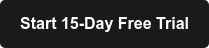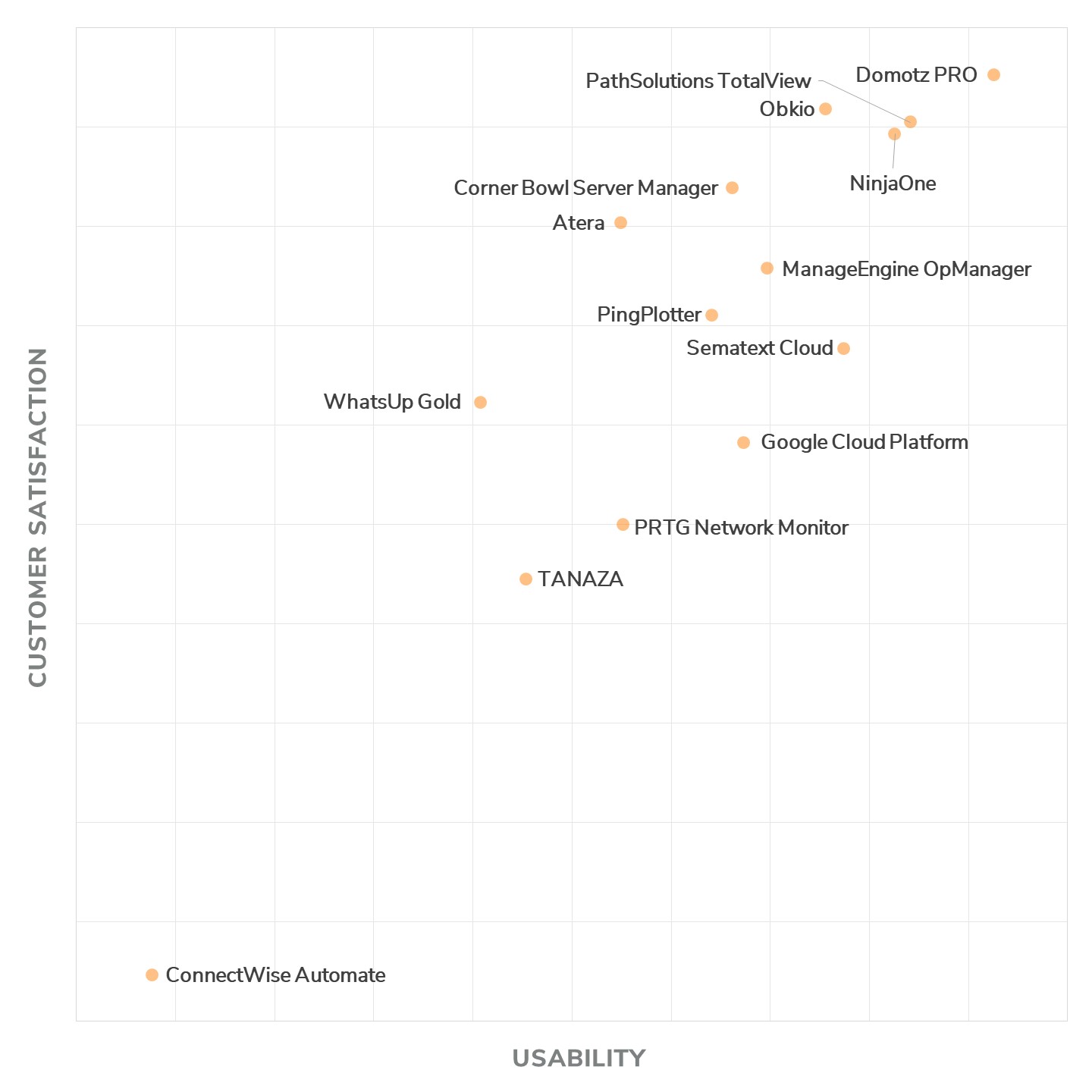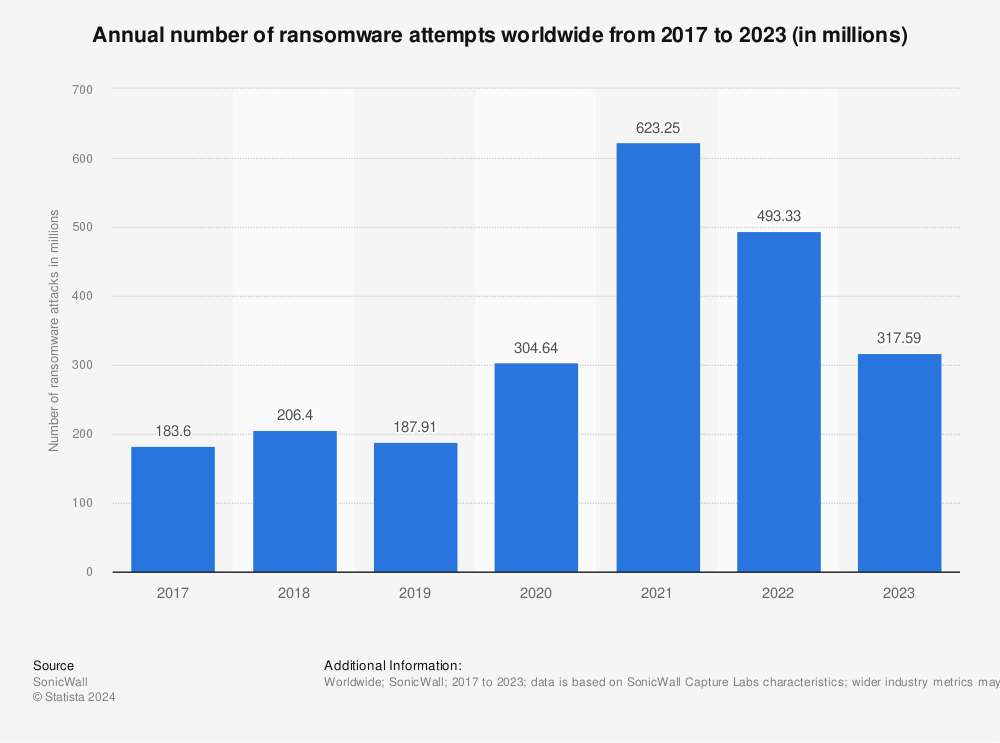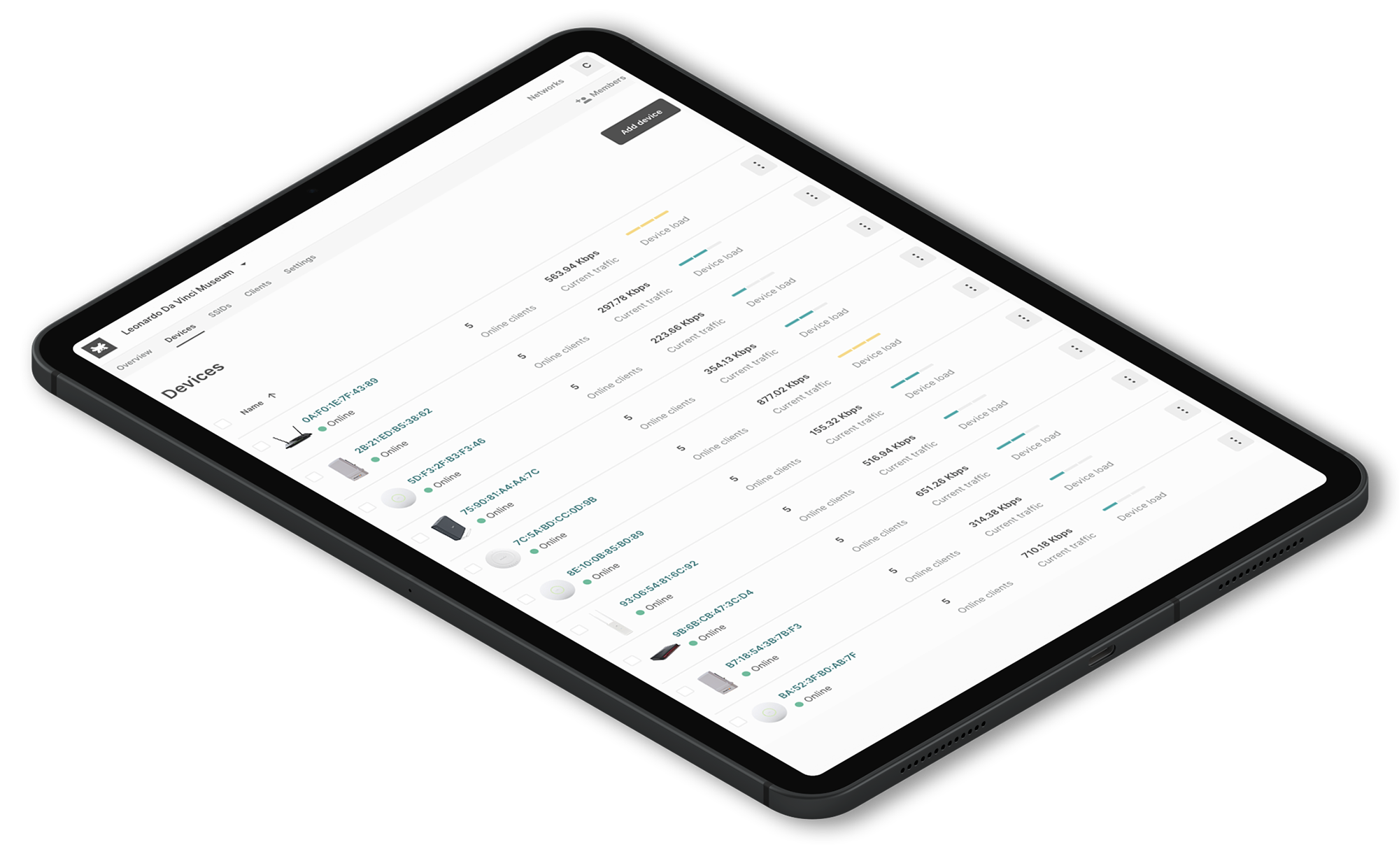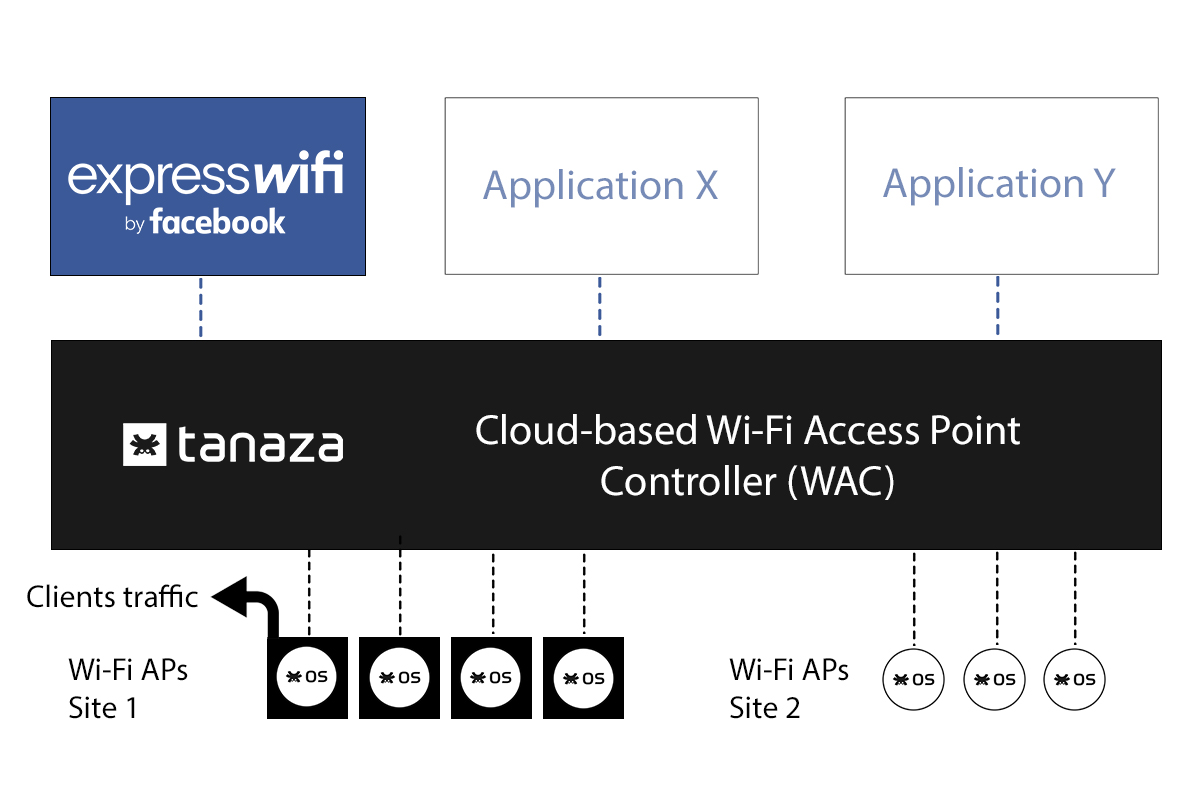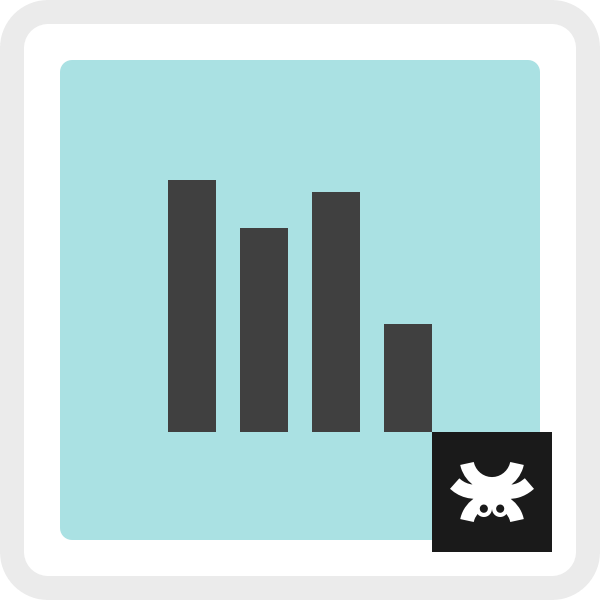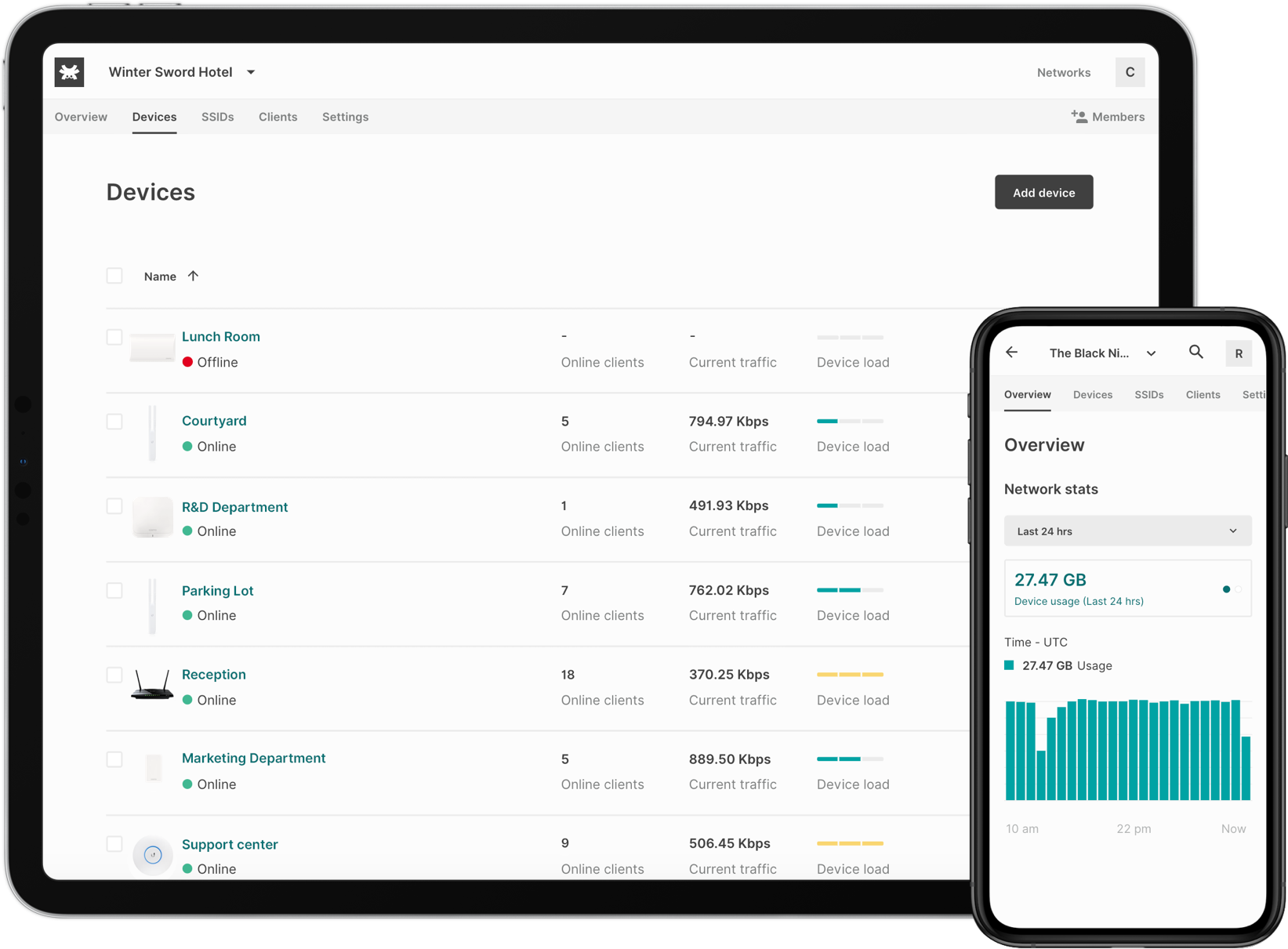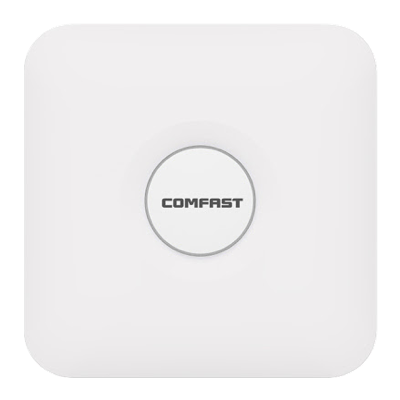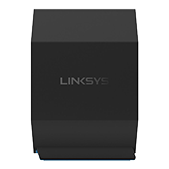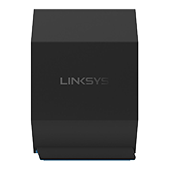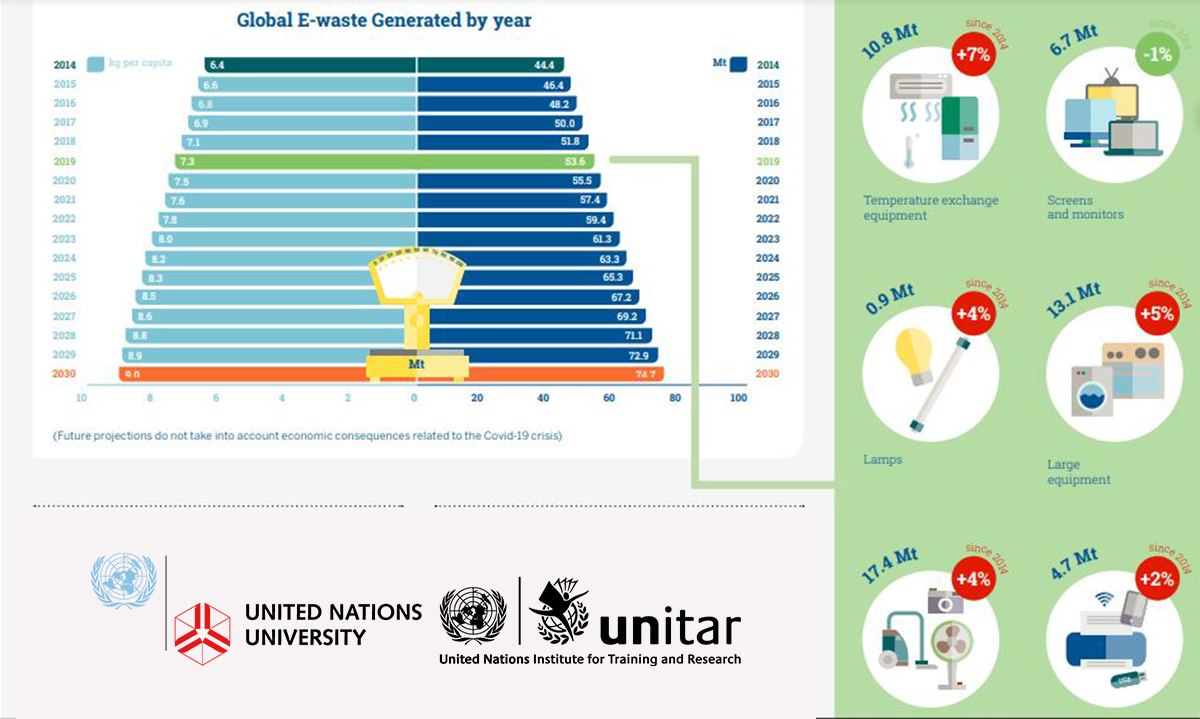GetApp has awarded Tanaza in GetApp Category Leaders for Network Monitoring category

GetApp has awarded Tanaza in GetApp Category Leaders for Network Monitoring
The prestigious GetApp – a Gartner Property – has awarded Tanaza in the GetApp Category Leaders for Network Monitoring category in February 2022.
What does GetApp consider to draw up the Network Monitoring Software list?
Category Leaders rankings highlight top-ranked North American software products based on ratings from end-users in five key areas: ease of use, value for money, functionality, customer support, and likelihood to recommend.
Today, Tanaza has earned a score of
Network Monitoring – 83 / 100 (4.5 rating) ⭐⭐⭐⭐⭐
and
Remote Monitoring and Management – 85 / 100 (4.5 rating) ⭐⭐⭐⭐⭐
What is Tanaza?
Tanaza allows organizations to manage service set identifiers (SSIDs), provision devices for customers and track available inventory on an administrative dashboard. Supervisors can create and design customizable authentication pages to improve and enhance guests’ WiFi experience. Other features include geolocalization, network configuration, scheduled reboots, access point management, WPA2/WPA2 authentication, bandwidth control and more.